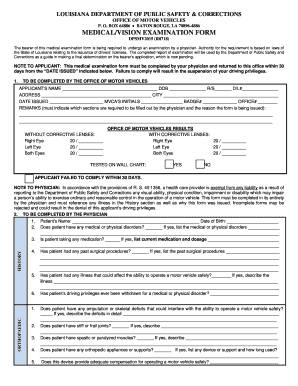
MEDICAL VISION FORM DPSMV2015


What is the MEDICAL VISION FORM DPSMV2015
The MEDICAL VISION FORM DPSMV2015 is a specialized document used primarily for submitting medical vision-related information to the relevant authorities in the United States. This form is essential for individuals seeking to report or verify their vision health status, which may be necessary for various legal, medical, or administrative purposes. Understanding the specific requirements and purpose of this form can help ensure that users provide accurate and complete information.
How to use the MEDICAL VISION FORM DPSMV2015
Using the MEDICAL VISION FORM DPSMV2015 involves several straightforward steps. First, users must obtain the form, which can typically be accessed online or through designated offices. Once in possession of the form, individuals should carefully read the instructions provided to understand the information required. It is crucial to fill out all sections accurately, ensuring that any medical details are precise and verifiable. After completing the form, users can submit it through the specified channels, which may include online submission, mailing it to the relevant office, or delivering it in person.
Steps to complete the MEDICAL VISION FORM DPSMV2015
Completing the MEDICAL VISION FORM DPSMV2015 requires attention to detail. Follow these steps to ensure proper completion:
- Gather necessary personal and medical information, including any previous vision assessments.
- Carefully read the instructions accompanying the form to understand what information is required.
- Fill out each section of the form, ensuring clarity and accuracy.
- Review the completed form for any errors or omissions.
- Submit the form according to the specified submission methods.
Key elements of the MEDICAL VISION FORM DPSMV2015
The MEDICAL VISION FORM DPSMV2015 includes several key elements that users must address. These typically consist of personal identification details, a section for medical history related to vision, and any required signatures. Additionally, there may be specific questions aimed at assessing the individual's current vision status and any treatments they have undergone. Providing thorough and accurate information in these sections is vital for the form's acceptance and processing.
Legal use of the MEDICAL VISION FORM DPSMV2015
The MEDICAL VISION FORM DPSMV2015 serves a legal purpose in documenting vision health information. It may be required for compliance with state regulations or as part of a legal process involving medical claims or benefits. Understanding the legal implications of submitting this form is essential, as any inaccuracies or omissions could lead to complications or delays in processing. Users should ensure that they are familiar with any legal requirements associated with the form in their state.
Who Issues the Form
The MEDICAL VISION FORM DPSMV2015 is typically issued by state health departments or relevant medical boards. These authorities establish the guidelines for the form's use and ensure that it meets the necessary legal and medical standards. Users should verify that they are using the most current version of the form as issued by the appropriate authority to avoid any issues during submission.
Quick guide on how to complete medical vision form dpsmv2015
Complete MEDICAL VISION FORM DPSMV2015 seamlessly on any device
Managing documents online has become increasingly popular among businesses and individuals. It offers an ideal eco-friendly alternative to conventional printed and signed papers, allowing you to access the necessary format and securely store it online. airSlate SignNow provides all the tools you need to create, revise, and electronically sign your documents quickly without delays. Handle MEDICAL VISION FORM DPSMV2015 on any device using the airSlate SignNow apps for Android or iOS, and enhance any document-based workflow today.
The easiest way to modify and eSign MEDICAL VISION FORM DPSMV2015 effortlessly
- Obtain MEDICAL VISION FORM DPSMV2015 and click Get Form to begin.
- Utilize the tools we provide to complete your form.
- Highlight pertinent sections of the documents or obscure sensitive data with tools that airSlate SignNow offers specifically for this purpose.
- Create your eSignature using the Sign tool, which takes just seconds and carries the same legal significance as a conventional wet ink signature.
- Review the details and click on the Done button to save your modifications.
- Choose how you wish to send your form—via email, SMS, or invite link—or download it to your computer.
Eliminate concerns about lost or misplaced documents, tedious form navigation, or errors that necessitate printing new copies. airSlate SignNow fulfills all your document management needs in just a few clicks from any device of your preference. Modify and eSign MEDICAL VISION FORM DPSMV2015 and guarantee exceptional communication throughout the document preparation process with airSlate SignNow.
Create this form in 5 minutes or less
Create this form in 5 minutes!
How to create an eSignature for the medical vision form dpsmv2015
How to create an electronic signature for a PDF online
How to create an electronic signature for a PDF in Google Chrome
How to create an e-signature for signing PDFs in Gmail
How to create an e-signature right from your smartphone
How to create an e-signature for a PDF on iOS
How to create an e-signature for a PDF on Android
People also ask
-
What is the MEDICAL VISION FORM DPSMV2015?
The MEDICAL VISION FORM DPSMV2015 is a standardized document used for submitting medical vision information to the Department of Public Safety and Motor Vehicles. This form ensures that all necessary medical details are accurately captured for processing. Utilizing airSlate SignNow, you can easily fill out and eSign this form, streamlining your submission process.
-
How can airSlate SignNow help with the MEDICAL VISION FORM DPSMV2015?
airSlate SignNow simplifies the process of completing the MEDICAL VISION FORM DPSMV2015 by providing an intuitive platform for filling out and signing documents electronically. With our solution, you can ensure that your form is completed accurately and submitted promptly. This not only saves time but also reduces the risk of errors.
-
Is there a cost associated with using airSlate SignNow for the MEDICAL VISION FORM DPSMV2015?
Yes, airSlate SignNow offers various pricing plans to accommodate different needs, including those who need to complete the MEDICAL VISION FORM DPSMV2015. Our plans are designed to be cost-effective, ensuring that you get the best value for your document management needs. You can choose a plan that fits your budget and usage requirements.
-
What features does airSlate SignNow offer for the MEDICAL VISION FORM DPSMV2015?
airSlate SignNow provides features such as customizable templates, secure eSigning, and document tracking specifically for forms like the MEDICAL VISION FORM DPSMV2015. These features enhance the user experience by making it easier to manage and submit important documents. Additionally, our platform ensures compliance with legal standards.
-
Can I integrate airSlate SignNow with other applications for the MEDICAL VISION FORM DPSMV2015?
Absolutely! airSlate SignNow offers integrations with various applications, allowing you to streamline your workflow when handling the MEDICAL VISION FORM DPSMV2015. Whether you use CRM systems or cloud storage solutions, our platform can connect seamlessly to enhance your document management process.
-
What are the benefits of using airSlate SignNow for the MEDICAL VISION FORM DPSMV2015?
Using airSlate SignNow for the MEDICAL VISION FORM DPSMV2015 provides numerous benefits, including increased efficiency, reduced paperwork, and enhanced security. Our platform allows you to complete and submit your forms quickly, ensuring that you meet deadlines without hassle. Additionally, electronic signatures are legally binding, providing peace of mind.
-
Is airSlate SignNow secure for handling the MEDICAL VISION FORM DPSMV2015?
Yes, airSlate SignNow prioritizes security, ensuring that your MEDICAL VISION FORM DPSMV2015 and other documents are protected. We utilize advanced encryption and security protocols to safeguard your data. You can trust that your sensitive information is handled with the utmost care and confidentiality.
Get more for MEDICAL VISION FORM DPSMV2015
- Texas commercial rental lease application questionnaire form
- Google maricopapima county self service forms marriage dissolution
- Supplier setup form emerson process management
- Froggy learns to swim pdf form
- Poa alabama department of labor rev 092012 unemployment labor alabama form
- Unsecured loan agreement template form
- Unsecured personal loan agreement template form
- Upcounsel service agreement template form
Find out other MEDICAL VISION FORM DPSMV2015
- Sign Hawaii Orthodontists Claim Free
- Sign Nevada Plumbing Job Offer Easy
- Sign Nevada Plumbing Job Offer Safe
- Sign New Jersey Plumbing Resignation Letter Online
- Sign New York Plumbing Cease And Desist Letter Free
- Sign Alabama Real Estate Quitclaim Deed Free
- How Can I Sign Alabama Real Estate Affidavit Of Heirship
- Can I Sign Arizona Real Estate Confidentiality Agreement
- How Do I Sign Arizona Real Estate Memorandum Of Understanding
- Sign South Dakota Plumbing Job Offer Later
- Sign Tennessee Plumbing Business Letter Template Secure
- Sign South Dakota Plumbing Emergency Contact Form Later
- Sign South Dakota Plumbing Emergency Contact Form Myself
- Help Me With Sign South Dakota Plumbing Emergency Contact Form
- How To Sign Arkansas Real Estate Confidentiality Agreement
- Sign Arkansas Real Estate Promissory Note Template Free
- How Can I Sign Arkansas Real Estate Operating Agreement
- Sign Arkansas Real Estate Stock Certificate Myself
- Sign California Real Estate IOU Safe
- Sign Connecticut Real Estate Business Plan Template Simple