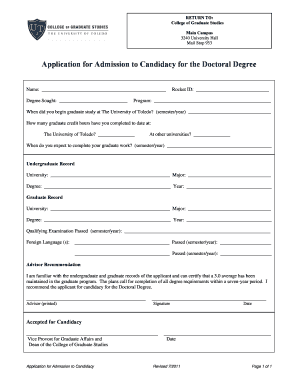
Application for Admission to Candidacy for the Doctoral Degree Utoledo Form


Understanding the Application for Admission to Candidacy for the Doctoral Degree at UToledo
The Application for Admission to Candidacy for the Doctoral Degree at the University of Toledo (UToledo) is a formal request submitted by doctoral students to advance in their academic journey. This application signifies that a student has completed the necessary coursework and is ready to begin their dissertation research. It is a critical step in the doctoral program, as it establishes the student's commitment to their research and outlines their proposed study plan.
Steps to Complete the Application for Admission to Candidacy for the Doctoral Degree at UToledo
Completing the Application for Admission to Candidacy involves several key steps:
- Review the specific requirements set by your doctoral program at UToledo.
- Gather necessary documents, including transcripts and letters of recommendation.
- Fill out the application form accurately, ensuring all sections are completed.
- Submit your application by the specified deadline to avoid delays in your candidacy status.
Required Documents for the Application for Admission to Candidacy for the Doctoral Degree at UToledo
When preparing to submit the Application for Admission to Candidacy, you will need to include several important documents:
- Official transcripts from all previous academic institutions.
- A detailed research proposal outlining your intended dissertation topic.
- Letters of recommendation from faculty members who can attest to your qualifications.
- A completed application form, which may be available online or through your department.
How to Submit the Application for Admission to Candidacy for the Doctoral Degree at UToledo
The submission process for the Application for Admission to Candidacy can typically be completed in one of the following ways:
- Online submission through the UToledo graduate school portal.
- Mailing the completed application and supporting documents to the appropriate department.
- In-person submission at the graduate school office, if required.
Eligibility Criteria for the Application for Admission to Candidacy for the Doctoral Degree at UToledo
To be eligible for the Application for Admission to Candidacy, students must meet certain criteria:
- Completion of all required coursework with a satisfactory GPA.
- Successful completion of any qualifying exams as mandated by the program.
- Approval of the proposed dissertation topic by a faculty advisor or committee.
Application Process and Approval Time for the Application for Admission to Candidacy for the Doctoral Degree at UToledo
The application process generally includes the following timeline:
- Submission of the application by the designated deadline.
- Review by the faculty committee, which may take several weeks.
- Notification of acceptance or required revisions to the application.
Students should plan accordingly, as the approval time can vary based on departmental workload and the completeness of the submitted application.
Quick guide on how to complete application for admission to candidacy for the doctoral degree utoledo
Complete [SKS] effortlessly on any device
Digital document management has gained traction among companies and individuals alike. It offers an excellent eco-friendly substitute for traditional printed and signed paperwork since you can acquire the correct form and securely store it online. airSlate SignNow equips you with all the tools necessary to create, alter, and eSign your documents rapidly without delays. Handle [SKS] on any platform using airSlate SignNow’s Android or iOS apps and enhance any document-focused process today.
The easiest way to modify and eSign [SKS] with minimal effort
- Obtain [SKS] and click Get Form to begin.
- Utilize the tools we provide to fill out your form.
- Emphasize important sections of the documents or redact sensitive information with tools that airSlate SignNow offers specifically for that purpose.
- Generate your signature using the Sign tool, which takes just seconds and carries the same legal validity as a conventional wet ink signature.
- Review all the details and click the Done button to save your changes.
- Choose how you want to send your form—via email, SMS, invitation link, or download it to your computer.
Forget about lost or misplaced files, tedious form searches, or mistakes that necessitate printing new document copies. airSlate SignNow meets your document management needs in just a few clicks from any device of your choice. Alter and eSign [SKS] and ensure excellent communication at every stage of your form preparation process with airSlate SignNow.
Create this form in 5 minutes or less
Related searches to Application For Admission To Candidacy For The Doctoral Degree Utoledo
Create this form in 5 minutes!
How to create an eSignature for the application for admission to candidacy for the doctoral degree utoledo
How to create an electronic signature for a PDF online
How to create an electronic signature for a PDF in Google Chrome
How to create an e-signature for signing PDFs in Gmail
How to create an e-signature right from your smartphone
How to create an e-signature for a PDF on iOS
How to create an e-signature for a PDF on Android
People also ask
-
What is the Application For Admission To Candidacy For The Doctoral Degree Utoledo?
The Application For Admission To Candidacy For The Doctoral Degree Utoledo is a formal request that students must submit to be recognized as candidates for their doctoral programs. This application is crucial for progressing in your academic journey and ensures that you meet all necessary requirements set by the university.
-
How can airSlate SignNow assist with the Application For Admission To Candidacy For The Doctoral Degree Utoledo?
airSlate SignNow provides a streamlined platform for electronically signing and sending your Application For Admission To Candidacy For The Doctoral Degree Utoledo. With its user-friendly interface, you can easily manage your documents, ensuring that your application is submitted quickly and securely.
-
What are the costs associated with using airSlate SignNow for my application?
airSlate SignNow offers various pricing plans that cater to different needs, including a free trial for new users. The cost-effective solutions ensure that you can manage your Application For Admission To Candidacy For The Doctoral Degree Utoledo without breaking the bank, making it accessible for all students.
-
What features does airSlate SignNow offer for document management?
airSlate SignNow includes features such as eSignature, document templates, and real-time collaboration, which are essential for managing your Application For Admission To Candidacy For The Doctoral Degree Utoledo. These features enhance the efficiency of your application process, allowing you to focus on your studies.
-
Is airSlate SignNow secure for submitting my application?
Yes, airSlate SignNow prioritizes security and compliance, ensuring that your Application For Admission To Candidacy For The Doctoral Degree Utoledo is protected. The platform uses advanced encryption and security protocols to safeguard your sensitive information throughout the signing process.
-
Can I integrate airSlate SignNow with other applications for my doctoral program?
Absolutely! airSlate SignNow offers integrations with various applications and platforms, making it easier to manage your Application For Admission To Candidacy For The Doctoral Degree Utoledo alongside other tools you may be using. This flexibility enhances your workflow and keeps everything organized.
-
What benefits does using airSlate SignNow provide for my application process?
Using airSlate SignNow for your Application For Admission To Candidacy For The Doctoral Degree Utoledo simplifies the entire process. You can save time, reduce paperwork, and ensure that your application is completed accurately and efficiently, allowing you to focus on your academic goals.
Get more for Application For Admission To Candidacy For The Doctoral Degree Utoledo
- Get the non covered medication prior authorization form
- Incident response plan agreement form
- Ymca voucher 150109pub penmet parks penmetparks form
- Paula frakes williams memorial scholarship application gcs k12 in form
- Sa cae adult scholarship application form 2018
- Township of maple shade nj site plan review ecode360 form
- Request for statement of qualifications new orleans form
- Migraine action plan for school form
Find out other Application For Admission To Candidacy For The Doctoral Degree Utoledo
- eSignature Oregon Amendment to an LLC Operating Agreement Free
- Can I eSign Hawaii Managed services contract template
- How Do I eSign Iowa Managed services contract template
- Can I eSignature Wyoming Amendment to an LLC Operating Agreement
- eSign Massachusetts Personal loan contract template Simple
- How Do I eSign Massachusetts Personal loan contract template
- How To eSign Mississippi Personal loan contract template
- How Do I eSign Oklahoma Personal loan contract template
- eSign Oklahoma Managed services contract template Easy
- Can I eSign South Carolina Real estate contracts
- eSign Texas Renter's contract Mobile
- How Do I eSign Texas Renter's contract
- eSign Hawaii Sales contract template Myself
- How Can I eSign Washington Real estate sales contract template
- How To eSignature California Stock Certificate
- How Can I eSignature Texas Stock Certificate
- Help Me With eSign Florida New employee checklist
- How To eSign Illinois Rental application
- How To eSignature Maryland Affidavit of Identity
- eSignature New York Affidavit of Service Easy