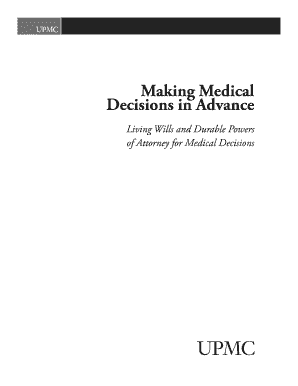
Making Medical Decisions in Advance UPMC Com Form


Understanding Making Medical Decisions In Advance UPMC com
The Making Medical Decisions In Advance form from UPMC is designed to help individuals express their healthcare preferences. This form allows patients to outline their wishes regarding medical treatment in situations where they may be unable to communicate their decisions. It is an essential tool for ensuring that a person's values and preferences are respected in medical settings.
How to Use the Making Medical Decisions In Advance UPMC com
Using the Making Medical Decisions In Advance form involves several straightforward steps. First, individuals should carefully read the form to understand its purpose and implications. Next, they can fill out the required sections, which typically include personal information, specific medical preferences, and the appointment of a healthcare proxy. Once completed, it is important to sign and date the document, ensuring that it is witnessed according to state laws.
Key Elements of the Making Medical Decisions In Advance UPMC com
The key elements of the Making Medical Decisions In Advance form include the designation of a healthcare proxy, detailed instructions regarding the types of medical treatments the individual does or does not want, and any specific wishes regarding end-of-life care. These elements ensure that healthcare providers understand the patient's desires, even when they cannot voice them directly.
Steps to Complete the Making Medical Decisions In Advance UPMC com
Completing the Making Medical Decisions In Advance form involves the following steps:
- Obtain the form from UPMC or a healthcare provider.
- Read the instructions carefully to understand each section.
- Fill out personal information, including your name and contact details.
- Specify your healthcare preferences and appoint a healthcare proxy.
- Review the completed form for accuracy.
- Sign and date the form in the presence of witnesses, if required.
- Keep a copy for your records and provide copies to your healthcare proxy and medical providers.
Legal Use of the Making Medical Decisions In Advance UPMC com
The Making Medical Decisions In Advance form is legally recognized in many states across the United States. It serves as a binding document that communicates a patient's healthcare preferences. To ensure its legal validity, it is crucial to follow state-specific requirements, such as witnessing and notarization, where applicable.
Examples of Using the Making Medical Decisions In Advance UPMC com
Examples of using the Making Medical Decisions In Advance form include situations where a patient may face surgery, chronic illness, or end-of-life decisions. For instance, a patient undergoing major surgery may use the form to specify preferences for pain management or life support. Additionally, individuals with progressive illnesses can outline their wishes regarding treatment options as their condition changes.
Quick guide on how to complete making medical decisions in advance upmc com
Complete [SKS] effortlessly on any device
Online document management has become increasingly popular among businesses and individuals. It offers an ideal environmentally friendly alternative to traditional printed and signed documents, allowing you to find the correct form and securely store it online. airSlate SignNow equips you with all the tools necessary to create, modify, and eSign your documents promptly without delays. Manage [SKS] on any device with airSlate SignNow Android or iOS applications and enhance any document-driven process today.
How to modify and eSign [SKS] with ease
- Obtain [SKS] and click on Get Form to begin.
- Utilize the tools we provide to complete your form.
- Emphasize relevant parts of your documents or obscure sensitive information with tools that airSlate SignNow specifically provides for that purpose.
- Create your eSignature using the Sign tool, which takes just seconds and holds the same legal validity as a traditional wet ink signature.
- Review all the information and click on the Done button to save your changes.
- Choose how you want to send your form, via email, text message (SMS), an invitation link, or download it to your computer.
Say goodbye to lost or misplaced documents, tedious form searches, or mistakes that necessitate printing new document copies. airSlate SignNow meets your document management needs in just a few clicks from any device of your choice. Modify and eSign [SKS] and ensure effective communication at every stage of your form preparation process with airSlate SignNow.
Create this form in 5 minutes or less
Related searches to Making Medical Decisions In Advance UPMC com
Create this form in 5 minutes!
How to create an eSignature for the making medical decisions in advance upmc com
How to create an electronic signature for a PDF online
How to create an electronic signature for a PDF in Google Chrome
How to create an e-signature for signing PDFs in Gmail
How to create an e-signature right from your smartphone
How to create an e-signature for a PDF on iOS
How to create an e-signature for a PDF on Android
People also ask
-
What is the process for Making Medical Decisions In Advance UPMC com?
Making Medical Decisions In Advance UPMC com involves creating advance directives that outline your healthcare preferences. This process ensures that your wishes are respected in medical situations where you may not be able to communicate them. Using airSlate SignNow, you can easily create, sign, and store these important documents securely.
-
How does airSlate SignNow facilitate Making Medical Decisions In Advance UPMC com?
airSlate SignNow provides a user-friendly platform that allows you to draft and eSign documents related to Making Medical Decisions In Advance UPMC com. The solution is designed to simplify the process, ensuring that you can complete your advance directives quickly and efficiently, all while maintaining compliance with legal standards.
-
What are the pricing options for airSlate SignNow when Making Medical Decisions In Advance UPMC com?
airSlate SignNow offers various pricing plans to accommodate different needs, making it cost-effective for anyone looking to manage Making Medical Decisions In Advance UPMC com. You can choose from monthly or annual subscriptions, with options that provide access to essential features for document management and eSigning.
-
What features does airSlate SignNow offer for Making Medical Decisions In Advance UPMC com?
Key features of airSlate SignNow for Making Medical Decisions In Advance UPMC com include customizable templates, secure eSigning, and document storage. These features ensure that you can create personalized advance directives and manage them efficiently, all while keeping your information safe and accessible.
-
Can I integrate airSlate SignNow with other tools for Making Medical Decisions In Advance UPMC com?
Yes, airSlate SignNow offers integrations with various applications to enhance your experience while Making Medical Decisions In Advance UPMC com. You can connect it with popular tools like Google Drive, Dropbox, and more, allowing for seamless document management and collaboration.
-
What are the benefits of using airSlate SignNow for Making Medical Decisions In Advance UPMC com?
Using airSlate SignNow for Making Medical Decisions In Advance UPMC com provides numerous benefits, including ease of use, cost-effectiveness, and enhanced security. The platform streamlines the process of creating and managing advance directives, ensuring that your healthcare preferences are documented and easily accessible.
-
Is airSlate SignNow secure for Making Medical Decisions In Advance UPMC com?
Absolutely, airSlate SignNow prioritizes security, making it a reliable choice for Making Medical Decisions In Advance UPMC com. The platform employs advanced encryption and security protocols to protect your sensitive information, ensuring that your documents remain confidential and secure.
Get more for Making Medical Decisions In Advance UPMC com
Find out other Making Medical Decisions In Advance UPMC com
- How To Sign Alaska Insurance Promissory Note Template
- Sign Arizona Insurance Moving Checklist Secure
- Sign New Mexico High Tech Limited Power Of Attorney Simple
- Sign Oregon High Tech POA Free
- Sign South Carolina High Tech Moving Checklist Now
- Sign South Carolina High Tech Limited Power Of Attorney Free
- Sign West Virginia High Tech Quitclaim Deed Myself
- Sign Delaware Insurance Claim Online
- Sign Delaware Insurance Contract Later
- Sign Hawaii Insurance NDA Safe
- Sign Georgia Insurance POA Later
- How Can I Sign Alabama Lawers Lease Agreement
- How Can I Sign California Lawers Lease Agreement
- Sign Colorado Lawers Operating Agreement Later
- Sign Connecticut Lawers Limited Power Of Attorney Online
- Sign Hawaii Lawers Cease And Desist Letter Easy
- Sign Kansas Insurance Rental Lease Agreement Mobile
- Sign Kansas Insurance Rental Lease Agreement Free
- Sign Kansas Insurance Rental Lease Agreement Fast
- Sign Kansas Insurance Rental Lease Agreement Safe