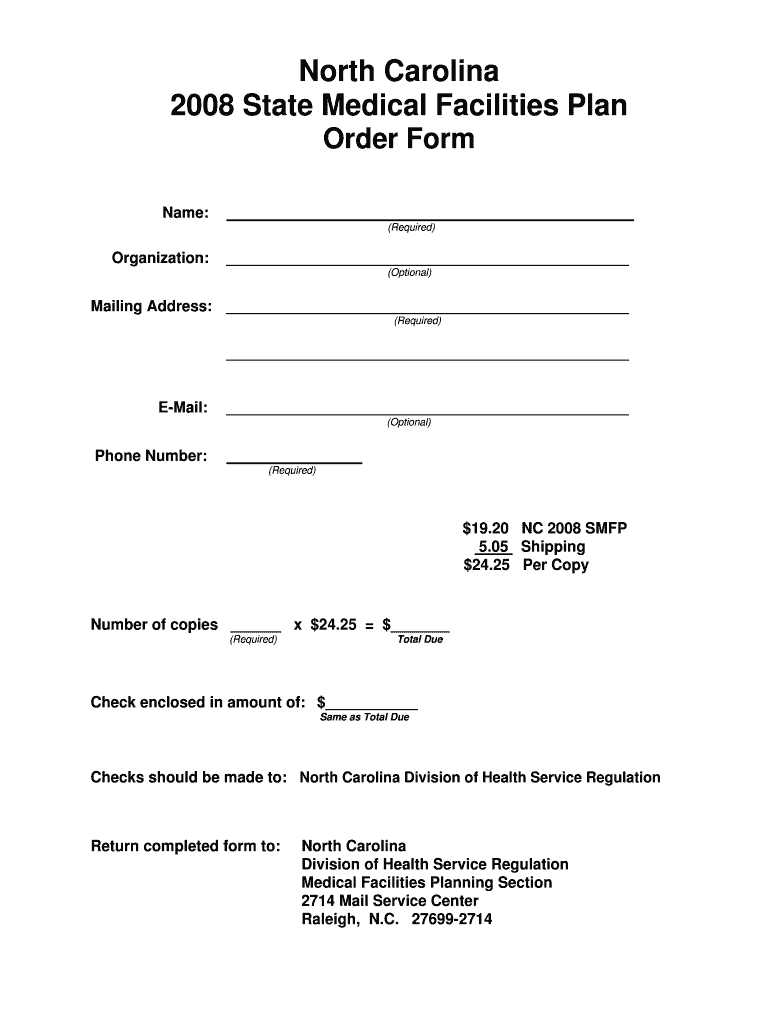
North Carolina State Medical Facilities Plan Order Form Name Required Organization Optional Mailing Address Required E Mail Phon


Understanding the North Carolina State Medical Facilities Plan Order Form
The North Carolina State Medical Facilities Plan Order Form is a crucial document for individuals and organizations seeking to obtain medical facility plans in North Carolina. This form requires specific information to ensure proper processing. Key details include the applicant's name, which is mandatory, and the organization name, which is optional. Additionally, a mailing address is required to facilitate communication, while an email and phone number are optional but can enhance contact efficiency. The form incurs a fee of $19, payable to the North Carolina Department of Health and Human Services (NCDHHS).
How to Complete the North Carolina State Medical Facilities Plan Order Form
Filling out the North Carolina State Medical Facilities Plan Order Form involves several straightforward steps. First, ensure you have all necessary information ready, including your name and mailing address. Next, if applicable, provide your organization name. Completing the email and phone number sections is optional but recommended for quicker responses. After filling out the form, review all entries for accuracy before submitting it along with the required payment. This careful approach helps avoid delays in processing your request.
Obtaining the North Carolina State Medical Facilities Plan Order Form
The North Carolina State Medical Facilities Plan Order Form can be obtained through the official channels of the North Carolina Department of Health and Human Services. It is typically available on their website or can be requested directly from their office. Ensure that you are accessing the most current version of the form to avoid any complications during submission. If you need assistance, consider reaching out to the NCDHHS for guidance on how to obtain and fill out the form correctly.
Essential Elements of the North Carolina State Medical Facilities Plan Order Form
Key elements of the North Carolina State Medical Facilities Plan Order Form include the following:
- Name: Required field for the individual completing the form.
- Organization: Optional field for those representing an entity.
- Mailing Address: Required to ensure proper delivery of information.
- Email: Optional but helpful for electronic communication.
- Phone Number: Optional, providing another means of contact.
- Fee: A payment of $19 is required for processing.
- Submission to NCDHHS: The form must be submitted to the North Carolina Department of Health and Human Services.
Legal Considerations for Using the North Carolina State Medical Facilities Plan Order Form
When using the North Carolina State Medical Facilities Plan Order Form, it is essential to understand the legal implications. The information provided must be accurate and truthful, as any discrepancies could lead to penalties or delays in processing. Additionally, the form is subject to state regulations, which govern how medical facilities are planned and operated in North Carolina. Familiarizing yourself with these regulations can help ensure compliance and facilitate a smoother application process.
Quick guide on how to complete north carolina state medical facilities plan order form name required organization optional mailing address required e mail
Effortlessly Prepare [SKS] on Any Device
Managing documents online has gained popularity among businesses and individuals. It offers an ideal environmentally friendly replacement for conventional printed and signed documents, enabling you to obtain the correct form and securely store it digitally. airSlate SignNow equips you with all the necessary tools to create, modify, and electronically sign your documents quickly and without delays. Control [SKS] on any platform using airSlate SignNow's Android or iOS applications and streamline any document-related process today.
The Easiest Way to Modify and Electronically Sign [SKS] with Ease
- Obtain [SKS] and click Get Form to begin.
- Utilize the tools we provide to complete your document.
- Highlight important sections of your documents or conceal sensitive information using tools specifically designed for this purpose offered by airSlate SignNow.
- Create your signature with the Sign tool, which takes mere seconds and carries the same legal standing as a conventional handwritten signature.
- Review the information and click the Done button to save your modifications.
- Select your preferred method for sharing your form, whether by email, text message (SMS), invite link, or download it to your computer.
Say goodbye to missing or misplaced documents, tedious form searches, or errors that require the printing of new copies. airSlate SignNow meets your document management needs in just a few clicks from any device you choose. Edit and electronically sign [SKS] to ensure excellent communication throughout the form preparation process with airSlate SignNow.
Create this form in 5 minutes or less
Create this form in 5 minutes!
How to create an eSignature for the north carolina state medical facilities plan order form name required organization optional mailing address required e mail
How to create an electronic signature for a PDF online
How to create an electronic signature for a PDF in Google Chrome
How to create an e-signature for signing PDFs in Gmail
How to create an e-signature right from your smartphone
How to create an e-signature for a PDF on iOS
How to create an e-signature for a PDF on Android
People also ask
-
What is the North Carolina State Medical Facilities Plan Order Form?
The North Carolina State Medical Facilities Plan Order Form is a document required for organizations to submit their information to the NCDHHS. It includes fields for the Name Required, Organization Optional, Mailing Address Required, E Mail, and Phone Number Optional. This form is essential for compliance with state regulations regarding medical facilities.
-
How much does the North Carolina State Medical Facilities Plan Order Form cost?
The North Carolina State Medical Facilities Plan Order Form is available for a fee of $19. This cost covers the processing and submission of the required information to the NCDHHS. It is a small investment for ensuring compliance and facilitating the operation of medical facilities in North Carolina.
-
What information do I need to provide on the North Carolina State Medical Facilities Plan Order Form?
You will need to provide your Name (Required), Mailing Address (Required), and optionally your Organization, E Mail, and Phone Number. This information is crucial for the NCDHHS to process your application effectively. Ensure all required fields are filled out accurately to avoid delays.
-
How does airSlate SignNow simplify the process of filling out the North Carolina State Medical Facilities Plan Order Form?
airSlate SignNow offers an easy-to-use platform that allows you to fill out and eSign the North Carolina State Medical Facilities Plan Order Form digitally. This eliminates the need for printing and scanning, making the process faster and more efficient. You can complete the form from anywhere, ensuring convenience and accessibility.
-
Can I save my progress while filling out the North Carolina State Medical Facilities Plan Order Form?
Yes, with airSlate SignNow, you can save your progress while filling out the North Carolina State Medical Facilities Plan Order Form. This feature allows you to return to the form at a later time without losing any information. It’s designed to enhance user experience and ensure that you can complete the form at your own pace.
-
Is the North Carolina State Medical Facilities Plan Order Form compliant with state regulations?
Absolutely, the North Carolina State Medical Facilities Plan Order Form is designed to meet all state regulations set by the NCDHHS. By using airSlate SignNow, you can be confident that your submission will adhere to the necessary compliance standards. This ensures that your organization remains in good standing with state requirements.
-
What are the benefits of using airSlate SignNow for the North Carolina State Medical Facilities Plan Order Form?
Using airSlate SignNow for the North Carolina State Medical Facilities Plan Order Form provides numerous benefits, including ease of use, cost-effectiveness, and secure document handling. The platform streamlines the eSigning process, allowing for quick submissions and reducing the risk of errors. This ultimately saves time and resources for your organization.
Get more for North Carolina State Medical Facilities Plan Order Form Name Required Organization Optional Mailing Address Required E Mail Phon
Find out other North Carolina State Medical Facilities Plan Order Form Name Required Organization Optional Mailing Address Required E Mail Phon
- eSign Georgia Finance & Tax Accounting POA Fast
- eSign Georgia Finance & Tax Accounting POA Simple
- How To eSign Oregon Education LLC Operating Agreement
- eSign Illinois Finance & Tax Accounting Resignation Letter Now
- eSign Texas Construction POA Mobile
- eSign Kansas Finance & Tax Accounting Stock Certificate Now
- eSign Tennessee Education Warranty Deed Online
- eSign Tennessee Education Warranty Deed Now
- eSign Texas Education LLC Operating Agreement Fast
- eSign Utah Education Warranty Deed Online
- eSign Utah Education Warranty Deed Later
- eSign West Virginia Construction Lease Agreement Online
- How To eSign West Virginia Construction Job Offer
- eSign West Virginia Construction Letter Of Intent Online
- eSign West Virginia Construction Arbitration Agreement Myself
- eSign West Virginia Education Resignation Letter Secure
- eSign Education PDF Wyoming Mobile
- Can I eSign Nebraska Finance & Tax Accounting Business Plan Template
- eSign Nebraska Finance & Tax Accounting Business Letter Template Online
- eSign Nevada Finance & Tax Accounting Resignation Letter Simple