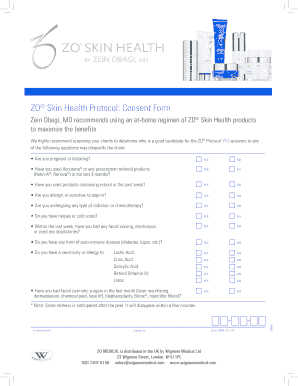
Zo Consent Form


What is the Zo Consent
The Zo Consent is a formal document used in the healthcare sector to obtain permission from patients for specific medical treatments or procedures. It is essential for ensuring that patients are informed about the risks, benefits, and alternatives related to their care. This consent form is particularly relevant in dermatology and skin health, where procedures may involve significant patient interaction and understanding. The Zo Consent also serves to protect healthcare providers by documenting that the patient has agreed to the proposed treatment plan.
How to Use the Zo Consent
Using the Zo Consent involves several key steps. First, healthcare providers should present the form to patients in a clear and comprehensible manner. It is important to discuss the details of the treatment, including potential outcomes and risks. Patients should have the opportunity to ask questions before signing. Once the patient understands the information and agrees to the treatment, they can complete the form by providing their signature. This process not only fosters trust but also ensures compliance with legal requirements.
Steps to Complete the Zo Consent
Completing the Zo Consent requires careful attention to detail. Here are the steps involved:
- Review the treatment information provided by the healthcare provider.
- Ask any questions to clarify doubts about the procedure.
- Read through the consent form thoroughly to understand the terms.
- Provide your signature and date on the form to indicate consent.
- Keep a copy of the signed consent for your records.
Legal Use of the Zo Consent
The legal use of the Zo Consent is governed by various healthcare regulations, including the Health Insurance Portability and Accountability Act (HIPAA). This ensures that the patient's rights are protected and that their personal health information remains confidential. To be legally binding, the consent must be obtained voluntarily, without coercion, and the patient must be competent to make informed decisions. Compliance with these legal standards is crucial for healthcare providers to avoid potential liabilities.
Key Elements of the Zo Consent
Several key elements must be included in the Zo Consent to ensure its effectiveness and legality:
- Patient Information: Full name, date of birth, and contact details.
- Procedure Details: A clear description of the treatment or procedure being consented to.
- Risks and Benefits: An outline of potential risks and benefits associated with the treatment.
- Alternatives: Information on alternative treatments or procedures available.
- Signature and Date: The patient's signature and the date of signing to validate the consent.
Examples of Using the Zo Consent
The Zo Consent can be utilized in various scenarios within the healthcare setting. For instance, a dermatologist may use it when performing a skin biopsy, ensuring that the patient understands the procedure and its implications. Another example is during cosmetic procedures, where informed consent is crucial for both ethical and legal reasons. These examples highlight the importance of the Zo Consent in promoting patient autonomy and informed decision-making.
Quick guide on how to complete zo consent
Easily Prepare Zo Consent on Any Device
Digital document management has gained popularity among both businesses and individuals. It serves as an ideal eco-friendly alternative to conventional printed and signed papers, allowing you to locate the right template and securely store it online. airSlate SignNow equips you with all the resources necessary to swiftly create, modify, and eSign your documents without interruptions. Manage Zo Consent on any device using the airSlate SignNow Android or iOS applications and enhance any document-related activity today.
Effortlessly Modify and eSign Zo Consent
- Locate Zo Consent and click on Get Form to begin.
- Make use of the tools we provide to fill out your form.
- Emphasize key sections of your documents or redact sensitive information using tools that airSlate SignNow offers specifically for this purpose.
- Generate your signature with the Sign feature, which takes only seconds and holds the same legal validity as a conventional wet ink signature.
- Review the details and press the Done button to save your modifications.
- Choose how you want to share your form, via email, text message (SMS), invite link, or download it to your computer.
Eliminate concerns about lost or misplaced files, tedious form navigation, or mistakes that necessitate printing new document copies. airSlate SignNow addresses all your document management needs in just a few clicks from any device of your choice. Alter and eSign Zo Consent and guarantee effective communication at every stage of your form preparation with airSlate SignNow.
Create this form in 5 minutes or less
Create this form in 5 minutes!
People also ask
-
What is zo health and how does it relate to airSlate SignNow?
Zo health refers to a holistic approach to wellbeing, and integrating airSlate SignNow into your business practices can enhance your operational health. With features that streamline document management, airSlate SignNow boosts efficiency, ensuring your organization's health remains optimal.
-
What are the key features of airSlate SignNow for managing zo health documents?
airSlate SignNow offers a range of features ideal for managing zo health documents, including eSignature capabilities, customizable templates, and real-time tracking. These features help ensure compliance and reinforce your commitment to health-focused practices by making the documentation process seamless.
-
Can I integrate airSlate SignNow with other health-related software for zo health?
Yes, airSlate SignNow integrates smoothly with various health-related software systems, enhancing your zo health initiatives. This integration helps manage health documents more effectively, allowing for streamlined workflows between different platforms.
-
How does airSlate SignNow ensure document security for zo health-related information?
airSlate SignNow prioritizes security, employing robust encryption and compliance with industry standards to protect zo health-related information. This ensures that sensitive health documents are kept safe from unauthorized access while maintaining access for authorized users.
-
What are the pricing options for airSlate SignNow relevant to zo health?
airSlate SignNow offers flexible pricing plans tailored to meet the needs of organizations focusing on zo health. These plans provide cost-effective solutions, whether you are a small practice or a large organization, allowing you to invest in both document management and health initiatives.
-
How can airSlate SignNow enhance the overall efficiency of my zo health practices?
By automating the document signing process, airSlate SignNow reduces administrative burdens, allowing you to focus on your zo health practices. This increased efficiency leads to quicker decision-making and better patient experiences, thus improving overall service delivery.
-
Is airSlate SignNow suitable for telehealth services related to zo health?
Absolutely! airSlate SignNow is designed to cater to telehealth services by facilitating remote eSignatures and document management related to zo health. This ensures that healthcare professionals can maintain communication and document compliance efficiently, even in a virtual setting.
Get more for Zo Consent
Find out other Zo Consent
- How Do I eSign Hawaii Charity Document
- Can I eSign Hawaii Charity Document
- How Can I eSign Hawaii Charity Document
- Can I eSign Hawaii Charity Document
- Help Me With eSign Hawaii Charity Document
- How Can I eSign Hawaii Charity Presentation
- Help Me With eSign Hawaii Charity Presentation
- How Can I eSign Hawaii Charity Presentation
- How Do I eSign Hawaii Charity Presentation
- How Can I eSign Illinois Charity Word
- How To eSign Virginia Business Operations Presentation
- How To eSign Hawaii Construction Word
- How Can I eSign Hawaii Construction Word
- How Can I eSign Hawaii Construction Word
- How Do I eSign Hawaii Construction Form
- How Can I eSign Hawaii Construction Form
- How To eSign Hawaii Construction Document
- Can I eSign Hawaii Construction Document
- How Do I eSign Hawaii Construction Form
- How To eSign Hawaii Construction Form