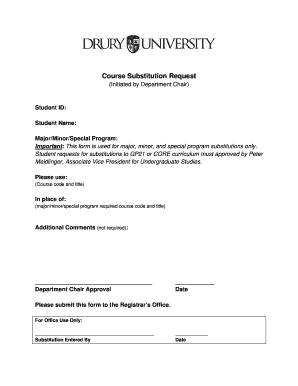
Course Substitution Request Form


What is the Course Substitution Request Form
The Course Substitution Request Form is a formal document used by students to request the substitution of one course for another within an academic program. This form is typically required when a student seeks to replace a course that is either unavailable or not aligned with their academic goals. The form ensures that the request is documented and reviewed by the appropriate academic authorities, facilitating a smooth transition in the student's course schedule.
How to use the Course Substitution Request Form
Using the Course Substitution Request Form involves several steps to ensure that the request is properly submitted and considered. First, students must fill out their personal information, including their name, student ID, and contact details. Next, they should specify the course they wish to substitute and provide a rationale for the substitution. It is essential to attach any required documentation, such as course syllabi or transcripts, to support the request. Once completed, the form should be submitted to the designated academic office for review.
Steps to complete the Course Substitution Request Form
Completing the Course Substitution Request Form involves the following steps:
- Gather necessary information, including course details and academic records.
- Fill out the form with accurate personal and course information.
- Provide a clear explanation for the substitution request.
- Attach supporting documents, such as syllabi or previous coursework.
- Submit the form to the appropriate academic department or office.
Legal use of the Course Substitution Request Form
The Course Substitution Request Form serves a legal purpose in the academic context by documenting a student's request for course changes. It ensures that the institution has a record of the request and the rationale behind it, which can be important for compliance with academic policies. Proper use of this form protects both the student and the institution by providing a clear process for course substitutions.
Eligibility Criteria
Eligibility to use the Course Substitution Request Form typically depends on the academic institution's policies. Generally, students must be currently enrolled in a program and in good academic standing. Some institutions may require that the course being substituted is equivalent in content and rigor to the original course. It is advisable for students to check their institution's specific guidelines regarding eligibility before submitting the form.
Form Submission Methods
The Course Substitution Request Form can often be submitted through various methods, depending on the institution's policies. Common submission methods include:
- Online submission through the institution's student portal.
- Mailing the completed form to the academic office.
- In-person submission at the designated office.
Students should verify the preferred submission method with their institution to ensure timely processing of their request.
Quick guide on how to complete course substitution request form
Effortlessly Prepare [SKS] on Any Device
Online document management has gained traction among corporations and individuals alike. It serves as an excellent environmentally friendly alternative to traditional printed and signed papers, allowing you to access the correct form and securely archive it online. airSlate SignNow equips you with all the necessary tools to create, modify, and eSign your documents swiftly without delays. Manage [SKS] on any device with airSlate SignNow's Android or iOS applications and streamline any document-related process today.
The Easiest Way to Edit and eSign [SKS] Without Hassle
- Find [SKS] and then click Get Form to begin.
- Use the tools we provide to complete your form.
- Emphasize pertinent sections of the documents or obscure sensitive information with the tools that airSlate SignNow offers specifically for that purpose.
- Create your eSignature using the Sign tool, which takes only seconds and carries the same legal validity as a conventional wet ink signature.
- Review the information and then click on the Done button to save your revisions.
- Choose how you would like to send your form, whether by email, SMS, or invite link, or download it to your computer.
Eliminate the worry of lost or misfiled documents, tedious form searches, or mistakes that necessitate printing new document copies. airSlate SignNow meets your document management needs in just a few clicks from any device you select. Modify and eSign [SKS] and guarantee exceptional communication at every stage of the form preparation process with airSlate SignNow.
Create this form in 5 minutes or less
Related searches to Course Substitution Request Form
Create this form in 5 minutes!
How to create an eSignature for the course substitution request form
How to create an electronic signature for a PDF online
How to create an electronic signature for a PDF in Google Chrome
How to create an e-signature for signing PDFs in Gmail
How to create an e-signature right from your smartphone
How to create an e-signature for a PDF on iOS
How to create an e-signature for a PDF on Android
People also ask
-
What is a Course Substitution Request Form?
A Course Substitution Request Form is a document that allows students to request the substitution of one course for another in their academic program. This form is essential for ensuring that students can meet their educational requirements while accommodating their individual needs. Using airSlate SignNow, you can easily create and manage these forms digitally.
-
How can I create a Course Substitution Request Form using airSlate SignNow?
Creating a Course Substitution Request Form with airSlate SignNow is straightforward. You can use our intuitive drag-and-drop interface to customize the form to your specifications. Once created, you can share it with students for easy completion and electronic signatures.
-
Is there a cost associated with using the Course Substitution Request Form feature?
airSlate SignNow offers a cost-effective solution for managing your Course Substitution Request Form. Pricing varies based on the plan you choose, but we provide various options to fit different budgets. You can explore our pricing page for detailed information on the plans available.
-
What are the benefits of using airSlate SignNow for Course Substitution Request Forms?
Using airSlate SignNow for your Course Substitution Request Forms streamlines the submission and approval process. It enhances efficiency by allowing electronic signatures, reducing paperwork, and ensuring that all submissions are securely stored. This leads to faster processing times and improved communication between students and administrators.
-
Can I integrate the Course Substitution Request Form with other applications?
Yes, airSlate SignNow allows for seamless integration with various applications, enhancing the functionality of your Course Substitution Request Form. You can connect it with tools like Google Drive, Dropbox, and CRM systems to automate workflows and improve data management. This integration helps keep all your documents organized and accessible.
-
How secure is the Course Substitution Request Form on airSlate SignNow?
Security is a top priority at airSlate SignNow. Our Course Substitution Request Form is protected with advanced encryption and compliance with industry standards. This ensures that all sensitive information submitted through the form is kept safe and confidential.
-
Can I track the status of my Course Substitution Request Form submissions?
Absolutely! airSlate SignNow provides tracking features that allow you to monitor the status of your Course Substitution Request Form submissions in real-time. You will receive notifications when forms are viewed, signed, or completed, ensuring you stay informed throughout the process.
Get more for Course Substitution Request Form
- Irs publication 463 travel car expenses form
- C1 confirmation use this form if the deceased lived in scotland to apply for confirmation by providing an inventory of the
- C1 confirmation form
- Realty roundup form
- Nys doh form 4226
- Form 5500 request for driver license records and dor mo
- Soho beach house form
- Amoeba sisters video recap introduction to cells answer form
Find out other Course Substitution Request Form
- How To Integrate Sign in Banking
- How To Use Sign in Banking
- Help Me With Use Sign in Banking
- Can I Use Sign in Banking
- How Do I Install Sign in Banking
- How To Add Sign in Banking
- How Do I Add Sign in Banking
- How Can I Add Sign in Banking
- Can I Add Sign in Banking
- Help Me With Set Up Sign in Government
- How To Integrate eSign in Banking
- How To Use eSign in Banking
- How To Install eSign in Banking
- How To Add eSign in Banking
- How To Set Up eSign in Banking
- How To Save eSign in Banking
- How To Implement eSign in Banking
- How To Set Up eSign in Construction
- How To Integrate eSign in Doctors
- How To Use eSign in Doctors