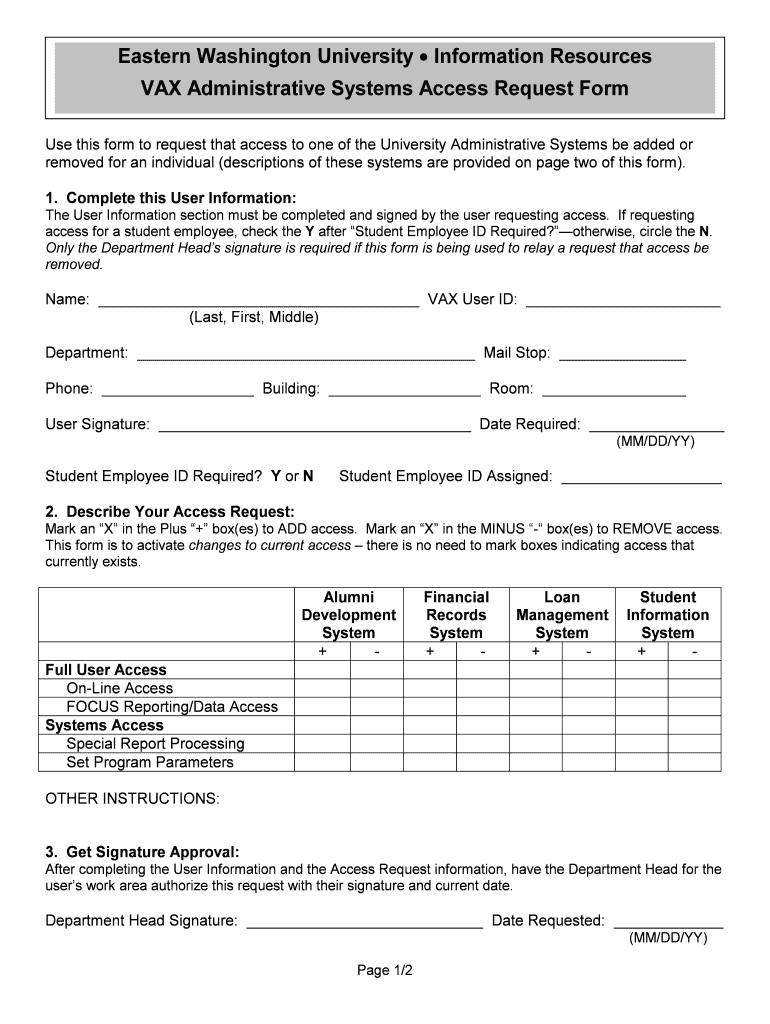
Information Resources VAX Administrative Systems Access Request


What is the Information Resources VAX Administrative Systems Access Request
The Information Resources VAX Administrative Systems Access Request is a formal document used to request access to various administrative systems within an organization. This request is particularly relevant for users who need to interact with VAX, a system that supports administrative functions such as data management and reporting. By submitting this request, individuals can gain the necessary permissions to utilize the system effectively, ensuring compliance with organizational protocols and security measures.
How to use the Information Resources VAX Administrative Systems Access Request
Using the Information Resources VAX Administrative Systems Access Request involves several straightforward steps. First, ensure you have the correct form, which can typically be found on your organization’s internal website or through the IT department. Next, fill out the required fields, including your personal information, the specific systems you need access to, and the purpose of your request. After completing the form, submit it according to your organization's submission guidelines, which may include online submission or sending a physical copy to the appropriate department.
Steps to complete the Information Resources VAX Administrative Systems Access Request
Completing the Information Resources VAX Administrative Systems Access Request requires attention to detail. Follow these steps for a successful submission:
- Obtain the correct version of the access request form.
- Fill in your personal details, including your name, job title, and department.
- Specify the VAX systems you need access to and provide a clear justification for your request.
- Review your entries for accuracy and completeness to avoid delays.
- Submit the form through the designated method, ensuring you keep a copy for your records.
Required Documents
When submitting the Information Resources VAX Administrative Systems Access Request, certain documents may be required to support your application. Commonly required documents include:
- A valid identification document, such as a driver's license or employee ID.
- Proof of employment or affiliation with the organization, like a recent pay stub or employment verification letter.
- Any additional forms that may be specified by your organization’s IT department.
Eligibility Criteria
Eligibility for the Information Resources VAX Administrative Systems Access Request typically depends on your role within the organization. Generally, the following criteria apply:
- You must be an employee or authorized personnel of the organization.
- Your role should require access to the VAX systems for job-related tasks.
- You must comply with any security training or protocols mandated by the organization.
Application Process & Approval Time
The application process for the Information Resources VAX Administrative Systems Access Request involves submitting the completed form and any required documents to the appropriate department. Once submitted, the approval time can vary based on several factors, including:
- The volume of requests being processed.
- The completeness of your application.
- Any additional verification needed by the IT department.
Typically, applicants can expect a response within a few business days to a couple of weeks, depending on the organization’s procedures.
Quick guide on how to complete information resources vax administrative systems access request
Complete [SKS] effortlessly on any device
Web-based document management has gained signNow traction among businesses and individuals alike. It serves as a perfect eco-friendly substitute for traditional printed and signed documents, allowing you to obtain the necessary form and securely store it online. airSlate SignNow provides all the resources required to create, modify, and eSign your documents swiftly without any hold-ups. Handle [SKS] across any platform using airSlate SignNow’s Android or iOS applications and streamline your document-related processes today.
How to modify and eSign [SKS] with ease
- Access [SKS] and click Get Form to begin.
- Make use of the tools available to complete your document.
- Emphasize pertinent sections of your documents or obscure sensitive information with the tools provided by airSlate SignNow specifically for this purpose.
- Generate your eSignature using the Sign feature, which takes mere seconds and carries the same legal validity as a conventional wet ink signature.
- Review all details and click the Done button to store your modifications.
- Choose your preferred method to send your form, via email, text message (SMS), or invitation link, or download it to your computer.
Eliminate the stress of lost or misplaced documents, tedious form searches, or errors that require printing fresh document copies. airSlate SignNow meets your document management needs in just a few clicks from any device you choose. Edit and eSign [SKS] and maintain outstanding communication at every stage of your document preparation process using airSlate SignNow.
Create this form in 5 minutes or less
Related searches to Information Resources VAX Administrative Systems Access Request
Create this form in 5 minutes!
How to create an eSignature for the information resources vax administrative systems access request
How to create an electronic signature for a PDF online
How to create an electronic signature for a PDF in Google Chrome
How to create an e-signature for signing PDFs in Gmail
How to create an e-signature right from your smartphone
How to create an e-signature for a PDF on iOS
How to create an e-signature for a PDF on Android
People also ask
-
What is the Information Resources VAX Administrative Systems Access Request?
The Information Resources VAX Administrative Systems Access Request is a streamlined process that allows users to request access to various administrative systems. This ensures that users can efficiently manage their tasks while maintaining security and compliance. By utilizing this system, organizations can enhance their operational efficiency.
-
How can I submit an Information Resources VAX Administrative Systems Access Request?
To submit an Information Resources VAX Administrative Systems Access Request, you need to fill out the designated online form available on our website. Ensure that all required fields are completed accurately to avoid delays. Once submitted, your request will be processed promptly.
-
What are the benefits of using the Information Resources VAX Administrative Systems Access Request?
The Information Resources VAX Administrative Systems Access Request simplifies the access process, making it faster and more efficient. It enhances security by ensuring that only authorized personnel can access sensitive information. Additionally, it helps organizations maintain compliance with regulatory standards.
-
Are there any costs associated with the Information Resources VAX Administrative Systems Access Request?
The Information Resources VAX Administrative Systems Access Request is typically offered at no additional cost to users within the organization. However, it's advisable to check with your administrative department for any specific guidelines or potential fees related to access. This ensures transparency and clarity regarding any associated costs.
-
What features are included in the Information Resources VAX Administrative Systems Access Request?
The Information Resources VAX Administrative Systems Access Request includes features such as user authentication, tracking of request status, and automated notifications. These features enhance user experience and ensure that requests are handled efficiently. Additionally, the system is designed to integrate seamlessly with existing administrative tools.
-
Can the Information Resources VAX Administrative Systems Access Request integrate with other systems?
Yes, the Information Resources VAX Administrative Systems Access Request is designed to integrate with various administrative and management systems. This allows for a cohesive workflow and better data management across platforms. Integration capabilities enhance the overall efficiency of the access request process.
-
How long does it take to process an Information Resources VAX Administrative Systems Access Request?
The processing time for an Information Resources VAX Administrative Systems Access Request can vary depending on the complexity of the request and the current workload of the administrative team. Generally, requests are processed within a few business days. Users will receive notifications regarding the status of their requests.
Get more for Information Resources VAX Administrative Systems Access Request
- Form i 601a application for provisional unlawful presence waiver instructions for application for provisional unlawful presence
- Application for advance processing of an orphan petition i 600a instructions for application for advance processing of an form
- Citizenship immigration services naturalization 606228964 form
- Instructions examination form
- Fillable online form i 942 instructions instructions for
- Homeland security employment authorization form
- Tax topic bulletin git12 estates and trusts revised december 2016 tax topic bulletin git12 estates and trusts revised december form
- 2020 new jersey income form
Find out other Information Resources VAX Administrative Systems Access Request
- eSign Education PDF Wyoming Mobile
- Can I eSign Nebraska Finance & Tax Accounting Business Plan Template
- eSign Nebraska Finance & Tax Accounting Business Letter Template Online
- eSign Nevada Finance & Tax Accounting Resignation Letter Simple
- eSign Arkansas Government Affidavit Of Heirship Easy
- eSign California Government LLC Operating Agreement Computer
- eSign Oklahoma Finance & Tax Accounting Executive Summary Template Computer
- eSign Tennessee Finance & Tax Accounting Cease And Desist Letter Myself
- eSign Finance & Tax Accounting Form Texas Now
- eSign Vermont Finance & Tax Accounting Emergency Contact Form Simple
- eSign Delaware Government Stock Certificate Secure
- Can I eSign Vermont Finance & Tax Accounting Emergency Contact Form
- eSign Washington Finance & Tax Accounting Emergency Contact Form Safe
- How To eSign Georgia Government Claim
- How Do I eSign Hawaii Government Contract
- eSign Hawaii Government Contract Now
- Help Me With eSign Hawaii Government Contract
- eSign Hawaii Government Contract Later
- Help Me With eSign California Healthcare / Medical Lease Agreement
- Can I eSign California Healthcare / Medical Lease Agreement