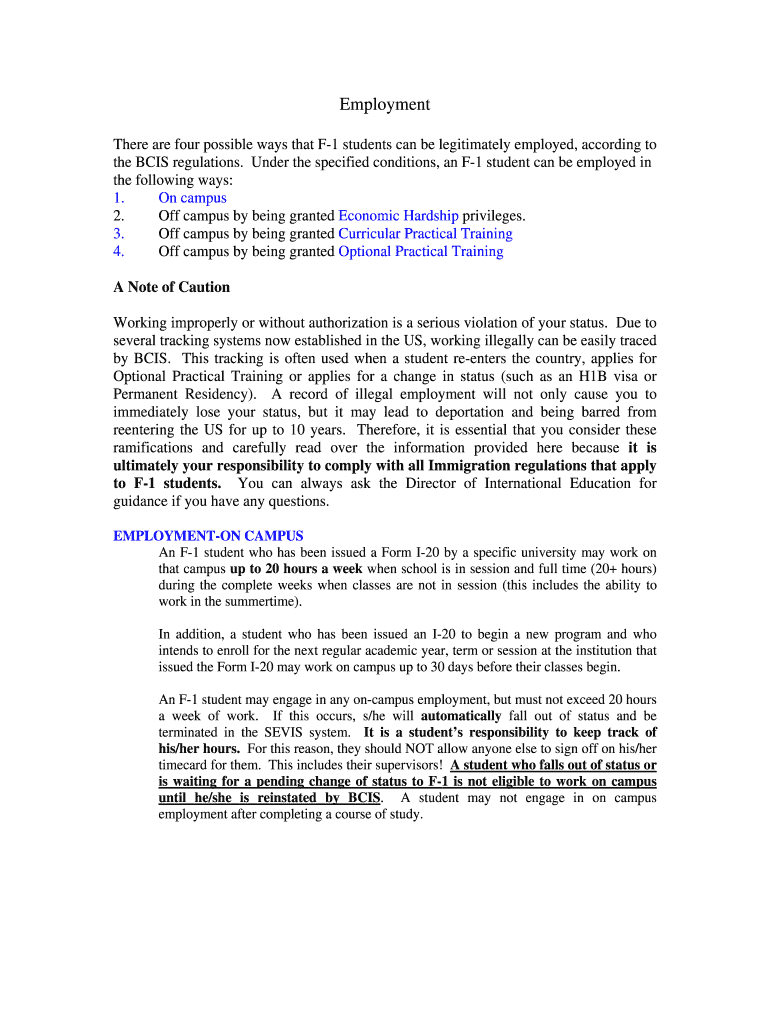
There Are Four Possible Ways that F 1 Students Can Be Legitimately Employed, According to Form


Understanding Employment Options for F-1 Students
F-1 students in the United States have specific regulations governing their ability to work while studying. There are four legitimate ways for these students to gain employment, ensuring they comply with immigration laws. These options include on-campus employment, curricular practical training (CPT), optional practical training (OPT), and employment with an international organization. Each option has distinct eligibility criteria and requirements that students must meet to maintain their visa status.
On-Campus Employment
On-campus employment is available to F-1 students without the need for additional authorization from the U.S. Citizenship and Immigration Services (USCIS). Students can work up to twenty hours per week during the academic year and full-time during breaks. Jobs can include positions within the university, such as research assistantships or roles in dining services. It is important for students to ensure that their employment remains within the guidelines set by their educational institution.
Curricular Practical Training (CPT)
CPT allows F-1 students to engage in internships or work experiences that are an integral part of their curriculum. To qualify for CPT, students must have completed at least one academic year of study and the job must be directly related to their major. Students must obtain authorization from their designated school official (DSO) and can work either part-time or full-time, depending on their program requirements.
Optional Practical Training (OPT)
OPT provides F-1 students with the opportunity to work in their field of study for up to twelve months after completing their degree. Students can apply for OPT before or after graduation, but they must submit their application to USCIS and receive approval. Those in STEM fields may be eligible for a twenty-four month extension, allowing for a total of up to thirty-six months of work experience. This program is designed to enhance practical training and is a valuable way for students to gain relevant work experience in the U.S.
Employment with International Organizations
F-1 students may also work for recognized international organizations, which includes entities like the United Nations. This employment does not require additional work authorization, but students must ensure that their role aligns with their academic program. It is advisable to consult with a DSO to confirm eligibility and compliance with visa regulations.
Quick guide on how to complete there are four possible ways that f 1 students can be legitimately employed according to
Effortlessly Create [SKS] on Any Device
Digital document management has gained traction among businesses and individuals alike. It serves as an ideal environmentally friendly alternative to traditional printed and signed documents, as you can access the necessary format and securely store it online. airSlate SignNow equips you with all the resources required to produce, modify, and electronically sign your documents swiftly and without hassle. Manage [SKS] on any platform using the airSlate SignNow Android or iOS applications and simplify any document-related task today.
The easiest method to modify and electronically sign [SKS] effortlessly
- Obtain [SKS] and click Get Form to begin.
- Utilize the features we provide to fill out your document.
- Emphasize important sections of the documents or obscure sensitive data with tools offered by airSlate SignNow specifically for this purpose.
- Create your signature using the Sign feature, which takes mere seconds and carries the same legal validity as a conventional wet ink signature.
- Review the information and then click the Done button to save your changes.
- Choose how you wish to send your document, whether by email, SMS, or invite link, or download it to your computer.
Eliminate worries about lost or misfiled documents, time-consuming form searches, or mistakes that necessitate printing new copies. airSlate SignNow meets all your document management needs in just a few clicks from any device you prefer. Revise and electronically sign [SKS] to ensure clear communication throughout every phase of your document preparation process with airSlate SignNow.
Create this form in 5 minutes or less
Related searches to There Are Four Possible Ways That F 1 Students Can Be Legitimately Employed, According To
Create this form in 5 minutes!
How to create an eSignature for the there are four possible ways that f 1 students can be legitimately employed according to
How to create an electronic signature for a PDF online
How to create an electronic signature for a PDF in Google Chrome
How to create an e-signature for signing PDFs in Gmail
How to create an e-signature right from your smartphone
How to create an e-signature for a PDF on iOS
How to create an e-signature for a PDF on Android
People also ask
-
What are the four possible ways that F 1 students can be legitimately employed?
There are four possible ways that F 1 students can be legitimately employed, according to U.S. immigration regulations. These include on-campus employment, curricular practical training (CPT), optional practical training (OPT), and employment with an international organization. Understanding these options can help students navigate their employment opportunities while studying.
-
How does airSlate SignNow support F 1 students in their employment documentation?
airSlate SignNow provides an easy-to-use platform for F 1 students to manage their employment documentation. With features like eSigning and document templates, students can quickly prepare and send necessary forms. This streamlines the process of securing employment and ensures compliance with regulations.
-
What are the pricing options for airSlate SignNow?
airSlate SignNow offers flexible pricing plans to accommodate various needs, including options for individuals and businesses. By providing cost-effective solutions, airSlate SignNow ensures that F 1 students can access essential tools without breaking the bank. Check our website for the latest pricing details and promotions.
-
Can airSlate SignNow integrate with other tools I use?
Yes, airSlate SignNow integrates seamlessly with a variety of popular applications and tools. This allows F 1 students to streamline their workflow and manage documents more efficiently. Integrations with platforms like Google Drive and Dropbox enhance the overall user experience.
-
What features does airSlate SignNow offer for document management?
airSlate SignNow offers a range of features designed for efficient document management, including eSigning, document templates, and real-time tracking. These features are particularly beneficial for F 1 students who need to manage multiple employment-related documents. The platform simplifies the entire process, making it user-friendly.
-
How can airSlate SignNow benefit F 1 students specifically?
airSlate SignNow benefits F 1 students by providing a reliable and efficient way to handle employment-related documents. With the ability to eSign and send documents quickly, students can focus on their studies and job opportunities. This support is crucial as they explore the four possible ways that F 1 students can be legitimately employed, according to regulations.
-
Is there customer support available for airSlate SignNow users?
Absolutely! airSlate SignNow offers dedicated customer support to assist users with any questions or issues they may encounter. This is especially important for F 1 students who may need guidance on using the platform effectively. Our support team is ready to help you navigate your document management needs.
Get more for There Are Four Possible Ways That F 1 Students Can Be Legitimately Employed, According To
- Speaker disclosure form frc 2014
- Ahc2212 form
- Managing someone elses money help for trustees under a revocable trust in oregon form
- Examplethe form
- Acp application assistant agreement soswagov form
- Csbilling capecoral net form
- Fillable online form 11a ubm asia fax email print
- Tax briefings amp tax alerts taketa iwata hara amp associates form
Find out other There Are Four Possible Ways That F 1 Students Can Be Legitimately Employed, According To
- eSign North Dakota Award Nomination Form Free
- eSignature Mississippi Demand for Extension of Payment Date Secure
- Can I eSign Oklahoma Online Donation Form
- How Can I Electronic signature North Dakota Claim
- How Do I eSignature Virginia Notice to Stop Credit Charge
- How Do I eSignature Michigan Expense Statement
- How Can I Electronic signature North Dakota Profit Sharing Agreement Template
- Electronic signature Ohio Profit Sharing Agreement Template Fast
- Electronic signature Florida Amendment to an LLC Operating Agreement Secure
- Electronic signature Florida Amendment to an LLC Operating Agreement Fast
- Electronic signature Florida Amendment to an LLC Operating Agreement Simple
- Electronic signature Florida Amendment to an LLC Operating Agreement Safe
- How Can I eSignature South Carolina Exchange of Shares Agreement
- Electronic signature Michigan Amendment to an LLC Operating Agreement Computer
- Can I Electronic signature North Carolina Amendment to an LLC Operating Agreement
- Electronic signature South Carolina Amendment to an LLC Operating Agreement Safe
- Can I Electronic signature Delaware Stock Certificate
- Electronic signature Massachusetts Stock Certificate Simple
- eSignature West Virginia Sale of Shares Agreement Later
- Electronic signature Kentucky Affidavit of Service Mobile