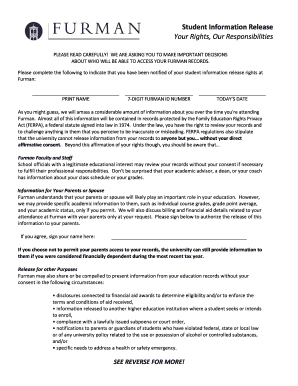
Student Information Release Rights Notification Furman University


Understanding the Student Information Release Rights Notification at Furman University
The Student Information Release Rights Notification at Furman University is a crucial document that outlines the rights of students regarding the disclosure of their educational records. This notification is designed to comply with the Family Educational Rights and Privacy Act (FERPA), which protects the privacy of student education records. Under this law, students have the right to control who can access their personal information, ensuring that their educational data remains confidential unless they provide explicit consent for its release.
Steps to Complete the Student Information Release Rights Notification
Completing the Student Information Release Rights Notification involves several straightforward steps. First, students must obtain the official form from the university’s registrar or online portal. Next, they should carefully read the instructions provided to understand the implications of granting access to their information. After filling out the necessary sections, including the names of individuals or entities authorized to receive information, students should review their entries for accuracy. Finally, the completed form must be submitted according to the guidelines specified by Furman University, which may include online submission or mailing it to the registrar's office.
Legal Use of the Student Information Release Rights Notification
The legal framework surrounding the Student Information Release Rights Notification is primarily governed by FERPA. This federal law establishes the rights of students to access their educational records and the conditions under which these records can be disclosed. By utilizing this notification, students can legally authorize specific individuals, such as parents or guardians, to access their educational information. It is important for students to understand that any unauthorized disclosure of their records without consent can lead to violations of FERPA, resulting in potential penalties for the institution.
Key Elements of the Student Information Release Rights Notification
Key elements of the Student Information Release Rights Notification include the identification of the student, the specific records being authorized for release, and the names of the individuals or entities granted access. Additionally, the form typically requires the student's signature and date to validate the consent. It is essential that students provide clear and precise information to avoid any misunderstandings regarding what data can be shared and with whom.
Who Issues the Student Information Release Rights Notification
The Student Information Release Rights Notification is issued by Furman University’s registrar's office. This office is responsible for maintaining student records and ensuring compliance with federal regulations regarding educational privacy. Students can obtain the notification directly from the registrar’s office or through the university's official website, where they can find additional resources and guidance on completing the form.
Examples of Using the Student Information Release Rights Notification
There are various scenarios in which a student might utilize the Student Information Release Rights Notification. For instance, a student may wish to allow their parents to discuss academic progress with faculty members. Another example could involve a student applying for financial aid, where the financial institution requires access to educational records to process the application. By completing this notification, students can ensure that their designated representatives have the necessary access to support their educational and financial needs.
Quick guide on how to complete student information release rights notification furman university
Complete [SKS] effortlessly on any device
Digital document management has surged in popularity among businesses and individuals. It serves as an ideal environmentally friendly alternative to traditional printed and signed documents, as you can acquire the necessary form and securely save it online. airSlate SignNow provides you with all the tools required to create, edit, and electronically sign your documents swiftly without any holdups. Manage [SKS] on any device using airSlate SignNow's Android or iOS applications and streamline any document-related task today.
The easiest way to modify and electronically sign [SKS] with ease
- Find [SKS] and then click Get Form to begin.
- Utilize the tools we offer to fill out your document.
- Emphasize important sections of your documents or obscure sensitive information with tools that airSlate SignNow provides specifically for these tasks.
- Create your signature using the Sign feature, which takes mere seconds and holds the same legal validity as a conventional wet ink signature.
- Review all information and click on the Done button to save your changes.
- Choose how you would like to send your form, via email, SMS, or invitation link, or download it to your computer.
No more worrying about lost or misplaced documents, tedious form searches, or errors that necessitate printing new document copies. airSlate SignNow meets your document management needs with just a few clicks from your chosen device. Edit and electronically sign [SKS] and ensure clear communication at every stage of your form preparation process with airSlate SignNow.
Create this form in 5 minutes or less
Related searches to Student Information Release Rights Notification Furman University
Create this form in 5 minutes!
How to create an eSignature for the student information release rights notification furman university
How to create an electronic signature for a PDF online
How to create an electronic signature for a PDF in Google Chrome
How to create an e-signature for signing PDFs in Gmail
How to create an e-signature right from your smartphone
How to create an e-signature for a PDF on iOS
How to create an e-signature for a PDF on Android
People also ask
-
What is the Student Information Release Rights Notification Furman University?
The Student Information Release Rights Notification Furman University is a formal document that outlines the rights of students regarding the release of their personal information. It ensures that students are informed about who can access their data and under what circumstances. This notification is crucial for maintaining privacy and compliance with educational regulations.
-
How can airSlate SignNow help with the Student Information Release Rights Notification Furman University?
airSlate SignNow provides an efficient platform for creating, sending, and eSigning the Student Information Release Rights Notification Furman University. With its user-friendly interface, you can easily customize the document to meet your specific needs. This streamlines the process, ensuring that students can quickly understand and sign their rights notification.
-
What are the benefits of using airSlate SignNow for the Student Information Release Rights Notification Furman University?
Using airSlate SignNow for the Student Information Release Rights Notification Furman University offers numerous benefits, including enhanced security and compliance. The platform ensures that all documents are securely stored and easily accessible. Additionally, it simplifies the signing process, making it faster and more efficient for both students and administrators.
-
Is there a cost associated with using airSlate SignNow for the Student Information Release Rights Notification Furman University?
Yes, there is a cost associated with using airSlate SignNow, but it is designed to be a cost-effective solution for educational institutions. Pricing plans vary based on features and usage, allowing you to choose the best option for your needs. Investing in airSlate SignNow can save time and resources in managing student information release notifications.
-
Can airSlate SignNow integrate with other systems for the Student Information Release Rights Notification Furman University?
Absolutely! airSlate SignNow offers integrations with various systems, making it easy to incorporate the Student Information Release Rights Notification Furman University into your existing workflows. This ensures seamless data transfer and enhances overall efficiency. You can connect with popular platforms like CRM systems, document management tools, and more.
-
How does airSlate SignNow ensure the security of the Student Information Release Rights Notification Furman University?
airSlate SignNow prioritizes security by implementing advanced encryption and authentication measures for the Student Information Release Rights Notification Furman University. All documents are securely stored and transmitted, protecting sensitive student information. Compliance with industry standards further ensures that your data remains safe and confidential.
-
What features does airSlate SignNow offer for managing the Student Information Release Rights Notification Furman University?
airSlate SignNow offers a variety of features for managing the Student Information Release Rights Notification Furman University, including customizable templates, automated workflows, and real-time tracking. These features simplify the document management process, allowing you to focus on what matters most—ensuring students understand their rights. Additionally, the platform provides reminders and notifications to keep everyone informed.
Get more for Student Information Release Rights Notification Furman University
- Landlord and tenant act update 11 1 10doc form
- Eformscomrentalororegon lease termination letter template30 day notice eforms
- City of leitchfield business license application form
- Business license application the city of leitchfield leitchfield ky form
- Pc 571 acceptance of appointment courtsmichigangov form
- Pc 571 form
- Employee work schedule form food and nutrition miami dade
- Continental casualty company continued monthly residence form
Find out other Student Information Release Rights Notification Furman University
- Can I eSignature Louisiana Education Document
- Can I eSignature Massachusetts Education Document
- Help Me With eSignature Montana Education Word
- How To eSignature Maryland Doctors Word
- Help Me With eSignature South Dakota Education Form
- How Can I eSignature Virginia Education PDF
- How To eSignature Massachusetts Government Form
- How Can I eSignature Oregon Government PDF
- How Can I eSignature Oklahoma Government Document
- How To eSignature Texas Government Document
- Can I eSignature Vermont Government Form
- How Do I eSignature West Virginia Government PPT
- How Do I eSignature Maryland Healthcare / Medical PDF
- Help Me With eSignature New Mexico Healthcare / Medical Form
- How Do I eSignature New York Healthcare / Medical Presentation
- How To eSignature Oklahoma Finance & Tax Accounting PPT
- Help Me With eSignature Connecticut High Tech Presentation
- How To eSignature Georgia High Tech Document
- How Can I eSignature Rhode Island Finance & Tax Accounting Word
- How Can I eSignature Colorado Insurance Presentation