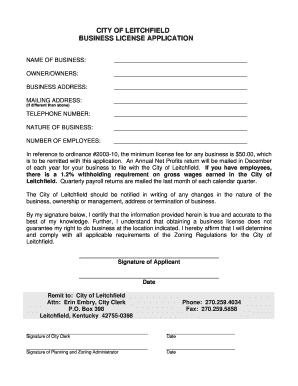
Business License Application the City of Leitchfield Leitchfield Ky Form


Understanding the Business License Application in Leitchfield
The business license application in Leitchfield is a crucial document for entrepreneurs looking to establish their ventures within the city. This application serves as a formal request to the local government, allowing businesses to operate legally. It typically requires information about the business entity, including its name, address, and type of services offered. Understanding the specific requirements and regulations set forth by the city is essential for successful submission.
Steps to Complete the Business License Application
Completing the business license application involves several key steps to ensure accuracy and compliance. First, gather all necessary documentation, such as identification, proof of address, and any specific permits related to your business type. Next, fill out the application form thoroughly, providing all requested details. After completing the form, review it for any errors or omissions before submitting it to the appropriate city department. Finally, keep a copy of the submitted application for your records.
Required Documents for the Application
When applying for a business license in Leitchfield, certain documents are essential to facilitate the process. Commonly required documents include:
- Proof of identity, such as a driver's license or passport.
- Business formation documents, if applicable (e.g., Articles of Incorporation for LLCs).
- Proof of address for the business location.
- Any relevant permits or licenses specific to the industry.
Ensuring that all required documents are included will help prevent delays in the application process.
Eligibility Criteria for Business License Application
Eligibility for obtaining a business license in Leitchfield is determined by several factors. Applicants must be at least eighteen years old and possess a valid form of identification. Additionally, the business must comply with local zoning laws and regulations. Certain business types may require additional permits or licenses, such as health department approvals for food-related businesses. It is important to verify eligibility requirements specific to your business type before applying.
Application Process and Approval Time
The application process for a business license in Leitchfield typically involves submitting the completed form along with required documents to the local government office. After submission, the review process may take several weeks, depending on the volume of applications and the complexity of the business type. Applicants are encouraged to follow up with the city office to check on the status of their application. Once approved, the business license will be issued, allowing the business to operate legally within the city.
Legal Use of the Business License Application
The business license application serves as a legal document that grants permission to operate a business within Leitchfield. It is essential to understand that operating without a valid business license can lead to penalties, including fines or business closure. Therefore, ensuring compliance with all local regulations and maintaining an active license is crucial for the longevity and success of any business.
Quick guide on how to complete business license application the city of leitchfield leitchfield ky
Complete Business License Application The City Of Leitchfield Leitchfield Ky effortlessly on any device
Online document management has become popular among businesses and individuals. It offers an ideal eco-friendly alternative to traditional printed and signed papers, as you can access the necessary form and securely store it online. airSlate SignNow equips you with all the resources required to create, modify, and eSign your documents quickly without delays. Manage Business License Application The City Of Leitchfield Leitchfield Ky on any platform with airSlate SignNow Android or iOS applications and enhance any document-centric operation today.
How to modify and eSign Business License Application The City Of Leitchfield Leitchfield Ky with ease
- Locate Business License Application The City Of Leitchfield Leitchfield Ky and click Get Form to begin.
- Use the tools we provide to fill out your form.
- Emphasize important parts of the documents or redact sensitive information with tools that airSlate SignNow offers explicitly for that purpose.
- Generate your eSignature with the Sign tool, which takes moments and holds the same legal validity as a conventional ink signature.
- Review all the details and click on the Done button to save your changes.
- Choose how you would like to send your form, via email, SMS, or invitation link, or download it to your computer.
Eliminate concerns about lost or misplaced files, tedious form searching, or errors that necessitate printing new copies. airSlate SignNow meets all your document management needs in just a few clicks from any device you prefer. Edit and eSign Business License Application The City Of Leitchfield Leitchfield Ky to ensure exceptional communication at every step of your form preparation process with airSlate SignNow.
Create this form in 5 minutes or less
Create this form in 5 minutes!
People also ask
-
What is airSlate SignNow and how does it benefit businesses in Leitchfield?
airSlate SignNow is an easy-to-use eSignature solution that empowers businesses in Leitchfield to send, sign, and manage documents efficiently. It streamlines workflows, reduces turnaround times, and enhances document security, making it an ideal choice for organizations looking to improve their signing processes. With cost-effective pricing plans, businesses of all sizes can leverage its features without breaking the bank.
-
How much does airSlate SignNow cost for businesses in Leitchfield?
The pricing of airSlate SignNow is designed to cater to businesses in Leitchfield with various budget options. Plans typically start as low as a few dollars per month, allowing businesses to choose a plan that fits their needs and size. Additionally, there are occasional discounts and promotions that can make the service even more affordable.
-
What key features does airSlate SignNow offer for users in Leitchfield?
airSlate SignNow includes features such as customizable templates, automated workflows, and advanced security options for businesses in Leitchfield. Users can easily create, send, and track documents, ensuring a seamless experience from start to finish. This comprehensive feature set enables businesses to optimize their document management processes effectively.
-
Can airSlate SignNow integrate with other software commonly used by businesses in Leitchfield?
Yes, airSlate SignNow offers robust integrations with popular applications like Google Drive, Salesforce, and Microsoft Office, which are frequently used by businesses in Leitchfield. This allows seamless data sharing and enhances productivity by streamlining workflows. Depending on the needs of the organization, these integrations can greatly improve efficiency.
-
Is airSlate SignNow secure for sensitive documents in Leitchfield?
Absolutely, airSlate SignNow prioritizes security, making it suitable for handling sensitive documents for businesses in Leitchfield. It utilizes advanced encryption, two-factor authentication, and compliance with global security standards such as GDPR and HIPAA. These measures ensure that your documents are protected throughout the signing process.
-
How can airSlate SignNow improve the document signing process for businesses in Leitchfield?
airSlate SignNow signNowly enhances the document signing process for businesses in Leitchfield by eliminating the need for physical paperwork. Users can send documents for signing digitally, track their status in real time, and receive notifications once they are signed. This efficiency not only saves time but also reduces the risk of lost or misplaced documents.
-
What support options are available for airSlate SignNow users in Leitchfield?
airSlate SignNow offers comprehensive support for users in Leitchfield, including a dedicated help center, email support, and live chat options. Whether you're facing technical issues or have inquiries about features, their customer service team is ready to assist. This ensures that businesses can get the most out of their eSigning experience.
Get more for Business License Application The City Of Leitchfield Leitchfield Ky
- Coventry university application form pdf
- Church wedding request form
- Blank inspection form 8 09 iicrc iicrc
- Quinsigamond community college calendar form
- Automatic payment flyer rowland water district form
- Blank site plan template form
- Pat thicklin mdha form
- Sample ehr request for proposal rfp request for information cruzmed
Find out other Business License Application The City Of Leitchfield Leitchfield Ky
- eSign Wyoming Real estate investment proposal template Free
- How Can I eSign New York Residential lease
- eSignature Colorado Cease and Desist Letter Later
- How Do I eSignature Maine Cease and Desist Letter
- How Can I eSignature Maine Cease and Desist Letter
- eSignature Nevada Cease and Desist Letter Later
- Help Me With eSign Hawaii Event Vendor Contract
- How To eSignature Louisiana End User License Agreement (EULA)
- How To eSign Hawaii Franchise Contract
- eSignature Missouri End User License Agreement (EULA) Free
- eSign Delaware Consulting Agreement Template Now
- eSignature Missouri Hold Harmless (Indemnity) Agreement Later
- eSignature Ohio Hold Harmless (Indemnity) Agreement Mobile
- eSignature California Letter of Intent Free
- Can I eSign Louisiana General Power of Attorney Template
- eSign Mississippi General Power of Attorney Template Free
- How Can I eSignature New Mexico Letter of Intent
- Can I eSign Colorado Startup Business Plan Template
- eSign Massachusetts Startup Business Plan Template Online
- eSign New Hampshire Startup Business Plan Template Online