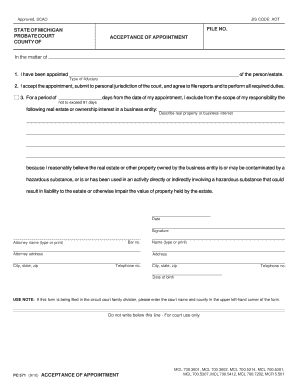
Pc 571 Form


What is the PC 571?
The PC 571 is a legal form used in Michigan, primarily associated with the process of estate planning and probate. This form is essential for individuals seeking to designate a personal representative for their estate upon their passing. It outlines the necessary information regarding the deceased's assets, liabilities, and the appointed representative's authority. Understanding the PC 571 is crucial for ensuring that the estate is managed according to the deceased's wishes and in compliance with state laws.
How to Use the PC 571
Using the PC 571 involves several key steps to ensure that the form is completed accurately and effectively. First, gather all relevant information about the deceased's estate, including assets and debts. Next, fill out the form with the required details, ensuring that the designated personal representative is clearly identified. After completing the form, it must be signed and dated. It is advisable to consult with a legal professional to verify that the form meets all legal requirements before submission.
Steps to Complete the PC 571
Completing the PC 571 involves a systematic approach:
- Begin by obtaining the form from a reliable source.
- Provide the full name and contact information of the deceased.
- List all assets and liabilities associated with the estate.
- Clearly identify the personal representative, including their relationship to the deceased.
- Sign and date the form to validate it.
- Consult with a legal expert to ensure compliance with Michigan laws.
Legal Use of the PC 571
The PC 571 serves a critical legal function in the probate process in Michigan. It is designed to ensure that the deceased's wishes regarding the management of their estate are honored. When properly executed, the form grants the appointed personal representative the authority to act on behalf of the estate. This legal recognition is vital for the smooth administration of the estate and helps prevent disputes among heirs or beneficiaries.
Key Elements of the PC 571
Several key elements must be included in the PC 571 to ensure its validity:
- The full name and address of the deceased.
- A comprehensive list of the deceased's assets and liabilities.
- The name and contact information of the appointed personal representative.
- Signatures of all relevant parties, including witnesses if required.
Who Issues the PC 571
The PC 571 is issued by the Michigan court system, specifically within the probate court. This form is part of the legal documentation required for initiating the probate process. Individuals seeking to use the PC 571 must ensure they are accessing the most current version of the form, as updates may occur to reflect changes in state law or procedure.
Quick guide on how to complete pc 571
Effortlessly Prepare Pc 571 on Any Device
Digital document management has gained traction among businesses and individuals alike. It offers a flawless environmentally friendly substitute for traditional printed and signed documents, allowing you to locate the correct form and securely archive it online. airSlate SignNow provides you with all the tools necessary to create, modify, and electronically sign your documents quickly without delays. Handle Pc 571 on any device with airSlate SignNow's Android or iOS applications and enhance any document-driven process today.
How to Alter and Electronically Sign Pc 571 Seamlessly
- Locate Pc 571 and click Get Form to commence.
- Utilize the tools we offer to complete your document.
- Emphasize important sections of the documents or redact sensitive information with tools that airSlate SignNow provides specifically for that purpose.
- Create your electronic signature with the Sign tool, which takes mere seconds and holds the same legal validity as a conventional wet ink signature.
- Review the details and click on the Done button to save your modifications.
- Choose how you want to send your form: via email, text message (SMS), invitation link, or download it to your computer.
Simplify your document management without worrying about lost or misplaced files, exhausting form searches, or errors that necessitate reprinting new document copies. airSlate SignNow meets your document management needs in just a few clicks from any device of your choice. Alter and electronically sign Pc 571 to ensure effective communication at every stage of the document preparation process with airSlate SignNow.
Create this form in 5 minutes or less
Create this form in 5 minutes!
People also ask
-
What is PC 571 and how does it relate to airSlate SignNow?
PC 571 refers to a specific version of our airSlate SignNow product designed for enhanced electronic signature capabilities. It provides users with a seamless experience for signing and managing documents online. By utilizing PC 571, businesses can streamline their document workflows efficiently.
-
How much does the airSlate SignNow PC 571 plan cost?
The pricing for the airSlate SignNow PC 571 plan is competitive and tailored for various business needs. Depending on the features and number of users, costs may vary. We recommend visiting our pricing page for detailed information on the PC 571 options available.
-
What are the key features of PC 571?
PC 571 offers key features such as customizable templates, secure cloud storage, and advanced eSignature functionalities. Additionally, it includes tools for tracking document status and completing transactions efficiently. These features help enhance productivity and ensure a hassle-free signing experience.
-
What benefits does using airSlate SignNow PC 571 provide for businesses?
Using airSlate SignNow PC 571 allows businesses to enhance their document management processes signNowly. It ensures faster turnaround times for signatures, reduces paper usage, and improves compliance with legal standards. Ultimately, this solution boosts overall operational efficiency.
-
Can PC 571 integrate with other software applications?
Yes, PC 571 is designed to integrate seamlessly with various software applications, including popular CRM and productivity tools. This integration capability allows businesses to enhance their existing workflows without disruption. You can easily connect airSlate SignNow with tools you already use, maximizing efficiency.
-
Is there customer support available for users of PC 571?
Absolutely! Users of PC 571 can access 24/7 customer support to address their queries and concerns. We offer various support channels, including live chat, email, and an extensive knowledge base. This ensures that our customers have the assistance they need at any time.
-
How secure is the airSlate SignNow PC 571 platform?
The airSlate SignNow PC 571 platform prioritizes security with industry-standard encryption and compliance with global regulations. User data and signed documents are secured within our system to prevent unauthorized access. This commitment to security allows businesses to trust and rely on our eSigning solution.
Get more for Pc 571
- Disestablish paternity form
- Wpf ps 170400 findings of fact and conclusions of law on petition to disestablish washington form
- Washington ps 497430310 form
- Wa criminal 497430311 form
- New resident guide washington form
- Washington cancellation 497430313 form
- Satisfaction release or cancellation of deed of trust by individual washington form
- Partial release of property from deed of trust for corporation washington form
Find out other Pc 571
- Can I Sign Ohio Healthcare / Medical Residential Lease Agreement
- How To Sign Oregon Healthcare / Medical Living Will
- How Can I Sign South Carolina Healthcare / Medical Profit And Loss Statement
- Sign Tennessee Healthcare / Medical Business Plan Template Free
- Help Me With Sign Tennessee Healthcare / Medical Living Will
- Sign Texas Healthcare / Medical Contract Mobile
- Sign Washington Healthcare / Medical LLC Operating Agreement Now
- Sign Wisconsin Healthcare / Medical Contract Safe
- Sign Alabama High Tech Last Will And Testament Online
- Sign Delaware High Tech Rental Lease Agreement Online
- Sign Connecticut High Tech Lease Template Easy
- How Can I Sign Louisiana High Tech LLC Operating Agreement
- Sign Louisiana High Tech Month To Month Lease Myself
- How To Sign Alaska Insurance Promissory Note Template
- Sign Arizona Insurance Moving Checklist Secure
- Sign New Mexico High Tech Limited Power Of Attorney Simple
- Sign Oregon High Tech POA Free
- Sign South Carolina High Tech Moving Checklist Now
- Sign South Carolina High Tech Limited Power Of Attorney Free
- Sign West Virginia High Tech Quitclaim Deed Myself