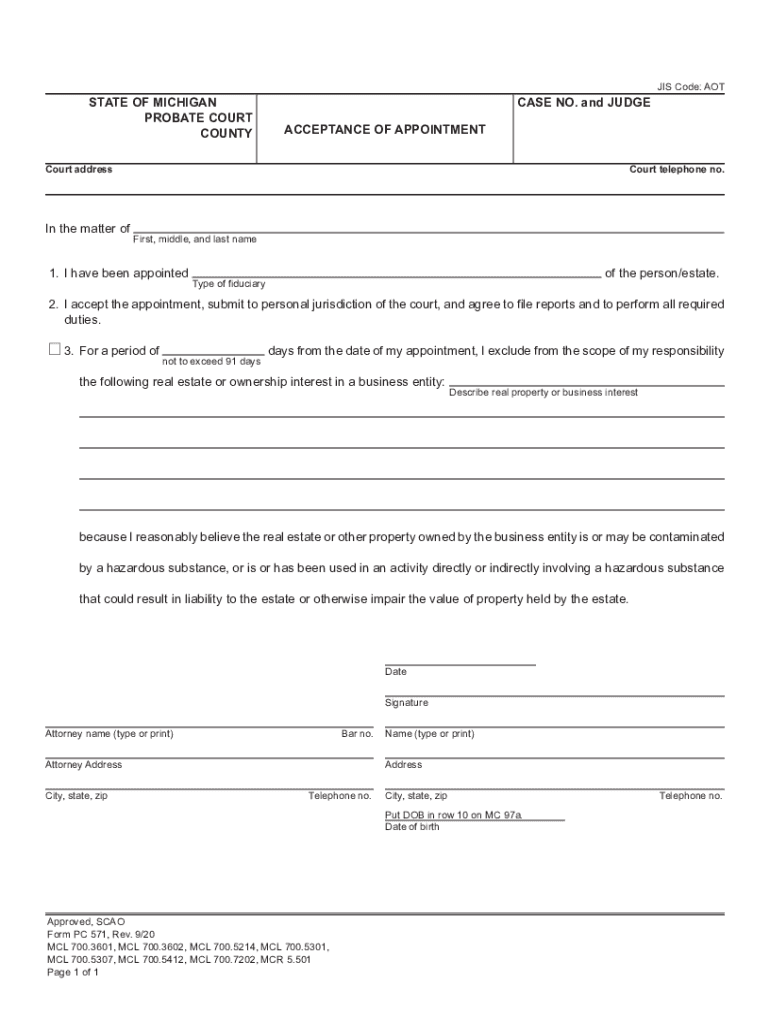
PC 571, Acceptance of Appointment Courts Michigan Gov Form


What is the PC 571 form?
The PC 571 form, also known as the Acceptance of Appointment, is a legal document used in the state of Michigan. This form is essential for individuals who have been appointed to serve in a fiduciary capacity, such as a personal representative or guardian. By completing the PC 571, the appointed individual formally accepts their role and responsibilities as designated by the court. This acceptance is crucial for ensuring that the appointed party can act on behalf of the individual or estate in question, adhering to the legal requirements set forth by Michigan law.
Steps to complete the PC 571 form
Completing the PC 571 form involves several key steps to ensure accuracy and compliance with legal standards. First, the individual accepting the appointment should carefully read the instructions provided with the form. Next, they must fill out their personal information, including their name, address, and the specific appointment they are accepting. It is important to sign and date the form in the designated areas to validate the acceptance. After completing the form, it should be filed with the appropriate court to finalize the appointment process. Ensuring that all information is accurate and complete will help avoid delays in the acceptance process.
Legal use of the PC 571 form
The PC 571 form holds significant legal weight in Michigan. Once completed and filed, it serves as official documentation of the acceptance of an appointment. This form is recognized by courts and is necessary for the appointed individual to exercise their legal authority. The acceptance signifies that the individual understands their responsibilities and obligations under the law. Failure to properly complete or submit the PC 571 can result in delays or complications in the legal process, potentially affecting the interests of the parties involved.
How to obtain the PC 571 form
The PC 571 form can be obtained through several channels. Individuals can access the form directly from the Michigan Courts website, where it is available for download in PDF format. Additionally, local courthouses may provide physical copies of the form. It is advisable to ensure that the most current version of the PC 571 is used, as updates may occur. Individuals should also check for any specific instructions or additional documents that may be required when submitting the form.
Key elements of the PC 571 form
The PC 571 form includes several key elements that must be accurately filled out for it to be valid. These elements typically include the name and contact information of the individual accepting the appointment, the title of the appointment, and the date of acceptance. The form also requires a signature from the appointed individual, affirming their acceptance of the role. Additionally, there may be sections that outline the specific duties associated with the appointment, which helps clarify the responsibilities expected from the appointed party.
State-specific rules for the PC 571 form
In Michigan, the use of the PC 571 form is governed by specific state laws and regulations. It is important for individuals to be aware of these rules to ensure compliance. For example, the form must be filed within a certain timeframe after the appointment is made, and it must be submitted to the appropriate court handling the case. Additionally, the form may need to be accompanied by other documents, such as a copy of the court order that granted the appointment. Understanding these state-specific rules is essential for the successful completion of the PC 571 process.
Quick guide on how to complete pc 571 acceptance of appointment courtsmichigangov
Effortlessly Prepare PC 571, Acceptance Of Appointment Courts michigan gov on Any Device
Managing documents online has become increasingly favored by businesses and individuals alike. It serves as an ideal eco-friendly substitute for traditional printed and signed paperwork, allowing you to access the necessary forms and securely store them online. airSlate SignNow provides all the tools required to create, modify, and eSign your documents quickly and without delays. Handle PC 571, Acceptance Of Appointment Courts michigan gov on any device using airSlate SignNow's Android or iOS applications and enhance any document-related process today.
The Easiest Way to Modify and eSign PC 571, Acceptance Of Appointment Courts michigan gov Effortlessly
- Locate PC 571, Acceptance Of Appointment Courts michigan gov and click Get Form to begin.
- Utilize the tools we offer to complete your form.
- Emphasize important sections of your documents or redact sensitive information with the tools specifically provided by airSlate SignNow for this purpose.
- Create your signature using the Sign tool, which takes mere seconds and has the same legal validity as a conventional wet ink signature.
- Review the details and click the Done button to save your changes.
- Choose how you wish to share your form, whether by email, text message (SMS), invitation link, or download it to your computer.
Eliminate the hassle of lost or misplaced documents, tedious form searches, or errors that necessitate reprinting new document copies. airSlate SignNow meets your document management needs in just a few clicks from any device you choose. Modify and eSign PC 571, Acceptance Of Appointment Courts michigan gov while ensuring smooth communication at every stage of your form preparation with airSlate SignNow.
Create this form in 5 minutes or less
Create this form in 5 minutes!
People also ask
-
What is the PC 571 form and its purpose?
The PC 571 form is a critical document used for tax reporting purposes, specifically related to the income tax return process. It helps individuals and businesses accurately report income and expenses to comply with financial regulations. Understanding the PC 571 form can streamline your tax filing and avoid potential errors.
-
How can airSlate SignNow assist with the PC 571 form?
airSlate SignNow allows users to easily send, sign, and securely manage the PC 571 form online. The platform's intuitive interface makes it simple to fill out and eSign your documents. This ensures that you can complete your tax forms swiftly and efficiently, reducing stress during tax season.
-
What are the pricing options for using airSlate SignNow for the PC 571 form?
airSlate SignNow offers flexible pricing plans that cater to different business needs, making it cost-effective for users needing the PC 571 form. Whether you're a small business or a large enterprise, you can choose a plan that suits your volume of document management. Additionally, there are options for a free trial to test features before committing.
-
Are there any integrations available with airSlate SignNow for managing the PC 571 form?
Yes, airSlate SignNow provides integrations with various platforms, enabling seamless workflow management for the PC 571 form. These integrations include popular applications such as Google Drive, Dropbox, and Microsoft Office. This flexibility allows you to enhance productivity and manage your documents from a single hub.
-
Can I track the status of my PC 571 form with airSlate SignNow?
Absolutely! airSlate SignNow offers tracking features that let you monitor the status of your PC 571 form in real-time. You can see when the document has been sent, viewed, signed, and completed, ensuring you stay informed throughout the signing process.
-
Is it secure to use airSlate SignNow for sensitive documents like the PC 571 form?
Yes, airSlate SignNow prioritizes security and complies with the highest industry standards for data protection. Your PC 571 form and other sensitive documents are encrypted and stored securely. This commitment to security ensures that your information remains confidential and safe from unauthorized access.
-
What features does airSlate SignNow offer for completing the PC 571 form?
airSlate SignNow provides a variety of features designed to simplify the completion of the PC 571 form. Users can access templates, easily add signatures, and collaborate with others in real-time. These features enhance efficiency and accuracy when preparing important documents.
Get more for PC 571, Acceptance Of Appointment Courts michigan gov
Find out other PC 571, Acceptance Of Appointment Courts michigan gov
- Electronic signature Oklahoma Real estate document Mobile
- Electronic signature Louisiana Real estate forms Secure
- Electronic signature Louisiana Real estate investment proposal template Fast
- Electronic signature Maine Real estate investment proposal template Myself
- eSignature Alabama Pet Addendum to Lease Agreement Simple
- eSignature Louisiana Pet Addendum to Lease Agreement Safe
- eSignature Minnesota Pet Addendum to Lease Agreement Fast
- Electronic signature South Carolina Real estate proposal template Fast
- Electronic signature Rhode Island Real estate investment proposal template Computer
- How To Electronic signature Virginia Real estate investment proposal template
- How To Electronic signature Tennessee Franchise Contract
- Help Me With Electronic signature California Consulting Agreement Template
- How To Electronic signature Kentucky Investment Contract
- Electronic signature Tennessee Consulting Agreement Template Fast
- How To Electronic signature California General Power of Attorney Template
- eSignature Alaska Bill of Sale Immovable Property Online
- Can I Electronic signature Delaware General Power of Attorney Template
- Can I Electronic signature Michigan General Power of Attorney Template
- Can I Electronic signature Minnesota General Power of Attorney Template
- How Do I Electronic signature California Distributor Agreement Template