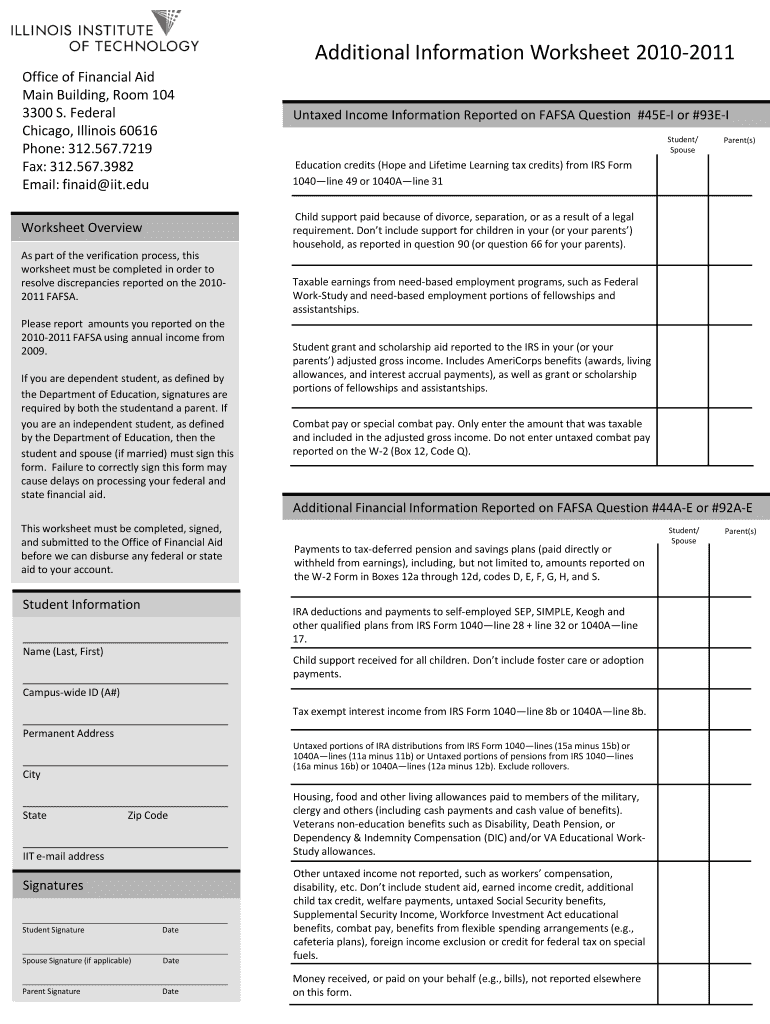
Additional Information Worksheet


What is the Additional Information Worksheet
The Additional Information Worksheet is a supplementary document often required in various applications and processes, particularly in tax-related contexts. This worksheet serves to provide extra details that may not be covered in the main forms. It is commonly used to clarify specific situations or to include additional data that supports the primary application, ensuring that all relevant information is available for review.
How to use the Additional Information Worksheet
Using the Additional Information Worksheet involves a few straightforward steps. First, gather all necessary information that you need to include. This may involve financial details, identification numbers, or other personal data. Next, carefully fill out the worksheet, ensuring that all entries are accurate and complete. Once completed, attach the worksheet to the primary form you are submitting. This will help the reviewing authority to understand your situation better and make informed decisions based on the additional context provided.
Steps to complete the Additional Information Worksheet
Completing the Additional Information Worksheet requires attention to detail. Start by reading any instructions provided with the worksheet. Then, follow these steps:
- Identify the sections that apply to your situation.
- Provide clear and concise information in each section.
- Double-check your entries for accuracy.
- Sign and date the worksheet if required.
- Attach it to your main application form before submission.
Legal use of the Additional Information Worksheet
The Additional Information Worksheet can have legal implications, as it is often part of official submissions to government agencies. It is essential to ensure that all information provided is truthful and accurate. Misrepresentation or failure to disclose necessary information can lead to penalties or delays in processing your application. Understanding the legal context in which this worksheet is used is crucial for compliance and to avoid potential issues.
Required Documents
When submitting the Additional Information Worksheet, certain documents may be required to support the information provided. Commonly required documents include:
- Identification documents (such as a driver's license or passport).
- Financial statements or tax returns.
- Any other relevant forms that relate to your application.
Having these documents ready can streamline the submission process and enhance the credibility of the information you provide on the worksheet.
Examples of using the Additional Information Worksheet
There are various scenarios where the Additional Information Worksheet may be utilized. For instance, a self-employed individual may need to provide additional details about their income sources. Similarly, someone applying for a loan may use the worksheet to clarify their financial situation or provide supporting documentation. These examples illustrate how the worksheet can be tailored to meet specific needs and enhance the overall application.
Filing Deadlines / Important Dates
It is important to be aware of any filing deadlines associated with the Additional Information Worksheet. These deadlines can vary depending on the type of application or form to which it is attached. Missing a deadline can result in delays or rejection of your application. Always check the specific guidelines related to your submission to ensure timely filing.
Quick guide on how to complete additional information worksheet
Prepare [SKS] effortlessly on any device
Online document management has gained increased popularity among businesses and individuals. It offers an ideal eco-friendly alternative to conventional printed and signed documents, allowing you to obtain the correct form and securely store it online. airSlate SignNow provides you with all the necessary tools to create, modify, and eSign your documents swiftly without delays. Manage [SKS] on any device using airSlate SignNow's Android or iOS applications and streamline any document-related task today.
How to alter and eSign [SKS] with ease
- Locate [SKS] and click Get Form to begin.
- Utilize the tools we provide to complete your document.
- Highlight pertinent sections of your documents or conceal sensitive information with tools that airSlate SignNow specifically offers for that purpose.
- Create your eSignature using the Sign feature, which takes mere seconds and carries the same legal validity as a conventional wet ink signature.
- Review the information and click on the Done button to save your changes.
- Choose how you wish to send your form, whether by email, SMS, or invite link, or download it to your computer.
Put aside concerns about lost or misplaced documents, monotonous form searching, or errors that necessitate printing fresh document copies. airSlate SignNow addresses all your document management needs in just a few clicks from any device of your preference. Edit and eSign [SKS] and maintain excellent communication at every stage of the form preparation process with airSlate SignNow.
Create this form in 5 minutes or less
Related searches to Additional Information Worksheet
Create this form in 5 minutes!
How to create an eSignature for the additional information worksheet
How to create an electronic signature for a PDF online
How to create an electronic signature for a PDF in Google Chrome
How to create an e-signature for signing PDFs in Gmail
How to create an e-signature right from your smartphone
How to create an e-signature for a PDF on iOS
How to create an e-signature for a PDF on Android
People also ask
-
What is the Additional Information Worksheet in airSlate SignNow?
The Additional Information Worksheet is a crucial document that helps users provide necessary details for their eSigning process. It ensures that all relevant information is captured, making the signing experience seamless and efficient. This worksheet is designed to enhance the overall functionality of airSlate SignNow.
-
How can I access the Additional Information Worksheet?
You can easily access the Additional Information Worksheet through your airSlate SignNow dashboard. Simply navigate to the document creation section, and you will find the option to include this worksheet. It’s user-friendly and designed to streamline your document preparation.
-
Is there a cost associated with using the Additional Information Worksheet?
The Additional Information Worksheet is included in your airSlate SignNow subscription at no extra cost. This feature is part of our commitment to providing a cost-effective solution for businesses. You can utilize it without worrying about additional fees.
-
What are the benefits of using the Additional Information Worksheet?
Using the Additional Information Worksheet enhances the clarity and completeness of your documents. It helps ensure that all necessary information is collected upfront, reducing the chances of delays during the signing process. This ultimately leads to a more efficient workflow for your business.
-
Can the Additional Information Worksheet be customized?
Yes, the Additional Information Worksheet can be customized to fit your specific needs. You can add or modify fields to capture the information that is most relevant to your business processes. This flexibility allows you to tailor the worksheet to your unique requirements.
-
Does the Additional Information Worksheet integrate with other tools?
The Additional Information Worksheet seamlessly integrates with various tools and applications within the airSlate ecosystem. This integration allows for a smooth flow of information between different platforms, enhancing your overall productivity. You can connect it with CRM systems, project management tools, and more.
-
How does the Additional Information Worksheet improve the eSigning process?
The Additional Information Worksheet improves the eSigning process by ensuring that all necessary details are collected before the document is sent for signature. This reduces back-and-forth communication and speeds up the signing process. By having all information upfront, you can achieve quicker turnaround times.
Get more for Additional Information Worksheet
- Form 3539
- Sunlife election of method of settlement form
- Request overnight guest 18 louisiana school for math science bb lsmsa form
- American scolar form pdf
- Apply aarons com form
- Computer science past papers form
- Destruction letter form
- Ukc single registration form for nstra members national shoot nstraorg brinkster
Find out other Additional Information Worksheet
- How To Integrate Sign in Banking
- How To Use Sign in Banking
- Help Me With Use Sign in Banking
- Can I Use Sign in Banking
- How Do I Install Sign in Banking
- How To Add Sign in Banking
- How Do I Add Sign in Banking
- How Can I Add Sign in Banking
- Can I Add Sign in Banking
- Help Me With Set Up Sign in Government
- How To Integrate eSign in Banking
- How To Use eSign in Banking
- How To Install eSign in Banking
- How To Add eSign in Banking
- How To Set Up eSign in Banking
- How To Save eSign in Banking
- How To Implement eSign in Banking
- How To Set Up eSign in Construction
- How To Integrate eSign in Doctors
- How To Use eSign in Doctors