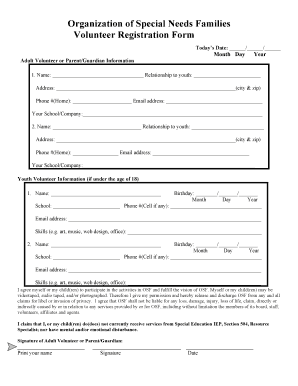
Special Needs Form


What is the Special Needs Form
The special needs form is a crucial document designed to assist individuals with disabilities in accessing various support services and benefits. This form is often used to apply for assistance programs that cater to the unique requirements of individuals with special needs. It collects essential information about the applicant's condition, financial status, and the specific support required. Understanding the purpose and structure of this form is vital for ensuring that applicants receive the necessary help.
How to Use the Special Needs Form
Using the special needs form involves several key steps to ensure accurate completion and submission. First, gather all relevant information, including personal details, medical history, and any supporting documentation required. Next, carefully fill out each section of the form, ensuring that all information is accurate and complete. Once the form is filled out, review it for any errors or omissions before submitting it to the appropriate agency or organization. This careful process helps ensure that the application is processed smoothly.
Steps to Complete the Special Needs Form
Completing the special needs form can be straightforward when you follow these steps:
- Begin by reading the instructions carefully to understand the requirements.
- Fill in personal information, including name, address, and contact details.
- Provide detailed information about the individual's special needs, including medical diagnoses and required services.
- Attach any necessary documentation, such as medical records or financial statements.
- Review the completed form for accuracy and completeness.
- Submit the form as directed, whether online, by mail, or in person.
Legal Use of the Special Needs Form
The legal use of the special needs form is governed by various regulations that ensure the protection of the applicant's rights and privacy. It is essential that the form is completed accurately and submitted to the appropriate authorities to be considered legally binding. Compliance with state and federal laws regarding disability rights and privacy is crucial. This includes adhering to guidelines set forth by the Americans with Disabilities Act (ADA) and other relevant legislation.
Key Elements of the Special Needs Form
Several key elements must be included in the special needs form to ensure it serves its purpose effectively. These elements typically include:
- Personal identification information of the applicant.
- Details regarding the individual's special needs and any relevant medical conditions.
- Information on the type of assistance being sought.
- Documentation supporting the claims made in the form.
- Signature of the applicant or their legal guardian, affirming the accuracy of the information provided.
Eligibility Criteria
Eligibility criteria for the special needs form can vary depending on the specific program or service being applied for. Generally, applicants must demonstrate a recognized disability or special need that qualifies them for assistance. This may include providing medical documentation, proof of income, or other relevant information. Understanding the eligibility requirements is essential for ensuring a successful application process.
Quick guide on how to complete special needs form
Prepare Special Needs Form effortlessly on any device
Managing documents online has gained traction among businesses and individuals alike. It serves as an ideal eco-conscious alternative to conventional printed and signed papers, allowing you to access the necessary form and securely archive it online. airSlate SignNow equips you with all the tools required to create, edit, and electronically sign your documents quickly and without delays. Handle Special Needs Form on any device using the airSlate SignNow Android or iOS applications and simplify any document-related procedure today.
The easiest way to edit and electronically sign Special Needs Form without hassle
- Locate Special Needs Form and click Get Form to begin.
- Use the tools we offer to fill out your form.
- Highlight important sections of the documents or obscure sensitive information with tools specifically provided by airSlate SignNow for that purpose.
- Create your signature using the Sign feature, which takes mere seconds and holds the same legal validity as a traditional handwritten signature.
- Review the details and click on the Done button to save your modifications.
- Select your preferred method to send your form: via email, text message (SMS), invitation link, or download it to your computer.
Say goodbye to lost or misplaced documents, tedious form searching, and mistakes that require printing new copies. airSlate SignNow meets all your document management requirements in just a few clicks from any device you choose. Edit and electronically sign Special Needs Form and guarantee excellent communication at every step of your form preparation with airSlate SignNow.
Create this form in 5 minutes or less
Create this form in 5 minutes!
How to create an eSignature for the special needs form
The way to make an electronic signature for your PDF document online
The way to make an electronic signature for your PDF document in Google Chrome
The best way to make an electronic signature for signing PDFs in Gmail
The way to make an e-signature from your smart phone
The way to generate an electronic signature for a PDF document on iOS
The way to make an e-signature for a PDF file on Android OS
People also ask
-
What is the bge special needs form in airSlate SignNow?
The bge special needs form is a customizable document designed for individuals requiring special accommodations. With airSlate SignNow, users can easily create, send, and eSign this form, ensuring that all necessary information is captured efficiently. This tool is particularly beneficial for organizations looking to streamline their intake processes.
-
How can I create a bge special needs form using airSlate SignNow?
Creating a bge special needs form in airSlate SignNow is straightforward. Simply access our template library, select the special needs form template, and customize it to meet your requirements. Our user-friendly editor allows you to add fields, adjust layouts, and personalize your document effortlessly.
-
Is airSlate SignNow suitable for managing the bge special needs form?
Yes, airSlate SignNow is perfectly suited for managing the bge special needs form. Our platform provides robust tools for document tracking, secure storage, and straightforward eSigning. These features ensure that your forms are managed efficiently, giving you peace of mind while handling sensitive information.
-
What are the benefits of using the bge special needs form with airSlate SignNow?
Using the bge special needs form with airSlate SignNow offers multiple benefits. It enhances the efficiency of collecting information, reduces paper waste, and speeds up the approval process. Furthermore, it ensures compliance with legal and regulatory standards through secure and reliable eSigning features.
-
How much does it cost to use airSlate SignNow for the bge special needs form?
Pricing for airSlate SignNow varies depending on the plan chosen. Our plans are designed to be cost-effective, providing flexible options for businesses of all sizes. You can access the bge special needs form along with other features at competitive rates, often with discounts for annual subscriptions.
-
Can I integrate the bge special needs form with other applications?
Absolutely! airSlate SignNow supports integration with various applications and platforms, making it easy to incorporate the bge special needs form into your existing workflows. This capability ensures that data flows seamlessly between systems, enhancing your team’s productivity and collaboration.
-
Is there support available for using the bge special needs form?
Yes, airSlate SignNow provides comprehensive support for users of the bge special needs form. Our customer service team is readily available to assist with any questions or issues, ensuring that you can make the most out of our platform. Additionally, our extensive knowledge base and resources make it easy to find answers quickly.
Get more for Special Needs Form
Find out other Special Needs Form
- Sign Oklahoma LLC Operating Agreement Safe
- Sign Rhode Island LLC Operating Agreement Mobile
- Sign Wisconsin LLC Operating Agreement Mobile
- Can I Sign Wyoming LLC Operating Agreement
- Sign Hawaii Rental Invoice Template Simple
- Sign California Commercial Lease Agreement Template Free
- Sign New Jersey Rental Invoice Template Online
- Sign Wisconsin Rental Invoice Template Online
- Can I Sign Massachusetts Commercial Lease Agreement Template
- Sign Nebraska Facility Rental Agreement Online
- Sign Arizona Sublease Agreement Template Fast
- How To Sign Florida Sublease Agreement Template
- Sign Wyoming Roommate Contract Safe
- Sign Arizona Roommate Rental Agreement Template Later
- How Do I Sign New York Sublease Agreement Template
- How To Sign Florida Roommate Rental Agreement Template
- Can I Sign Tennessee Sublease Agreement Template
- Sign Texas Sublease Agreement Template Secure
- How Do I Sign Texas Sublease Agreement Template
- Sign Iowa Roommate Rental Agreement Template Now