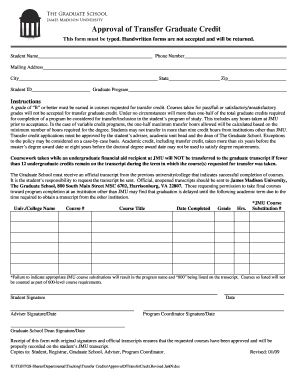
Transfer Credit Forms James Madison University


Understanding Transfer Credit Forms at James Madison University
The Transfer Credit Forms at James Madison University are essential documents for students seeking to transfer credits from other institutions. These forms facilitate the evaluation of previously earned credits to determine their applicability toward a degree at James Madison University. It is crucial for students to understand the requirements and processes involved in submitting these forms to ensure a smooth transfer experience.
How to Complete the Transfer Credit Forms
Completing the Transfer Credit Forms involves several key steps. First, students must gather all relevant academic transcripts from previous institutions. Next, they should carefully fill out the form, ensuring that all information is accurate and complete. It is important to provide detailed course descriptions and syllabi if required, as this information aids in the evaluation process. Finally, students must submit the completed forms through the designated submission method, whether online or via mail.
Required Documents for Transfer Credit Forms
To successfully complete the Transfer Credit Forms, students must provide several required documents. These typically include official transcripts from all previous colleges or universities attended, course descriptions, and syllabi for the courses being transferred. Additionally, students may need to include a personal statement outlining their academic goals and reasons for transferring credits. Ensuring all documents are submitted accurately can expedite the evaluation process.
Submission Methods for Transfer Credit Forms
Students have multiple options for submitting their Transfer Credit Forms at James Madison University. The forms can often be submitted online through the university's official portal, which provides a secure and efficient method. Alternatively, students may choose to mail their forms directly to the admissions office or submit them in person. Each method has its own processing times, so students should consider which option best fits their timeline.
Key Elements of the Transfer Credit Forms
The Transfer Credit Forms include several key elements that students should be aware of. These elements typically consist of personal identification information, details about the courses to be transferred, and a section for the evaluation of these courses by academic advisors. Understanding these components can help students complete the forms accurately and ensure that all necessary information is provided for a thorough evaluation.
Eligibility Criteria for Transfer Credit
Eligibility for transferring credits to James Madison University depends on several factors. Generally, students must have completed courses at an accredited institution with a grade of C or higher for those credits to be considered. Additionally, the courses must align with the curriculum offered at James Madison University. Students should consult the university's transfer policies to confirm their eligibility before submitting the Transfer Credit Forms.
Examples of Transfer Credit Scenarios
Understanding how Transfer Credit Forms work can be enhanced by examining common scenarios. For instance, a student transferring from a community college may seek to transfer general education credits, while another student may want to transfer specialized courses from a four-year institution. Each scenario may involve different documentation and evaluation processes, highlighting the importance of clear communication with academic advisors throughout the transfer process.
Quick guide on how to complete transfer credit forms james madison university
Effortlessly Prepare [SKS] on Any Device
Digital document management has become increasingly popular among businesses and individuals. It offers an ideal eco-friendly substitute for traditional printed and signed documents, as you can access the necessary form and securely store it online. airSlate SignNow equips you with all the tools required to create, alter, and eSign your documents quickly and efficiently. Manage [SKS] on any platform using airSlate SignNow's Android or iOS applications and enhance any document-centric process today.
Simplest Method to Alter and eSign [SKS] with Ease
- Locate [SKS] and click on Get Form to begin.
- Utilize the tools we provide to fill out your form.
- Emphasize relevant sections of the documents or obscure sensitive information with tools that airSlate SignNow offers specifically for that purpose.
- Generate your eSignature using the Sign tool, which takes seconds and carries the same legal validity as a conventional wet ink signature.
- Review all the details and click the Done button to save your modifications.
- Choose how you wish to send your form, via email, text message (SMS), invitation link, or download it to your computer.
Eliminate the hassle of lost or misfiled documents, tedious form searches, or errors that require reprinting new document copies. airSlate SignNow manages all your document-related needs in just a few clicks from your preferred device. Modify and eSign [SKS] to ensure exceptional communication at every stage of your form preparation process with airSlate SignNow.
Create this form in 5 minutes or less
Related searches to Transfer Credit Forms James Madison University
Create this form in 5 minutes!
How to create an eSignature for the transfer credit forms james madison university
How to create an electronic signature for a PDF online
How to create an electronic signature for a PDF in Google Chrome
How to create an e-signature for signing PDFs in Gmail
How to create an e-signature right from your smartphone
How to create an e-signature for a PDF on iOS
How to create an e-signature for a PDF on Android
People also ask
-
What are Transfer Credit Forms at James Madison University?
Transfer Credit Forms at James Madison University are essential documents that allow students to request the transfer of credits from other institutions. These forms ensure that the credits align with JMU's academic standards and can be applied toward degree requirements. Utilizing airSlate SignNow can streamline the submission process for these forms.
-
How can airSlate SignNow help with Transfer Credit Forms at James Madison University?
airSlate SignNow provides an efficient platform for completing and submitting Transfer Credit Forms at James Madison University. With its user-friendly interface, students can easily fill out, sign, and send their forms electronically, reducing the time and effort involved in traditional paper submissions.
-
Are there any costs associated with using airSlate SignNow for Transfer Credit Forms at James Madison University?
airSlate SignNow offers a cost-effective solution for managing Transfer Credit Forms at James Madison University. Pricing plans are designed to fit various needs, ensuring that students and institutions can access the necessary tools without breaking the bank. Check the website for specific pricing details.
-
What features does airSlate SignNow offer for Transfer Credit Forms at James Madison University?
airSlate SignNow includes features such as electronic signatures, document templates, and real-time tracking for Transfer Credit Forms at James Madison University. These features enhance the efficiency of the submission process, making it easier for students to manage their academic records.
-
Can I integrate airSlate SignNow with other tools for Transfer Credit Forms at James Madison University?
Yes, airSlate SignNow offers integrations with various applications that can assist in managing Transfer Credit Forms at James Madison University. This includes popular tools like Google Drive, Dropbox, and CRM systems, allowing for seamless document management and collaboration.
-
What are the benefits of using airSlate SignNow for Transfer Credit Forms at James Madison University?
Using airSlate SignNow for Transfer Credit Forms at James Madison University provides numerous benefits, including faster processing times and reduced paperwork. The platform enhances communication between students and the university, ensuring that all parties are informed and up-to-date on the status of the forms.
-
Is airSlate SignNow secure for submitting Transfer Credit Forms at James Madison University?
Absolutely! airSlate SignNow prioritizes security, ensuring that all Transfer Credit Forms at James Madison University are submitted safely. The platform employs encryption and secure storage to protect sensitive information, giving users peace of mind when handling their academic documents.
Get more for Transfer Credit Forms James Madison University
Find out other Transfer Credit Forms James Madison University
- Can I Sign Georgia Charity Warranty Deed
- How To Sign Iowa Charity LLC Operating Agreement
- Sign Kentucky Charity Quitclaim Deed Myself
- Sign Michigan Charity Rental Application Later
- How To Sign Minnesota Charity Purchase Order Template
- Sign Mississippi Charity Affidavit Of Heirship Now
- Can I Sign Nevada Charity Bill Of Lading
- How Do I Sign Nebraska Charity Limited Power Of Attorney
- Sign New Hampshire Charity Residential Lease Agreement Online
- Sign New Jersey Charity Promissory Note Template Secure
- How Do I Sign North Carolina Charity Lease Agreement Form
- How To Sign Oregon Charity Living Will
- Sign South Dakota Charity Residential Lease Agreement Simple
- Sign Vermont Charity Business Plan Template Later
- Sign Arkansas Construction Executive Summary Template Secure
- How To Sign Arkansas Construction Work Order
- Sign Colorado Construction Rental Lease Agreement Mobile
- Sign Maine Construction Business Letter Template Secure
- Can I Sign Louisiana Construction Letter Of Intent
- How Can I Sign Maryland Construction Business Plan Template