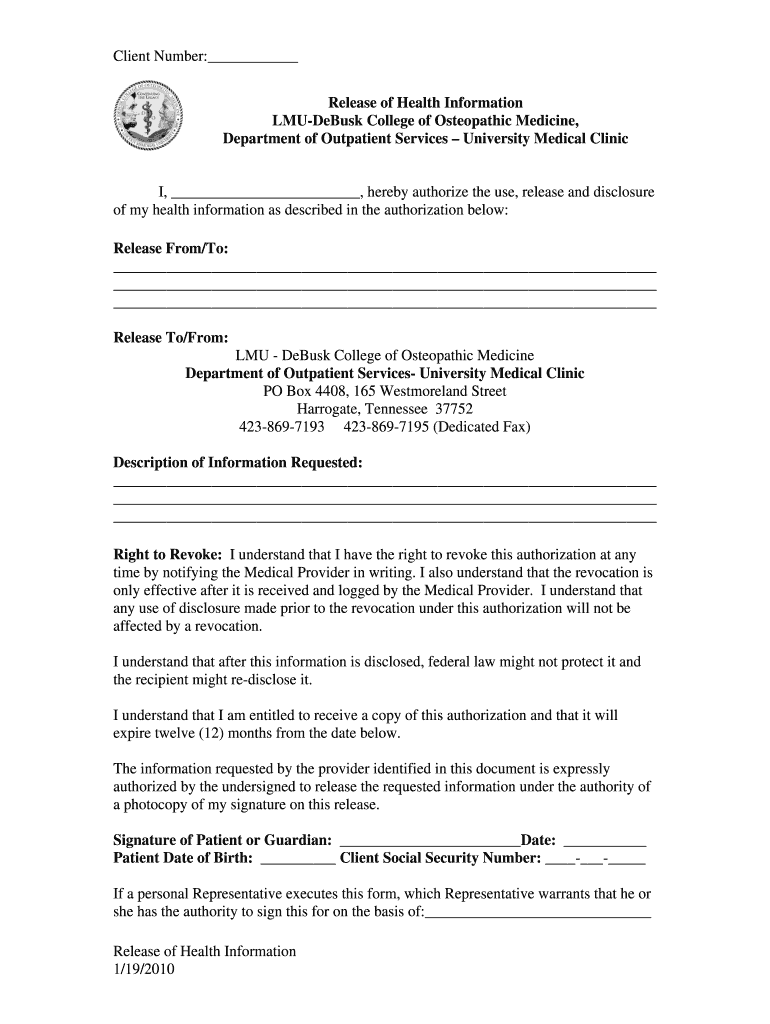
Release of Health Information Lmunet


What is the Release Of Health Information Lmunet
The Release Of Health Information Lmunet is a crucial document used in healthcare settings to authorize the sharing of a patient's medical records and health information. This form is designed to ensure that patients have control over their personal health data, allowing them to specify who can access their information and for what purpose. It is essential for maintaining patient privacy while facilitating necessary communication between healthcare providers.
How to use the Release Of Health Information Lmunet
To use the Release Of Health Information Lmunet, individuals must first complete the form by providing relevant details such as their name, date of birth, and the specific information they wish to release. It is important to clearly indicate the recipient of the information and the purpose of the release. Once completed, the form should be signed and dated by the patient or their legal representative, ensuring that all information is accurate and up to date.
Steps to complete the Release Of Health Information Lmunet
Completing the Release Of Health Information Lmunet involves several key steps:
- Obtain the form from a healthcare provider or online source.
- Fill in personal details, including the patient's name, address, and contact information.
- Specify the type of health information to be released, such as medical history, treatment records, or billing information.
- Identify the recipient of the information, including their name and contact details.
- State the purpose for the release, such as for a second opinion or insurance purposes.
- Sign and date the form to validate the request.
Legal use of the Release Of Health Information Lmunet
The legal use of the Release Of Health Information Lmunet is governed by federal and state regulations, including the Health Insurance Portability and Accountability Act (HIPAA). This legislation protects patient privacy and establishes guidelines for the sharing of health information. It is essential that the form is used in compliance with these laws to avoid potential legal issues and to ensure that patient rights are respected.
Key elements of the Release Of Health Information Lmunet
Key elements of the Release Of Health Information Lmunet include:
- Patient Identification: Full name, date of birth, and contact information.
- Information to be Released: Specific details about the health information being shared.
- Recipient Information: Name and address of the individual or organization receiving the information.
- Purpose of Release: Clear explanation of why the information is being shared.
- Signature: Required signature of the patient or authorized representative.
- Date: The date the form is signed.
Disclosure Requirements
When using the Release Of Health Information Lmunet, there are specific disclosure requirements that must be followed. These include ensuring that the patient is fully informed about what information will be shared, with whom, and for what purpose. Additionally, healthcare providers must verify the identity of the individual requesting the information and ensure that the release complies with all applicable laws and regulations. This process helps to protect patient confidentiality and uphold their rights.
Quick guide on how to complete release of health information lmunet
Prepare [SKS] effortlessly on any device
Online document management has become increasingly popular among enterprises and individuals alike. It offers an excellent eco-friendly substitute for conventional printed and signed documents, allowing you to obtain the correct form and securely store it online. airSlate SignNow provides all the tools necessary to create, edit, and eSign your documents swiftly without delays. Manage [SKS] on any device using airSlate SignNow's Android or iOS applications and simplify any document-centric process today.
The easiest way to modify and eSign [SKS] without hassle
- Locate [SKS] and click on Get Form to begin.
- Utilize the tools we offer to complete your document.
- Highlight pertinent sections of your documents or obscure sensitive information with tools that airSlate SignNow supplies specifically for that purpose.
- Create your signature using the Sign tool, which takes just a few seconds and carries the same legal validity as a traditional wet ink signature.
- Review the details and click on the Done button to save your changes.
- Choose how you wish to send your form, whether by email, text message (SMS), or invite link, or download it to your computer.
Put an end to lost or mislaid documents, tedious form searching, or errors necessitating new document prints. airSlate SignNow caters to your document management needs in just a few clicks from any device you prefer. Modify and eSign [SKS] to ensure seamless communication at any point of the form preparation process with airSlate SignNow.
Create this form in 5 minutes or less
Related searches to Release Of Health Information Lmunet
Create this form in 5 minutes!
How to create an eSignature for the release of health information lmunet
How to create an electronic signature for a PDF online
How to create an electronic signature for a PDF in Google Chrome
How to create an e-signature for signing PDFs in Gmail
How to create an e-signature right from your smartphone
How to create an e-signature for a PDF on iOS
How to create an e-signature for a PDF on Android
People also ask
-
What is the Release Of Health Information Lmunet?
The Release Of Health Information Lmunet is a streamlined process that allows healthcare providers to securely share patient information. This service ensures compliance with regulations while facilitating efficient communication between parties. By utilizing airSlate SignNow, organizations can manage these releases effortlessly.
-
How does airSlate SignNow support the Release Of Health Information Lmunet?
airSlate SignNow provides a user-friendly platform for managing the Release Of Health Information Lmunet. With features like electronic signatures and document tracking, users can ensure that all health information is released securely and efficiently. This enhances workflow and reduces the risk of errors.
-
What are the pricing options for using airSlate SignNow for the Release Of Health Information Lmunet?
airSlate SignNow offers flexible pricing plans tailored to meet the needs of various organizations. Whether you are a small practice or a large healthcare facility, you can find a plan that fits your budget while ensuring compliance with the Release Of Health Information Lmunet. Contact us for a customized quote.
-
What features does airSlate SignNow offer for the Release Of Health Information Lmunet?
Key features of airSlate SignNow for the Release Of Health Information Lmunet include customizable templates, secure electronic signatures, and real-time document tracking. These tools help streamline the process, ensuring that health information is released quickly and securely. Additionally, our platform is designed to be user-friendly for all staff members.
-
What are the benefits of using airSlate SignNow for the Release Of Health Information Lmunet?
Using airSlate SignNow for the Release Of Health Information Lmunet offers numerous benefits, including increased efficiency, reduced paperwork, and enhanced security. By digitizing the process, healthcare providers can save time and resources while ensuring compliance with regulations. This ultimately leads to better patient care.
-
Can airSlate SignNow integrate with other healthcare systems for the Release Of Health Information Lmunet?
Yes, airSlate SignNow can seamlessly integrate with various healthcare systems to facilitate the Release Of Health Information Lmunet. This integration allows for a smoother workflow and ensures that all relevant data is easily accessible. Our platform supports multiple integrations to enhance your existing systems.
-
Is airSlate SignNow compliant with HIPAA for the Release Of Health Information Lmunet?
Absolutely, airSlate SignNow is designed to be HIPAA compliant, ensuring that the Release Of Health Information Lmunet adheres to all necessary regulations. We prioritize the security and privacy of patient information, providing peace of mind for healthcare providers. Our compliance measures are regularly updated to meet industry standards.
Get more for Release Of Health Information Lmunet
- Relative homestead application stearns county minnesota co stearns mn form
- Alabama form cpt 2014
- Madison county schools section 504 form f
- High school resume builder form
- Lic 624 death report form
- Sr 2c mhv 103 california department of social services state cdss ca form
- Inter county transfer medi cal online form
- Solicitud de o matricula form
Find out other Release Of Health Information Lmunet
- How Can I Electronic signature Ohio Real Estate Document
- How To Electronic signature Hawaii Sports Presentation
- How To Electronic signature Massachusetts Police Form
- Can I Electronic signature South Carolina Real Estate Document
- Help Me With Electronic signature Montana Police Word
- How To Electronic signature Tennessee Real Estate Document
- How Do I Electronic signature Utah Real Estate Form
- How To Electronic signature Utah Real Estate PPT
- How Can I Electronic signature Virginia Real Estate PPT
- How Can I Electronic signature Massachusetts Sports Presentation
- How To Electronic signature Colorado Courts PDF
- How To Electronic signature Nebraska Sports Form
- How To Electronic signature Colorado Courts Word
- How To Electronic signature Colorado Courts Form
- How To Electronic signature Colorado Courts Presentation
- Can I Electronic signature Connecticut Courts PPT
- Can I Electronic signature Delaware Courts Document
- How Do I Electronic signature Illinois Courts Document
- How To Electronic signature Missouri Courts Word
- How Can I Electronic signature New Jersey Courts Document