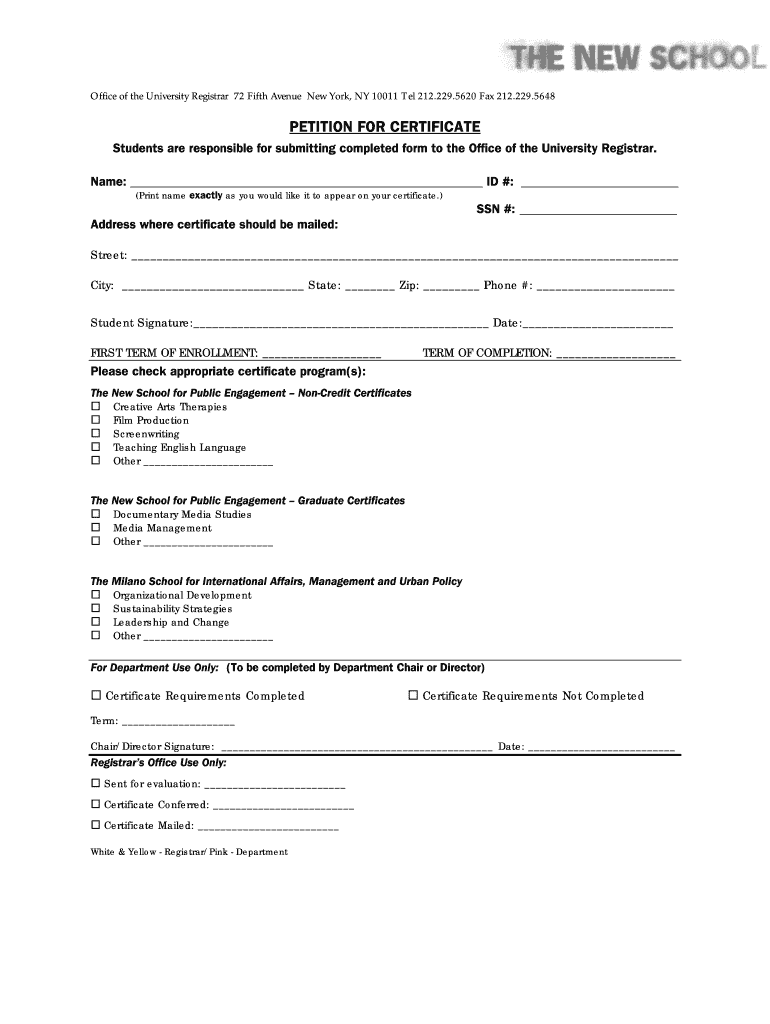
ADDRESS INFORMATION FORM the New School


What is the ADDRESS INFORMATION FORM The New School
The ADDRESS INFORMATION FORM The New School is a crucial document designed for students and staff to provide their current address details to the institution. This form ensures that the school has up-to-date information for communication, billing, and record-keeping purposes. It is essential for maintaining accurate student records and facilitating effective communication between the school and its community.
How to use the ADDRESS INFORMATION FORM The New School
To use the ADDRESS INFORMATION FORM The New School, individuals must first obtain the form from the school's official website or administrative office. Once acquired, users should fill in their current address, including street, city, state, and zip code. After completing the form, it can be submitted electronically or printed and delivered to the appropriate department within the school. Ensuring accuracy in the provided information is vital for effective communication and record updates.
Steps to complete the ADDRESS INFORMATION FORM The New School
Completing the ADDRESS INFORMATION FORM The New School involves several straightforward steps:
- Download or request the form from the school.
- Fill in personal details, including your name, student ID, and current address.
- Review the information for accuracy, ensuring all fields are completed.
- Submit the form electronically or print it for in-person submission.
Following these steps helps ensure that the school has the most current information on file.
Key elements of the ADDRESS INFORMATION FORM The New School
The ADDRESS INFORMATION FORM The New School includes several key elements that must be accurately filled out:
- Name: The full name of the individual submitting the form.
- Student ID: Unique identifier assigned to each student.
- Current Address: Complete address including street, city, state, and zip code.
- Contact Information: Phone number and email address for follow-up communications.
Providing complete and accurate information in these sections is essential for the form's effectiveness.
Legal use of the ADDRESS INFORMATION FORM The New School
The ADDRESS INFORMATION FORM The New School serves a legal purpose by ensuring that the institution maintains accurate records for each student and staff member. This information is critical for compliance with federal and state regulations regarding educational institutions. Accurate address records help the school fulfill its obligations related to communication, financial aid, and legal notifications.
Form Submission Methods
The ADDRESS INFORMATION FORM The New School can be submitted through various methods to accommodate different preferences:
- Online Submission: Many students opt to submit the form electronically via the school's online portal.
- Mail: The completed form can also be printed and mailed to the designated office.
- In-Person: Individuals may choose to deliver the form directly to the administrative office for immediate processing.
Choosing the right submission method can enhance the efficiency of updating records.
Quick guide on how to complete address information form the new school
Complete [SKS] effortlessly on any device
Online document management has gained traction among businesses and individuals. It offers an ideal eco-friendly substitute for traditional printed and signed documents, allowing you to obtain the correct form and securely store it online. airSlate SignNow provides you with all the tools necessary to create, edit, and eSign your documents rapidly without delays. Manage [SKS] on any platform with airSlate SignNow Android or iOS applications and enhance any document-centered process today.
The easiest way to edit and eSign [SKS] without any hassle
- Obtain [SKS] and then click Get Form to begin.
- Utilize the tools we offer to complete your form.
- Highlight pertinent sections of your documents or obscure sensitive information with tools that airSlate SignNow specifically provides for that purpose.
- Create your eSignature using the Sign tool, which takes mere seconds and holds the same legal validity as a conventional wet ink signature.
- Review all the details and then click the Done button to save your modifications.
- Choose how you wish to send your form, via email, SMS, or invite link, or download it to your computer.
Eliminate the worry of lost or misplaced files, tedious form searches, or errors that necessitate printing new document copies. airSlate SignNow fulfills all your document management needs in just a few clicks from any device of your choosing. Edit and eSign [SKS] and ensure excellent communication at any stage of your form preparation process with airSlate SignNow.
Create this form in 5 minutes or less
Related searches to ADDRESS INFORMATION FORM The New School
Create this form in 5 minutes!
How to create an eSignature for the address information form the new school
How to create an electronic signature for a PDF online
How to create an electronic signature for a PDF in Google Chrome
How to create an e-signature for signing PDFs in Gmail
How to create an e-signature right from your smartphone
How to create an e-signature for a PDF on iOS
How to create an e-signature for a PDF on Android
People also ask
-
What is the ADDRESS INFORMATION FORM The New School?
The ADDRESS INFORMATION FORM The New School is a digital document designed to collect essential address details from students and staff. This form streamlines the process of updating personal information, ensuring accuracy and efficiency. By using airSlate SignNow, you can easily create and manage this form online.
-
How can I access the ADDRESS INFORMATION FORM The New School?
You can access the ADDRESS INFORMATION FORM The New School through the airSlate SignNow platform. Simply log in to your account, navigate to the forms section, and locate the ADDRESS INFORMATION FORM. If you don't have an account yet, you can sign up for a free trial to explore its features.
-
Is there a cost associated with using the ADDRESS INFORMATION FORM The New School?
Yes, there is a cost associated with using the ADDRESS INFORMATION FORM The New School, but airSlate SignNow offers competitive pricing plans. These plans are designed to fit various budgets and needs, ensuring that you get the best value for your investment. You can choose a plan that suits your requirements and start using the form immediately.
-
What features does the ADDRESS INFORMATION FORM The New School offer?
The ADDRESS INFORMATION FORM The New School includes features such as customizable fields, electronic signatures, and secure data storage. These features enhance the user experience and ensure that all information collected is accurate and protected. Additionally, you can track submissions and manage responses efficiently.
-
How does the ADDRESS INFORMATION FORM The New School benefit users?
The ADDRESS INFORMATION FORM The New School benefits users by simplifying the process of collecting and updating address information. It reduces paperwork and minimizes errors, making it easier for both administrators and users. Furthermore, the digital format allows for quick access and real-time updates.
-
Can the ADDRESS INFORMATION FORM The New School be integrated with other applications?
Yes, the ADDRESS INFORMATION FORM The New School can be integrated with various applications to enhance its functionality. airSlate SignNow supports integrations with popular tools like Google Drive, Dropbox, and CRM systems. This allows for seamless data transfer and improved workflow management.
-
Is the ADDRESS INFORMATION FORM The New School secure?
Absolutely, the ADDRESS INFORMATION FORM The New School is designed with security in mind. airSlate SignNow employs advanced encryption and compliance measures to protect sensitive information. Users can trust that their data is safe and secure while using the form.
Get more for ADDRESS INFORMATION FORM The New School
- Ace iii scoring guide pdf form
- Upper limb orthoses international committee of the red cross form
- Ucd history cover sheet form
- Ezflexplan bcbsla form
- Pictures of music training registration form
- Where can i download form 8610 2 airman certificate
- Basic allowance for housing bah authorization and dependency declaration da form 5960 jan
- Application for compassionate actions da form 3739 aug
Find out other ADDRESS INFORMATION FORM The New School
- Can I Electronic signature California Government Stock Certificate
- Electronic signature California Government POA Simple
- Electronic signature Illinois Education Business Plan Template Secure
- How Do I Electronic signature Colorado Government POA
- Electronic signature Government Word Illinois Now
- Can I Electronic signature Illinois Government Rental Lease Agreement
- Electronic signature Kentucky Government Promissory Note Template Fast
- Electronic signature Kansas Government Last Will And Testament Computer
- Help Me With Electronic signature Maine Government Limited Power Of Attorney
- How To Electronic signature Massachusetts Government Job Offer
- Electronic signature Michigan Government LLC Operating Agreement Online
- How To Electronic signature Minnesota Government Lease Agreement
- Can I Electronic signature Minnesota Government Quitclaim Deed
- Help Me With Electronic signature Mississippi Government Confidentiality Agreement
- Electronic signature Kentucky Finance & Tax Accounting LLC Operating Agreement Myself
- Help Me With Electronic signature Missouri Government Rental Application
- Can I Electronic signature Nevada Government Stock Certificate
- Can I Electronic signature Massachusetts Education Quitclaim Deed
- Can I Electronic signature New Jersey Government LLC Operating Agreement
- Electronic signature New Jersey Government Promissory Note Template Online