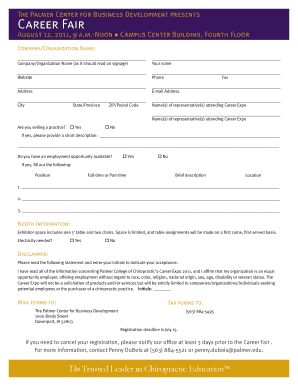
Print Registration Form Palmer College of Chiropractic


What is the Print Registration Form Palmer College Of Chiropractic
The Print Registration Form for Palmer College of Chiropractic is an essential document for prospective students seeking admission to this esteemed institution. This form collects vital information about applicants, including personal details, educational background, and program preferences. By completing this form, applicants initiate their journey toward becoming a chiropractor, a profession dedicated to enhancing health and wellness through spinal care.
How to obtain the Print Registration Form Palmer College Of Chiropractic
To obtain the Print Registration Form for Palmer College of Chiropractic, prospective students can visit the official Palmer College website. The form is typically available for download in a PDF format, allowing applicants to print and fill it out at their convenience. Additionally, individuals may contact the admissions office directly for assistance in acquiring the form or to request a physical copy to be mailed to them.
Steps to complete the Print Registration Form Palmer College Of Chiropractic
Completing the Print Registration Form involves several straightforward steps:
- Download the form from the Palmer College website or obtain a physical copy.
- Fill in your personal information, including your name, address, and contact details.
- Provide educational history, including previous schools attended and degrees obtained.
- Select the chiropractic program you wish to apply for.
- Review your information for accuracy and completeness.
- Sign and date the form to certify the information provided.
Key elements of the Print Registration Form Palmer College Of Chiropractic
The key elements of the Print Registration Form include:
- Personal Information: Name, address, phone number, and email.
- Educational Background: Details of high school and any post-secondary education.
- Program Selection: The specific chiropractic program the applicant intends to enroll in.
- Signature: A declaration confirming the accuracy of the provided information.
Legal use of the Print Registration Form Palmer College Of Chiropractic
The Print Registration Form is a legally binding document that must be completed truthfully. Providing false information can lead to serious consequences, including denial of admission or revocation of acceptance. It is important for applicants to understand that this form is a formal application to the college, and all information must comply with the institution's policies and regulations.
Form Submission Methods
Applicants can submit the completed Print Registration Form through various methods:
- Online Submission: Some applicants may have the option to submit the form electronically through the college's admissions portal.
- Mail: Completed forms can be mailed to the admissions office at Palmer College.
- In-Person: Applicants may also choose to deliver the form directly to the admissions office for immediate processing.
Quick guide on how to complete print registration form palmer college of chiropractic
Effortlessly Prepare [SKS] on Any Device
Managing documents online has become increasingly popular among businesses and individuals. It offers an excellent eco-friendly alternative to traditional printed and signed papers, allowing you to find the correct form and secure it online. airSlate SignNow provides you with all the necessary tools to create, modify, and electronically sign your documents quickly and efficiently. Manage [SKS] on any device with airSlate SignNow’s Android or iOS applications and enhance any document-related task today.
How to Modify and Electronically Sign [SKS] with Ease
- Locate [SKS] and click Get Form to begin.
- Utilize the available tools to complete your form.
- Emphasize important sections of the documents or obscure sensitive information with tools available from airSlate SignNow designed for this function.
- Create your electronic signature using the Sign tool, which takes just seconds and holds the same legal validity as a conventional wet ink signature.
- Review the details and then click the Done button to save your changes.
- Select your preferred method of delivering your form, whether by email, SMS, invitation link, or download it to your computer.
Eliminate concerns about lost or misplaced files, tedious form searching, or mistakes that necessitate printing new document copies. airSlate SignNow meets all your document management needs with just a few clicks from any device you prefer. Alter and electronically sign [SKS] to ensure excellent communication at any stage of the document preparation process with airSlate SignNow.
Create this form in 5 minutes or less
Related searches to Print Registration Form Palmer College Of Chiropractic
Create this form in 5 minutes!
How to create an eSignature for the print registration form palmer college of chiropractic
How to create an electronic signature for a PDF online
How to create an electronic signature for a PDF in Google Chrome
How to create an e-signature for signing PDFs in Gmail
How to create an e-signature right from your smartphone
How to create an e-signature for a PDF on iOS
How to create an e-signature for a PDF on Android
People also ask
-
How can I Print Registration Form Palmer College Of Chiropractic using airSlate SignNow?
To Print Registration Form Palmer College Of Chiropractic, simply upload the form to airSlate SignNow, fill it out as needed, and then select the print option. Our platform allows for easy editing and signing, ensuring that your registration form is ready for submission. Once completed, you can print it directly or save it as a PDF for later use.
-
What are the pricing options for using airSlate SignNow to Print Registration Form Palmer College Of Chiropractic?
airSlate SignNow offers various pricing plans to suit different needs, starting with a free trial. For those looking to Print Registration Form Palmer College Of Chiropractic, our affordable plans provide access to all features, including document templates and eSignature capabilities. You can choose a plan that best fits your budget and requirements.
-
What features does airSlate SignNow offer for Printing Registration Form Palmer College Of Chiropractic?
airSlate SignNow provides a range of features for Printing Registration Form Palmer College Of Chiropractic, including customizable templates, electronic signatures, and secure cloud storage. These features streamline the registration process, making it easier to manage and print your forms efficiently. Additionally, our user-friendly interface ensures a smooth experience.
-
Can I integrate airSlate SignNow with other applications to Print Registration Form Palmer College Of Chiropractic?
Yes, airSlate SignNow offers integrations with various applications, allowing you to Print Registration Form Palmer College Of Chiropractic seamlessly. You can connect with popular tools like Google Drive, Dropbox, and CRM systems to enhance your workflow. This integration capability ensures that you can manage your documents efficiently across platforms.
-
What are the benefits of using airSlate SignNow for Printing Registration Form Palmer College Of Chiropractic?
Using airSlate SignNow to Print Registration Form Palmer College Of Chiropractic offers numerous benefits, including time savings and improved accuracy. Our platform eliminates the need for manual paperwork, reducing errors and streamlining the registration process. Additionally, you can access your forms anytime, anywhere, enhancing convenience.
-
Is it secure to Print Registration Form Palmer College Of Chiropractic with airSlate SignNow?
Absolutely! airSlate SignNow prioritizes security, ensuring that your data is protected while you Print Registration Form Palmer College Of Chiropractic. We use advanced encryption and compliance measures to safeguard your documents. You can trust that your information remains confidential and secure throughout the process.
-
What support options are available if I have issues Printing Registration Form Palmer College Of Chiropractic?
If you encounter any issues while Printing Registration Form Palmer College Of Chiropractic, airSlate SignNow offers comprehensive support options. You can access our help center for FAQs, tutorials, and guides. Additionally, our customer support team is available via chat and email to assist you with any specific concerns.
Get more for Print Registration Form Palmer College Of Chiropractic
Find out other Print Registration Form Palmer College Of Chiropractic
- Sign Nebraska Healthcare / Medical Permission Slip Now
- Help Me With Sign New Mexico Healthcare / Medical Medical History
- Can I Sign Ohio Healthcare / Medical Residential Lease Agreement
- How To Sign Oregon Healthcare / Medical Living Will
- How Can I Sign South Carolina Healthcare / Medical Profit And Loss Statement
- Sign Tennessee Healthcare / Medical Business Plan Template Free
- Help Me With Sign Tennessee Healthcare / Medical Living Will
- Sign Texas Healthcare / Medical Contract Mobile
- Sign Washington Healthcare / Medical LLC Operating Agreement Now
- Sign Wisconsin Healthcare / Medical Contract Safe
- Sign Alabama High Tech Last Will And Testament Online
- Sign Delaware High Tech Rental Lease Agreement Online
- Sign Connecticut High Tech Lease Template Easy
- How Can I Sign Louisiana High Tech LLC Operating Agreement
- Sign Louisiana High Tech Month To Month Lease Myself
- How To Sign Alaska Insurance Promissory Note Template
- Sign Arizona Insurance Moving Checklist Secure
- Sign New Mexico High Tech Limited Power Of Attorney Simple
- Sign Oregon High Tech POA Free
- Sign South Carolina High Tech Moving Checklist Now