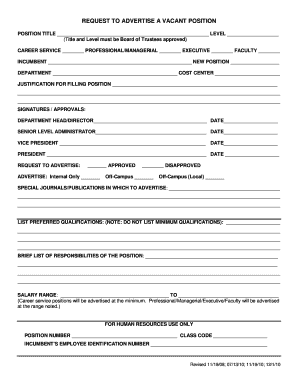
Request to Advertise a Vacant Position Pensacola State College Form


What is the Request To Advertise A Vacant Position at Pensacola State College
The Request To Advertise A Vacant Position at Pensacola State College is a formal document used by departments to initiate the process of filling a job opening. This request ensures that the college adheres to its hiring policies and procedures, facilitating a transparent and equitable recruitment process. The form typically requires detailed information about the position, including job title, department, and justification for the vacancy.
How to use the Request To Advertise A Vacant Position at Pensacola State College
To effectively use the Request To Advertise A Vacant Position, departments should first gather all necessary information about the vacant role. This includes the job description, qualifications, and any specific hiring criteria. Once the form is completed, it should be submitted through the appropriate channels as outlined by the college's human resources department. Proper completion and submission of this form are crucial for compliance with institutional policies.
Steps to complete the Request To Advertise A Vacant Position at Pensacola State College
Completing the Request To Advertise A Vacant Position involves several key steps:
- Gather necessary information about the vacant position.
- Fill out the form accurately, ensuring all sections are completed.
- Attach any required documentation, such as a job description or justification statement.
- Submit the form to the designated human resources contact for review.
- Follow up to confirm receipt and inquire about the next steps in the hiring process.
Key elements of the Request To Advertise A Vacant Position at Pensacola State College
Key elements of the Request To Advertise A Vacant Position include:
- Position Details: Title, department, and location.
- Justification: Explanation for why the position needs to be filled.
- Qualifications: Required skills and experience for the role.
- Budget Information: Details regarding funding for the position.
- Timeline: Proposed start date and duration of the recruitment process.
Legal use of the Request To Advertise A Vacant Position at Pensacola State College
The legal use of the Request To Advertise A Vacant Position is essential for compliance with employment laws and institutional policies. This form helps ensure that the hiring process is fair and non-discriminatory, adhering to equal opportunity regulations. Proper documentation also protects the college from potential legal challenges related to hiring practices.
Form Submission Methods for the Request To Advertise A Vacant Position at Pensacola State College
The Request To Advertise A Vacant Position can typically be submitted through various methods, depending on the college's policies. Common submission methods include:
- Online Submission: Many institutions offer a digital platform for form submission.
- Email: Departments may send completed forms as attachments via email.
- In-Person Submission: Forms can be delivered directly to the human resources office.
Quick guide on how to complete request to advertise a vacant position pensacola state college
Complete [SKS] effortlessly on any device
Virtual document management has become increasingly popular among businesses and individuals. It serves as an ideal eco-friendly substitute for traditional printed and signed documents, allowing you to obtain the correct form and securely store it online. airSlate SignNow equips you with all the necessary tools to create, edit, and eSign your documents quickly without delays. Manage [SKS] on any platform using airSlate SignNow’s Android or iOS applications and enhance any document-related task today.
The simplest method to modify and eSign [SKS] with ease
- Obtain [SKS] and click Get Form to begin.
- Utilize the tools we offer to complete your form.
- Select important sections of your documents or conceal sensitive information with tools that airSlate SignNow provides specifically for that purpose.
- Create your signature using the Sign tool, which takes mere seconds and holds the same legal validity as a conventional wet ink signature.
- Review all the details and click the Done button to save your changes.
- Select your preferred method to deliver your form, whether by email, SMS, invite link, or download it to your computer.
Eliminate concerns about lost or misplaced files, cumbersome form navigation, or errors that necessitate printing additional document copies. airSlate SignNow meets your document management needs in just a few clicks from your device of choice. Modify and eSign [SKS] and ensure excellent communication at every stage of the form preparation process with airSlate SignNow.
Create this form in 5 minutes or less
Related searches to Request To Advertise A Vacant Position Pensacola State College
Create this form in 5 minutes!
How to create an eSignature for the request to advertise a vacant position pensacola state college
How to create an electronic signature for a PDF online
How to create an electronic signature for a PDF in Google Chrome
How to create an e-signature for signing PDFs in Gmail
How to create an e-signature right from your smartphone
How to create an e-signature for a PDF on iOS
How to create an e-signature for a PDF on Android
People also ask
-
What is the process to Request To Advertise A Vacant Position at Pensacola State College?
To Request To Advertise A Vacant Position at Pensacola State College, you need to complete the online form available on their website. Ensure that all required fields are filled out accurately to avoid delays. Once submitted, the request will be reviewed by the appropriate department for approval.
-
What are the benefits of using airSlate SignNow for document signing?
Using airSlate SignNow for document signing streamlines the process of Request To Advertise A Vacant Position at Pensacola State College. It allows for quick eSigning, reducing turnaround time and improving efficiency. Additionally, it provides a secure platform for managing sensitive documents.
-
Are there any costs associated with Requesting To Advertise A Vacant Position at Pensacola State College?
There may be costs associated with the advertising process, depending on the specific requirements set by Pensacola State College. It's best to check their official guidelines or contact their HR department for detailed pricing information. Utilizing airSlate SignNow can help minimize costs related to document management.
-
Can I integrate airSlate SignNow with other applications?
Yes, airSlate SignNow offers integrations with various applications to enhance your workflow. This includes popular platforms like Google Drive, Dropbox, and CRM systems. Integrating these tools can simplify the process of Request To Advertise A Vacant Position at Pensacola State College.
-
What features does airSlate SignNow offer for document management?
airSlate SignNow provides features such as customizable templates, automated workflows, and real-time tracking of document status. These features are particularly useful when you need to Request To Advertise A Vacant Position at Pensacola State College, ensuring that all steps are completed efficiently.
-
How secure is the airSlate SignNow platform?
The airSlate SignNow platform is designed with security in mind, employing encryption and secure access protocols. This ensures that your documents, including those related to Requesting To Advertise A Vacant Position at Pensacola State College, are protected from unauthorized access.
-
What support options are available for airSlate SignNow users?
airSlate SignNow offers various support options, including a comprehensive knowledge base, live chat, and email support. If you have questions about how to Request To Advertise A Vacant Position at Pensacola State College, their support team can assist you with any inquiries.
Get more for Request To Advertise A Vacant Position Pensacola State College
- Lot rent subsidy program form
- Ablls r tracking sheets excel form
- New zealand property rental form
- Application for a pennsylvania license to sell firearms luzernecounty form
- Temporary retail permit application new york state liquor authority sla ny form
- Medication incident form
- Lbor approved date realty executives hedges real estate form
- Parental waiver form steveamp39s atv rentals
Find out other Request To Advertise A Vacant Position Pensacola State College
- Can I Electronic signature Hawaii Insurance PDF
- Help Me With Electronic signature Colorado High Tech Form
- How To Electronic signature Indiana Insurance Document
- Can I Electronic signature Virginia Education Word
- How To Electronic signature Louisiana Insurance Document
- Can I Electronic signature Florida High Tech Document
- Can I Electronic signature Minnesota Insurance PDF
- How Do I Electronic signature Minnesota Insurance Document
- How To Electronic signature Missouri Insurance Form
- How Can I Electronic signature New Jersey Insurance Document
- How To Electronic signature Indiana High Tech Document
- How Do I Electronic signature Indiana High Tech Document
- How Can I Electronic signature Ohio Insurance Document
- Can I Electronic signature South Dakota Insurance PPT
- How Can I Electronic signature Maine Lawers PPT
- How To Electronic signature Maine Lawers PPT
- Help Me With Electronic signature Minnesota Lawers PDF
- How To Electronic signature Ohio High Tech Presentation
- How Can I Electronic signature Alabama Legal PDF
- How To Electronic signature Alaska Legal Document