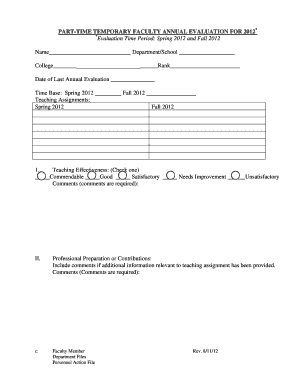
Part Time Temporary Evaluation Fillable Form


What is the Part Time Temporary Evaluation Fillable Form
The Part Time Temporary Evaluation Fillable Form is a document designed to assess and evaluate the performance of part-time temporary employees. This form is often used by employers to gather feedback on various aspects of an employee's work, including job responsibilities, skills, and overall contributions to the organization. It serves as a tool for both management and employees to understand performance levels and identify areas for improvement.
How to use the Part Time Temporary Evaluation Fillable Form
Using the Part Time Temporary Evaluation Fillable Form involves several straightforward steps. First, ensure that the form is downloaded and opened in a compatible PDF reader or form-filling software. Next, fill in the required fields, which typically include employee details, evaluation criteria, and performance ratings. After completing the form, it can be saved and shared electronically or printed for physical submission. This flexibility allows for easy distribution and collection of evaluations.
Steps to complete the Part Time Temporary Evaluation Fillable Form
Completing the Part Time Temporary Evaluation Fillable Form requires attention to detail. Begin by entering the employee's name and position at the top of the form. Next, assess the employee's performance based on predefined criteria, such as teamwork, communication skills, and punctuality. Use the rating scale provided to evaluate each criterion. Finally, provide constructive comments and suggestions for future development. Review the completed form for accuracy before submission.
Key elements of the Part Time Temporary Evaluation Fillable Form
The key elements of the Part Time Temporary Evaluation Fillable Form include employee identification information, performance criteria, a rating scale, and feedback sections. Each evaluation criterion is typically accompanied by a rating scale, which may range from one to five, allowing evaluators to quantify performance. Additionally, there are sections for comments that provide qualitative insights into the employee's contributions and areas for growth.
Legal use of the Part Time Temporary Evaluation Fillable Form
Employers must ensure that the Part Time Temporary Evaluation Fillable Form is used in compliance with applicable labor laws and regulations. This includes adhering to guidelines regarding employee privacy, non-discrimination, and fair evaluation practices. Proper documentation of evaluations can also serve as a defense against potential legal claims related to employment practices, making it essential for employers to maintain accurate records.
Examples of using the Part Time Temporary Evaluation Fillable Form
Examples of using the Part Time Temporary Evaluation Fillable Form can vary across different industries. For instance, in a retail setting, a manager might use the form to evaluate a part-time cashier's customer service skills and adherence to company policies. In a healthcare environment, the form may assess a temporary nurse's ability to follow protocols and work collaboratively with a team. These evaluations help organizations maintain high standards of performance and accountability.
Quick guide on how to complete part time temporary evaluation fillable form
Effortlessly Prepare [SKS] on Any Device
Digital document administration has gained traction among businesses and individuals alike. It serves as an excellent eco-friendly alternative to traditional printed and signed documents, allowing you to locate the necessary form and securely store it online. airSlate SignNow provides you with all the resources needed to create, edit, and eSign your documents swiftly and without issues. Manage [SKS] on any device with airSlate SignNow's Android or iOS applications and enhance any document-oriented task today.
The Easiest Way to Edit and eSign [SKS] Seamlessly
- Find [SKS] and click on Get Form to commence.
- Utilize the tools available to fill out your form.
- Emphasize important sections of the documents or conceal sensitive information with tools specifically designed for that purpose by airSlate SignNow.
- Generate your eSignature using the Sign tool, which takes mere seconds and holds the same legal validity as a traditional handwritten signature.
- Review all details and click the Done button to save your changes.
- Choose your delivery method for the form, whether by email, SMS, invitation link, or download it to your computer.
Eliminate concerns about lost or misplaced files, tedious form searches, or errors that require printing new document copies. airSlate SignNow meets your document management needs in just a few clicks from your preferred device. Edit and eSign [SKS] while ensuring excellent communication throughout the form preparation process with airSlate SignNow.
Create this form in 5 minutes or less
Related searches to Part Time Temporary Evaluation Fillable Form
Create this form in 5 minutes!
How to create an eSignature for the part time temporary evaluation fillable form
How to create an electronic signature for a PDF online
How to create an electronic signature for a PDF in Google Chrome
How to create an e-signature for signing PDFs in Gmail
How to create an e-signature right from your smartphone
How to create an e-signature for a PDF on iOS
How to create an e-signature for a PDF on Android
People also ask
-
What is a Part Time Temporary Evaluation Fillable Form?
A Part Time Temporary Evaluation Fillable Form is a customizable document designed to assess the performance of part-time temporary employees. This form allows businesses to gather feedback efficiently and can be easily filled out and submitted electronically.
-
How can I create a Part Time Temporary Evaluation Fillable Form using airSlate SignNow?
Creating a Part Time Temporary Evaluation Fillable Form with airSlate SignNow is simple. You can use our intuitive drag-and-drop editor to design your form, add necessary fields, and customize it to meet your specific evaluation criteria.
-
What are the benefits of using a Part Time Temporary Evaluation Fillable Form?
Using a Part Time Temporary Evaluation Fillable Form streamlines the evaluation process, saving time and reducing paperwork. It also ensures consistency in evaluations and provides a clear record of employee performance that can be easily accessed and reviewed.
-
Is there a cost associated with the Part Time Temporary Evaluation Fillable Form?
Yes, there is a cost associated with using airSlate SignNow for creating a Part Time Temporary Evaluation Fillable Form. However, our pricing plans are designed to be cost-effective, providing great value for businesses looking to enhance their document management processes.
-
Can I integrate the Part Time Temporary Evaluation Fillable Form with other tools?
Absolutely! airSlate SignNow allows seamless integration with various tools and platforms, enabling you to connect your Part Time Temporary Evaluation Fillable Form with your existing systems. This integration helps streamline workflows and enhances productivity.
-
How secure is the Part Time Temporary Evaluation Fillable Form?
Security is a top priority at airSlate SignNow. Our Part Time Temporary Evaluation Fillable Form is protected with advanced encryption and compliance measures, ensuring that your sensitive employee evaluation data remains safe and confidential.
-
Can I track responses to the Part Time Temporary Evaluation Fillable Form?
Yes, airSlate SignNow provides tracking features that allow you to monitor responses to your Part Time Temporary Evaluation Fillable Form. You can easily see who has completed the form and access their feedback in real-time.
Get more for Part Time Temporary Evaluation Fillable Form
- Walking field trip permission slip form
- Fit to fly certificate pdf form
- 17 team double elimination bracket form
- Person completing this form must also submit form ccfc133 to ensure proper
- Homedepotrebates 11percentmatch form
- Parental consent form lutheran hospital of indiana
- Menu record for children 3 5 years old form
- Hud tenant file copy hrdewv form
Find out other Part Time Temporary Evaluation Fillable Form
- eSign New Jersey Banking Claim Mobile
- eSign New York Banking Promissory Note Template Now
- eSign Ohio Banking LLC Operating Agreement Now
- Sign Maryland Courts Quitclaim Deed Free
- How To Sign Massachusetts Courts Quitclaim Deed
- Can I Sign Massachusetts Courts Quitclaim Deed
- eSign California Business Operations LLC Operating Agreement Myself
- Sign Courts Form Mississippi Secure
- eSign Alabama Car Dealer Executive Summary Template Fast
- eSign Arizona Car Dealer Bill Of Lading Now
- How Can I eSign Alabama Car Dealer Executive Summary Template
- eSign California Car Dealer LLC Operating Agreement Online
- eSign California Car Dealer Lease Agreement Template Fast
- eSign Arkansas Car Dealer Agreement Online
- Sign Montana Courts Contract Safe
- eSign Colorado Car Dealer Affidavit Of Heirship Simple
- eSign Car Dealer Form Georgia Simple
- eSign Florida Car Dealer Profit And Loss Statement Myself
- eSign Georgia Car Dealer POA Mobile
- Sign Nebraska Courts Warranty Deed Online