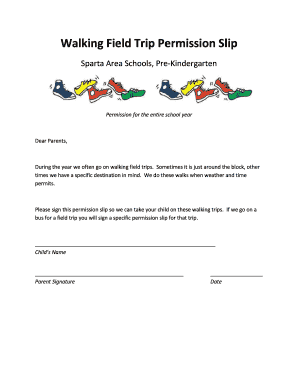
Walking Field Trip Permission Slip Form


What is the Walking Field Trip Permission Slip
The walking field trip permission slip is a formal document that allows parents or guardians to grant permission for their child to participate in a walking field trip organized by a school. This slip serves as a legal agreement between the school and the parents, ensuring that the school has the necessary consent to take students off school premises for educational activities. It typically includes details about the trip, such as the date, location, and purpose, as well as any potential risks involved.
Key Elements of the Walking Field Trip Permission Slip
A comprehensive walking field trip permission slip should include several key elements to ensure clarity and legal compliance. Important components typically consist of:
- Student Information: Name, grade, and any special needs or considerations.
- Trip Details: Date, time, destination, and purpose of the trip.
- Parental Consent: A section for parents to sign, indicating their approval for their child to participate.
- Emergency Contact Information: Parents should provide contact details in case of an emergency.
- Liability Waiver: A statement outlining the school's responsibility and any risks associated with the trip.
Steps to Complete the Walking Field Trip Permission Slip
Completing the walking field trip permission slip involves several straightforward steps. Parents or guardians should:
- Obtain the permission slip from the school, either in physical form or digitally.
- Carefully read through all the information provided, ensuring understanding of the trip details and risks.
- Fill in the required student information accurately.
- Sign and date the slip to indicate consent.
- Return the completed slip to the school by the specified deadline.
Legal Use of the Walking Field Trip Permission Slip
The legal validity of the walking field trip permission slip hinges on several factors. For the slip to be considered legally binding, it must meet specific requirements, including:
- Clear language that outlines the terms of consent.
- Proper signatures from parents or guardians.
- Compliance with state laws regarding parental consent for minors.
Using a reliable eSignature platform can enhance the legal standing of the permission slip, ensuring that all signatures are securely captured and stored.
How to Use the Walking Field Trip Permission Slip
Using the walking field trip permission slip effectively involves understanding its purpose and ensuring it is filled out correctly. Schools typically distribute this slip to parents ahead of the trip. Parents should:
- Review the slip for accuracy and completeness.
- Ensure all necessary information is provided before signing.
- Submit the slip by the deadline to avoid any issues with their child’s participation.
Examples of Using the Walking Field Trip Permission Slip
There are various scenarios where the walking field trip permission slip is utilized. Common examples include:
- A visit to a local museum where students learn about history and culture.
- A nature walk to study local flora and fauna as part of a science curriculum.
- A trip to a nearby park for physical education activities.
These examples illustrate how the permission slip facilitates educational experiences outside the classroom while ensuring parental consent is obtained.
Quick guide on how to complete walking field trip permission slip
Complete Walking Field Trip Permission Slip effortlessly on any device
Web-based document management has gained traction with businesses and individuals alike. It offers an excellent eco-friendly substitute for conventionally printed and signed documents, as you can obtain the necessary form and securely archive it online. airSlate SignNow provides all the resources you need to generate, modify, and electronically sign your documents rapidly without any hold-ups. Oversee Walking Field Trip Permission Slip on any device using airSlate SignNow's Android or iOS applications and enhance any document-driven process today.
How to modify and eSign Walking Field Trip Permission Slip with ease
- Find Walking Field Trip Permission Slip and click Get Form to initiate.
- Use the features we provide to complete your document.
- Emphasize important sections of your documents or conceal sensitive details with tools that airSlate SignNow specifically offers for that purpose.
- Create your signature using the Sign tool, which takes mere seconds and carries the same legal validity as a traditional handwritten signature.
- Review all the details and click the Done button to save your modifications.
- Choose your delivery method for your form via email, text message (SMS), invitation link, or download it to your computer.
Eliminate concerns about lost or misplaced documents, tedious form searches, or errors that necessitate printing new document versions. airSlate SignNow addresses all your document management needs in just a few clicks from any device of your preference. Edit and eSign Walking Field Trip Permission Slip to ensure outstanding communication throughout your form preparation process with airSlate SignNow.
Create this form in 5 minutes or less
Create this form in 5 minutes!
People also ask
-
What is a walking field trip permission slip?
A walking field trip permission slip is a document used to obtain parental consent for students to participate in a field trip that involves walking to a nearby location. This slip outlines the details of the trip, including dates, destinations, and any specific considerations for the children’s safety.
-
How can airSlate SignNow help me create a walking field trip permission slip?
airSlate SignNow provides an intuitive platform that allows you to easily create customizable walking field trip permission slips. With our templates, you can personalize the slips to meet your specific needs, ensuring all necessary information is included for the parents’ review.
-
Is airSlate SignNow affordable for schools needing walking field trip permission slips?
Yes, airSlate SignNow is a cost-effective solution for schools looking to streamline their permission slip process. We offer competitive pricing plans, allowing you to efficiently manage multiple walking field trip permission slips without breaking your budget.
-
Can I track responses for my walking field trip permission slips with airSlate SignNow?
Absolutely! airSlate SignNow includes tracking features that allow you to monitor when parents have opened, signed, and returned their walking field trip permission slips. This ensures you can easily manage responses and follow up with any parents who have not yet signed.
-
What features does airSlate SignNow offer for managing permissions slips?
Our platform offers features such as electronic signatures, templates for walking field trip permission slips, real-time tracking, and customizable fields. Each feature is designed to make the process of sending and receiving permissions slips as efficient as possible.
-
Can airSlate SignNow integrate with other tools I use for field trips?
Yes, airSlate SignNow integrates seamlessly with various tools, such as Google Drive and Dropbox. This allows you to store and manage all your walking field trip permission slips alongside your other important documents in one place.
-
How secure is my data when using airSlate SignNow for permission slips?
Security is a top priority for us at airSlate SignNow. We employ advanced encryption protocols to ensure that all information contained in your walking field trip permission slips is securely stored and transmitted, giving you peace of mind.
Get more for Walking Field Trip Permission Slip
Find out other Walking Field Trip Permission Slip
- eSign Delaware Doctors Quitclaim Deed Free
- eSign Colorado Doctors Operating Agreement Computer
- Help Me With eSign Florida Doctors Lease Termination Letter
- eSign Florida Doctors Lease Termination Letter Myself
- eSign Hawaii Doctors Claim Later
- eSign Idaho Construction Arbitration Agreement Easy
- eSign Iowa Construction Quitclaim Deed Now
- How Do I eSign Iowa Construction Quitclaim Deed
- eSign Louisiana Doctors Letter Of Intent Fast
- eSign Maine Doctors Promissory Note Template Easy
- eSign Kentucky Construction Claim Online
- How Can I eSign Maine Construction Quitclaim Deed
- eSign Colorado Education Promissory Note Template Easy
- eSign North Dakota Doctors Affidavit Of Heirship Now
- eSign Oklahoma Doctors Arbitration Agreement Online
- eSign Oklahoma Doctors Forbearance Agreement Online
- eSign Oregon Doctors LLC Operating Agreement Mobile
- eSign Hawaii Education Claim Myself
- eSign Hawaii Education Claim Simple
- eSign Hawaii Education Contract Simple