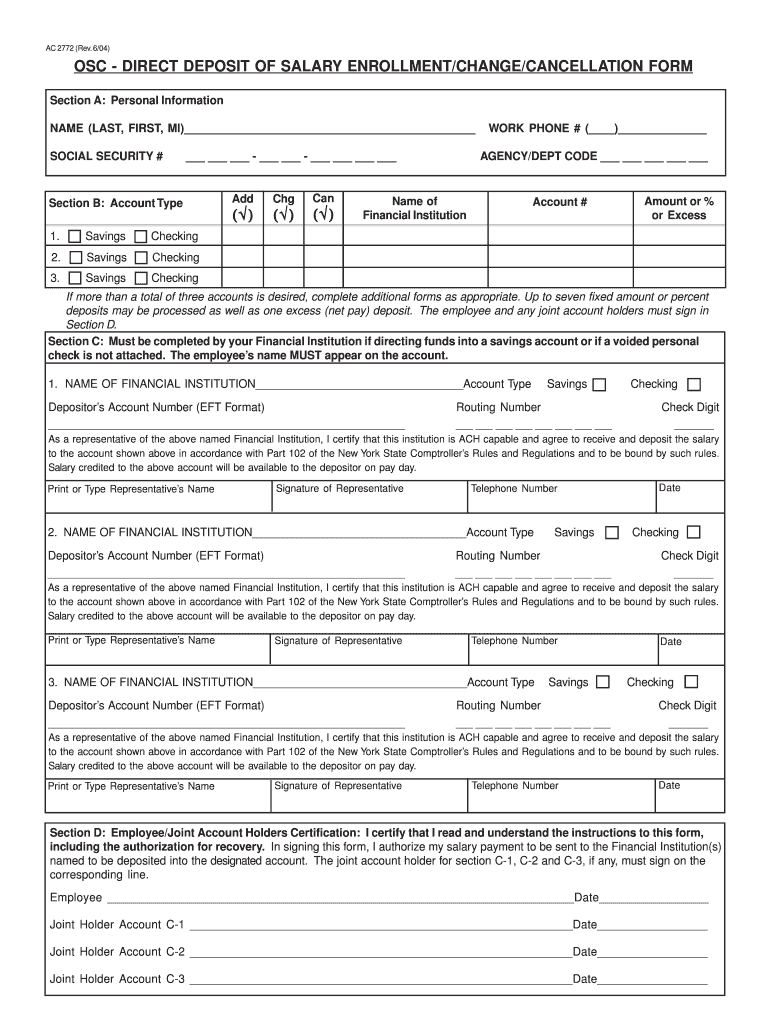
Direct Deposit of Salary Enrollmentchangecancellation Form


What is the Direct Deposit Of Salary Enrollmentchangecancellation Form
The Direct Deposit Of Salary Enrollmentchangecancellation Form is a crucial document used by employees to manage their salary payment preferences. This form allows individuals to enroll in direct deposit, change their existing direct deposit details, or cancel their direct deposit arrangement altogether. By utilizing this form, employees can ensure that their salary is deposited directly into their bank accounts, providing a convenient and secure way to receive payments.
How to use the Direct Deposit Of Salary Enrollmentchangecancellation Form
Using the Direct Deposit Of Salary Enrollmentchangecancellation Form involves several straightforward steps. First, obtain the form from your employer or their designated HR department. Next, fill out the required information accurately, including your bank account details and personal identification. After completing the form, submit it to your employer's HR department for processing. It is essential to verify that all information is correct to avoid any delays in your salary deposits.
Steps to complete the Direct Deposit Of Salary Enrollmentchangecancellation Form
Completing the Direct Deposit Of Salary Enrollmentchangecancellation Form requires careful attention to detail. Follow these steps:
- Obtain the form from your employer.
- Fill in your personal information, including your name, address, and employee ID.
- Provide your bank account information, including the account number and routing number.
- Indicate whether you are enrolling, changing, or canceling your direct deposit.
- Sign and date the form to validate your request.
- Submit the completed form to your HR department.
Key elements of the Direct Deposit Of Salary Enrollmentchangecancellation Form
The Direct Deposit Of Salary Enrollmentchangecancellation Form consists of several key elements that are essential for processing. These include:
- Employee Information: Name, address, and employee ID.
- Bank Account Details: Account number and routing number.
- Action Requested: Specify whether you are enrolling, changing, or canceling the direct deposit.
- Signature: Your signature is required to authorize the changes.
- Date: The date of submission is important for record-keeping.
Form Submission Methods
The Direct Deposit Of Salary Enrollmentchangecancellation Form can typically be submitted through various methods, depending on your employer's policies. Common submission methods include:
- Online Submission: Some employers may offer an online portal for submitting the form electronically.
- Mail: You can send the completed form via postal mail to your HR department.
- In-Person: Delivering the form directly to your HR office is often an option as well.
Quick guide on how to complete direct deposit of salary enrollmentchangecancellation form
Complete [SKS] effortlessly on any device
Online document management has gained popularity among businesses and individuals. It serves as an ideal environmentally friendly alternative to traditional printed and signed documents, allowing you to obtain the necessary form and securely store it online. airSlate SignNow provides all the tools required to create, edit, and eSign your documents rapidly without delays. Handle [SKS] on any device using airSlate SignNow's Android or iOS applications and enhance any document-related process today.
The easiest way to modify and eSign [SKS] with ease
- Locate [SKS] and click on Get Form to begin.
- Utilize the tools we offer to fill out your form.
- Highlight important sections of the documents or redact sensitive information with tools specifically designed by airSlate SignNow for that purpose.
- Create your signature using the Sign feature, which takes mere seconds and holds the same legal validity as a conventional wet ink signature.
- Review the information and click on the Done button to save your modifications.
- Select how you wish to send your form, via email, SMS, or invitation link, or download it to your computer.
Say goodbye to lost or misplaced documents, tedious form searching, or mistakes that necessitate printing new copies. airSlate SignNow fulfills all your document management needs in just a few clicks from any device you prefer. Edit and eSign [SKS] and ensure excellent communication at every step of your form preparation process with airSlate SignNow.
Create this form in 5 minutes or less
Related searches to Direct Deposit Of Salary Enrollmentchangecancellation Form
Create this form in 5 minutes!
How to create an eSignature for the direct deposit of salary enrollmentchangecancellation form
How to create an electronic signature for a PDF online
How to create an electronic signature for a PDF in Google Chrome
How to create an e-signature for signing PDFs in Gmail
How to create an e-signature right from your smartphone
How to create an e-signature for a PDF on iOS
How to create an e-signature for a PDF on Android
People also ask
-
What is the Direct Deposit Of Salary Enrollmentchangecancellation Form?
The Direct Deposit Of Salary Enrollmentchangecancellation Form is a document that allows employees to enroll in or cancel their direct deposit salary payments. This form simplifies the process of managing salary deposits, ensuring timely and secure payments directly into employees' bank accounts.
-
How can I access the Direct Deposit Of Salary Enrollmentchangecancellation Form?
You can easily access the Direct Deposit Of Salary Enrollmentchangecancellation Form through the airSlate SignNow platform. Simply log in to your account, navigate to the forms section, and search for the direct deposit form to begin the enrollment or cancellation process.
-
Is there a cost associated with using the Direct Deposit Of Salary Enrollmentchangecancellation Form?
Using the Direct Deposit Of Salary Enrollmentchangecancellation Form is part of the airSlate SignNow subscription, which offers a cost-effective solution for document management. Pricing varies based on the plan you choose, but it includes access to all essential features, including this form.
-
What are the benefits of using the Direct Deposit Of Salary Enrollmentchangecancellation Form?
The Direct Deposit Of Salary Enrollmentchangecancellation Form streamlines the payroll process, reducing paperwork and minimizing errors. It ensures that employees receive their salaries directly into their bank accounts, enhancing convenience and security for both employers and employees.
-
Can I integrate the Direct Deposit Of Salary Enrollmentchangecancellation Form with other payroll systems?
Yes, the Direct Deposit Of Salary Enrollmentchangecancellation Form can be integrated with various payroll systems through airSlate SignNow's API. This integration allows for seamless data transfer and management, making payroll processing more efficient.
-
How does airSlate SignNow ensure the security of the Direct Deposit Of Salary Enrollmentchangecancellation Form?
airSlate SignNow prioritizes security by employing advanced encryption and authentication measures for the Direct Deposit Of Salary Enrollmentchangecancellation Form. This ensures that sensitive employee information is protected throughout the enrollment and cancellation processes.
-
What features are included with the Direct Deposit Of Salary Enrollmentchangecancellation Form?
The Direct Deposit Of Salary Enrollmentchangecancellation Form includes features such as electronic signatures, customizable templates, and automated notifications. These features enhance the user experience and streamline the process of managing direct deposit enrollments and cancellations.
Get more for Direct Deposit Of Salary Enrollmentchangecancellation Form
- Corporate fax transmittal request form for certificates of good standing andor copies of document routine processing
- Autogeek vehicle inspection forms
- Canada application nova scotia form
- Tcc state tuition waiver form
- Schedule b 2 form 1065
- Tc 843 bill of sale form
- Request for amendment form
- Licensure application for tattoo facility form
Find out other Direct Deposit Of Salary Enrollmentchangecancellation Form
- How Can I eSign Hawaii Police PDF
- Can I eSign Hawaii Police Form
- How To eSign Hawaii Police PPT
- Can I eSign Hawaii Police PPT
- How To eSign Delaware Courts Form
- Can I eSign Hawaii Courts Document
- Can I eSign Nebraska Police Form
- Can I eSign Nebraska Courts PDF
- How Can I eSign North Carolina Courts Presentation
- How Can I eSign Washington Police Form
- Help Me With eSignature Tennessee Banking PDF
- How Can I eSignature Virginia Banking PPT
- How Can I eSignature Virginia Banking PPT
- Can I eSignature Washington Banking Word
- Can I eSignature Mississippi Business Operations Document
- How To eSignature Missouri Car Dealer Document
- How Can I eSignature Missouri Business Operations PPT
- How Can I eSignature Montana Car Dealer Document
- Help Me With eSignature Kentucky Charity Form
- How Do I eSignature Michigan Charity Presentation