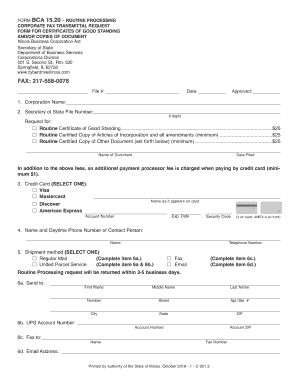
Corporate Fax Transmittal Request Form for Certificates of Good Standing Andor Copies of Document Routine Processing 2018


Purpose of the Corporate Fax Transmittal Request Form
The Corporate Fax Transmittal Request Form is designed to facilitate the request for Certificates of Good Standing and copies of corporate documents. This form serves as a formal means for businesses to obtain essential documentation that verifies their legal status and compliance with state regulations. Utilizing this form ensures that the request is processed efficiently and accurately, allowing businesses to maintain their operational integrity.
Steps to Complete the Corporate Fax Transmittal Request Form
Completing the Corporate Fax Transmittal Request Form involves several key steps to ensure accuracy and compliance. First, gather all necessary information, including your business name, address, and the specific documents you are requesting. Next, fill out the form with precise details, ensuring that all required fields are completed. After verifying the accuracy of the information, submit the form via fax to the appropriate state office. Keeping a copy of the submitted form for your records is advisable.
Legal Use of the Corporate Fax Transmittal Request Form
The Corporate Fax Transmittal Request Form is legally recognized as a valid method for requesting corporate documentation. When completed correctly, it fulfills the necessary legal requirements for obtaining Certificates of Good Standing and other official documents. This form is essential for businesses seeking to demonstrate compliance with state regulations, which may be required for various purposes, including securing loans or entering contracts.
Required Documents for Submission
When submitting the Corporate Fax Transmittal Request Form, certain documents may be required to accompany the request. Typically, you will need to provide proof of identity, such as a government-issued ID, and any additional documentation that supports your request for the specific corporate documents. Ensure that all accompanying documents are clear and legible to avoid delays in processing.
Form Submission Methods
The Corporate Fax Transmittal Request Form can be submitted through various methods, primarily via fax to the designated state office. Some states may also allow submission by mail or in person. It is important to check the specific submission guidelines for your state to ensure compliance with their requirements. Each method has its own processing times, so consider this when planning your request.
Examples of Using the Corporate Fax Transmittal Request Form
Businesses often use the Corporate Fax Transmittal Request Form in various scenarios. For instance, a corporation may need to obtain a Certificate of Good Standing to apply for a business loan or to fulfill requirements for a merger or acquisition. Additionally, companies may request copies of their formation documents when seeking to expand operations or when required by regulatory agencies. Each of these situations underscores the importance of having the correct documentation readily available.
Quick guide on how to complete corporate fax transmittal request form for certificates of good standing andor copies of document routine processing
Complete Corporate Fax Transmittal Request Form For Certificates Of Good Standing Andor Copies Of Document Routine Processing seamlessly on any device
Digital document management has gained signNow popularity among organizations and individuals. It serves as an ideal eco-friendly alternative to traditional printed and signed documents, allowing you to find the appropriate form and securely store it online. airSlate SignNow equips you with all the necessary tools to create, modify, and electronically sign your documents swiftly and without any delays. Manage Corporate Fax Transmittal Request Form For Certificates Of Good Standing Andor Copies Of Document Routine Processing on any device using airSlate SignNow’s Android or iOS applications and enhance any document-related task today.
The easiest method to alter and eSign Corporate Fax Transmittal Request Form For Certificates Of Good Standing Andor Copies Of Document Routine Processing effortlessly
- Find Corporate Fax Transmittal Request Form For Certificates Of Good Standing Andor Copies Of Document Routine Processing and then click Get Form to begin.
- Utilize the tools we provide to finalize your document.
- Emphasize relevant parts of your documents or obscure sensitive information with tools specifically designed by airSlate SignNow for that purpose.
- Create your signature using the Sign feature, which only takes seconds and carries the same legal validity as a conventional wet ink signature.
- Review all the details and then click on the Done button to save your changes.
- Select how you wish to share your form, whether by email, text message (SMS), or invitation link, or download it to your computer.
Forget about missing or lost files, tedious form searches, or errors that necessitate reprinting new document copies. airSlate SignNow fulfills all your document management needs in just a few clicks from any device of your choosing. Modify and eSign Corporate Fax Transmittal Request Form For Certificates Of Good Standing Andor Copies Of Document Routine Processing and ensure excellent communication at any stage of your form preparation process with airSlate SignNow.
Create this form in 5 minutes or less
Find and fill out the correct corporate fax transmittal request form for certificates of good standing andor copies of document routine processing
Create this form in 5 minutes!
People also ask
-
What is form file download in airSlate SignNow?
Form file download in airSlate SignNow allows users to easily download completed forms and documents in various formats. This feature ensures that all signed documents are accessible for record-keeping and sharing. By utilizing the form file download option, businesses can streamline their workflow and maintain comprehensive documentation.
-
How does airSlate SignNow handle document security during form file download?
AirSlate SignNow prioritizes document security during the form file download process by implementing advanced encryption and secure access controls. This ensures that your sensitive information remains protected and only accessible to authorized users. You can confidently download your forms knowing that your data security is our top priority.
-
Can I automate the form file download process with airSlate SignNow?
Yes, airSlate SignNow offers automation features that can streamline your form file download process. By setting up automated workflows, you can ensure that completed forms are downloaded and saved without manual intervention. This not only saves time but also enhances productivity across your organization.
-
Is there a limit to the number of form file downloads I can perform?
AirSlate SignNow does not impose strict limits on the number of form file downloads you can perform. However, the specific limitations may depend on your subscription plan. Regardless of your plan, our goal is to ensure you have ample access to download your vital documents efficiently.
-
What formats are available for form file download?
With airSlate SignNow, you can download forms in various formats, including PDF and Word. This flexibility allows you to choose the format that best suits your needs for sharing or archiving. The ability to download forms in multiple formats enhances usability and ensures compatibility with your preferred tools.
-
Are there any costs associated with form file download?
Form file download in airSlate SignNow is included in your subscription plan, with no additional fees. Our pricing is designed to be cost-effective, giving you access to all features, including file downloading, without hidden charges. Review our pricing plans to find the right option for your business needs.
-
What benefits does form file download provide for businesses?
Form file download provides signNow benefits such as improved document management and enhanced accessibility. Businesses can easily archive, share, and retrieve important forms when needed. This feature also supports compliance and record-keeping by ensuring that all signed documents are readily available for future reference.
Get more for Corporate Fax Transmittal Request Form For Certificates Of Good Standing Andor Copies Of Document Routine Processing
Find out other Corporate Fax Transmittal Request Form For Certificates Of Good Standing Andor Copies Of Document Routine Processing
- How To Sign Arizona Car Dealer Form
- How To Sign Arkansas Car Dealer Document
- How Do I Sign Colorado Car Dealer PPT
- Can I Sign Florida Car Dealer PPT
- Help Me With Sign Illinois Car Dealer Presentation
- How Can I Sign Alabama Charity Form
- How Can I Sign Idaho Charity Presentation
- How Do I Sign Nebraska Charity Form
- Help Me With Sign Nevada Charity PDF
- How To Sign North Carolina Charity PPT
- Help Me With Sign Ohio Charity Document
- How To Sign Alabama Construction PDF
- How To Sign Connecticut Construction Document
- How To Sign Iowa Construction Presentation
- How To Sign Arkansas Doctors Document
- How Do I Sign Florida Doctors Word
- Can I Sign Florida Doctors Word
- How Can I Sign Illinois Doctors PPT
- How To Sign Texas Doctors PDF
- Help Me With Sign Arizona Education PDF