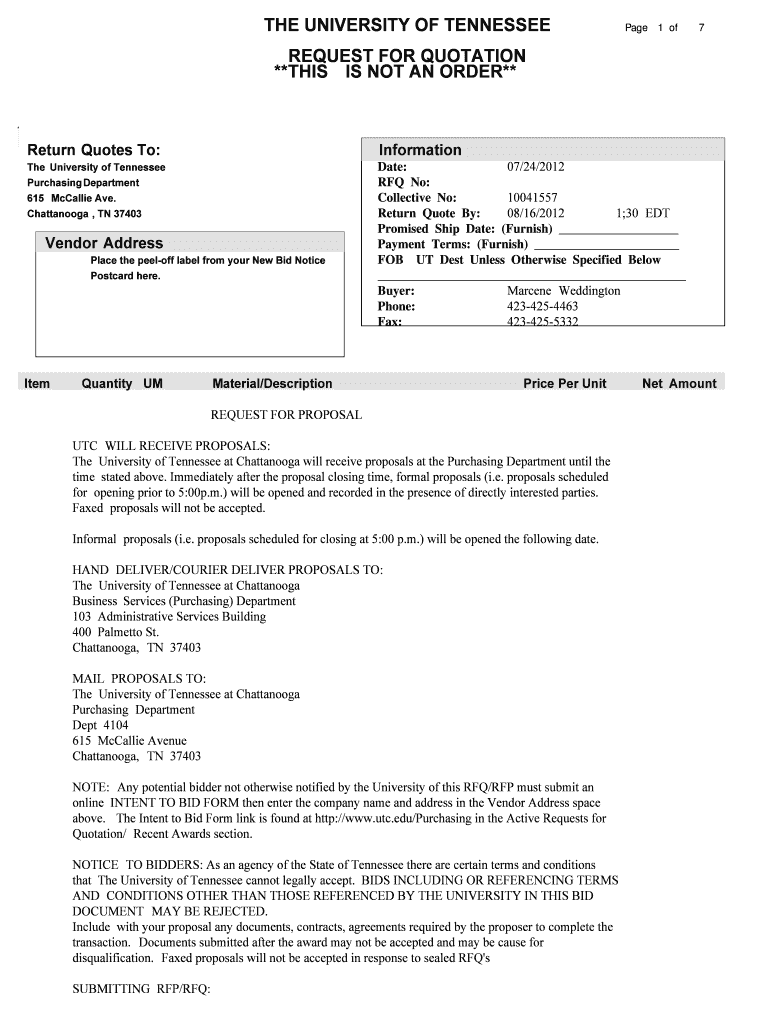
Payment Terms Furnish Form


What is the Payment Terms Furnish
The Payment Terms Furnish is a document that outlines the specific conditions under which payments will be made between parties involved in a transaction. This form is essential for establishing clear expectations regarding payment schedules, methods, and any applicable penalties for late payments. It serves as a formal agreement that helps prevent misunderstandings and disputes, ensuring that all parties are on the same page regarding financial obligations.
How to use the Payment Terms Furnish
To effectively use the Payment Terms Furnish, begin by clearly defining the payment terms that both parties agree upon. This includes specifying the payment amount, due dates, and acceptable payment methods. Once these details are established, both parties should review the document to ensure mutual understanding. After finalizing the terms, both parties should sign the document to formalize the agreement, which can then be stored for future reference.
Key elements of the Payment Terms Furnish
Several key elements should be included in the Payment Terms Furnish to ensure clarity and enforceability:
- Payment Amount: Clearly state the total amount due.
- Payment Schedule: Specify when payments are due, whether it's upon receipt, within a certain number of days, or on a specific date.
- Payment Methods: Indicate acceptable methods of payment, such as credit card, bank transfer, or check.
- Late Fees: Outline any penalties for late payments, including how they will be calculated.
- Dispute Resolution: Include a clause on how disputes will be handled, whether through mediation or arbitration.
Steps to complete the Payment Terms Furnish
Completing the Payment Terms Furnish involves several straightforward steps:
- Gather necessary information, including the names and contact details of all parties involved.
- Draft the payment terms, ensuring all key elements are included.
- Review the document with all parties to confirm understanding and agreement.
- Make any necessary revisions based on feedback.
- Sign the document to finalize the agreement.
- Distribute copies to all parties for their records.
Legal use of the Payment Terms Furnish
The Payment Terms Furnish is legally binding when properly executed by all parties involved. It is essential to ensure that the terms comply with applicable laws and regulations in your state. This includes adhering to any specific requirements regarding payment terms and conditions. Having a well-drafted Payment Terms Furnish can provide legal protection in case of disputes, as it serves as evidence of the agreed-upon terms.
Examples of using the Payment Terms Furnish
Examples of using the Payment Terms Furnish include:
- A contractor providing services to a client, outlining payment due dates and amounts for each phase of the project.
- A supplier establishing payment terms with a retailer for goods delivered, specifying payment methods and late fees.
- A freelance graphic designer detailing payment terms for a project, including milestones and payment upon completion.
Quick guide on how to complete payment terms furnish
Accomplish [SKS] with ease on any platform
Digital document management has gained traction among organizations and individuals alike. It offers an ideal eco-friendly substitute for traditional printed and signed papers, as you can obtain the correct form and securely store it online. airSlate SignNow equips you with all the tools necessary to create, modify, and electronically sign your documents swiftly without interruptions. Manage [SKS] on any platform with airSlate SignNow's Android or iOS applications and streamline any document-related procedure today.
The easiest method to modify and eSign [SKS] effortlessly
- Find [SKS] and then click Obtain Form to begin.
- Utilize the tools we provide to complete your document.
- Emphasize important sections of your documents or redact sensitive information with tools that airSlate SignNow provides specifically for that purpose.
- Create your electronic signature using the Sign feature, which takes moments and carries the same legal validity as a conventional wet ink signature.
- Review all the details and then click on the Finish button to save your modifications.
- Select how you prefer to send your form, via email, SMS, or invite link, or download it to your computer.
Put aside concerns about lost or mislaid files, tedious form navigation, or errors that necessitate printing new document copies. airSlate SignNow addresses all your document management needs in just a few clicks from your device of choice. Modify and eSign [SKS] and ensure excellent communication at any stage of your form preparation process with airSlate SignNow.
Create this form in 5 minutes or less
Related searches to Payment Terms Furnish
Create this form in 5 minutes!
How to create an eSignature for the payment terms furnish
How to create an electronic signature for a PDF online
How to create an electronic signature for a PDF in Google Chrome
How to create an e-signature for signing PDFs in Gmail
How to create an e-signature right from your smartphone
How to create an e-signature for a PDF on iOS
How to create an e-signature for a PDF on Android
People also ask
-
What are the payment terms for using airSlate SignNow?
The payment terms for airSlate SignNow are flexible and designed to accommodate various business needs. Customers can choose from monthly or annual billing options, allowing them to select a plan that best fits their budget. Additionally, we offer a free trial period to help you evaluate our services before committing to payment terms.
-
How does airSlate SignNow handle payment terms furnish for different plans?
airSlate SignNow provides clear payment terms furnish for each of our subscription plans. Each plan outlines the features included, the pricing structure, and any applicable discounts for annual commitments. This transparency ensures that you can make an informed decision based on your business requirements.
-
Can I customize my payment terms with airSlate SignNow?
Yes, airSlate SignNow allows for some customization of payment terms furnish based on your organization's needs. If you require specific billing arrangements or have unique requirements, our customer support team is available to discuss options that may better suit your business model.
-
What features are included in the payment terms furnish of airSlate SignNow?
The payment terms furnish of airSlate SignNow includes access to a wide range of features such as document templates, eSignature capabilities, and integration with popular applications. Each plan is designed to provide essential tools that enhance your document management process while ensuring compliance and security.
-
Are there any hidden fees associated with airSlate SignNow's payment terms?
No, airSlate SignNow prides itself on transparency, and there are no hidden fees associated with our payment terms furnish. All costs are clearly outlined during the signup process, so you can budget effectively without worrying about unexpected charges.
-
How can I change my payment terms with airSlate SignNow?
If you need to change your payment terms furnish, you can easily do so through your account settings. Simply log in to your account, navigate to the billing section, and select the option to modify your payment plan. Our support team is also available to assist you with any changes you wish to make.
-
What benefits do I get with airSlate SignNow's payment terms?
Choosing airSlate SignNow's payment terms furnish comes with numerous benefits, including access to a user-friendly platform, robust security features, and excellent customer support. Additionally, our competitive pricing ensures that you receive great value for the features and services provided.
Get more for Payment Terms Furnish
- Credit card authorization form authorization forms
- Initial application for driving school owner approval dpsmv2400 form
- 2020 prince edward island form
- Healthy habits questionnaire for students form
- Solid waste questionnaire form
- Cs4243 form
- Institutional attestation recruitment and nomination process form
- New jersey readington township form
Find out other Payment Terms Furnish
- How To Sign Arizona Car Dealer Form
- How To Sign Arkansas Car Dealer Document
- How Do I Sign Colorado Car Dealer PPT
- Can I Sign Florida Car Dealer PPT
- Help Me With Sign Illinois Car Dealer Presentation
- How Can I Sign Alabama Charity Form
- How Can I Sign Idaho Charity Presentation
- How Do I Sign Nebraska Charity Form
- Help Me With Sign Nevada Charity PDF
- How To Sign North Carolina Charity PPT
- Help Me With Sign Ohio Charity Document
- How To Sign Alabama Construction PDF
- How To Sign Connecticut Construction Document
- How To Sign Iowa Construction Presentation
- How To Sign Arkansas Doctors Document
- How Do I Sign Florida Doctors Word
- Can I Sign Florida Doctors Word
- How Can I Sign Illinois Doctors PPT
- How To Sign Texas Doctors PDF
- Help Me With Sign Arizona Education PDF