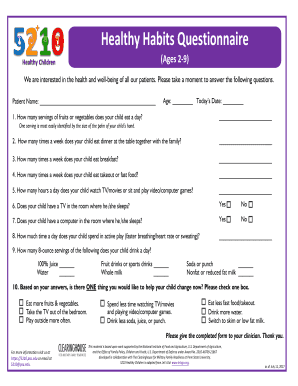
Healthy Habits Questionnaire for Students Form


What is the Healthy Habits Questionnaire for Students
The Healthy Habits Questionnaire for Students is a structured tool designed to assess the lifestyle choices and health-related behaviors of students. This questionnaire typically covers various aspects of health, including nutrition, physical activity, sleep patterns, and mental well-being. By gathering insights into these areas, educational institutions can better understand the health needs of their students and promote healthier lifestyles.
How to Use the Healthy Habits Questionnaire for Students
Using the Healthy Habits Questionnaire for Students involves several straightforward steps. First, ensure that you have access to the questionnaire, which can often be found through school health programs or student services. Next, take the time to read each question carefully and answer honestly. The responses will provide valuable data that can help schools tailor health initiatives. After completing the questionnaire, submit it according to the provided instructions, which may include online submission or handing it in to a designated office.
Steps to Complete the Healthy Habits Questionnaire for Students
Completing the Healthy Habits Questionnaire for Students can be broken down into a few key steps:
- Access the questionnaire through your school’s health services or website.
- Read the instructions and questions thoroughly to understand what is being asked.
- Provide honest and accurate responses to each question, reflecting your current habits.
- Review your answers for completeness and accuracy before submission.
- Submit the questionnaire as directed, ensuring it reaches the appropriate department.
Legal Use of the Healthy Habits Questionnaire for Students
The Healthy Habits Questionnaire for Students must comply with various legal standards to ensure the protection of student privacy and data. Institutions must adhere to the Family Educational Rights and Privacy Act (FERPA), which governs the access and sharing of student information. Additionally, the questionnaire should be designed to collect only necessary information, minimizing the risk of data breaches and ensuring compliance with relevant privacy laws.
Key Elements of the Healthy Habits Questionnaire for Students
Key elements of the Healthy Habits Questionnaire for Students typically include:
- Demographic information, such as age, gender, and grade level.
- Questions regarding dietary habits, including fruit and vegetable intake.
- Physical activity levels, such as frequency and type of exercise.
- Sleep patterns, including hours of sleep and quality of rest.
- Mental health inquiries, focusing on stress levels and coping mechanisms.
Examples of Using the Healthy Habits Questionnaire for Students
Educational institutions can utilize the Healthy Habits Questionnaire for Students in various ways. For instance, schools may analyze the data to identify trends in student health behaviors, which can inform health education programs. Additionally, the results can help in developing targeted interventions, such as nutrition workshops or fitness challenges, aimed at improving student well-being. Furthermore, aggregated data can be used to advocate for resources or policy changes that support healthier school environments.
Quick guide on how to complete healthy habits questionnaire for students
Effortlessly prepare Healthy Habits Questionnaire For Students on any device
Online document management has gained popularity among businesses and individuals. It provides an ideal eco-friendly alternative to traditional printed and signed paperwork, allowing you to access the necessary form and securely store it online. airSlate SignNow equips you with all the tools required to create, modify, and eSign your documents swiftly without any delays. Manage Healthy Habits Questionnaire For Students on any device using the airSlate SignNow Android or iOS applications and simplify any document-related process today.
How to modify and eSign Healthy Habits Questionnaire For Students with ease
- Find Healthy Habits Questionnaire For Students and click Get Form to begin.
- Utilize the tools we provide to fill out your form.
- Emphasize pertinent sections of your documents or redact sensitive information with tools that airSlate SignNow offers specifically for that purpose.
- Generate your signature using the Sign feature, which takes seconds and carries the same legal validity as a conventional wet ink signature.
- Review all the details and then click the Done button to save your modifications.
- Select your preferred method to send your form, whether by email, text message (SMS), invite link, or download it to your PC.
Eliminate concerns about lost or misplaced files, laborious form searches, or errors that require reprinting document copies. airSlate SignNow fulfills all your document management needs in just a few clicks from any device you choose. Modify and eSign Healthy Habits Questionnaire For Students and ensure effective communication at any stage of your form preparation with airSlate SignNow.
Create this form in 5 minutes or less
Create this form in 5 minutes!
People also ask
-
What is a healthy habits questionnaire for students?
A healthy habits questionnaire for students is a tool designed to assess and promote healthy lifestyle choices among students. It helps educators and parents identify areas where students can improve their health behaviors. Using a structured questionnaire can provide valuable insights into students' daily habits and encourage healthier decisions.
-
How can airSlate SignNow help with healthy habits questionnaires for students?
airSlate SignNow allows you to easily create, send, and eSign healthy habits questionnaires for students. The platform streamlines the process, making it simple to collect responses and analyze data efficiently. This ensures that students have a convenient way to engage with and reflect on their health practices.
-
Is there a cost associated with using airSlate SignNow for healthy habits questionnaires?
Yes, there is a pricing structure for using airSlate SignNow to manage healthy habits questionnaires for students. The platform offers various plans to suit different needs, allowing you to choose the option that best fits your budget. You can explore the pricing details on our website to find the plan that meets your requirements.
-
What features does airSlate SignNow offer for healthy habits questionnaires?
airSlate SignNow provides features such as customizable templates, eSignature capabilities, and automated reminders for healthy habits questionnaires for students. These features enhance the user experience, allowing educators to focus on gathering valuable information rather than managing paperwork. Additionally, you can track responses in real time.
-
What are the benefits of using healthy habits questionnaires for students?
Implementing healthy habits questionnaires for students helps in identifying patterns in health-related behaviors and encourages positive lifestyle changes. It also promotes awareness of health issues among students, aiding in the development of strategies to improve their overall well-being. These questionnaires can be powerful tools in fostering a healthier student community.
-
Can I integrate airSlate SignNow with other educational tools for healthy habits questionnaires?
Yes, airSlate SignNow offers integrations with various educational tools and platforms. This allows you to enhance the functionality of your healthy habits questionnaires for students by connecting them with systems you already use. Seamlessly integrating these tools can streamline data collection and improve overall efficiency.
-
How secure is the data collected from healthy habits questionnaires for students?
airSlate SignNow prioritizes data security, providing robust measures to protect the information collected from healthy habits questionnaires for students. All data is encrypted and complies with various regulations to ensure privacy. This means educators and students can trust that their information is safe and secure.
Get more for Healthy Habits Questionnaire For Students
- Curriculum outline template form
- Online application form form11 45
- Mutual of omaha declinable drug list form
- Affidavit of vehicle theft form
- Dost scholarship application form pdf
- Foodborne illness complaint form
- Valic death claim form
- This form is to be used by all real estate appraiser applicants and licensees with an out of state address
Find out other Healthy Habits Questionnaire For Students
- How To eSign Missouri Education Permission Slip
- How To eSign New Mexico Education Promissory Note Template
- eSign New Mexico Education Affidavit Of Heirship Online
- eSign California Finance & Tax Accounting IOU Free
- How To eSign North Dakota Education Rental Application
- How To eSign South Dakota Construction Promissory Note Template
- eSign Education Word Oregon Secure
- How Do I eSign Hawaii Finance & Tax Accounting NDA
- eSign Georgia Finance & Tax Accounting POA Fast
- eSign Georgia Finance & Tax Accounting POA Simple
- How To eSign Oregon Education LLC Operating Agreement
- eSign Illinois Finance & Tax Accounting Resignation Letter Now
- eSign Texas Construction POA Mobile
- eSign Kansas Finance & Tax Accounting Stock Certificate Now
- eSign Tennessee Education Warranty Deed Online
- eSign Tennessee Education Warranty Deed Now
- eSign Texas Education LLC Operating Agreement Fast
- eSign Utah Education Warranty Deed Online
- eSign Utah Education Warranty Deed Later
- eSign West Virginia Construction Lease Agreement Online