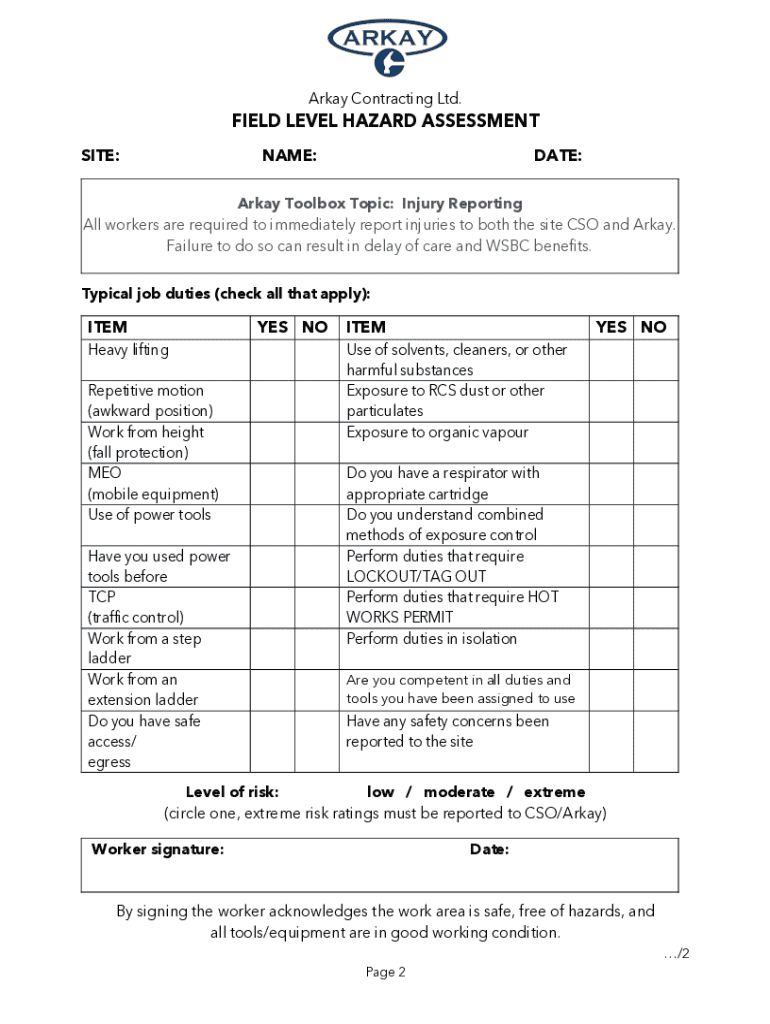
Array Contracting Ltd FIELD LEVEL HAZARD ASSESSME 2022-2026


Understanding the Field Level Hazard Assessment (FLHA)
The Field Level Hazard Assessment (FLHA) is a crucial document used by organizations to identify and mitigate potential hazards in the workplace. This form is designed to promote safety by ensuring that all employees are aware of the risks associated with their tasks. It serves as a proactive measure to enhance workplace safety, particularly in industries such as construction and manufacturing, where hazards are prevalent.
The FLHA form typically includes sections for identifying hazards, assessing risks, and implementing control measures. By documenting these assessments, companies can create a safer work environment and comply with Occupational Safety and Health Administration (OSHA) regulations.
Steps to Complete the FLHA Form
Completing the FLHA form involves several key steps that ensure thorough hazard identification and risk assessment. Here’s a structured approach:
- Identify the Task: Clearly define the task or activity being assessed.
- List Potential Hazards: Identify all potential hazards associated with the task, including physical, chemical, and ergonomic risks.
- Assess Risks: Evaluate the likelihood and severity of each identified hazard.
- Implement Control Measures: Determine and document the control measures that will be put in place to mitigate risks.
- Review and Revise: Regularly review the FLHA to ensure it remains relevant and effective, making updates as necessary.
Following these steps helps ensure that all potential hazards are addressed, fostering a culture of safety within the organization.
Legal Considerations for the FLHA
The FLHA is not only a best practice but also a legal requirement in many jurisdictions. Employers are obligated to provide a safe working environment, and conducting a thorough hazard assessment is a key component of this responsibility. Failing to complete an FLHA can result in penalties from regulatory bodies, including OSHA, which may impose fines for non-compliance.
It is important for organizations to maintain accurate records of completed FLHAs, as these documents can serve as evidence of compliance in the event of an inspection or incident. Adhering to legal standards not only protects employees but also safeguards the organization against potential liabilities.
Key Elements of the FLHA Template
An effective FLHA template should include several essential elements to ensure comprehensive hazard assessment:
- Task Description: A clear description of the work being performed.
- Hazard Identification: A section dedicated to listing all identified hazards.
- Risk Assessment: A matrix or scale to evaluate the risk associated with each hazard.
- Control Measures: Documentation of the measures taken to mitigate identified risks.
- Signatures: Spaces for signatures of employees and supervisors to confirm understanding and agreement.
Including these elements in the FLHA template ensures that all necessary information is captured, promoting a culture of safety and accountability.
Examples of FLHA Usage in the Workplace
FLHAs are utilized across various industries to enhance workplace safety. Here are a few examples:
- Construction Sites: Before starting work on a new project, teams conduct an FLHA to identify site-specific hazards such as falling objects or electrical risks.
- Manufacturing Plants: Employees fill out FLHAs when operating machinery to ensure that all safety protocols are followed and potential hazards are assessed.
- Outdoor Work: Field workers may use FLHAs to evaluate environmental hazards, such as extreme weather conditions or wildlife encounters.
These examples illustrate how FLHAs can be adapted to various work environments, reinforcing the importance of safety in every sector.
Quick guide on how to complete array contracting ltd field level hazard assessme
Prepare Array Contracting Ltd FIELD LEVEL HAZARD ASSESSME effortlessly on any device
Digital document management has gained popularity among businesses and individuals alike. It offers a superior eco-friendly alternative to conventional printed and signed documents, allowing you to locate the appropriate form and securely store it online. airSlate SignNow equips you with all the tools necessary to create, modify, and eSign your documents swiftly without any holdups. Manage Array Contracting Ltd FIELD LEVEL HAZARD ASSESSME on any device using the airSlate SignNow Android or iOS applications and simplify any document-related process today.
How to modify and eSign Array Contracting Ltd FIELD LEVEL HAZARD ASSESSME with ease
- Locate Array Contracting Ltd FIELD LEVEL HAZARD ASSESSME and click on Get Form to begin.
- Utilize the tools we provide to complete your form.
- Emphasize pertinent sections of the documents or obscure sensitive information with tools specifically designed for that purpose by airSlate SignNow.
- Create your signature using the Sign tool, which takes mere seconds and holds the same legal validity as an ink signature.
- Review the information and click on the Done button to save your amendments.
- Choose your preferred delivery method for your form, whether by email, SMS, or a shareable link, or download it to your computer.
Say goodbye to lost or mislaid files, tedious form searching, or mistakes that require printing new document copies. airSlate SignNow addresses all your document management needs within a few clicks from any device you choose. Adjust and eSign Array Contracting Ltd FIELD LEVEL HAZARD ASSESSME while ensuring effective communication at every stage of your form preparation process with airSlate SignNow.
Create this form in 5 minutes or less
Find and fill out the correct array contracting ltd field level hazard assessme
Create this form in 5 minutes!
How to create an eSignature for the array contracting ltd field level hazard assessme
How to create an electronic signature for a PDF online
How to create an electronic signature for a PDF in Google Chrome
How to create an e-signature for signing PDFs in Gmail
How to create an e-signature right from your smartphone
How to create an e-signature for a PDF on iOS
How to create an e-signature for a PDF on Android
People also ask
-
What is an FLHA form PDF?
An FLHA form PDF is a document used for conducting a Field Level Hazard Assessment. It helps organizations identify potential hazards in the workplace and implement safety measures. Using airSlate SignNow, you can easily create, send, and eSign FLHA form PDFs to ensure compliance and safety.
-
How can I create an FLHA form PDF using airSlate SignNow?
Creating an FLHA form PDF with airSlate SignNow is simple. You can start by uploading a template or using our customizable forms to generate your FLHA. Once created, you can easily share it for eSignature, streamlining your safety assessment process.
-
Is there a cost associated with using airSlate SignNow for FLHA form PDFs?
Yes, airSlate SignNow offers various pricing plans to suit different business needs. Each plan includes features for creating and managing FLHA form PDFs, along with eSigning capabilities. You can choose a plan that fits your budget and requirements.
-
What features does airSlate SignNow offer for FLHA form PDFs?
airSlate SignNow provides a range of features for FLHA form PDFs, including customizable templates, eSignature capabilities, and secure cloud storage. These features help streamline the process of completing and managing safety assessments efficiently.
-
Can I integrate airSlate SignNow with other tools for managing FLHA form PDFs?
Absolutely! airSlate SignNow offers integrations with various tools such as Google Drive, Dropbox, and CRM systems. This allows you to manage your FLHA form PDFs seamlessly alongside your other business applications.
-
What are the benefits of using airSlate SignNow for FLHA form PDFs?
Using airSlate SignNow for FLHA form PDFs enhances efficiency and compliance. It allows for quick document creation, easy sharing for signatures, and secure storage, ensuring that your safety assessments are always up-to-date and accessible.
-
How secure is the data when using airSlate SignNow for FLHA form PDFs?
airSlate SignNow prioritizes data security with advanced encryption and compliance with industry standards. Your FLHA form PDFs and other documents are stored securely, ensuring that sensitive information remains protected throughout the signing process.
Get more for Array Contracting Ltd FIELD LEVEL HAZARD ASSESSME
Find out other Array Contracting Ltd FIELD LEVEL HAZARD ASSESSME
- eSignature Louisiana Non-Profit Business Plan Template Now
- How Do I eSignature North Dakota Life Sciences Operating Agreement
- eSignature Oregon Life Sciences Job Offer Myself
- eSignature Oregon Life Sciences Job Offer Fast
- eSignature Oregon Life Sciences Warranty Deed Myself
- eSignature Maryland Non-Profit Cease And Desist Letter Fast
- eSignature Pennsylvania Life Sciences Rental Lease Agreement Easy
- eSignature Washington Life Sciences Permission Slip Now
- eSignature West Virginia Life Sciences Quitclaim Deed Free
- Can I eSignature West Virginia Life Sciences Residential Lease Agreement
- eSignature New York Non-Profit LLC Operating Agreement Mobile
- How Can I eSignature Colorado Orthodontists LLC Operating Agreement
- eSignature North Carolina Non-Profit RFP Secure
- eSignature North Carolina Non-Profit Credit Memo Secure
- eSignature North Dakota Non-Profit Quitclaim Deed Later
- eSignature Florida Orthodontists Business Plan Template Easy
- eSignature Georgia Orthodontists RFP Secure
- eSignature Ohio Non-Profit LLC Operating Agreement Later
- eSignature Ohio Non-Profit LLC Operating Agreement Easy
- How Can I eSignature Ohio Lawers Lease Termination Letter