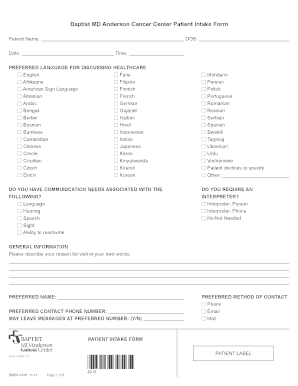
Baptist MD Anderson Cancer Center Patient Intake Form


What is the Baptist MD Anderson Cancer Center Patient Intake Form
The Baptist MD Anderson Cancer Center Patient Intake Form is a crucial document designed for new patients seeking care at the facility. This form collects essential information regarding the patient's medical history, current health status, and personal details. It serves as the foundation for the healthcare team to understand the patient's needs and develop an appropriate treatment plan. The form ensures that all relevant data is gathered efficiently, facilitating a smooth transition into the patient care process.
How to use the Baptist MD Anderson Cancer Center Patient Intake Form
Using the Baptist MD Anderson Cancer Center Patient Intake Form involves several straightforward steps. First, patients should obtain the form, which can typically be accessed online or at the facility. Next, patients need to fill in their personal information, including contact details, insurance information, and medical history. It is important to provide accurate and complete information to ensure proper care. After completing the form, patients should review it for any errors before submitting it as instructed, either online or in person.
Steps to complete the Baptist MD Anderson Cancer Center Patient Intake Form
Completing the Baptist MD Anderson Cancer Center Patient Intake Form can be done in a few organized steps:
- Access the form from the official website or receive a physical copy at the center.
- Fill out personal details, including your full name, date of birth, and contact information.
- Provide information about your medical history, including any previous diagnoses, treatments, and medications.
- Include insurance details if applicable, ensuring that all information is current and accurate.
- Review the completed form for completeness and accuracy.
- Submit the form according to the instructions provided, either online or in person.
Key elements of the Baptist MD Anderson Cancer Center Patient Intake Form
The Baptist MD Anderson Cancer Center Patient Intake Form includes several key elements that are vital for effective patient care. These elements typically consist of:
- Personal Information: Name, address, phone number, and date of birth.
- Medical History: Details about past illnesses, surgeries, and ongoing health conditions.
- Current Medications: A list of medications the patient is currently taking, including dosages.
- Insurance Information: Details about the patient's insurance provider and policy number.
- Emergency Contact: Information for a person to contact in case of an emergency.
Form Submission Methods
Patients can submit the Baptist MD Anderson Cancer Center Patient Intake Form through various methods to accommodate different preferences. Common submission methods include:
- Online Submission: Patients can fill out and submit the form electronically through the center's secure patient portal.
- Mail: Completed forms can be printed and mailed to the designated address provided by the center.
- In-Person: Patients may also choose to bring the completed form directly to the center during their appointment.
Eligibility Criteria
The eligibility criteria for using the Baptist MD Anderson Cancer Center Patient Intake Form generally require that the individual seeking care is a new patient or is returning for further treatment. Patients should ensure they meet any specific requirements set by the center, such as referral from a primary care physician or insurance coverage. Understanding these criteria can help streamline the intake process and ensure that patients receive timely care.
Quick guide on how to complete baptist md anderson cancer center patient intake form
Easily Prepare Baptist MD Anderson Cancer Center Patient Intake Form on Any Device
Managing documents online has gained popularity among organizations and individuals. It serves as an excellent eco-friendly alternative to traditional printed and signed papers, allowing you to locate the correct form and securely store it online. airSlate SignNow provides you with all the tools necessary to create, edit, and electronically sign your documents swiftly without delays. Manage Baptist MD Anderson Cancer Center Patient Intake Form on any platform using airSlate SignNow’s Android or iOS applications and enhance any document-based process today.
Effortlessly Modify and Electronically Sign Baptist MD Anderson Cancer Center Patient Intake Form
- Obtain Baptist MD Anderson Cancer Center Patient Intake Form and then click Get Form to begin.
- Use the tools we offer to fill out your document.
- Emphasize relevant sections of the documents or obscure sensitive information with tools specifically designed for that purpose by airSlate SignNow.
- Create your signature using the Sign tool, which takes mere seconds and carries the same legal validity as a traditional wet ink signature.
- Review the details and then click on the Done button to save your modifications.
- Choose how you would like to send your form, either via email, SMS, invitation link, or download it to your computer.
Say goodbye to lost or mislaid documents, tedious form navigation, or errors that require reprinting new document copies. airSlate SignNow fulfills your document management needs in just a few clicks from any device of your choice. Alter and electronically sign Baptist MD Anderson Cancer Center Patient Intake Form while ensuring exceptional communication at any stage of your form preparation process with airSlate SignNow.
Create this form in 5 minutes or less
Create this form in 5 minutes!
How to create an eSignature for the baptist md anderson cancer center patient intake form
How to create an electronic signature for a PDF online
How to create an electronic signature for a PDF in Google Chrome
How to create an e-signature for signing PDFs in Gmail
How to create an e-signature right from your smartphone
How to create an e-signature for a PDF on iOS
How to create an e-signature for a PDF on Android
People also ask
-
What is the Baptist MD Anderson Cancer Center Patient Intake Form?
The Baptist MD Anderson Cancer Center Patient Intake Form is a digital document designed to streamline the patient intake process. It allows patients to provide essential information before their appointments, ensuring a smoother experience at the center. Utilizing this form can signNowly reduce wait times and improve overall patient satisfaction.
-
How does airSlate SignNow enhance the Baptist MD Anderson Cancer Center Patient Intake Form?
airSlate SignNow enhances the Baptist MD Anderson Cancer Center Patient Intake Form by providing a user-friendly platform for electronic signatures and document management. This ensures that all patient information is securely collected and easily accessible. The integration of eSigning capabilities also speeds up the intake process, allowing for quicker patient onboarding.
-
What are the pricing options for using the Baptist MD Anderson Cancer Center Patient Intake Form with airSlate SignNow?
Pricing for using the Baptist MD Anderson Cancer Center Patient Intake Form with airSlate SignNow varies based on the features and number of users. airSlate SignNow offers flexible plans that cater to different organizational needs, ensuring that you only pay for what you use. For detailed pricing information, it’s best to visit the airSlate SignNow website or contact their sales team.
-
What features does the Baptist MD Anderson Cancer Center Patient Intake Form include?
The Baptist MD Anderson Cancer Center Patient Intake Form includes features such as customizable fields, electronic signatures, and secure data storage. These features allow healthcare providers to tailor the form to their specific needs while ensuring compliance with privacy regulations. Additionally, the form can be easily integrated with other healthcare systems for seamless data transfer.
-
What are the benefits of using the Baptist MD Anderson Cancer Center Patient Intake Form?
Using the Baptist MD Anderson Cancer Center Patient Intake Form offers numerous benefits, including improved efficiency and enhanced patient experience. By digitizing the intake process, healthcare providers can reduce paperwork and minimize errors. This leads to faster processing times and allows staff to focus more on patient care rather than administrative tasks.
-
Can the Baptist MD Anderson Cancer Center Patient Intake Form be integrated with other software?
Yes, the Baptist MD Anderson Cancer Center Patient Intake Form can be integrated with various healthcare software systems. airSlate SignNow supports integrations with popular platforms, allowing for seamless data exchange and improved workflow. This capability ensures that patient information is consistently updated across all systems, enhancing overall operational efficiency.
-
Is the Baptist MD Anderson Cancer Center Patient Intake Form secure?
Absolutely, the Baptist MD Anderson Cancer Center Patient Intake Form is designed with security in mind. airSlate SignNow employs advanced encryption and security protocols to protect sensitive patient information. Compliance with healthcare regulations, such as HIPAA, is also a priority, ensuring that all data is handled with the utmost care.
Get more for Baptist MD Anderson Cancer Center Patient Intake Form
- Fl 230 6559528 form
- Morgan stanley letter of authorization for stock transfer form
- Deposit money form
- Medical history questionnaire concourse optometry form
- Extras casting sheet university of north carolina school form
- Benchmade lifesharp form
- Self sufficiency matrix 17865905 form
- Total from line 21 page 2 sc1065 2 amount of lin form
Find out other Baptist MD Anderson Cancer Center Patient Intake Form
- eSign Oklahoma Non-Profit Cease And Desist Letter Mobile
- eSign Arizona Orthodontists Business Plan Template Simple
- eSign Oklahoma Non-Profit Affidavit Of Heirship Computer
- How Do I eSign Pennsylvania Non-Profit Quitclaim Deed
- eSign Rhode Island Non-Profit Permission Slip Online
- eSign South Carolina Non-Profit Business Plan Template Simple
- How Can I eSign South Dakota Non-Profit LLC Operating Agreement
- eSign Oregon Legal Cease And Desist Letter Free
- eSign Oregon Legal Credit Memo Now
- eSign Oregon Legal Limited Power Of Attorney Now
- eSign Utah Non-Profit LLC Operating Agreement Safe
- eSign Utah Non-Profit Rental Lease Agreement Mobile
- How To eSign Rhode Island Legal Lease Agreement
- How Do I eSign Rhode Island Legal Residential Lease Agreement
- How Can I eSign Wisconsin Non-Profit Stock Certificate
- How Do I eSign Wyoming Non-Profit Quitclaim Deed
- eSign Hawaii Orthodontists Last Will And Testament Fast
- eSign South Dakota Legal Letter Of Intent Free
- eSign Alaska Plumbing Memorandum Of Understanding Safe
- eSign Kansas Orthodontists Contract Online