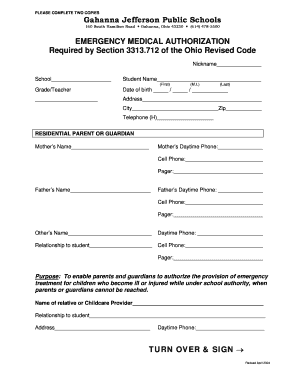
Emergency Medical Form


What is the Emergency Medical Form
The emergency medical form is a crucial document that provides essential medical information about an individual in case of an emergency. This form typically includes details such as allergies, pre-existing medical conditions, medications, and emergency contacts. It is often used by schools, camps, and healthcare providers to ensure that individuals receive appropriate care when they are unable to communicate their needs. In the context of Gahanna Jefferson Schools, this form may be required for students to ensure their health and safety during school activities.
How to Use the Emergency Medical Form
Using the emergency medical form involves several straightforward steps. First, gather all necessary information, including medical history and emergency contacts. Next, fill out the form accurately, ensuring that all details are current and complete. Once completed, the form can be submitted electronically or in paper format, depending on the requirements of the organization requesting it. It is important to keep a copy for personal records and to inform relevant parties, such as teachers or coaches, about the information contained in the form.
Steps to Complete the Emergency Medical Form
Completing the emergency medical form involves a series of clear steps:
- Begin by entering personal information, including name, date of birth, and contact details.
- Provide medical history, including any chronic conditions, allergies, and current medications.
- List emergency contacts, ensuring that these individuals are aware they may be contacted in an emergency.
- Review the form for accuracy before submission.
Taking these steps ensures that the form is filled out correctly and provides the necessary information for emergency responders.
Legal Use of the Emergency Medical Form
The legal use of the emergency medical form is governed by various regulations to ensure the protection of personal health information. In the United States, compliance with laws such as HIPAA (Health Insurance Portability and Accountability Act) is essential. This ensures that any medical information shared is kept confidential and used solely for the purpose of providing care in emergencies. Additionally, electronic versions of the form must comply with eSignature laws to be considered valid.
Key Elements of the Emergency Medical Form
Key elements of the emergency medical form include:
- Personal Information: Name, date of birth, and contact information.
- Medical History: Details about allergies, chronic conditions, and medications.
- Emergency Contacts: Names and phone numbers of individuals to contact in case of an emergency.
- Consent Statements: Authorizations for medical treatment and information sharing.
These elements are vital for ensuring that emergency responders have the necessary information to provide appropriate care.
Examples of Using the Emergency Medical Form
Examples of using the emergency medical form can be found in various settings. In schools, it is commonly used to ensure that staff are aware of any medical needs of students during school hours or events. At summer camps, it helps staff manage health issues while ensuring that emergency contacts are readily available. Healthcare providers may also use this form to quickly access a patient's medical history during emergencies, ensuring timely and effective treatment.
Quick guide on how to complete emergency medical form
Effortlessly Prepare Emergency Medical Form on Any Device
Digital document management has gained signNow traction among businesses and individuals. It offers an excellent environmentally friendly substitute for traditional printed and signed documents, allowing you to access the necessary form and securely store it online. airSlate SignNow equips you with all the resources required to create, modify, and eSign your documents promptly without any delays. Manage Emergency Medical Form on any platform using airSlate SignNow's Android or iOS applications and simplify any document-related process today.
The Easiest Method to Modify and eSign Emergency Medical Form with Minimal Effort
- Find Emergency Medical Form and click Get Form to initiate the process.
- Utilize the tools we offer to complete your form.
- Emphasize pertinent sections of your documents or obscure sensitive information using features that airSlate SignNow specifically provides for that purpose.
- Create your eSignature using the Sign tool, which takes mere seconds and holds the same legal validity as a conventional wet ink signature.
- Review the information and click the Done button to save your modifications.
- Choose your preferred method to submit your form, whether by email, text message (SMS), invite link, or download it to your computer.
Eliminate concerns over lost or misplaced documents, tedious form searches, or errors that necessitate printing new copies. airSlate SignNow addresses all your document management needs in just a few clicks from your preferred device. Edit and eSign Emergency Medical Form to ensure outstanding communication at every stage of your form preparation process with airSlate SignNow.
Create this form in 5 minutes or less
Create this form in 5 minutes!
How to create an eSignature for the emergency medical form
How to create an electronic signature for a PDF online
How to create an electronic signature for a PDF in Google Chrome
How to create an e-signature for signing PDFs in Gmail
How to create an e-signature right from your smartphone
How to create an e-signature for a PDF on iOS
How to create an e-signature for a PDF on Android
People also ask
-
What is an emergency medical form?
An emergency medical form is a document designed to gather essential health information for individuals, especially useful in emergencies. With airSlate SignNow, you can create and manage these forms easily, ensuring that critical data is readily available when every second counts.
-
How can I create an emergency medical form using airSlate SignNow?
Creating an emergency medical form with airSlate SignNow is straightforward. Simply use our user-friendly template editor to customize your form according to your specific requirements, ensuring that all necessary medical information is captured efficiently.
-
Is airSlate SignNow cost-effective for managing emergency medical forms?
Yes, airSlate SignNow offers a cost-effective solution for managing emergency medical forms. Our pricing plans are designed to accommodate businesses of all sizes, allowing you to save money while ensuring compliance and safety with reliable document management.
-
What features does airSlate SignNow offer for emergency medical forms?
airSlate SignNow includes various features that enhance the management of emergency medical forms. These include electronic signatures, form templates, secure storage, and easy integration with other applications to streamline your workflow.
-
Can I integrate airSlate SignNow with other tools for emergency medical form management?
Yes, airSlate SignNow seamlessly integrates with a variety of tools and applications, allowing you to enhance your emergency medical form management process. This ensures that you can access and share critical health information effectively across various platforms.
-
What benefits do I get by using airSlate SignNow for emergency medical forms?
Using airSlate SignNow for your emergency medical forms provides numerous benefits, including increased efficiency, enhanced security, and improved accessibility of health information. With our platform, you ensure that your documents are handled swiftly and securely.
-
Are there any templates available for emergency medical forms on airSlate SignNow?
Absolutely! airSlate SignNow offers pre-built templates for emergency medical forms that you can customize to meet your specific needs. This saves time and ensures that you have a compliant and comprehensive form ready for use.
Get more for Emergency Medical Form
- Security contractor package oklahoma form
- Insulation contractor package oklahoma form
- Paving contractor package oklahoma form
- Site work contractor package oklahoma form
- Siding contractor package oklahoma form
- Refrigeration contractor package oklahoma form
- Drainage contractor package oklahoma form
- Tax free exchange package oklahoma form
Find out other Emergency Medical Form
- eSignature North Dakota Guarantee Agreement Easy
- Can I Electronic signature Indiana Simple confidentiality agreement
- Can I eSignature Iowa Standstill Agreement
- How To Electronic signature Tennessee Standard residential lease agreement
- How To Electronic signature Alabama Tenant lease agreement
- Electronic signature Maine Contract for work Secure
- Electronic signature Utah Contract Myself
- How Can I Electronic signature Texas Electronic Contract
- How Do I Electronic signature Michigan General contract template
- Electronic signature Maine Email Contracts Later
- Electronic signature New Mexico General contract template Free
- Can I Electronic signature Rhode Island Email Contracts
- How Do I Electronic signature California Personal loan contract template
- Electronic signature Hawaii Personal loan contract template Free
- How To Electronic signature Hawaii Personal loan contract template
- Electronic signature New Hampshire Managed services contract template Computer
- Electronic signature Alabama Real estate sales contract template Easy
- Electronic signature Georgia Real estate purchase contract template Secure
- Electronic signature South Carolina Real estate sales contract template Mobile
- Can I Electronic signature Kentucky Residential lease contract