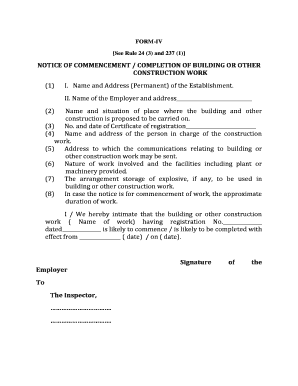
NOTICE of COMMENCEMENT COMPLETION of BUILDING or OTHER Labdirodisha Gov Form


Understanding the Notice of Commencement Completion of Work
The Notice of Commencement Completion of Work is a vital document in the construction industry. It serves as a formal declaration that a construction project has commenced and subsequently reached completion. This notice is essential for ensuring that all parties involved are informed about the project's status, which can help prevent disputes and misunderstandings. The document typically includes details such as the project location, the names of involved parties, and the dates of commencement and completion.
Steps to Complete the Notice of Commencement Completion of Work
Completing the Notice of Commencement Completion of Work involves several key steps:
- Gather necessary information: Collect details about the project, including the address, contractor information, and dates.
- Fill out the form: Complete the notice with accurate information, ensuring all required fields are addressed.
- Review for accuracy: Double-check the information provided to avoid errors that could lead to complications.
- Submit the notice: File the completed notice with the appropriate local government office, adhering to any specific submission guidelines.
Key Elements of the Notice of Commencement Completion of Work
The Notice of Commencement Completion of Work must include several critical elements to be valid:
- Project description: A brief overview of the construction project.
- Contractor details: Name, address, and contact information of the contractor.
- Owner information: Name and address of the property owner.
- Dates: Date of commencement and date of completion.
Legal Use of the Notice of Commencement Completion of Work
This document holds legal significance in construction law. It acts as a public record, providing notice to potential lien claimants that work has been completed. Failure to file this notice appropriately can lead to legal complications, such as disputes over payments or claims against the property. Understanding the legal implications is crucial for all parties involved in the construction process.
State-Specific Rules for the Notice of Commencement Completion of Work
Each state may have unique regulations governing the Notice of Commencement Completion of Work. It is essential to familiarize yourself with local laws, as requirements can vary significantly. For instance, some states may require additional documentation or specific filing procedures. Consulting with a legal professional or local authority can provide clarity on state-specific rules.
Filing Deadlines and Important Dates
Timeliness is critical when it comes to filing the Notice of Commencement Completion of Work. Many jurisdictions have specific deadlines for when the notice must be submitted after project completion. Missing these deadlines can result in penalties or loss of rights. It is advisable to keep track of important dates and ensure timely filing to maintain compliance.
Quick guide on how to complete notice of commencement completion of building or other labdirodisha gov
Easily Prepare NOTICE OF COMMENCEMENT COMPLETION OF BUILDING OR OTHER Labdirodisha Gov on Any Device
Digital document management has gained popularity among businesses and individuals alike. It offers an ideal environmentally friendly alternative to conventional printed and signed documents, allowing you to obtain the correct form and store it securely online. airSlate SignNow provides all the tools necessary to create, modify, and electronically sign your documents swiftly and without delays. Manage NOTICE OF COMMENCEMENT COMPLETION OF BUILDING OR OTHER Labdirodisha Gov on any device using the airSlate SignNow apps for Android or iOS and enhance your document-related processes today.
How to Adjust and Electronically Sign NOTICE OF COMMENCEMENT COMPLETION OF BUILDING OR OTHER Labdirodisha Gov Effortlessly
- Obtain NOTICE OF COMMENCEMENT COMPLETION OF BUILDING OR OTHER Labdirodisha Gov and click Get Form to begin.
- Utilize the tools we offer to fill out your form.
- Emphasize pertinent sections of your documents or redact sensitive details with tools specifically designed by airSlate SignNow.
- Create your electronic signature using the Sign tool, which takes just seconds and carries the same legal validity as a traditional handwritten signature.
- Review all the details and click the Done button to save your changes.
- Select your preferred method for sending your form, whether by email, SMS, invite link, or downloading it to your computer.
Eliminate worries about lost or misplaced documents, time-consuming form navigation, or errors that require printing new copies. airSlate SignNow meets your document management needs in just a few clicks from any device you choose. Adjust and electronically sign NOTICE OF COMMENCEMENT COMPLETION OF BUILDING OR OTHER Labdirodisha Gov to ensure excellent communication throughout the form preparation process with airSlate SignNow.
Create this form in 5 minutes or less
Create this form in 5 minutes!
How to create an eSignature for the notice of commencement completion of building or other labdirodisha gov
How to create an electronic signature for a PDF online
How to create an electronic signature for a PDF in Google Chrome
How to create an e-signature for signing PDFs in Gmail
How to create an e-signature right from your smartphone
How to create an e-signature for a PDF on iOS
How to create an e-signature for a PDF on Android
People also ask
-
What is a notice commencement completion work?
A notice commencement completion work is a formal document that signals the start and completion of a project. It is essential for ensuring that all parties are aware of the timeline and obligations involved. Using airSlate SignNow, you can easily create and manage these notices to streamline your project management.
-
How can airSlate SignNow help with notice commencement completion work?
airSlate SignNow provides a user-friendly platform to create, send, and eSign notice commencement completion work documents. This simplifies the process, reduces paperwork, and ensures that all necessary parties can access and sign the documents quickly. Our solution enhances efficiency and compliance in your project workflows.
-
What are the pricing options for airSlate SignNow?
airSlate SignNow offers flexible pricing plans tailored to meet the needs of businesses of all sizes. Whether you need basic features for small projects or advanced functionalities for larger operations, our pricing is designed to provide value. You can easily manage your notice commencement completion work without breaking the bank.
-
Are there any integrations available with airSlate SignNow?
Yes, airSlate SignNow integrates seamlessly with various applications, including CRM systems, project management tools, and cloud storage services. This allows you to streamline your workflows and manage your notice commencement completion work alongside other business processes. Our integrations enhance productivity and collaboration.
-
What features does airSlate SignNow offer for document management?
airSlate SignNow offers a range of features for effective document management, including customizable templates, automated workflows, and real-time tracking. These features ensure that your notice commencement completion work is handled efficiently and accurately. You can also store and retrieve documents easily within our secure platform.
-
How secure is airSlate SignNow for handling sensitive documents?
Security is a top priority at airSlate SignNow. We utilize advanced encryption and authentication measures to protect your documents, including notice commencement completion work. You can trust that your sensitive information is safe and compliant with industry standards.
-
Can I access airSlate SignNow on mobile devices?
Absolutely! airSlate SignNow is accessible on mobile devices, allowing you to manage your notice commencement completion work on the go. Our mobile-friendly platform ensures that you can send, sign, and track documents anytime, anywhere, enhancing your productivity.
Get more for NOTICE OF COMMENCEMENT COMPLETION OF BUILDING OR OTHER Labdirodisha Gov
Find out other NOTICE OF COMMENCEMENT COMPLETION OF BUILDING OR OTHER Labdirodisha Gov
- eSign New Hampshire Orthodontists Medical History Online
- eSign Massachusetts Plumbing Job Offer Mobile
- How To eSign Pennsylvania Orthodontists Letter Of Intent
- eSign Rhode Island Orthodontists Last Will And Testament Secure
- eSign Nevada Plumbing Business Letter Template Later
- eSign Nevada Plumbing Lease Agreement Form Myself
- eSign Plumbing PPT New Jersey Later
- eSign New York Plumbing Rental Lease Agreement Simple
- eSign North Dakota Plumbing Emergency Contact Form Mobile
- How To eSign North Dakota Plumbing Emergency Contact Form
- eSign Utah Orthodontists Credit Memo Easy
- How To eSign Oklahoma Plumbing Business Plan Template
- eSign Vermont Orthodontists Rental Application Now
- Help Me With eSign Oregon Plumbing Business Plan Template
- eSign Pennsylvania Plumbing RFP Easy
- Can I eSign Pennsylvania Plumbing RFP
- eSign Pennsylvania Plumbing Work Order Free
- Can I eSign Pennsylvania Plumbing Purchase Order Template
- Help Me With eSign South Carolina Plumbing Promissory Note Template
- How To eSign South Dakota Plumbing Quitclaim Deed