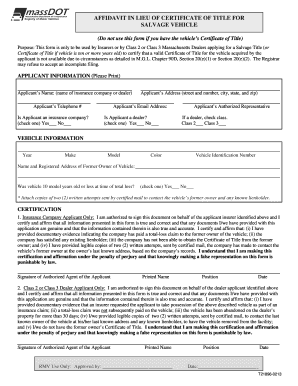
Affidavit in Lieu of Title Online Form


What is the affidavit in lieu of title?
The affidavit in lieu of title is a legal document used in the United States when a vehicle's title is lost or unavailable. This form allows the owner to declare their ownership of the vehicle and request a replacement title from the relevant state authority. By completing this affidavit, the owner affirms that they have the right to the vehicle and provides necessary details such as the vehicle identification number (VIN), make, model, and year. This document serves as a substitute for the physical title, facilitating the transfer or registration of the vehicle without the original title.
Steps to complete the affidavit in lieu of title online
Filling out the affidavit in lieu of title online involves several straightforward steps. First, access the appropriate online form provided by your state’s Department of Motor Vehicles (DMV) or equivalent authority. Next, gather all necessary information, including your personal details and vehicle information. Complete the form by entering the required data accurately. After filling out the form, review it for any errors or omissions. Finally, submit the form electronically, ensuring you receive a confirmation of submission. Utilizing a reliable digital platform can enhance the security and efficiency of this process.
Key elements of the affidavit in lieu of title
When preparing the affidavit in lieu of title, certain key elements must be included to ensure its validity. These elements typically consist of:
- Vehicle Information: Include the VIN, make, model, and year of the vehicle.
- Owner Information: Provide the full name, address, and contact details of the vehicle owner.
- Affirmation Statement: A declaration affirming ownership and the circumstances surrounding the absence of the title.
- Signature: The owner must sign the affidavit, often requiring notarization to enhance its legal standing.
Legal use of the affidavit in lieu of title
The affidavit in lieu of title is legally recognized as a valid document in various situations, particularly when dealing with lost or stolen vehicle titles. It allows individuals to claim ownership and obtain a replacement title without the original document. However, the legal acceptance of this affidavit can vary by state, so it is essential to check specific state regulations. Additionally, providing false information on this affidavit can lead to legal repercussions, including fines or criminal charges.
State-specific rules for the affidavit in lieu of title
Each state in the U.S. has its own regulations regarding the affidavit in lieu of title. These rules may dictate the specific form to be used, the required information, and any additional documentation needed for submission. For instance, some states may require notarization or a witness signature, while others may not. It is crucial for individuals to familiarize themselves with their state’s requirements to ensure compliance and avoid delays in obtaining a replacement title.
Examples of using the affidavit in lieu of title
There are various scenarios where an affidavit in lieu of title may be necessary. For example, if a vehicle owner has misplaced their title during a move, they can use this affidavit to apply for a duplicate title. Similarly, if a vehicle is inherited and the original title is unavailable, the heir can complete this affidavit to establish their ownership. Each of these examples highlights the affidavit's role in facilitating vehicle ownership transfers and registrations in the absence of the original title.
Quick guide on how to complete affidavit in lieu of title online
Effortlessly Prepare Affidavit In Lieu Of Title Online on Any Device
Digital document management has gained popularity among businesses and individuals alike. It serves as an ideal eco-friendly alternative to conventional printed and signed documents, allowing you to obtain the necessary form and securely store it online. airSlate SignNow equips you with all the resources needed to create, modify, and electronically sign your documents swiftly without interruptions. Manage Affidavit In Lieu Of Title Online on any gadget using airSlate SignNow apps for Android or iOS and simplify any document-related task today.
The easiest method to edit and eSign Affidavit In Lieu Of Title Online with minimal effort
- Obtain Affidavit In Lieu Of Title Online and click on Get Form to begin.
- Utilize the tools we provide to complete your document.
- Mark important sections of your documents or redact sensitive information using specialized tools offered by airSlate SignNow.
- Generate your signature with the Sign tool, which takes just a few seconds and carries the same legal validity as a conventional wet ink signature.
- Review all the details and click the Done button to finalize your changes.
- Select how you wish to share your form, whether by email, SMS, or invitation link, or download it to your computer.
Eliminate concerns over missing or lost documents, exhausting form searches, or errors that necessitate printing new copies. airSlate SignNow meets your document management needs in just a few clicks from a device of your choice. Edit and eSign Affidavit In Lieu Of Title Online and ensure exceptional communication at every step of the form preparation process with airSlate SignNow.
Create this form in 5 minutes or less
Create this form in 5 minutes!
How to create an eSignature for the affidavit in lieu of title online
How to create an electronic signature for a PDF online
How to create an electronic signature for a PDF in Google Chrome
How to create an e-signature for signing PDFs in Gmail
How to create an e-signature right from your smartphone
How to create an e-signature for a PDF on iOS
How to create an e-signature for a PDF on Android
People also ask
-
What is an affidavit in lieu of title?
An affidavit in lieu of title is a legal document used to assert a claim to ownership of vehicle or property when the original title is lost. This document can help facilitate the transfer of ownership without the need for a physical title, especially in situations where obtaining a duplicate title is complicated or impossible. Using airSlate SignNow, you can easily create and manage your affidavit in lieu of title online.
-
How does airSlate SignNow assist with creating an affidavit in lieu of title?
airSlate SignNow provides templates and easy-to-use tools for creating an affidavit in lieu of title. Our platform allows users to fill out fields, insert signatures, and finalize documents quickly. This streamlining process saves time and ensures your affidavit is compliant and professional.
-
Is there a cost to use airSlate SignNow for an affidavit in lieu of title?
Yes, airSlate SignNow offers various pricing plans that cater to different business needs. The cost is competitive, and you can access features like eSigning and document management, which include the creation of an affidavit in lieu of title. We also provide a free trial for new users to explore these features before committing.
-
What are the benefits of using airSlate SignNow for my affidavit in lieu of title?
Using airSlate SignNow to create your affidavit in lieu of title offers multiple advantages, including reduced processing time and enhanced security. Our electronic signatures are legally binding, providing peace of mind. Additionally, the platform is accessible from anywhere, allowing you to complete documents on-the-go.
-
Can I integrate airSlate SignNow with other software for my affidavit in lieu of title?
Yes, airSlate SignNow offers integration capabilities with various software systems, enhancing your workflow. You can connect with CRM platforms, cloud storage solutions, and other productivity tools to streamline the processing of your affidavit in lieu of title. This integration empowers businesses to maintain their preferred systems while utilizing our document signing features.
-
How do I ensure my affidavit in lieu of title is legally valid?
To ensure your affidavit in lieu of title is legally valid, it's important to follow state-specific requirements and guidelines. airSlate SignNow provides templates designed to comply with legal standards, making it simpler for you to meet necessary regulations. Additionally, always consult with legal professionals when in doubt about your document's validity.
-
What type of customer support does airSlate SignNow offer for affidavit in lieu of title queries?
airSlate SignNow offers comprehensive customer support for all your queries related to affidavits in lieu of title. Users can access online resources, including FAQs, tutorials, and document guides. For personalized assistance, our support team is available through chat and email to answer specific questions.
Get more for Affidavit In Lieu Of Title Online
Find out other Affidavit In Lieu Of Title Online
- How To Integrate Sign in Banking
- How To Use Sign in Banking
- Help Me With Use Sign in Banking
- Can I Use Sign in Banking
- How Do I Install Sign in Banking
- How To Add Sign in Banking
- How Do I Add Sign in Banking
- How Can I Add Sign in Banking
- Can I Add Sign in Banking
- Help Me With Set Up Sign in Government
- How To Integrate eSign in Banking
- How To Use eSign in Banking
- How To Install eSign in Banking
- How To Add eSign in Banking
- How To Set Up eSign in Banking
- How To Save eSign in Banking
- How To Implement eSign in Banking
- How To Set Up eSign in Construction
- How To Integrate eSign in Doctors
- How To Use eSign in Doctors