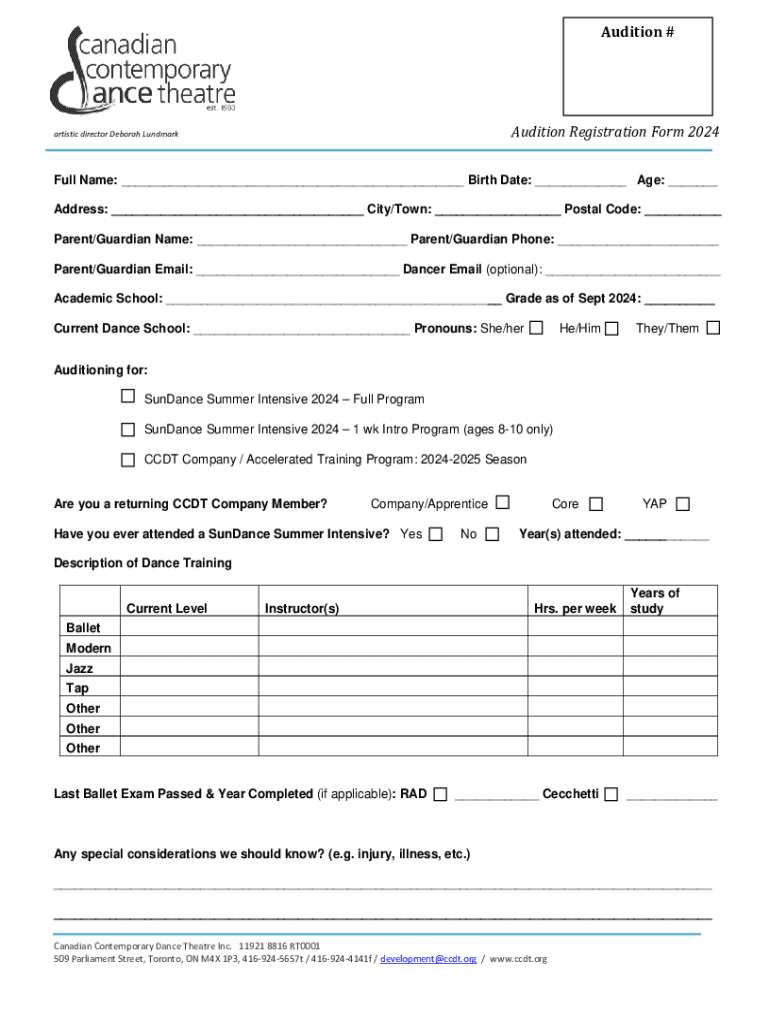
Audition Registration Form 2024-2026


What is the Audition Registration Form
The Audition Registration Form is a crucial document for individuals interested in joining majorette dance teams. This form collects essential information about applicants, ensuring that the team can assess suitability and manage participant details effectively. It typically includes sections for personal information, previous dance experience, and contact details, allowing teams to maintain organized records and streamline the audition process.
How to use the Audition Registration Form
Using the Audition Registration Form involves several straightforward steps. First, obtain the form from the designated source, which may be the team's website or a local dance studio. Next, fill out the form with accurate and complete information, ensuring that all required fields are addressed. Once completed, submit the form according to the specified submission methods, which may include online submission, mailing, or in-person delivery, depending on the team's preferences.
Steps to complete the Audition Registration Form
Completing the Audition Registration Form can be done by following these steps:
- Download or access the form from the appropriate source.
- Provide your full name, age, and contact information in the designated fields.
- Detail your dance experience, including any previous teams or performances.
- Include any additional information requested, such as references or health considerations.
- Review the form for accuracy before submission.
Eligibility Criteria
Eligibility criteria for joining a majorette dance team may vary by organization, but common requirements include age restrictions, prior dance experience, and a commitment to practice and performances. Some teams may also require participants to maintain certain academic standards or to have parental consent if they are minors. Understanding these criteria before submitting the Audition Registration Form can help ensure a smooth application process.
Key elements of the Audition Registration Form
The Audition Registration Form typically includes several key elements that are essential for processing applications. These elements often consist of:
- Applicant's personal information, such as name, address, and date of birth.
- Contact details, including phone number and email address.
- A section for previous dance experience and skills.
- Emergency contact information.
- Signature line for consent and acknowledgment of team policies.
Form Submission Methods (Online / Mail / In-Person)
Submitting the Audition Registration Form can be done through various methods, depending on the team's requirements. Common submission methods include:
- Online: Many teams offer digital submission through their websites, allowing for quick and easy processing.
- Mail: Applicants may print the completed form and send it via postal service to the team's designated address.
- In-Person: Some teams may prefer or require applicants to deliver the form directly during scheduled registration events or auditions.
Quick guide on how to complete audition registration form
Complete Audition Registration Form effortlessly on any device
Online document management has gained immense popularity among businesses and individuals alike. It serves as an ideal eco-friendly alternative to conventional printed and signed papers, allowing you to find the appropriate form and securely save it online. airSlate SignNow provides you with all the tools necessary to create, edit, and electronically sign your documents swiftly without interruptions. Handle Audition Registration Form on any device through airSlate SignNow's Android or iOS applications and enhance any document-related process today.
How to modify and eSign Audition Registration Form without hassle
- Obtain Audition Registration Form and click on Get Form to begin.
- Utilize the tools we provide to complete your form.
- Emphasize pertinent sections of the documents or obscure sensitive information with tools that airSlate SignNow offers specifically for this purpose.
- Create your eSignature with the Sign tool, which takes mere seconds and holds the same legal significance as a traditional handwritten signature.
- Review all the information and click on the Done button to save your modifications.
- Choose how you prefer to send your form, whether by email, SMS, or invitation link, or download it to your computer.
Eliminate concerns about lost or misplaced documents, tedious form searches, or mistakes that require printing new document copies. airSlate SignNow meets your document management needs in just a few clicks from your preferred device. Edit and eSign Audition Registration Form and ensure exceptional communication at every stage of the form preparation process with airSlate SignNow.
Create this form in 5 minutes or less
Find and fill out the correct audition registration form
Create this form in 5 minutes!
How to create an eSignature for the audition registration form
How to create an electronic signature for a PDF online
How to create an electronic signature for a PDF in Google Chrome
How to create an e-signature for signing PDFs in Gmail
How to create an e-signature right from your smartphone
How to create an e-signature for a PDF on iOS
How to create an e-signature for a PDF on Android
People also ask
-
What is the majorette sign up process?
The majorette sign up process is straightforward and user-friendly. Simply visit our website, click on the 'Sign Up' button, and fill out the required information. Once you complete the registration, you can start using airSlate SignNow to manage your documents efficiently.
-
Are there any costs associated with majorette sign up?
The majorette sign up is free for a trial period, allowing you to explore our features without any financial commitment. After the trial, we offer various pricing plans to suit different business needs. You can choose a plan that fits your budget and requirements.
-
What features are included with majorette sign up?
With majorette sign up, you gain access to a range of powerful features, including eSigning, document templates, and real-time collaboration. Our platform also supports secure storage and sharing of documents, ensuring your data is safe. These features streamline your workflow and enhance productivity.
-
How does majorette sign up benefit my business?
Majorette sign up provides your business with an efficient way to manage documents electronically. By reducing the need for paper and manual processes, you save time and resources. Additionally, our eSigning capabilities enhance customer experience and speed up transaction times.
-
Can I integrate other tools with majorette sign up?
Yes, majorette sign up allows for seamless integration with various third-party applications. This includes popular tools like Google Drive, Salesforce, and more. Integrating these tools enhances your workflow and ensures that all your business processes are connected.
-
Is there customer support available after majorette sign up?
Absolutely! After your majorette sign up, you will have access to our dedicated customer support team. We offer various support channels, including live chat, email, and phone support, to assist you with any questions or issues you may encounter.
-
What security measures are in place for majorette sign up users?
Security is a top priority for us at airSlate SignNow. When you complete your majorette sign up, your documents are protected with advanced encryption and secure access controls. We comply with industry standards to ensure that your data remains confidential and secure.
Get more for Audition Registration Form
- Closing cost worksheet template form
- Galway clinic mri referral form
- G0834 pdf form
- Kcdhs form
- Form c5 single work permit still abroad applicationpdf
- Get the parkeerbedrijf gemeente groningen form pdffiller
- Mobility parking scheme mps organisation conditions of use parking concessions and driver declaration mobility parking scheme form
- Organisation conditions of use parking concessions and driver declaration form
Find out other Audition Registration Form
- eSign Pennsylvania Plumbing RFP Easy
- Can I eSign Pennsylvania Plumbing RFP
- eSign Pennsylvania Plumbing Work Order Free
- Can I eSign Pennsylvania Plumbing Purchase Order Template
- Help Me With eSign South Carolina Plumbing Promissory Note Template
- How To eSign South Dakota Plumbing Quitclaim Deed
- How To eSign South Dakota Plumbing Affidavit Of Heirship
- eSign South Dakota Plumbing Emergency Contact Form Myself
- eSign Texas Plumbing Resignation Letter Free
- eSign West Virginia Orthodontists Living Will Secure
- Help Me With eSign Texas Plumbing Business Plan Template
- Can I eSign Texas Plumbing Cease And Desist Letter
- eSign Utah Plumbing Notice To Quit Secure
- eSign Alabama Real Estate Quitclaim Deed Mobile
- eSign Alabama Real Estate Affidavit Of Heirship Simple
- eSign California Real Estate Business Plan Template Free
- How Can I eSign Arkansas Real Estate Promissory Note Template
- eSign Connecticut Real Estate LLC Operating Agreement Later
- eSign Connecticut Real Estate LLC Operating Agreement Free
- eSign Real Estate Document Florida Online