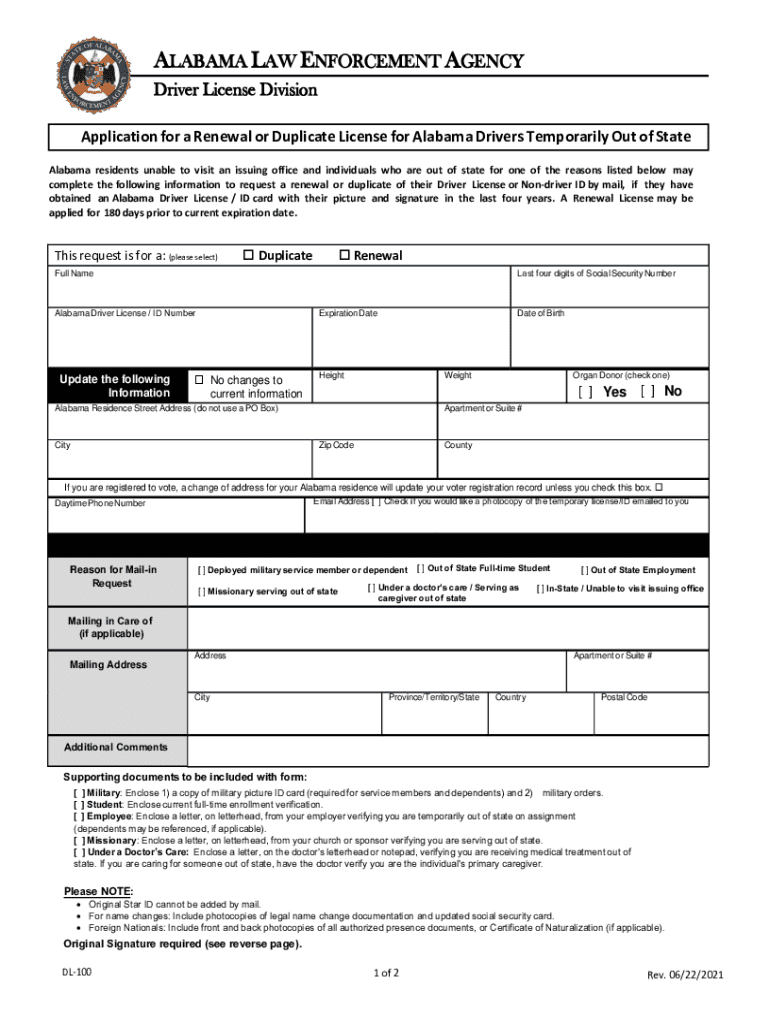
ALABAMA LAW ENFORCEMENT AGENCY Driver License Divi 2021-2026


Understanding the Alabama Law Enforcement Agency Driver License Division
The Alabama Law Enforcement Agency (ALEA) Driver License Division is responsible for issuing and regulating driver licenses and identification cards in Alabama. This division ensures that all drivers meet the necessary requirements to operate vehicles safely on public roads. The agency also oversees the medical certification process for commercial drivers, ensuring compliance with state and federal regulations.
Steps to Obtain an Alabama Medical Card
To obtain an Alabama medical card, individuals must follow a series of steps:
- Schedule a medical examination with a certified medical examiner.
- Complete the required medical forms during the examination.
- Submit the medical examination report to the Alabama Department of Transportation (DOT).
- Receive your medical card upon approval, which is necessary for maintaining a valid commercial driver's license (CDL).
Required Documents for the Medical Card Application
When applying for an Alabama medical card, applicants must provide specific documents, including:
- A valid government-issued photo ID.
- Proof of residency in Alabama.
- Any previous medical records relevant to the examination.
- Completed medical examination report from a certified examiner.
Eligibility Criteria for the Alabama Medical Card
To be eligible for an Alabama medical card, applicants must meet certain criteria. These include:
- Being at least eighteen years old for a standard medical card.
- Passing a medical examination conducted by a certified examiner.
- Meeting the physical and medical standards set by the Federal Motor Carrier Safety Administration (FMCSA).
Submitting Your Medical Card
Once you have obtained your medical card, it is essential to submit it to the Alabama DOT. This can typically be done online through the Alabama DL ALEA government website, ensuring that your records are updated and that you remain compliant with state regulations.
Legal Use of the Alabama Medical Card
The Alabama medical card serves as proof that a driver has met the necessary health requirements to operate commercial vehicles. It is legally required for those holding a CDL and must be carried at all times while driving. Failure to present this card during inspections can result in penalties or suspension of driving privileges.
Quick guide on how to complete alabama law enforcement agency driver license divi
Execute ALABAMA LAW ENFORCEMENT AGENCY Driver License Divi effortlessly on any device
Digital document management has gained traction among businesses and individuals. It serves as an ideal eco-friendly alternative to traditional printed and signed papers, allowing you to locate the correct form and securely store it online. airSlate SignNow equips you with all the resources necessary to create, edit, and eSign your documents swiftly without interruptions. Manage ALABAMA LAW ENFORCEMENT AGENCY Driver License Divi on any platform using airSlate SignNow’s Android or iOS applications and enhance any document-focused process today.
How to edit and eSign ALABAMA LAW ENFORCEMENT AGENCY Driver License Divi with ease
- Locate ALABAMA LAW ENFORCEMENT AGENCY Driver License Divi and then click Get Form to initiate.
- Utilize the tools we offer to fill in your document.
- Emphasize pertinent sections of your documents or conceal sensitive information with tools that airSlate SignNow specifically provides for this purpose.
- Generate your eSignature using the Sign tool, which takes mere seconds and carries the same legal significance as a conventional wet ink signature.
- Review all the details and then click on the Done button to preserve your changes.
- Choose your preferred delivery method for your form, whether by email, SMS, or invitation link, or download it to your computer.
Eliminate concerns about lost or mislaid documents, monotonous form searches, or errors requiring the printing of new document copies. airSlate SignNow addresses all your needs in document management with just a few clicks from any device you prefer. Modify and eSign ALABAMA LAW ENFORCEMENT AGENCY Driver License Divi and guarantee outstanding communication at every stage of the form preparation process with airSlate SignNow.
Create this form in 5 minutes or less
Find and fill out the correct alabama law enforcement agency driver license divi
Create this form in 5 minutes!
How to create an eSignature for the alabama law enforcement agency driver license divi
How to create an electronic signature for a PDF online
How to create an electronic signature for a PDF in Google Chrome
How to create an e-signature for signing PDFs in Gmail
How to create an e-signature right from your smartphone
How to create an e-signature for a PDF on iOS
How to create an e-signature for a PDF on Android
People also ask
-
What is the alabamadl alea gov medical card?
The alabamadl alea gov medical card is a state-issued identification that provides access to medical services and benefits in Alabama. It is essential for individuals seeking healthcare assistance and ensures that they receive the necessary medical support.
-
How can I apply for the alabamadl alea gov medical card?
To apply for the alabamadl alea gov medical card, you can visit the official Alabama Department of Public Health website or the ALEA portal. The application process typically requires personal information and documentation to verify your eligibility for medical assistance.
-
What are the benefits of having an alabamadl alea gov medical card?
Having an alabamadl alea gov medical card allows you to access a range of medical services, including doctor visits, hospital care, and prescription medications. It also helps reduce out-of-pocket expenses, making healthcare more affordable for eligible individuals.
-
Is there a cost associated with the alabamadl alea gov medical card?
The alabamadl alea gov medical card is typically provided at no cost to eligible individuals. However, some services may have associated fees, depending on the specific healthcare provider and the type of services rendered.
-
What features does the alabamadl alea gov medical card offer?
The alabamadl alea gov medical card offers features such as access to a network of healthcare providers, coverage for various medical services, and the ability to manage your healthcare needs efficiently. It is designed to streamline the process of receiving medical care.
-
Can I use the alabamadl alea gov medical card for telehealth services?
Yes, the alabamadl alea gov medical card can be used for telehealth services, allowing you to consult with healthcare professionals remotely. This feature is particularly beneficial for individuals who may have difficulty accessing in-person medical care.
-
How do I renew my alabamadl alea gov medical card?
To renew your alabamadl alea gov medical card, you will need to follow the renewal process outlined on the Alabama Department of Public Health website. This typically involves submitting updated information and documentation to verify your continued eligibility.
Get more for ALABAMA LAW ENFORCEMENT AGENCY Driver License Divi
- Quantitative vs qualitative worksheet with answers form
- Cgs redetermination form
- Worksheet on vowel contrast form
- Solve each two step equation on a separate sheet of paper form
- 1 4 skills practice angle measure form
- Tax opinion letter template form
- West linn youth football payment plan agreement form
- Whispering pines muskogee form
Find out other ALABAMA LAW ENFORCEMENT AGENCY Driver License Divi
- eSign New Jersey Real Estate Limited Power Of Attorney Later
- eSign Alabama Police LLC Operating Agreement Fast
- eSign North Dakota Real Estate Business Letter Template Computer
- eSign North Dakota Real Estate Quitclaim Deed Myself
- eSign Maine Sports Quitclaim Deed Easy
- eSign Ohio Real Estate LLC Operating Agreement Now
- eSign Ohio Real Estate Promissory Note Template Online
- How To eSign Ohio Real Estate Residential Lease Agreement
- Help Me With eSign Arkansas Police Cease And Desist Letter
- How Can I eSign Rhode Island Real Estate Rental Lease Agreement
- How Do I eSign California Police Living Will
- Can I eSign South Dakota Real Estate Quitclaim Deed
- How To eSign Tennessee Real Estate Business Associate Agreement
- eSign Michigan Sports Cease And Desist Letter Free
- How To eSign Wisconsin Real Estate Contract
- How To eSign West Virginia Real Estate Quitclaim Deed
- eSign Hawaii Police Permission Slip Online
- eSign New Hampshire Sports IOU Safe
- eSign Delaware Courts Operating Agreement Easy
- eSign Georgia Courts Bill Of Lading Online