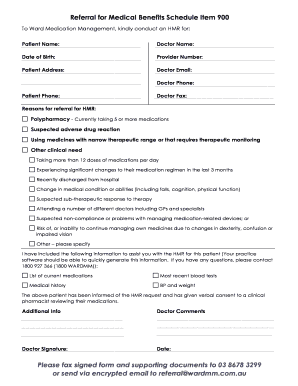
Hmr Referral Form


What is the HMR Referral Form
The HMR referral form is a critical document used in the healthcare sector to facilitate the referral of patients for specific medical services. This form serves as a formal request for a healthcare provider to evaluate a patient’s needs and determine the appropriate course of action. It is commonly utilized in various medical settings, including hospitals, clinics, and specialized care facilities, ensuring that patients receive timely and appropriate care.
How to Use the HMR Referral Form
Using the HMR referral form involves several key steps. First, healthcare providers must accurately complete the form, providing essential patient information such as name, date of birth, and medical history. Next, the referring provider should specify the type of service needed and any relevant clinical information that may assist the receiving provider in understanding the patient's condition. Once completed, the form should be submitted to the appropriate specialist or facility for review and action.
Steps to Complete the HMR Referral Form
Completing the HMR referral form requires careful attention to detail. Follow these steps:
- Gather patient information, including personal details and medical history.
- Clearly state the reason for the referral, including any symptoms or conditions that need addressing.
- Provide any necessary supporting documents, such as test results or previous treatment records.
- Ensure all sections of the form are filled out completely to avoid delays.
- Submit the form to the designated healthcare provider or facility.
Key Elements of the HMR Referral Form
The HMR referral form includes several key elements that are essential for proper processing. These elements typically consist of:
- Patient identification details, including full name and contact information.
- Referring provider's information, including name, contact details, and signature.
- Details of the requested service or consultation.
- Relevant medical history and current medications.
- Insurance information, if applicable.
Required Documents
When submitting the HMR referral form, certain documents may be required to support the referral process. These documents often include:
- Patient's medical records relevant to the referral.
- Insurance information to confirm coverage for the requested services.
- Previous test results or imaging studies that may assist in the evaluation.
Form Submission Methods
The HMR referral form can be submitted through various methods, depending on the healthcare provider's preferences. Common submission methods include:
- Online submission through a secure patient portal.
- Mailing the completed form to the designated healthcare facility.
- In-person delivery to the referring or receiving provider's office.
Quick guide on how to complete hmr referral form
Complete Hmr Referral Form effortlessly on any device
Online document management has gained popularity among organizations and individuals. It offers a perfect eco-friendly substitute for traditional printed and signed documents, as you can obtain the correct form and securely store it online. airSlate SignNow equips you with all the tools necessary to create, modify, and electronically sign your documents quickly without delays. Manage Hmr Referral Form on any platform with the airSlate SignNow Android or iOS applications and simplify any document-related task today.
The easiest way to modify and eSign Hmr Referral Form without effort
- Locate Hmr Referral Form and click on Get Form to begin.
- Utilize the tools we provide to complete your form.
- Highlight important sections of your documents or obscure sensitive information with tools that airSlate SignNow provides specifically for that purpose.
- Generate your eSignature using the Sign feature, which takes mere seconds and holds the same legal validity as a conventional wet ink signature.
- Review all the information and click on the Done button to save your changes.
- Choose how you would like to send your form, via email, SMS, or invite link, or download it to your computer.
Eliminate the worry of lost or misplaced documents, tedious form searching, or mistakes that necessitate printing new copies. airSlate SignNow meets your requirements in document management in just a few clicks from any device you prefer. Edit and eSign Hmr Referral Form and ensure outstanding communication during every step of your form preparation process with airSlate SignNow.
Create this form in 5 minutes or less
Create this form in 5 minutes!
How to create an eSignature for the hmr referral form
How to create an electronic signature for a PDF online
How to create an electronic signature for a PDF in Google Chrome
How to create an e-signature for signing PDFs in Gmail
How to create an e-signature right from your smartphone
How to create an e-signature for a PDF on iOS
How to create an e-signature for a PDF on Android
People also ask
-
What is the hmr referral form and how does it work?
The hmr referral form is a digital document designed to streamline the referral process for healthcare providers. It allows users to easily fill out, sign, and send referrals electronically, ensuring that all necessary information is captured accurately and efficiently.
-
How can I create an hmr referral form using airSlate SignNow?
Creating an hmr referral form with airSlate SignNow is simple. You can start by selecting a template or designing your own form from scratch, adding fields for signatures, dates, and other required information. Once your form is ready, you can share it with your team or clients for easy completion.
-
Is there a cost associated with using the hmr referral form on airSlate SignNow?
Yes, there is a cost associated with using the hmr referral form on airSlate SignNow, but it is designed to be cost-effective. Pricing plans vary based on the features you need, and you can choose a plan that fits your business requirements while maximizing your budget.
-
What features does the hmr referral form offer?
The hmr referral form includes features such as customizable templates, electronic signatures, and secure document storage. Additionally, it allows for real-time tracking of document status, ensuring that you can monitor the progress of your referrals seamlessly.
-
What are the benefits of using the hmr referral form?
Using the hmr referral form can signNowly improve efficiency in your referral process. It reduces paperwork, minimizes errors, and speeds up the time it takes to get referrals processed, ultimately enhancing patient care and satisfaction.
-
Can the hmr referral form integrate with other software?
Yes, the hmr referral form can integrate with various software applications, including CRM systems and healthcare management tools. This integration allows for a smoother workflow and ensures that all your data is synchronized across platforms.
-
Is the hmr referral form secure?
Absolutely, the hmr referral form is designed with security in mind. airSlate SignNow employs advanced encryption and compliance measures to protect sensitive information, ensuring that your documents are safe and secure throughout the signing process.
Get more for Hmr Referral Form
- Real t properties form
- Sworn declaration form spain
- Treatment seeking behaviour in southern chinese elders with form
- Tree diagram worksheet pdf form
- Peabody building department 23969783 form
- Nimelssa logo form
- Foreign earned income tax worksheet form
- O notification of usdot number will be sent to the 787915485 form
Find out other Hmr Referral Form
- How To Sign Arkansas Doctors Document
- How Do I Sign Florida Doctors Word
- Can I Sign Florida Doctors Word
- How Can I Sign Illinois Doctors PPT
- How To Sign Texas Doctors PDF
- Help Me With Sign Arizona Education PDF
- How To Sign Georgia Education Form
- How To Sign Iowa Education PDF
- Help Me With Sign Michigan Education Document
- How Can I Sign Michigan Education Document
- How Do I Sign South Carolina Education Form
- Can I Sign South Carolina Education Presentation
- How Do I Sign Texas Education Form
- How Do I Sign Utah Education Presentation
- How Can I Sign New York Finance & Tax Accounting Document
- How Can I Sign Ohio Finance & Tax Accounting Word
- Can I Sign Oklahoma Finance & Tax Accounting PPT
- How To Sign Ohio Government Form
- Help Me With Sign Washington Government Presentation
- How To Sign Maine Healthcare / Medical PPT