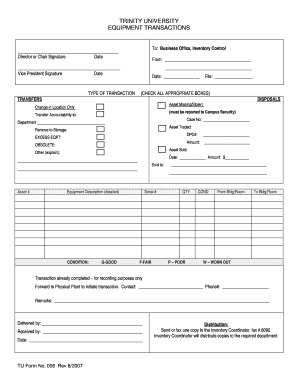
Equipment Transaction Form Trinity University


What is the Equipment Transaction Form at Trinity University
The Equipment Transaction Form at Trinity University is a document used for the transfer, acquisition, or disposal of university-owned equipment. This form is essential for maintaining accurate records of equipment management within the institution. It ensures that all transactions are documented and comply with university policies and regulations. The form typically requires details about the equipment involved, including its description, serial number, and the parties involved in the transaction.
How to Use the Equipment Transaction Form at Trinity University
Using the Equipment Transaction Form involves several straightforward steps. First, ensure you have the correct version of the form, which can be obtained from the university's official resources. Next, fill out the required fields accurately, including information about the equipment and the individuals involved in the transaction. Once completed, submit the form to the appropriate department for processing. It is advisable to keep a copy for your records, as this may be needed for future reference or audits.
Key Elements of the Equipment Transaction Form at Trinity University
The Equipment Transaction Form includes several key elements that must be filled out to ensure proper processing. These elements typically consist of:
- Equipment Description: A detailed description of the item being transferred or disposed of.
- Serial Number: The unique identifier for the equipment.
- Transaction Type: Indication of whether the equipment is being acquired, transferred, or disposed of.
- Department Information: Details about the department initiating the transaction.
- Signatures: Required signatures from authorized personnel to validate the transaction.
Steps to Complete the Equipment Transaction Form at Trinity University
Completing the Equipment Transaction Form involves a series of clear steps:
- Obtain the latest version of the Equipment Transaction Form.
- Fill in the equipment details, including description and serial number.
- Select the type of transaction (acquisition, transfer, or disposal).
- Provide the necessary department information.
- Obtain signatures from all required parties.
- Submit the completed form to the designated department.
Legal Use of the Equipment Transaction Form at Trinity University
The Equipment Transaction Form is legally binding and must be used in accordance with university policies and applicable laws. Proper use of the form ensures compliance with financial regulations and helps protect the university's assets. It is crucial to maintain accurate records of all transactions to avoid legal complications and to ensure accountability within the institution.
Form Submission Methods for the Equipment Transaction Form at Trinity University
The Equipment Transaction Form can typically be submitted through various methods, depending on university guidelines. Common submission methods include:
- Online Submission: Many universities offer a digital submission option through their official portals.
- Mail: The completed form can be mailed to the appropriate department.
- In-Person Submission: Individuals may also choose to submit the form in person at designated offices.
Quick guide on how to complete equipment transaction form trinity university
Complete [SKS] effortlessly on any device
Digital document management has gained signNow traction among businesses and individuals. It serves as an ideal eco-friendly substitute for conventional printed and signed documents, allowing you to locate the necessary form and securely save it online. airSlate SignNow equips you with all the tools required to create, modify, and electronically sign your documents swiftly without delays. Manage [SKS] on any device using the airSlate SignNow Android or iOS applications and simplify any document-related task today.
How to modify and electronically sign [SKS] with ease
- Find [SKS] and click on Get Form to begin.
- Utilize the tools we provide to complete your form.
- Emphasize important sections of your documents or obscure sensitive information with tools that airSlate SignNow specifically offers for that purpose.
- Create your signature using the Sign feature, which takes mere seconds and carries the same legal validity as a traditional handwritten signature.
- Review all the details and click on the Done button to save your changes.
- Choose how you wish to share your form, via email, text message (SMS), or an invitation link, or download it to your computer.
Eliminate the hassle of lost or misplaced documents, tedious form searches, or mistakes requiring the printing of new document copies. airSlate SignNow meets your document management needs in just a few clicks from your selected device. Modify and electronically sign [SKS] to ensure outstanding communication at every stage of the form preparation process with airSlate SignNow.
Create this form in 5 minutes or less
Create this form in 5 minutes!
How to create an eSignature for the equipment transaction form trinity university
How to create an electronic signature for a PDF online
How to create an electronic signature for a PDF in Google Chrome
How to create an e-signature for signing PDFs in Gmail
How to create an e-signature right from your smartphone
How to create an e-signature for a PDF on iOS
How to create an e-signature for a PDF on Android
People also ask
-
What is the Equipment Transaction Form Trinity University?
The Equipment Transaction Form Trinity University is a digital document designed to streamline the process of managing equipment transactions at Trinity University. It allows users to easily request, approve, and track equipment transactions, ensuring efficiency and accuracy in record-keeping.
-
How can I access the Equipment Transaction Form Trinity University?
You can access the Equipment Transaction Form Trinity University through the airSlate SignNow platform. Simply log in to your account, navigate to the forms section, and select the Equipment Transaction Form to begin the process.
-
What are the benefits of using the Equipment Transaction Form Trinity University?
Using the Equipment Transaction Form Trinity University offers numerous benefits, including reduced paperwork, faster processing times, and improved accuracy in equipment management. This digital solution enhances collaboration among departments and ensures that all transactions are securely documented.
-
Is the Equipment Transaction Form Trinity University customizable?
Yes, the Equipment Transaction Form Trinity University can be customized to meet the specific needs of your department. You can add fields, modify workflows, and adjust settings to ensure the form aligns with your operational requirements.
-
What integrations are available with the Equipment Transaction Form Trinity University?
The Equipment Transaction Form Trinity University integrates seamlessly with various tools and platforms, including Google Drive, Dropbox, and other document management systems. This allows for easy storage and retrieval of completed forms, enhancing your workflow efficiency.
-
How much does it cost to use the Equipment Transaction Form Trinity University?
The cost of using the Equipment Transaction Form Trinity University varies based on the subscription plan you choose with airSlate SignNow. We offer flexible pricing options to accommodate different budgets, ensuring that you can access this valuable tool without breaking the bank.
-
Can I track the status of my Equipment Transaction Form Trinity University?
Absolutely! The airSlate SignNow platform allows you to track the status of your Equipment Transaction Form Trinity University in real-time. You will receive notifications when the form is viewed, signed, or completed, keeping you informed throughout the process.
Get more for Equipment Transaction Form Trinity University
- Supreme court rule 13 illinois courts form
- Sample domestic relations order to divide a minnesota form
- Minnesota marriage dissolution processminnesota form
- What should be in your lawyers fee agreementalllaw form
- Local rules superior court imperial county state of california form
- Mn court rules revisor of statutes form
- Serving court papers fact sheetwelcome to lawhelporgdca form
- In re the marriage of sherri marie serino petitioner respondent vs form
Find out other Equipment Transaction Form Trinity University
- How Do I Electronic signature California Personal loan contract template
- Electronic signature Hawaii Personal loan contract template Free
- How To Electronic signature Hawaii Personal loan contract template
- Electronic signature New Hampshire Managed services contract template Computer
- Electronic signature Alabama Real estate sales contract template Easy
- Electronic signature Georgia Real estate purchase contract template Secure
- Electronic signature South Carolina Real estate sales contract template Mobile
- Can I Electronic signature Kentucky Residential lease contract
- Can I Electronic signature Nebraska Residential lease contract
- Electronic signature Utah New hire forms Now
- Electronic signature Texas Tenant contract Now
- How Do I Electronic signature Florida Home rental application
- Electronic signature Illinois Rental application Myself
- How Can I Electronic signature Georgia Rental lease form
- Electronic signature New York Rental lease form Safe
- Electronic signature Kentucky Standard rental application Fast
- Electronic signature Arkansas Real estate document Online
- Electronic signature Oklahoma Real estate document Mobile
- Electronic signature Louisiana Real estate forms Secure
- Electronic signature Louisiana Real estate investment proposal template Fast