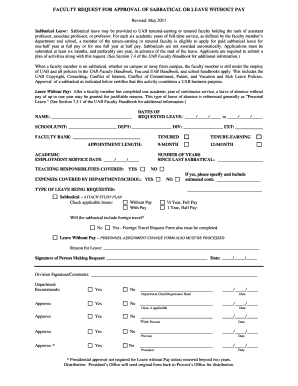
FACULTY REQUEST for APPROVAL of SABBATICAL or LEAVE WITHOUT PAY Revised May Sabbatical Leave Sabbatical Leave May Be Provided to Form


Understanding the Faculty Request for Approval of Sabbatical or Leave Without Pay
The Faculty Request for Approval of Sabbatical or Leave Without Pay is a formal document designed for UAB faculty members, specifically tenured or earning tenure, who hold the rank of Assistant Professor, Associate Professor, or higher. This request allows eligible faculty to take a break from their professional responsibilities for personal or professional development. The sabbatical leave is intended to enhance their academic contributions upon return, benefiting both the faculty member and the institution.
Eligibility Criteria for Sabbatical Leave
To qualify for sabbatical leave, faculty members must meet specific criteria set by UAB. Generally, this includes being a tenured or tenure-earning faculty member and having served a minimum period in their current position. The exact requirements may vary, so it is essential for applicants to review the guidelines provided by the institution to ensure they meet all necessary conditions before submitting their request.
Steps to Complete the Sabbatical Leave Request
Completing the Faculty Request for Approval of Sabbatical or Leave Without Pay involves several key steps:
- Gather necessary documentation, including a detailed proposal outlining the purpose and benefits of the sabbatical.
- Complete the request form accurately, ensuring all required fields are filled out.
- Submit the completed form to the appropriate department or committee for review.
- Follow up on the status of the request, as approval may require additional information or adjustments.
Required Documents for Submission
When submitting the Faculty Request for Approval of Sabbatical or Leave Without Pay, faculty members typically need to include several documents:
- A completed sabbatical leave request form.
- A detailed proposal that outlines the objectives and anticipated outcomes of the sabbatical.
- Any supporting letters or endorsements from colleagues or department heads.
Form Submission Methods
The Faculty Request for Approval of Sabbatical or Leave Without Pay can usually be submitted through various methods, depending on institutional policies. Common submission methods include:
- Online submission via the university's designated portal.
- Mailing a hard copy to the relevant department.
- In-person submission at the faculty affairs office.
Approval Time and Process
The approval process for the sabbatical leave request can vary in duration. Faculty members should expect a review period during which the request is evaluated by the appropriate committee. It is advisable to submit requests well in advance of the intended sabbatical period to accommodate any potential delays in the approval process.
Quick guide on how to complete faculty request for approval of sabbatical or leave without pay revised may sabbatical leave sabbatical leave may be provided
Effortlessly Prepare [SKS] on Any Device
Digital document management has gained traction among companies and individuals alike. It serves as an ideal environmentally friendly substitute for traditional printed and signed documents, allowing you to easily locate the correct form and securely store it online. airSlate SignNow equips you with all the resources necessary to create, modify, and electronically sign your documents promptly without delays. Manage [SKS] on any device with the airSlate SignNow Android or iOS applications and enhance your document-centric workflows today.
Efficiently Modify and Electronically Sign [SKS] with Ease
- Obtain [SKS] and click Get Form to begin.
- Utilize the tools we offer to complete your form.
- Emphasize important sections of your documents or obscure sensitive information with tools specifically designed for these tasks by airSlate SignNow.
- Create your signature using the Sign tool, which takes mere seconds and holds the same legal validity as a conventional wet ink signature.
- Review the details and click the Done button to save your changes.
- Choose your method of sharing the form—via email, SMS, invite link, or download it to your computer.
Eliminate worries about lost or misplaced documents, tedious form searches, or mistakes that necessitate reprinting new copies. airSlate SignNow fulfills your document management needs in just a few clicks from your preferred device. Edit and electronically sign [SKS] and guarantee effective communication at every stage of your form preparation process with airSlate SignNow.
Create this form in 5 minutes or less
Create this form in 5 minutes!
How to create an eSignature for the faculty request for approval of sabbatical or leave without pay revised may sabbatical leave sabbatical leave may be provided
How to create an electronic signature for a PDF online
How to create an electronic signature for a PDF in Google Chrome
How to create an e-signature for signing PDFs in Gmail
How to create an e-signature right from your smartphone
How to create an e-signature for a PDF on iOS
How to create an e-signature for a PDF on Android
People also ask
-
What is the process for submitting a FACULTY REQUEST FOR APPROVAL OF SABBATICAL OR LEAVE WITHOUT PAY?
To submit a FACULTY REQUEST FOR APPROVAL OF SABBATICAL OR LEAVE WITHOUT PAY, you need to complete the designated form and provide necessary documentation. Ensure that your request aligns with the guidelines set forth for UAB tenured faculty. Once submitted, your request will be reviewed by the appropriate committee for approval.
-
What are the eligibility criteria for the FACULTY REQUEST FOR APPROVAL OF SABBATICAL OR LEAVE WITHOUT PAY?
Eligibility for the FACULTY REQUEST FOR APPROVAL OF SABBATICAL OR LEAVE WITHOUT PAY includes being a UAB tenured faculty member holding the rank of Assistant Professor, Associate Professor, or higher. Additionally, you must have completed the required service period before applying for sabbatical leave. Review the specific guidelines for detailed eligibility requirements.
-
How does airSlate SignNow facilitate the submission of sabbatical leave requests?
airSlate SignNow streamlines the submission of your FACULTY REQUEST FOR APPROVAL OF SABBATICAL OR LEAVE WITHOUT PAY by allowing you to eSign documents securely and efficiently. Our platform provides templates that can be customized to meet your needs, ensuring a smooth application process. This saves time and reduces paperwork, making it easier for faculty to manage their requests.
-
What features does airSlate SignNow offer for managing leave requests?
airSlate SignNow offers features such as customizable templates, secure eSigning, and document tracking to manage your FACULTY REQUEST FOR APPROVAL OF SABBATICAL OR LEAVE WITHOUT PAY. These tools help ensure that your requests are processed quickly and efficiently. Additionally, you can collaborate with colleagues and administrators directly through the platform.
-
Is there a cost associated with using airSlate SignNow for sabbatical leave requests?
Yes, there is a cost associated with using airSlate SignNow, but it is designed to be a cost-effective solution for managing your FACULTY REQUEST FOR APPROVAL OF SABBATICAL OR LEAVE WITHOUT PAY. Pricing plans vary based on the features you need, and we offer flexible options to accommodate different budgets. Investing in our platform can save you time and resources in the long run.
-
Can airSlate SignNow integrate with other systems for leave management?
Absolutely! airSlate SignNow can integrate with various systems to enhance your FACULTY REQUEST FOR APPROVAL OF SABBATICAL OR LEAVE WITHOUT PAY process. This includes integration with HR management systems and other document management tools, allowing for seamless data transfer and improved workflow efficiency. Check our integration options to find the best fit for your needs.
-
What benefits can I expect from using airSlate SignNow for my leave requests?
Using airSlate SignNow for your FACULTY REQUEST FOR APPROVAL OF SABBATICAL OR LEAVE WITHOUT PAY provides numerous benefits, including increased efficiency, reduced paperwork, and enhanced security for your documents. Our platform simplifies the entire process, allowing you to focus on your academic responsibilities while ensuring your requests are handled promptly and securely.
Get more for FACULTY REQUEST FOR APPROVAL OF SABBATICAL OR LEAVE WITHOUT PAY Revised May Sabbatical Leave Sabbatical Leave May Be Provided To
- Appear for a hearing to determine whether you should be evicted from the premises form
- Fillable online civ 105 anch fed summons 6 10 civil form
- Complaint to collect a debt state of alaska form
- Paper filings how to properly submitdistrict of utah form
- Form civ 125d download fillable pdf case description
- Civil rule 4f affidavit form
- Memorandum to set form
- Civ 300 judgment for possession civil forms
Find out other FACULTY REQUEST FOR APPROVAL OF SABBATICAL OR LEAVE WITHOUT PAY Revised May Sabbatical Leave Sabbatical Leave May Be Provided To
- How Do I Sign Alaska Paid-Time-Off Policy
- Sign Virginia Drug and Alcohol Policy Easy
- How To Sign New Jersey Funeral Leave Policy
- How Can I Sign Michigan Personal Leave Policy
- Sign South Carolina Pregnancy Leave Policy Safe
- How To Sign South Carolina Time Off Policy
- How To Sign Iowa Christmas Bonus Letter
- How To Sign Nevada Christmas Bonus Letter
- Sign New Jersey Promotion Announcement Simple
- Sign Louisiana Company Bonus Letter Safe
- How To Sign Delaware Letter of Appreciation to Employee
- How To Sign Florida Letter of Appreciation to Employee
- How Do I Sign New Jersey Letter of Appreciation to Employee
- How Do I Sign Delaware Direct Deposit Enrollment Form
- How To Sign Alabama Employee Emergency Notification Form
- How To Sign Oklahoma Direct Deposit Enrollment Form
- Sign Wyoming Direct Deposit Enrollment Form Online
- Sign Nebraska Employee Suggestion Form Now
- How Can I Sign New Jersey Employee Suggestion Form
- Can I Sign New York Employee Suggestion Form