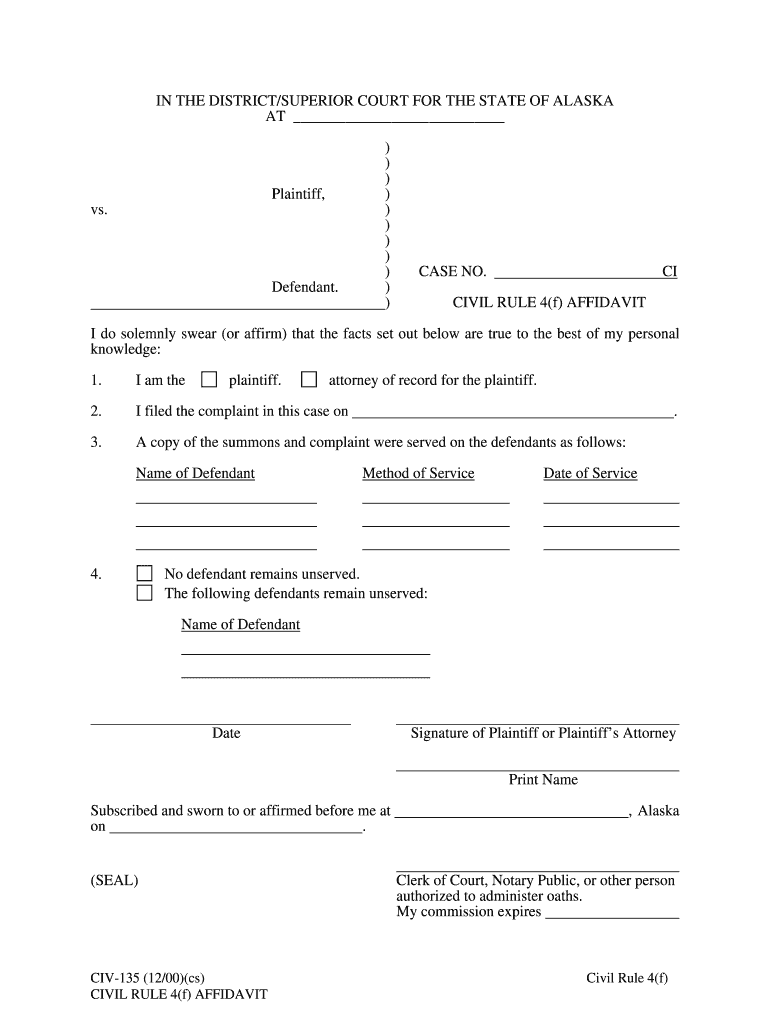
CIVIL RULE 4f AFFIDAVIT Form


What is the Civil Rule 4f Affidavit
The Civil Rule 4f affidavit is a legal document used in the United States to serve process on individuals in a foreign country. This affidavit is governed by Rule 4f of the Federal Rules of Civil Procedure, which outlines the methods for serving legal documents outside the jurisdiction of the United States. The affidavit verifies that the service of process has been executed in accordance with the legal requirements, ensuring that the recipient is properly notified of legal actions against them.
How to Use the Civil Rule 4f Affidavit
Using the Civil Rule 4f affidavit involves several steps to ensure compliance with legal standards. First, the serving party must determine the appropriate method of service, which may include personal delivery, mail, or utilizing a designated authority in the foreign country. Once the service is completed, the individual who served the documents must complete the affidavit, detailing the method of service and affirming that it was carried out correctly. This affidavit must then be filed with the court to validate the service.
Steps to Complete the Civil Rule 4f Affidavit
Completing the Civil Rule 4f affidavit requires careful attention to detail. The following steps should be followed:
- Identify the recipient and the legal documents being served.
- Select the appropriate method of service based on the recipient's location.
- Carry out the service as specified in Rule 4f.
- Complete the affidavit, including details such as the date of service, method used, and any relevant witness information.
- Sign the affidavit in the presence of a notary public, if required.
- File the completed affidavit with the court where the case is pending.
Key Elements of the Civil Rule 4f Affidavit
The Civil Rule 4f affidavit must include specific key elements to be considered valid. These elements typically include:
- The name and address of the person being served.
- A description of the documents served.
- The method of service used.
- The date and location of the service.
- The signature of the person who served the documents, along with their contact information.
Legal Use of the Civil Rule 4f Affidavit
The legal use of the Civil Rule 4f affidavit is crucial for ensuring that defendants in foreign jurisdictions are properly notified of legal actions. This affidavit serves as proof that the service of process was executed according to the rules set forth by the Federal Rules of Civil Procedure. Failure to properly complete and file this affidavit may result in delays or dismissals of legal proceedings, as the court may determine that the defendant was not adequately informed.
State-Specific Rules for the Civil Rule 4f Affidavit
While the Civil Rule 4f affidavit is governed by federal law, individual states may have additional requirements or variations in their procedures for serving documents internationally. It is important to review the specific rules of the state where the case is filed, as these can affect how the affidavit is completed and submitted. Consulting with a legal professional familiar with both federal and state regulations is advisable to ensure compliance.
Quick guide on how to complete civil rule 4f affidavit
Complete CIVIL RULE 4f AFFIDAVIT effortlessly on any device
Web-based document management has gained traction among companies and individuals. It offers a great environmentally friendly substitute to conventional printed and signed documents, as you can easily locate the appropriate form and securely keep it online. airSlate SignNow provides all the tools you require to create, adjust, and electronically sign your documents quickly without interruptions. Handle CIVIL RULE 4f AFFIDAVIT on any device using airSlate SignNow Android or iOS applications and simplify any document-oriented procedure today.
The easiest method to modify and electronically sign CIVIL RULE 4f AFFIDAVIT without hassle
- Find CIVIL RULE 4f AFFIDAVIT and click Get Form to begin.
- Use the tools we offer to complete your form.
- Emphasize pertinent sections of the documents or obscure sensitive information with tools that airSlate SignNow provides specifically for that purpose.
- Create your electronic signature with the Sign feature, which takes mere seconds and carries the same legal validity as a conventional handwritten signature.
- Review the details and click on the Done button to save your changes.
- Choose how you would like to share your form, via email, SMS, or invitation link, or download it to your computer.
Put aside concerns about lost or mislaid files, tedious form searching, or errors that necessitate printing new document copies. airSlate SignNow fulfills your document management needs in just a few clicks from any device of your choice. Adjust and electronically sign CIVIL RULE 4f AFFIDAVIT and ensure excellent communication at any stage of the form preparation process with airSlate SignNow.
Create this form in 5 minutes or less
Create this form in 5 minutes!
People also ask
-
What is rule4f and how does it benefit my business?
Rule4f is a powerful feature within airSlate SignNow that enables businesses to manage document workflows efficiently. By implementing rule4f, companies can automate their eSigning processes, reduce turnaround times, and enhance overall productivity. This streamlined approach ensures that you can focus on what matters most while rule4f handles the documentation.
-
How much does airSlate SignNow with rule4f cost?
airSlate SignNow offers competitive pricing plans that include access to rule4f features. Customers can choose from various subscription levels to find one that suits their needs and budget, allowing for flexibility in scaling as your business grows. For detailed pricing options, visit our website or contact our sales team for a custom quote.
-
Can I integrate airSlate SignNow with other applications using rule4f?
Yes, airSlate SignNow supports multiple integrations with popular applications, and rule4f enhances this capability. You can easily connect rule4f with tools such as Salesforce, Google Drive, and Zapier, streamlining your workflow and improving collaboration across your organization. This ensures a seamless experience across various platforms.
-
What features does rule4f offer to improve my eSigning process?
Rule4f provides advanced features like document templates, custom workflows, and automated notifications. These tools help simplify your eSigning process, allowing you to send, eSign, and manage documents with ease. By taking advantage of rule4f, you can ensure that your signing processes are both efficient and professional.
-
Is rule4f secure for handling sensitive documents?
Absolutely! Rule4f prioritizes security by using encryption and other advanced technology to protect your documents. airSlate SignNow is compliant with industry standards, ensuring that your sensitive information remains safe during the eSigning process. You can sign documents with confidence knowing that rule4f safeguards your data.
-
How easy is it to get started with rule4f?
Getting started with rule4f is simple and straightforward. After signing up for airSlate SignNow, you can quickly access the rule4f features and begin creating your document workflows. Our user-friendly interface and comprehensive support resources make it easy for anyone to implement rule4f without extensive training.
-
Can rule4f help my team collaborate more effectively?
Yes, rule4f enhances collaboration by enabling teams to work on documents together in real-time. With features like shared templates and status tracking, team members can see progress and updates immediately. This collaborative environment allows for faster decision-making and keeps everyone on the same page during the eSigning process.
Get more for CIVIL RULE 4f AFFIDAVIT
- Stysa medical release form
- Iht408 form
- Cfs 718 3 form
- Corrective deed example form
- Commitment to general review the city of brampton brampton form
- The complete psychotherapy homework planner 5th edition pdf form
- Anstllningsintyg fr personer med stllning som varaktigt bosatta i annan eu stat form
- Head teacher experience verification form connecticut charts a ctcharts
Find out other CIVIL RULE 4f AFFIDAVIT
- How To Sign Indiana Insurance Document
- Can I Sign Illinois Lawers Form
- How To Sign Indiana Lawers Document
- How To Sign Michigan Lawers Document
- How To Sign New Jersey Lawers PPT
- How Do I Sign Arkansas Legal Document
- How Can I Sign Connecticut Legal Document
- How Can I Sign Indiana Legal Form
- Can I Sign Iowa Legal Document
- How Can I Sign Nebraska Legal Document
- How To Sign Nevada Legal Document
- Can I Sign Nevada Legal Form
- How Do I Sign New Jersey Legal Word
- Help Me With Sign New York Legal Document
- How Do I Sign Texas Insurance Document
- How Do I Sign Oregon Legal PDF
- How To Sign Pennsylvania Legal Word
- How Do I Sign Wisconsin Legal Form
- Help Me With Sign Massachusetts Life Sciences Presentation
- How To Sign Georgia Non-Profit Presentation