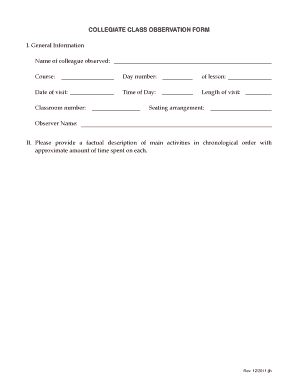
COLLEGIATE CLASS OBSERVATION FORM I General Information


What is the COLLEGIATE CLASS OBSERVATION FORM I General Information
The COLLEGIATE CLASS OBSERVATION FORM I General Information is a structured document designed for educational institutions to gather essential data during classroom observations. This form typically includes sections for recording details about the observed class, such as the instructor's name, course title, date and time of the observation, and the specific learning objectives being assessed. It serves as a critical tool for evaluating teaching effectiveness and student engagement, ensuring that educational standards are met.
How to use the COLLEGIATE CLASS OBSERVATION FORM I General Information
To effectively use the COLLEGIATE CLASS OBSERVATION FORM I General Information, begin by filling out the general details at the top of the form. This includes information about the observer, the instructor, and the class being observed. During the observation, take notes on various aspects such as instructional methods, student participation, and classroom management. After the observation, complete the evaluation sections, providing constructive feedback and suggestions for improvement. This process not only aids in professional development but also enhances the overall educational experience.
Key elements of the COLLEGIATE CLASS OBSERVATION FORM I General Information
Key elements of the COLLEGIATE CLASS OBSERVATION FORM I General Information include:
- Observer Information: Name and role of the person conducting the observation.
- Instructor Information: Name and position of the instructor being observed.
- Course Details: Course title, subject matter, and level of instruction.
- Observation Date and Time: When the observation took place.
- Learning Objectives: Goals the instructor aims to achieve during the lesson.
- Evaluation Criteria: Specific areas to assess, such as teaching methods and student engagement.
Steps to complete the COLLEGIATE CLASS OBSERVATION FORM I General Information
Completing the COLLEGIATE CLASS OBSERVATION FORM I General Information involves several steps:
- Fill in the observer's and instructor's details at the top of the form.
- Document the course title and relevant learning objectives.
- Conduct the classroom observation, noting key interactions and teaching strategies.
- Evaluate the observed class based on predetermined criteria.
- Provide feedback in the designated sections, focusing on strengths and areas for improvement.
- Submit the completed form to the appropriate department or individual responsible for evaluations.
Legal use of the COLLEGIATE CLASS OBSERVATION FORM I General Information
The COLLEGIATE CLASS OBSERVATION FORM I General Information is utilized within legal parameters set by educational institutions. It is essential for maintaining compliance with accreditation standards and institutional policies. The data collected through this form can be used for performance reviews, professional development, and ensuring that educational practices align with state and federal regulations. Proper handling and storage of these forms are crucial to protect the confidentiality of the individuals involved.
Examples of using the COLLEGIATE CLASS OBSERVATION FORM I General Information
Examples of using the COLLEGIATE CLASS OBSERVATION FORM I General Information include:
- A department chair conducting an observation to assess teaching effectiveness in a new course.
- A peer review process where faculty members observe each other's classes to share best practices.
- Administrative evaluations aimed at providing feedback for tenure or promotion decisions.
Quick guide on how to complete collegiate class observation form i general information
Prepare [SKS] effortlessly on any device
Digital document management has become increasingly favored by enterprises and individuals alike. It serves as an ideal eco-friendly alternative to traditional printed and signed materials, allowing you to locate the necessary form and safely store it online. airSlate SignNow equips you with all the tools necessary to create, modify, and electronically sign your documents swiftly without delays. Manage [SKS] on any platform with airSlate SignNow's Android or iOS applications and enhance any document-centric process today.
The simplest method to modify and eSign [SKS] seamlessly
- Locate [SKS] and click Get Form to begin.
- Use the tools we provide to complete your document.
- Emphasize important sections of your documents or obscure sensitive information with tools that airSlate SignNow specifically provides for this purpose.
- Create your eSignature using the Sign tool, which takes moments and holds the same legal significance as a traditional handwritten signature.
- Review the details and click on the Done button to save your changes.
- Choose how you'd like to share your form, via email, SMS, or invitation link, or download it to your computer.
Forget about lost or misplaced documents, tedious form searches, or errors that necessitate printing new document copies. airSlate SignNow fulfills all your document management needs in just a few clicks from your selected device. Edit and eSign [SKS] and guarantee excellent communication throughout the form preparation process with airSlate SignNow.
Create this form in 5 minutes or less
Related searches to COLLEGIATE CLASS OBSERVATION FORM I General Information
Create this form in 5 minutes!
How to create an eSignature for the collegiate class observation form i general information
How to create an electronic signature for a PDF online
How to create an electronic signature for a PDF in Google Chrome
How to create an e-signature for signing PDFs in Gmail
How to create an e-signature right from your smartphone
How to create an e-signature for a PDF on iOS
How to create an e-signature for a PDF on Android
People also ask
-
What is the COLLEGIATE CLASS OBSERVATION FORM I General Information?
The COLLEGIATE CLASS OBSERVATION FORM I General Information is a structured document designed to facilitate the observation and evaluation of classroom activities. It helps educators gather essential data about teaching practices and student engagement. This form is crucial for improving educational outcomes and ensuring quality teaching.
-
How can I access the COLLEGIATE CLASS OBSERVATION FORM I General Information?
You can easily access the COLLEGIATE CLASS OBSERVATION FORM I General Information through the airSlate SignNow platform. Simply sign up for an account, and you will have access to a variety of templates, including the observation form. This user-friendly interface makes it simple to find and utilize the form.
-
What features does the COLLEGIATE CLASS OBSERVATION FORM I General Information offer?
The COLLEGIATE CLASS OBSERVATION FORM I General Information includes features such as customizable fields, electronic signatures, and real-time collaboration. These features enhance the observation process, allowing educators to tailor the form to their specific needs. Additionally, the form can be easily shared and stored securely.
-
Is the COLLEGIATE CLASS OBSERVATION FORM I General Information cost-effective?
Yes, the COLLEGIATE CLASS OBSERVATION FORM I General Information is part of airSlate SignNow's cost-effective solutions for document management. With various pricing plans available, you can choose one that fits your budget while still gaining access to essential features. This affordability makes it an excellent choice for educational institutions.
-
Can I integrate the COLLEGIATE CLASS OBSERVATION FORM I General Information with other tools?
Absolutely! The COLLEGIATE CLASS OBSERVATION FORM I General Information can be integrated with various applications and tools, enhancing its functionality. Whether you use learning management systems or other educational software, airSlate SignNow supports seamless integrations to streamline your workflow.
-
What are the benefits of using the COLLEGIATE CLASS OBSERVATION FORM I General Information?
Using the COLLEGIATE CLASS OBSERVATION FORM I General Information provides numerous benefits, including improved data collection and analysis of teaching practices. It promotes accountability and transparency in the classroom. Additionally, it aids in professional development by providing constructive feedback to educators.
-
How secure is the COLLEGIATE CLASS OBSERVATION FORM I General Information?
The COLLEGIATE CLASS OBSERVATION FORM I General Information is secured with advanced encryption and compliance with industry standards. airSlate SignNow prioritizes the protection of your data, ensuring that all information collected through the form is safe and confidential. You can trust that your observations are protected.
Get more for COLLEGIATE CLASS OBSERVATION FORM I General Information
- Name reservation for domestic entities alabama secretary form
- State of alabama probate court jefferson form
- In re alan l king in his official capacity as judge of probate form
- The alabama historical quarterlyampampquot pdffiller form
- Fill out in black ink only form
- Fillable online alabama request to change name form ps 12
- Page 1 of 2 in the probate court of houston form
- Name changeprobate court of jefferson county alabama form
Find out other COLLEGIATE CLASS OBSERVATION FORM I General Information
- eSignature Massachusetts Redemption Agreement Simple
- eSignature North Carolina Redemption Agreement Mobile
- eSignature Utah Equipment Rental Agreement Template Now
- Help Me With eSignature Texas Construction Contract Template
- eSignature Illinois Architectural Proposal Template Simple
- Can I eSignature Indiana Home Improvement Contract
- How Do I eSignature Maryland Home Improvement Contract
- eSignature Missouri Business Insurance Quotation Form Mobile
- eSignature Iowa Car Insurance Quotation Form Online
- eSignature Missouri Car Insurance Quotation Form Online
- eSignature New Jersey Car Insurance Quotation Form Now
- eSignature Hawaii Life-Insurance Quote Form Easy
- How To eSignature Delaware Certeficate of Insurance Request
- eSignature New York Fundraising Registration Form Simple
- How To Integrate Sign in Banking
- How To Use Sign in Banking
- Help Me With Use Sign in Banking
- Can I Use Sign in Banking
- How Do I Install Sign in Banking
- How To Add Sign in Banking