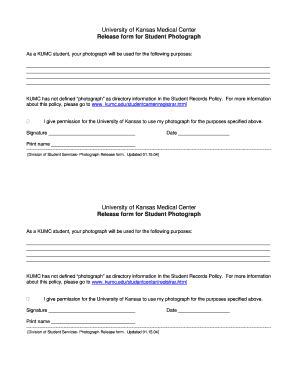
University of Kansas Medical Center Release Form for Student


What is the University Of Kansas Medical Center Release Form For Student
The University Of Kansas Medical Center Release Form For Student is a legal document that allows students to authorize the release of their medical information. This form is typically used to share health records with specific individuals or organizations, such as healthcare providers, educational institutions, or family members. It ensures that the student’s personal health information is handled in compliance with privacy regulations, including the Health Insurance Portability and Accountability Act (HIPAA).
How to use the University Of Kansas Medical Center Release Form For Student
To use the University Of Kansas Medical Center Release Form For Student, a student must first complete the form with accurate personal information, including their name, date of birth, and contact details. The student should specify the type of information being released and to whom it will be sent. After filling out the form, the student must sign and date it to validate the authorization. It is essential to keep a copy of the completed form for personal records.
Steps to complete the University Of Kansas Medical Center Release Form For Student
Completing the University Of Kansas Medical Center Release Form For Student involves several key steps:
- Obtain the form from the University Of Kansas Medical Center's website or administrative office.
- Fill in personal details, including full name, date of birth, and contact information.
- Specify the medical records or information to be released.
- Indicate the recipient of the information.
- Sign and date the form to authorize the release.
- Submit the form as directed, either online, by mail, or in person.
Key elements of the University Of Kansas Medical Center Release Form For Student
The key elements of the University Of Kansas Medical Center Release Form For Student include the student's personal information, the specific medical information to be released, the names of the individuals or organizations receiving the information, and the duration of the authorization. Additionally, the form must include a signature and date from the student to validate the request. Understanding these elements is crucial for ensuring compliance and protecting personal health information.
Legal use of the University Of Kansas Medical Center Release Form For Student
The legal use of the University Of Kansas Medical Center Release Form For Student is governed by federal and state laws that protect patient privacy. By signing this form, students grant permission for their medical information to be shared with designated parties. It is important that students understand their rights regarding their health information and ensure that the release complies with HIPAA regulations. Unauthorized release of medical records can lead to legal repercussions for both the student and the receiving party.
Form Submission Methods
The University Of Kansas Medical Center Release Form For Student can typically be submitted through various methods, including:
- Online submission through the university's secure portal.
- Mailing the completed form to the appropriate department.
- Delivering the form in person to the university's administrative office.
Students should confirm the preferred submission method with the university to ensure timely processing of their request.
Quick guide on how to complete university of kansas medical center release form for student
Finalize [SKS] effortlessly on any gadget
Digital document management has gained traction among companies and individuals. It offers an ideal environmentally friendly substitute to conventional printed and signed paperwork, as you can locate the appropriate template and securely store it online. airSlate SignNow provides you with all the resources you need to create, modify, and electronically sign your documents promptly without any hold-ups. Oversee [SKS] on any device using airSlate SignNow Android or iOS applications and simplify any document-related procedure today.
The simplest way to modify and electronically sign [SKS] with ease
- Obtain [SKS] and click Access Form to initiate.
- Utilize the tools we provide to complete your form.
- Emphasize pertinent sections of your documents or obscure sensitive information with tools that airSlate SignNow specifically provides for that purpose.
- Create your signature with the Signature tool, which takes mere seconds and holds the same legal validity as a traditional handwritten signature.
- Review all the details and click on the Complete button to save your modifications.
- Select how you wish to deliver your form, via email, text message (SMS), or invitation link, or download it to your computer.
Forget about lost or misplaced documents, tedious form searches, or mistakes that require printing new document copies. airSlate SignNow fulfills all your document management needs in just a few clicks from any device you prefer. Modify and electronically sign [SKS] and guarantee effective communication at any point in your form preparation workflow with airSlate SignNow.
Create this form in 5 minutes or less
Related searches to University Of Kansas Medical Center Release Form For Student
Create this form in 5 minutes!
How to create an eSignature for the university of kansas medical center release form for student
How to create an electronic signature for a PDF online
How to create an electronic signature for a PDF in Google Chrome
How to create an e-signature for signing PDFs in Gmail
How to create an e-signature right from your smartphone
How to create an e-signature for a PDF on iOS
How to create an e-signature for a PDF on Android
People also ask
-
What is the University Of Kansas Medical Center Release Form For Student?
The University Of Kansas Medical Center Release Form For Student is a document that allows students to authorize the release of their medical records to designated individuals or organizations. This form is essential for ensuring that students can manage their health information effectively while complying with privacy regulations.
-
How can I access the University Of Kansas Medical Center Release Form For Student?
You can easily access the University Of Kansas Medical Center Release Form For Student through the airSlate SignNow platform. Simply visit our website, navigate to the forms section, and search for the specific release form to download or fill it out online.
-
Is there a cost associated with the University Of Kansas Medical Center Release Form For Student?
Using the airSlate SignNow platform to complete the University Of Kansas Medical Center Release Form For Student is cost-effective. We offer various pricing plans that cater to different needs, ensuring that you can manage your documents without breaking the bank.
-
What features does airSlate SignNow offer for the University Of Kansas Medical Center Release Form For Student?
airSlate SignNow provides a range of features for the University Of Kansas Medical Center Release Form For Student, including eSignature capabilities, document templates, and secure cloud storage. These features streamline the process of completing and managing your release form efficiently.
-
How does airSlate SignNow ensure the security of the University Of Kansas Medical Center Release Form For Student?
Security is a top priority at airSlate SignNow. We utilize advanced encryption methods and comply with industry standards to protect your data while you complete the University Of Kansas Medical Center Release Form For Student, ensuring that your personal information remains confidential.
-
Can I integrate airSlate SignNow with other applications for the University Of Kansas Medical Center Release Form For Student?
Yes, airSlate SignNow offers seamless integrations with various applications, allowing you to manage the University Of Kansas Medical Center Release Form For Student alongside your other tools. This integration enhances your workflow and simplifies document management.
-
What are the benefits of using airSlate SignNow for the University Of Kansas Medical Center Release Form For Student?
Using airSlate SignNow for the University Of Kansas Medical Center Release Form For Student provides numerous benefits, including increased efficiency, reduced paperwork, and the ability to track document status in real-time. This ensures that you can focus on your studies while we handle the paperwork.
Get more for University Of Kansas Medical Center Release Form For Student
- Form 3 petition for probate of will and appointment
- Justia proof of will federal government forms state forms
- Form 5 notice of hearing on petition
- Form 6 bond of personal representative
- Form 8 acceptance of appointment as personal representative
- Sample document for information only the superior court of
- Information sheet and instructions for request and notice of
- Form 16 petition for award of statuatory allowances
Find out other University Of Kansas Medical Center Release Form For Student
- Electronic signature South Carolina Sports Separation Agreement Easy
- Electronic signature Virginia Courts Business Plan Template Fast
- How To Electronic signature Utah Courts Operating Agreement
- Electronic signature West Virginia Courts Quitclaim Deed Computer
- Electronic signature West Virginia Courts Quitclaim Deed Free
- Electronic signature Virginia Courts Limited Power Of Attorney Computer
- Can I Sign Alabama Banking PPT
- Electronic signature Washington Sports POA Simple
- How To Electronic signature West Virginia Sports Arbitration Agreement
- Electronic signature Wisconsin Sports Residential Lease Agreement Myself
- Help Me With Sign Arizona Banking Document
- How Do I Sign Arizona Banking Form
- How Can I Sign Arizona Banking Form
- How Can I Sign Arizona Banking Form
- Can I Sign Colorado Banking PPT
- How Do I Sign Idaho Banking Presentation
- Can I Sign Indiana Banking Document
- How Can I Sign Indiana Banking PPT
- How To Sign Maine Banking PPT
- Help Me With Sign Massachusetts Banking Presentation