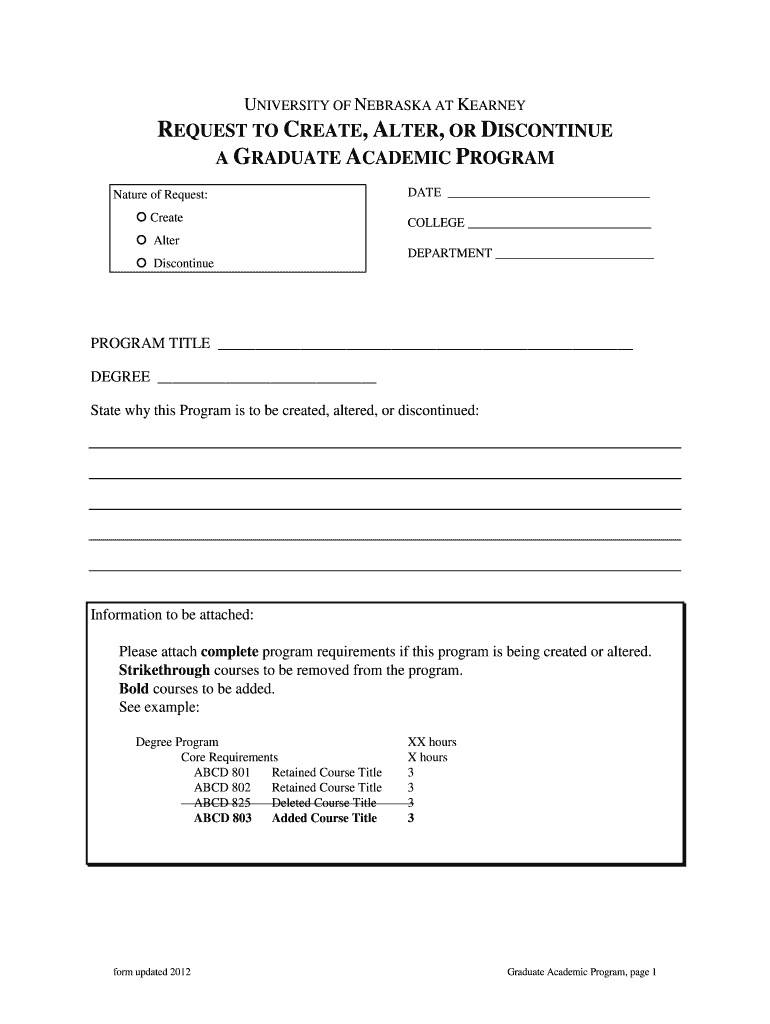
REQUEST to CREATE, ALTER, or DISCONTINUE Form


What is the REQUEST TO CREATE, ALTER, OR DISCONTINUE
The REQUEST TO CREATE, ALTER, OR DISCONTINUE is a formal document used to initiate changes to existing agreements or to establish new ones. This form is often utilized in various contexts, including business operations, legal agreements, and regulatory compliance. It allows individuals or entities to formally request modifications to their current arrangements or to terminate them altogether. Understanding the purpose and implications of this form is essential for ensuring compliance with relevant laws and regulations.
Steps to complete the REQUEST TO CREATE, ALTER, OR DISCONTINUE
Completing the REQUEST TO CREATE, ALTER, OR DISCONTINUE involves several key steps to ensure accuracy and compliance:
- Gather necessary information: Collect all relevant details regarding the existing agreement or the new request.
- Fill out the form: Accurately complete each section of the form, ensuring all required fields are filled.
- Review for accuracy: Double-check the information provided to avoid errors that could delay processing.
- Submit the form: Choose an appropriate submission method, whether online, by mail, or in person.
Following these steps carefully can help facilitate a smooth process for your request.
Legal use of the REQUEST TO CREATE, ALTER, OR DISCONTINUE
This form is legally binding and must be used in accordance with applicable laws and regulations. Each state may have specific requirements regarding its use. It is crucial to understand the legal implications of submitting this request, as it may affect contractual obligations and rights. Consulting with a legal professional can provide clarity on how to navigate these legal aspects effectively.
Required Documents
When submitting the REQUEST TO CREATE, ALTER, OR DISCONTINUE, certain documents may be required to support your request. Commonly needed documents include:
- Proof of identity or business registration.
- Copies of existing agreements that are being altered or discontinued.
- Any additional documentation that may be specified by the relevant authority.
Having these documents ready can expedite the processing of your request.
Form Submission Methods
The REQUEST TO CREATE, ALTER, OR DISCONTINUE can typically be submitted through various methods, including:
- Online submission through the relevant authority's website.
- Mailing the completed form to the designated office.
- Delivering the form in person to the appropriate location.
Choosing the right submission method can depend on the urgency of your request and the specific guidelines provided by the issuing authority.
Examples of using the REQUEST TO CREATE, ALTER, OR DISCONTINUE
There are various scenarios where this form may be utilized, such as:
- Changing the terms of a lease agreement.
- Establishing a new business partnership.
- Discontinuing a service agreement with a vendor.
These examples illustrate the versatility of the form in managing legal and business relationships effectively.
Quick guide on how to complete request to create alter or discontinue
Complete [SKS] effortlessly on any device
Managing documents online has become increasingly popular with businesses and individuals alike. It offers an excellent eco-friendly substitute for conventional printed and signed documents, allowing you to access the correct form and securely store it online. airSlate SignNow provides you with all the resources needed to create, edit, and electronically sign your documents swiftly without delays. Handle [SKS] on any platform using the airSlate SignNow Android or iOS applications and simplify any document-related processes today.
How to edit and electronically sign [SKS] with ease
- Locate [SKS] and click Get Form to begin.
- Use the tools we offer to complete your form.
- Emphasize pertinent sections of the documents or redact sensitive data using tools that airSlate SignNow offers specifically for that purpose.
- Create your signature with the Sign tool, which takes mere seconds and carries the same legal validity as a traditional handwritten signature.
- Review all the details and click on the Done button to save your changes.
- Select your preferred method of sending your form—via email, SMS, invite link, or download it to your computer.
Say goodbye to lost or misfiled documents, tedious form searches, or mistakes that require printing new copies. airSlate SignNow addresses all your document management needs in just a few clicks from any device you choose. Edit and electronically sign [SKS] and maintain excellent communication at every stage of the form preparation process with airSlate SignNow.
Create this form in 5 minutes or less
Related searches to REQUEST TO CREATE, ALTER, OR DISCONTINUE
Create this form in 5 minutes!
How to create an eSignature for the request to create alter or discontinue
How to create an electronic signature for a PDF online
How to create an electronic signature for a PDF in Google Chrome
How to create an e-signature for signing PDFs in Gmail
How to create an e-signature right from your smartphone
How to create an e-signature for a PDF on iOS
How to create an e-signature for a PDF on Android
People also ask
-
What is the process to REQUEST TO CREATE, ALTER, OR DISCONTINUE a document in airSlate SignNow?
To REQUEST TO CREATE, ALTER, OR DISCONTINUE a document in airSlate SignNow, simply log in to your account, navigate to the document section, and select the appropriate option. You can easily modify existing documents or create new ones using our intuitive interface. Our platform ensures that all changes are tracked and managed efficiently.
-
Are there any costs associated with the REQUEST TO CREATE, ALTER, OR DISCONTINUE feature?
The REQUEST TO CREATE, ALTER, OR DISCONTINUE feature is included in all airSlate SignNow pricing plans. We offer various subscription options to suit different business needs, ensuring that you can manage your documents without incurring additional costs. Check our pricing page for more details on the plans available.
-
What benefits does airSlate SignNow offer when I REQUEST TO CREATE, ALTER, OR DISCONTINUE documents?
By using airSlate SignNow to REQUEST TO CREATE, ALTER, OR DISCONTINUE documents, you gain access to a streamlined workflow that enhances productivity. Our platform allows for quick edits and updates, reducing turnaround time and improving collaboration among team members. Additionally, you can ensure compliance and security with our robust features.
-
Can I integrate airSlate SignNow with other applications when I REQUEST TO CREATE, ALTER, OR DISCONTINUE documents?
Yes, airSlate SignNow offers seamless integrations with various applications, allowing you to REQUEST TO CREATE, ALTER, OR DISCONTINUE documents effortlessly. Whether you use CRM systems, cloud storage, or project management tools, our integrations enhance your workflow and ensure that all your documents are easily accessible.
-
Is there a mobile app for airSlate SignNow to REQUEST TO CREATE, ALTER, OR DISCONTINUE documents on the go?
Absolutely! airSlate SignNow provides a mobile app that allows you to REQUEST TO CREATE, ALTER, OR DISCONTINUE documents from anywhere. This flexibility ensures that you can manage your documents and sign them on the go, making it easier to stay productive no matter where you are.
-
How secure is the process when I REQUEST TO CREATE, ALTER, OR DISCONTINUE documents?
Security is a top priority at airSlate SignNow. When you REQUEST TO CREATE, ALTER, OR DISCONTINUE documents, your data is protected with advanced encryption and security protocols. We comply with industry standards to ensure that your documents remain confidential and secure throughout the process.
-
What types of documents can I REQUEST TO CREATE, ALTER, OR DISCONTINUE using airSlate SignNow?
You can REQUEST TO CREATE, ALTER, OR DISCONTINUE a wide variety of documents using airSlate SignNow, including contracts, agreements, and forms. Our platform supports multiple document formats, making it versatile for different business needs. You can customize templates to fit your specific requirements as well.
Get more for REQUEST TO CREATE, ALTER, OR DISCONTINUE
- 8 common real estate contract errors and how to fix them form
- As buyer hereinafter referred to as buyer and form
- Open listing agreement sales5 form
- Real estate tax sales and tax deeds in illinois form
- Bullhead city real estate bullhead city az homes for form
- Search results for sanitary employees association banquet form
- Standard buyers confidentiality agreement and warranty form
- Partnership agreementfree business partnership template form
Find out other REQUEST TO CREATE, ALTER, OR DISCONTINUE
- eSign Nevada CV Form Template Online
- eSign New Hampshire CV Form Template Safe
- eSign Indiana New Hire Onboarding Online
- eSign Delaware Software Development Proposal Template Free
- eSign Nevada Software Development Proposal Template Mobile
- Can I eSign Colorado Mobile App Design Proposal Template
- How Can I eSignature California Cohabitation Agreement
- How Do I eSignature Colorado Cohabitation Agreement
- How Do I eSignature New Jersey Cohabitation Agreement
- Can I eSign Utah Mobile App Design Proposal Template
- eSign Arkansas IT Project Proposal Template Online
- eSign North Dakota IT Project Proposal Template Online
- eSignature New Jersey Last Will and Testament Online
- eSignature Pennsylvania Last Will and Testament Now
- eSign Arkansas Software Development Agreement Template Easy
- eSign Michigan Operating Agreement Free
- Help Me With eSign Nevada Software Development Agreement Template
- eSign Arkansas IT Consulting Agreement Computer
- How To eSignature Connecticut Living Will
- eSign Alaska Web Hosting Agreement Computer