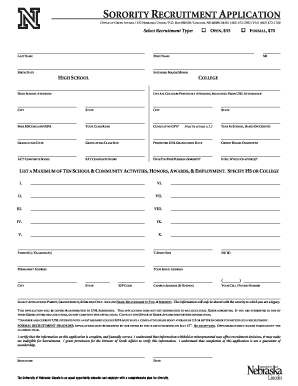
Sorority Recruitment Application Updated Form


What is the Sorority Recruitment Application Updated
The Sorority Recruitment Application Updated is a formal document utilized by sororities during their recruitment process. This application allows potential new members to express their interest in joining a sorority, providing essential information about themselves. The updated version may include new sections or requirements that reflect current trends and practices in sorority recruitment, ensuring that the application process remains relevant and effective.
How to use the Sorority Recruitment Application Updated
Using the Sorority Recruitment Application Updated involves several straightforward steps. First, individuals should carefully read the instructions provided with the application to understand what information is required. Next, applicants fill out the form with accurate details, including personal information, academic background, and extracurricular activities. Once completed, the application can be submitted electronically or via traditional mail, depending on the sorority's submission guidelines.
Steps to complete the Sorority Recruitment Application Updated
Completing the Sorority Recruitment Application Updated requires attention to detail. Here are the key steps:
- Review the application requirements and guidelines thoroughly.
- Gather necessary documents, such as transcripts and letters of recommendation.
- Fill out the application form, ensuring all information is accurate and complete.
- Proofread the application for any errors or omissions.
- Submit the application by the specified deadline.
Key elements of the Sorority Recruitment Application Updated
The Sorority Recruitment Application Updated typically includes several key elements that are crucial for the recruitment process. These may consist of:
- Personal information, including name, contact details, and current address.
- Academic history, such as GPA and school attended.
- Extracurricular involvement, highlighting leadership roles and community service.
- Short essays or prompts that allow applicants to express their motivations for joining a sorority.
Eligibility Criteria
Eligibility criteria for the Sorority Recruitment Application Updated vary by organization but generally include being a current student at a college or university and meeting specific academic standards. Some sororities may also have additional requirements, such as a minimum GPA or involvement in certain campus activities. It is essential for applicants to review the criteria for each sorority to ensure they qualify before submitting their application.
Application Process & Approval Time
The application process for the Sorority Recruitment Application Updated involves several stages. After submission, the sorority's recruitment team reviews the applications to assess eligibility and fit. This review process can take several weeks, depending on the number of applications received. Applicants are typically notified of their status through email or official communication from the sorority, detailing whether they have been invited to participate in further recruitment activities.
Quick guide on how to complete sorority recruitment application updated
Complete [SKS] effortlessly on any device
Online document management has gained popularity among businesses and individuals. It offers an ideal eco-friendly alternative to traditional printed and signed documents, allowing you to obtain the proper form and securely store it online. airSlate SignNow equips you with all the tools necessary to create, edit, and electronically sign your documents swiftly without delays. Manage [SKS] on any platform using the airSlate SignNow Android or iOS applications and enhance any document-focused operation today.
The easiest way to modify and electronically sign [SKS] with ease
- Locate [SKS] and click Get Form to begin.
- Utilize the tools we provide to fill out your form.
- Mark essential sections of the documents or redact sensitive information with tools that airSlate SignNow offers specifically for that function.
- Create your signature using the Sign tool, which takes mere moments and carries the same legal validity as a conventional wet ink signature.
- Review all the details and click the Done button to save your modifications.
- Choose how you wish to send your form, whether by email, SMS, or invitation link, or download it to your computer.
Put an end to lost or misplaced documents, tedious form searches, or mistakes that necessitate printing new document copies. airSlate SignNow meets your needs in document management in just a few clicks from any device of your choosing. Edit and electronically sign [SKS] and ensure excellent communication at every step of your document preparation process with airSlate SignNow.
Create this form in 5 minutes or less
Related searches to Sorority Recruitment Application Updated
Create this form in 5 minutes!
How to create an eSignature for the sorority recruitment application updated
How to create an electronic signature for a PDF online
How to create an electronic signature for a PDF in Google Chrome
How to create an e-signature for signing PDFs in Gmail
How to create an e-signature right from your smartphone
How to create an e-signature for a PDF on iOS
How to create an e-signature for a PDF on Android
People also ask
-
What is the Sorority Recruitment Application Updated?
The Sorority Recruitment Application Updated is a streamlined digital solution designed to simplify the recruitment process for sororities. It allows users to create, send, and manage applications efficiently, ensuring a smooth experience for both applicants and sorority members.
-
How does the Sorority Recruitment Application Updated improve the recruitment process?
This application enhances the recruitment process by providing a user-friendly interface that allows for easy document management and eSigning. With the Sorority Recruitment Application Updated, sororities can quickly review applications, track submissions, and communicate with potential new members seamlessly.
-
What are the pricing options for the Sorority Recruitment Application Updated?
The Sorority Recruitment Application Updated offers flexible pricing plans to accommodate different sorority sizes and needs. You can choose from monthly or annual subscriptions, ensuring that you only pay for what you need while benefiting from a cost-effective solution.
-
Can the Sorority Recruitment Application Updated integrate with other tools?
Yes, the Sorority Recruitment Application Updated can integrate with various tools and platforms, enhancing its functionality. This allows sororities to connect with their existing systems, making it easier to manage recruitment alongside other administrative tasks.
-
What features are included in the Sorority Recruitment Application Updated?
The Sorority Recruitment Application Updated includes features such as customizable application forms, automated notifications, and secure eSigning capabilities. These features help streamline the recruitment process, making it more efficient and organized for sororities.
-
How secure is the Sorority Recruitment Application Updated?
Security is a top priority for the Sorority Recruitment Application Updated. It employs advanced encryption and secure data storage practices to protect sensitive information, ensuring that both applicants and sorority members can trust the platform.
-
What benefits does the Sorority Recruitment Application Updated offer to sororities?
The Sorority Recruitment Application Updated offers numerous benefits, including time savings, improved organization, and enhanced communication. By utilizing this application, sororities can focus more on building relationships with potential members rather than getting bogged down by paperwork.
Get more for Sorority Recruitment Application Updated
- Date of this notice intends to vacate the property and upon vacating the property form
- Purchaser for the purchase of the form
- The amount paid under the contract is form
- You are in default in making payments due to seller under the form
- This notice is to inform you that the seller has the right to
- The undersigned as sellers and you as buyers form
- Interest of all involved form
- Prenuptial agreements who needs it and how do i make form
Find out other Sorority Recruitment Application Updated
- eSignature Banking PDF New Hampshire Secure
- How Do I eSignature Alabama Car Dealer Quitclaim Deed
- eSignature Delaware Business Operations Forbearance Agreement Fast
- How To eSignature Ohio Banking Business Plan Template
- eSignature Georgia Business Operations Limited Power Of Attorney Online
- Help Me With eSignature South Carolina Banking Job Offer
- eSignature Tennessee Banking Affidavit Of Heirship Online
- eSignature Florida Car Dealer Business Plan Template Myself
- Can I eSignature Vermont Banking Rental Application
- eSignature West Virginia Banking Limited Power Of Attorney Fast
- eSignature West Virginia Banking Limited Power Of Attorney Easy
- Can I eSignature Wisconsin Banking Limited Power Of Attorney
- eSignature Kansas Business Operations Promissory Note Template Now
- eSignature Kansas Car Dealer Contract Now
- eSignature Iowa Car Dealer Limited Power Of Attorney Easy
- How Do I eSignature Iowa Car Dealer Limited Power Of Attorney
- eSignature Maine Business Operations Living Will Online
- eSignature Louisiana Car Dealer Profit And Loss Statement Easy
- How To eSignature Maryland Business Operations Business Letter Template
- How Do I eSignature Arizona Charity Rental Application