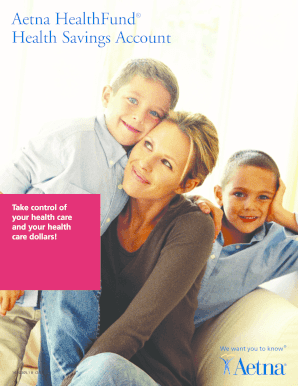
Care Dollars Form


What is the Care Dollars
Care Dollars refer to a financial allocation designed to assist individuals in managing their healthcare expenses. This program is often utilized in various states to provide support for eligible participants, allowing them to access necessary medical services and products. Care Dollars can cover a range of expenses, including but not limited to, medical supplies, therapy sessions, and home care services. The specific details and eligibility criteria may vary by state, reflecting local healthcare needs and policies.
How to use the Care Dollars
Using Care Dollars involves a straightforward process aimed at maximizing healthcare benefits. Eligible participants typically receive a designated amount of funds that can be used for approved medical expenses. To utilize these funds, individuals must first identify eligible services or products that align with the program guidelines. After selecting the appropriate services, participants can submit claims for reimbursement or pay directly with their Care Dollars, depending on the specific program rules in their state.
How to obtain the Care Dollars
Obtaining Care Dollars generally requires individuals to meet specific eligibility criteria set by their state. Interested participants should start by contacting their local health department or social services office to inquire about the application process. This often involves submitting personal information, proof of income, and documentation of healthcare needs. Once approved, individuals will receive their Care Dollars, which can then be used for eligible expenses.
Steps to complete the Care Dollars
Completing the Care Dollars process typically involves several key steps:
- Determine eligibility by reviewing state-specific requirements.
- Gather necessary documentation, including proof of income and healthcare needs.
- Submit an application to the appropriate state agency.
- Receive notification of approval and Care Dollar allocation.
- Utilize the funds for eligible healthcare expenses as outlined in the program guidelines.
Legal use of the Care Dollars
The legal use of Care Dollars is governed by state regulations that define what expenses are permissible. Participants must adhere to these guidelines to ensure compliance and avoid penalties. Eligible expenses typically include healthcare-related services and products, but using Care Dollars for non-eligible items may result in legal repercussions. It is essential for recipients to familiarize themselves with the specific rules to ensure proper usage of the funds.
Eligibility Criteria
Eligibility for Care Dollars varies by state but generally includes factors such as income level, age, and specific healthcare needs. Many programs prioritize individuals with disabilities, low-income families, or those requiring ongoing medical care. To determine eligibility, individuals should consult their local health department or social services office, which can provide detailed information on the criteria and application process.
Examples of using the Care Dollars
Care Dollars can be utilized in various scenarios to support healthcare needs. For instance, an individual may use Care Dollars to pay for physical therapy sessions following surgery, purchase necessary medical supplies like diabetic testing kits, or cover the costs of home health aide services for elderly family members. These examples illustrate the flexibility of Care Dollars in addressing diverse healthcare expenses, enabling participants to enhance their quality of life through improved access to necessary services.
Quick guide on how to complete care dollars
Complete [SKS] effortlessly on any device
Online document handling has become favored by businesses and individuals alike. It offers an ideal eco-conscious substitute for standard printed and signed documents, enabling you to access the necessary form and securely store it online. airSlate SignNow equips you with all the resources needed to create, alter, and eSign your documents rapidly without interruptions. Manage [SKS] on any device using airSlate SignNow's Android or iOS applications and enhance any document-centric process today.
How to modify and eSign [SKS] effortlessly
- Find [SKS] and click Get Form to begin.
- Use the tools we provide to complete your document.
- Emphasize pertinent parts of your documents or obscure sensitive information with tools that airSlate SignNow specifically offers for this purpose.
- Create your signature using the Sign feature, which takes just seconds and holds the same legal validity as a conventional wet ink signature.
- Verify the details and click on the Done button to save your changes.
- Select how you wish to deliver your form, whether by email, text message (SMS), invitation link, or download it to your computer.
Eliminate worries about lost or misplaced documents, tedious form searches, or errors that necessitate printing new document copies. airSlate SignNow addresses all your document management needs in just a few clicks from any device you prefer. Edit and eSign [SKS] and guarantee outstanding communication at every stage of the form preparation process with airSlate SignNow.
Create this form in 5 minutes or less
Related searches to Care Dollars
Create this form in 5 minutes!
How to create an eSignature for the care dollars
How to create an electronic signature for a PDF online
How to create an electronic signature for a PDF in Google Chrome
How to create an e-signature for signing PDFs in Gmail
How to create an e-signature right from your smartphone
How to create an e-signature for a PDF on iOS
How to create an e-signature for a PDF on Android
People also ask
-
What are Care Dollars and how do they work with airSlate SignNow?
Care Dollars are a flexible payment option that allows businesses to manage their expenses effectively. With airSlate SignNow, you can utilize Care Dollars to streamline your document signing process while keeping costs under control. This feature ensures that you can focus on your core business activities without worrying about excessive spending.
-
How much does airSlate SignNow cost when using Care Dollars?
The pricing for airSlate SignNow varies based on the plan you choose, but using Care Dollars can help you maximize your budget. By leveraging Care Dollars, you can access premium features at a reduced cost, making it a cost-effective solution for businesses of all sizes. For detailed pricing, visit our pricing page.
-
What features does airSlate SignNow offer for Care Dollars users?
Users of airSlate SignNow with Care Dollars can access a variety of features, including customizable templates, advanced security options, and real-time tracking of document status. These features enhance the efficiency of your document management process, allowing you to focus on what matters most. Care Dollars make it easier to utilize these powerful tools without breaking the bank.
-
Can I integrate airSlate SignNow with other software while using Care Dollars?
Yes, airSlate SignNow offers seamless integrations with various software applications, even when using Care Dollars. This allows you to connect your existing tools and workflows, enhancing productivity and collaboration. By integrating with other platforms, you can maximize the value of your Care Dollars investment.
-
What are the benefits of using Care Dollars with airSlate SignNow?
Using Care Dollars with airSlate SignNow provides signNow benefits, including cost savings and enhanced flexibility in managing your document signing needs. This payment option allows you to allocate resources more effectively, ensuring that you get the most out of your investment. Additionally, Care Dollars can help streamline your workflow, making document management easier.
-
Is there a limit to how many Care Dollars I can use?
There is no strict limit on the number of Care Dollars you can use with airSlate SignNow, allowing you to tailor your spending according to your business needs. However, it's essential to manage your Care Dollars wisely to ensure you maximize their value. For specific details on usage, please refer to our terms and conditions.
-
How can I purchase Care Dollars for airSlate SignNow?
Purchasing Care Dollars for airSlate SignNow is a straightforward process. You can buy Care Dollars directly through our website during the sign-up process or by accessing your account settings. This flexibility allows you to choose the amount that best fits your business requirements.
Get more for Care Dollars
- Job descriptionscity of san diego form
- Formemployee performance eval
- 40 effective time off request forms ampampamp templates
- Request for exemption from weekly day off form
- Meal and rest break recording form
- Break laws in california meal breaks work lawyers pc form
- Public housekeeping industry california department of form
- Employees with ead rules ampampamp regulationshomedivision form
Find out other Care Dollars
- Sign New Jersey Charity Promissory Note Template Secure
- How Do I Sign North Carolina Charity Lease Agreement Form
- How To Sign Oregon Charity Living Will
- Sign South Dakota Charity Residential Lease Agreement Simple
- Sign Vermont Charity Business Plan Template Later
- Sign Arkansas Construction Executive Summary Template Secure
- How To Sign Arkansas Construction Work Order
- Sign Colorado Construction Rental Lease Agreement Mobile
- Sign Maine Construction Business Letter Template Secure
- Can I Sign Louisiana Construction Letter Of Intent
- How Can I Sign Maryland Construction Business Plan Template
- Can I Sign Maryland Construction Quitclaim Deed
- Sign Minnesota Construction Business Plan Template Mobile
- Sign Construction PPT Mississippi Myself
- Sign North Carolina Construction Affidavit Of Heirship Later
- Sign Oregon Construction Emergency Contact Form Easy
- Sign Rhode Island Construction Business Plan Template Myself
- Sign Vermont Construction Rental Lease Agreement Safe
- Sign Utah Construction Cease And Desist Letter Computer
- Help Me With Sign Utah Construction Cease And Desist Letter