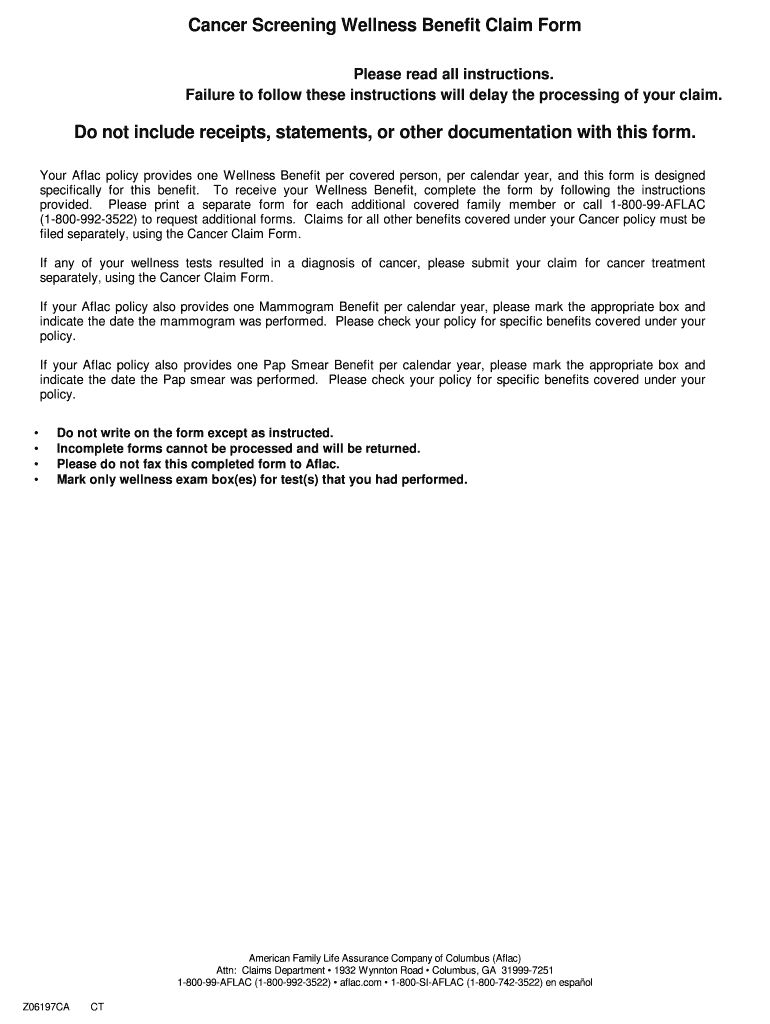
Cancer Screening Aflac Form


What is the Cancer Screening Aflac
The Cancer Screening Aflac is a specific insurance benefit designed to provide financial support for individuals undergoing cancer screening procedures. This benefit aims to alleviate the financial burden associated with preventive screenings, which are crucial for early detection of cancer. Aflac offers this coverage to policyholders, helping them manage costs related to screenings such as mammograms, colonoscopies, and other diagnostic tests. Understanding the specifics of this benefit can empower individuals to take proactive steps in their health management.
How to use the Cancer Screening Aflac
Utilizing the Cancer Screening Aflac benefit involves a straightforward process. First, ensure that you have an active Aflac policy that includes cancer screening coverage. When you schedule a screening appointment, keep all related documentation, such as appointment confirmations and invoices. After the procedure, submit a claim to Aflac along with the necessary documentation. This claim can typically be submitted online, via mail, or through a mobile app, depending on Aflac's current offerings. Familiarizing yourself with the submission process can streamline your experience and ensure timely reimbursement.
Steps to complete the Cancer Screening Aflac
Completing the Cancer Screening Aflac process involves several key steps:
- Verify your Aflac policy includes cancer screening coverage.
- Schedule your screening appointment with a qualified healthcare provider.
- Collect all necessary documentation, including appointment details and payment receipts.
- Submit your claim through the designated Aflac submission method, ensuring all documents are included.
- Monitor the status of your claim through the Aflac portal or customer service.
By following these steps, you can effectively utilize your Cancer Screening Aflac benefit.
Eligibility Criteria
Eligibility for the Cancer Screening Aflac benefit generally requires that you hold an active Aflac policy that includes this specific coverage. Additionally, the screenings must be performed by a licensed healthcare provider and adhere to the guidelines set forth by Aflac. It is important to review your policy details to confirm the specific eligibility requirements, as they may vary based on the plan type and state regulations. Ensuring that you meet these criteria will help you access the benefits available to you.
Required Documents
To successfully submit a claim for the Cancer Screening Aflac benefit, you will need to gather several important documents:
- Proof of insurance coverage with Aflac.
- Appointment confirmation from your healthcare provider.
- Invoices or receipts indicating the cost of the screening.
- Any additional forms required by Aflac for claim submission.
Having these documents ready will facilitate a smoother claims process and help ensure you receive your benefits promptly.
Form Submission Methods
Submitting your claim for the Cancer Screening Aflac benefit can be done through various methods, providing flexibility to policyholders. Common submission methods include:
- Online submission through the Aflac website or mobile app.
- Mailing the completed claim form and supporting documents to Aflac's claims department.
- In-person submission at an Aflac office, if available in your area.
Choosing the method that best fits your needs can enhance your experience and expedite the claims process.
Quick guide on how to complete cancer screening aflac
Prepare [SKS] seamlessly on any gadget
Digital document management has gained traction with organizations and individuals alike. It serves as an ideal environmentally friendly alternative to conventional printed and signed paperwork, as you can easily locate the necessary form and securely store it online. airSlate SignNow provides you with all the tools required to create, modify, and eSign your documents swiftly and without interruptions. Manage [SKS] on any device using the airSlate SignNow Android or iOS applications and enhance any document-related task today.
How to modify and eSign [SKS] effortlessly
- Locate [SKS] and then click Get Form to begin.
- Utilize the tools we provide to complete your document.
- Emphasize essential sections of the documents or redact sensitive information with tools specifically offered by airSlate SignNow for that purpose.
- Generate your eSignature with the Sign tool, which takes mere seconds and holds the same legal validity as a traditional handwritten signature.
- Review the information and then click on the Done button to save your modifications.
- Choose how you wish to send your form, through email, SMS, or an invite link, or download it onto your computer.
Say goodbye to lost or misplaced files, tedious form searching, or errors that necessitate printing new document copies. airSlate SignNow addresses all your document management needs in just a few clicks from any device of your preference. Edit and eSign [SKS] and guarantee exceptional communication throughout your form preparation process with airSlate SignNow.
Create this form in 5 minutes or less
Related searches to Cancer Screening Aflac
Create this form in 5 minutes!
How to create an eSignature for the cancer screening aflac
How to create an electronic signature for a PDF online
How to create an electronic signature for a PDF in Google Chrome
How to create an e-signature for signing PDFs in Gmail
How to create an e-signature right from your smartphone
How to create an e-signature for a PDF on iOS
How to create an e-signature for a PDF on Android
People also ask
-
What is Cancer Screening Aflac?
Cancer Screening Aflac is a supplemental insurance policy that provides financial assistance for cancer screenings and related expenses. This coverage helps alleviate the financial burden associated with early detection and treatment of cancer, ensuring you have access to necessary medical services.
-
How does Cancer Screening Aflac work?
Cancer Screening Aflac works by providing cash benefits directly to you when you undergo covered cancer screenings. This allows you to use the funds as needed, whether for medical bills, transportation, or other related costs, making it easier to focus on your health.
-
What are the benefits of Cancer Screening Aflac?
The benefits of Cancer Screening Aflac include financial support for preventive screenings, peace of mind knowing you are covered, and the ability to receive cash benefits regardless of other insurance. This policy empowers you to prioritize your health without worrying about the costs.
-
Is Cancer Screening Aflac affordable?
Yes, Cancer Screening Aflac is designed to be a cost-effective solution for individuals seeking additional coverage. The premiums are generally affordable, and the financial benefits can signNowly outweigh the costs, especially in the event of a cancer diagnosis.
-
What types of screenings are covered by Cancer Screening Aflac?
Cancer Screening Aflac typically covers a variety of screenings, including mammograms, colonoscopies, and Pap tests. It's important to review the specific policy details to understand which screenings are included and how benefits are applied.
-
Can I integrate Cancer Screening Aflac with my existing health insurance?
Yes, Cancer Screening Aflac is designed to complement your existing health insurance. It provides additional financial support for screenings and treatments that may not be fully covered by your primary insurance, enhancing your overall healthcare coverage.
-
How do I file a claim for Cancer Screening Aflac?
Filing a claim for Cancer Screening Aflac is straightforward. You can submit your claim online or via mail, providing the necessary documentation of your screenings. The process is designed to be user-friendly, ensuring you receive your benefits promptly.
Get more for Cancer Screening Aflac
Find out other Cancer Screening Aflac
- How Can I eSignature Arkansas Insurance LLC Operating Agreement
- Help Me With eSignature Michigan High Tech Emergency Contact Form
- eSignature Louisiana Insurance Rental Application Later
- eSignature Maryland Insurance Contract Safe
- eSignature Massachusetts Insurance Lease Termination Letter Free
- eSignature Nebraska High Tech Rental Application Now
- How Do I eSignature Mississippi Insurance Separation Agreement
- Help Me With eSignature Missouri Insurance Profit And Loss Statement
- eSignature New Hampshire High Tech Lease Agreement Template Mobile
- eSignature Montana Insurance Lease Agreement Template Online
- eSignature New Hampshire High Tech Lease Agreement Template Free
- How To eSignature Montana Insurance Emergency Contact Form
- eSignature New Jersey High Tech Executive Summary Template Free
- eSignature Oklahoma Insurance Warranty Deed Safe
- eSignature Pennsylvania High Tech Bill Of Lading Safe
- eSignature Washington Insurance Work Order Fast
- eSignature Utah High Tech Warranty Deed Free
- How Do I eSignature Utah High Tech Warranty Deed
- eSignature Arkansas Legal Affidavit Of Heirship Fast
- Help Me With eSignature Colorado Legal Cease And Desist Letter