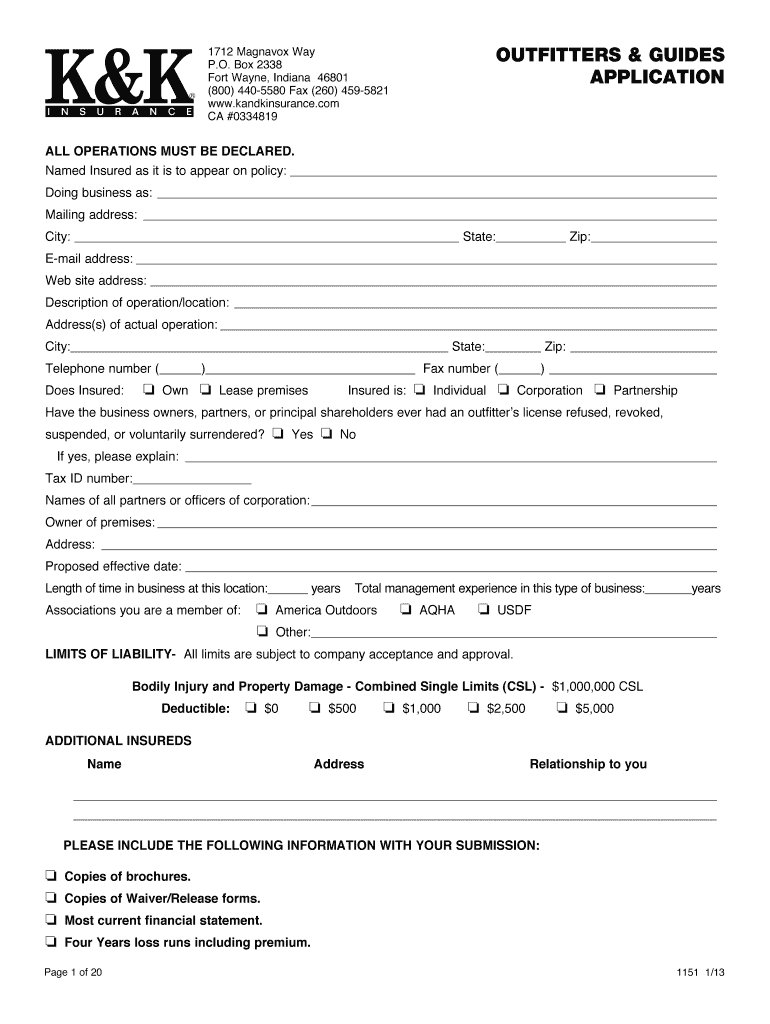
Ropes Course Form


Understanding the Ropes Course
A ropes course is a challenging outdoor recreational activity that involves a series of obstacles and challenges, typically suspended in the air. Participants navigate through various elements, such as ropes, swings, and bridges, often at significant heights. These courses are designed to promote teamwork, trust, and personal growth while providing an exhilarating experience. Ropes courses can be found in adventure parks, team-building retreats, and outdoor education centers across the United States.
How to Navigate the Ropes Course
Using a ropes course involves several key steps to ensure safety and enjoyment. First, participants should receive a thorough briefing from trained instructors, who will explain the course layout, safety equipment, and techniques for navigating the obstacles. It is essential to wear appropriate clothing and gear, including a harness and helmet, which are typically provided by the facility. As participants progress through the course, they should communicate effectively with their teammates, support one another, and maintain focus on their personal comfort levels and safety.
Steps to Complete the Ropes Course
Completing a ropes course typically involves the following steps:
- Attend a safety briefing to understand the course layout and rules.
- Put on safety gear, including a harness and helmet.
- Begin with easier obstacles to build confidence.
- Communicate with teammates for support and encouragement.
- Progress through the course at your own pace, taking breaks as needed.
- Finish the course and participate in a debriefing session to reflect on the experience.
Legal Considerations for Using the Ropes Course
When participating in a ropes course, it is important to be aware of legal considerations. Facilities must comply with safety regulations and standards set by local and state authorities. Participants may be required to sign waivers that outline the risks associated with the activity. Understanding these legal aspects can help ensure a safe and enjoyable experience while protecting both participants and operators from liability issues.
Key Elements of a Ropes Course
A typical ropes course includes several key elements that contribute to the overall experience:
- High Elements: Challenges that are elevated off the ground, requiring harnesses and safety gear.
- Low Elements: Ground-based activities that focus on teamwork and communication.
- Belaying Systems: Safety mechanisms that secure participants while they navigate the course.
- Team Challenges: Activities designed to promote collaboration and problem-solving among participants.
Examples of Ropes Course Applications
Ropes courses are utilized in various settings, including:
- Corporate Team Building: Companies use ropes courses to enhance teamwork and communication skills among employees.
- Educational Programs: Schools and universities incorporate ropes courses into their curriculum to promote personal development and leadership skills.
- Adventure Tourism: Outdoor adventure companies offer ropes courses as part of their recreational activities for thrill-seekers.
Quick guide on how to complete ropes course
Complete [SKS] effortlessly on any device
Digital document management has become favored by businesses and individuals alike. It offers an excellent eco-friendly substitute to conventional printed and signed documents, allowing you to access the necessary form and securely save it online. airSlate SignNow equips you with all the tools required to create, edit, and eSign your documents swiftly without interruptions. Manage [SKS] on any platform using airSlate SignNow's Android or iOS applications and simplify any document-related task today.
The easiest way to edit and eSign [SKS] with ease
- Obtain [SKS] and click on Get Form to begin.
- Utilize the tools we offer to finalize your document.
- Emphasize relevant sections of the documents or redact sensitive information with tools that airSlate SignNow specifically offers for that purpose.
- Create your signature using the Sign tool, which only takes seconds and holds the same legal validity as a traditional handwritten signature.
- Review the information and click on the Done button to save your modifications.
- Choose how you want to send your document: via email, text message (SMS), invitation link, or download it to your computer.
Eliminate concerns about lost or misplaced documents, cumbersome form searching, or errors that necessitate printing new document copies. airSlate SignNow meets your document management needs in just a few clicks from any device you prefer. Edit and eSign [SKS] to ensure effective communication throughout the form preparation process with airSlate SignNow.
Create this form in 5 minutes or less
Related searches to Ropes Course
Create this form in 5 minutes!
How to create an eSignature for the ropes course
How to create an electronic signature for a PDF online
How to create an electronic signature for a PDF in Google Chrome
How to create an e-signature for signing PDFs in Gmail
How to create an e-signature right from your smartphone
How to create an e-signature for a PDF on iOS
How to create an e-signature for a PDF on Android
People also ask
-
What is a Ropes Course?
A Ropes Course is an outdoor adventure activity that involves navigating through a series of challenges using ropes, harnesses, and other equipment. It promotes teamwork, trust, and personal growth, making it an excellent choice for corporate team-building events or school outings.
-
How much does a Ropes Course experience cost?
The cost of a Ropes Course experience can vary based on location, duration, and group size. Typically, prices range from $30 to $100 per person, with discounts available for larger groups or corporate bookings.
-
What are the benefits of participating in a Ropes Course?
Participating in a Ropes Course offers numerous benefits, including improved communication skills, enhanced problem-solving abilities, and increased self-confidence. It also fosters camaraderie among participants, making it ideal for team-building activities.
-
Are there any age or fitness requirements for a Ropes Course?
Most Ropes Courses have age and fitness guidelines to ensure safety and enjoyment. Generally, participants should be at least 8 years old, and a moderate level of physical fitness is recommended to navigate the challenges effectively.
-
What safety measures are in place for a Ropes Course?
Safety is a top priority for Ropes Courses. Participants are equipped with harnesses and helmets, and trained staff members provide thorough safety briefings and supervision throughout the experience to ensure a secure environment.
-
Can a Ropes Course be customized for corporate events?
Yes, many Ropes Courses offer customizable packages tailored to corporate events. These packages can include specific team-building exercises, debriefing sessions, and even integration with other activities to meet your organization's goals.
-
What should I wear for a Ropes Course?
For a Ropes Course, it is recommended to wear comfortable, weather-appropriate clothing and closed-toe shoes with good grip. Avoid loose clothing or accessories that could get caught in the equipment during the course.
Get more for Ropes Course
- Notice is hereby given that bids will secure1statemius form
- Colorado forest products timber sale contractus legal forms
- Master easement agreement crossings and encroachments form
- Agreement granting to the town of noname a form
- This easement quoteasementquot is made and executed this form
- Option agreement by catchmark timber trust inc form
- Enrollment of foreign judgment form
- County court district court form
Find out other Ropes Course
- How To Integrate Sign in Banking
- How To Use Sign in Banking
- Help Me With Use Sign in Banking
- Can I Use Sign in Banking
- How Do I Install Sign in Banking
- How To Add Sign in Banking
- How Do I Add Sign in Banking
- How Can I Add Sign in Banking
- Can I Add Sign in Banking
- Help Me With Set Up Sign in Government
- How To Integrate eSign in Banking
- How To Use eSign in Banking
- How To Install eSign in Banking
- How To Add eSign in Banking
- How To Set Up eSign in Banking
- How To Save eSign in Banking
- How To Implement eSign in Banking
- How To Set Up eSign in Construction
- How To Integrate eSign in Doctors
- How To Use eSign in Doctors