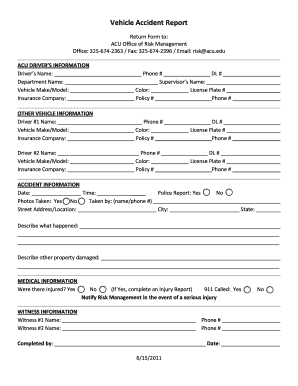
Return Form to ACU Office of Risk Management


What is the Return Form To ACU Office Of Risk Management
The Return Form to ACU Office of Risk Management is a document designed to facilitate the reporting and management of risks associated with various activities within the institution. This form serves as a formal mechanism for individuals or departments to communicate potential risks, incidents, or concerns that may impact the safety and well-being of the university community. It is essential for maintaining compliance with institutional policies and ensuring that appropriate measures are taken to mitigate identified risks.
How to obtain the Return Form To ACU Office Of Risk Management
To obtain the Return Form to ACU Office of Risk Management, individuals can access it through the official ACU website or contact the Office of Risk Management directly. The form may be available for download in a digital format, allowing users to fill it out electronically. Alternatively, physical copies of the form can be requested from the office, ensuring that all stakeholders have access to the necessary documentation for reporting risks.
Steps to complete the Return Form To ACU Office Of Risk Management
Completing the Return Form to ACU Office of Risk Management involves several key steps:
- Download or obtain a physical copy of the form.
- Provide accurate information regarding the incident or risk being reported, including dates, locations, and involved parties.
- Detail the nature of the risk, including any potential impacts on individuals or property.
- Include any relevant documentation or evidence that supports the report.
- Review the completed form for accuracy and completeness before submission.
- Submit the form to the Office of Risk Management via the specified method, such as online submission, mail, or in-person delivery.
Key elements of the Return Form To ACU Office Of Risk Management
The Return Form to ACU Office of Risk Management includes several key elements that ensure comprehensive reporting:
- Contact Information: Details of the individual submitting the form, including name, department, and contact details.
- Incident Description: A thorough account of the risk or incident, including specific circumstances and context.
- Impact Assessment: An evaluation of the potential consequences of the reported risk on the university community.
- Supporting Documentation: Any additional materials that can substantiate the report, such as photographs or witness statements.
- Signature: A declaration of the accuracy of the information provided, often requiring the submitter's signature.
Form Submission Methods
The Return Form to ACU Office of Risk Management can be submitted through various methods to accommodate different preferences:
- Online Submission: Many institutions offer a secure online portal for submitting forms electronically.
- Mail: Completed forms can be sent via postal service to the Office of Risk Management's designated address.
- In-Person Delivery: Individuals may choose to deliver the form directly to the office during business hours for immediate processing.
Legal use of the Return Form To ACU Office Of Risk Management
The Return Form to ACU Office of Risk Management serves a critical legal function by documenting incidents and risks. This formal record can be essential in case of disputes or investigations, providing a clear account of the reported issues. It is important for submitters to understand that the information provided may be subject to review under applicable laws and institutional policies, ensuring transparency and accountability in risk management practices.
Quick guide on how to complete return form to acu office of risk management
Manage [SKS] effortlessly on any device
Digital document management has gained traction among businesses and individuals. It offers a superb eco-friendly substitute for conventional printed and signed papers, allowing you to locate the necessary form and securely keep it online. airSlate SignNow equips you with all the tools required to generate, modify, and eSign your documents quickly and without holdups. Handle [SKS] on any platform with airSlate SignNow Android or iOS applications and enhance any document-oriented process today.
How to modify and eSign [SKS] with ease
- Locate [SKS] and click Get Form to begin.
- Utilize the tools we provide to complete your document.
- Highlight relevant sections of the documents or redact sensitive information with tools that airSlate SignNow provides specifically for that purpose.
- Create your signature using the Sign tool, which takes seconds and carries the same legal validity as a conventional wet ink signature.
- Review all the information and click on the Done button to save your changes.
- Choose how you would like to send your form, whether via email, text message (SMS), invitation link, or download it to your computer.
Forget about lost or misplaced documents, tedious form searching, or errors that require printing new document copies. airSlate SignNow addresses your document management needs in just a few clicks from any device of your preference. Modify and eSign [SKS] and ensure excellent communication at any stage of the form preparation process with airSlate SignNow.
Create this form in 5 minutes or less
Create this form in 5 minutes!
How to create an eSignature for the return form to acu office of risk management
How to create an electronic signature for a PDF online
How to create an electronic signature for a PDF in Google Chrome
How to create an e-signature for signing PDFs in Gmail
How to create an e-signature right from your smartphone
How to create an e-signature for a PDF on iOS
How to create an e-signature for a PDF on Android
People also ask
-
What is the process to Return Form To ACU Office Of Risk Management?
To Return Form To ACU Office Of Risk Management, you need to complete the required form and ensure all necessary information is filled out accurately. Once completed, you can submit the form electronically through our platform or print it out and send it via mail. Make sure to check for any specific submission guidelines provided by the ACU Office.
-
Are there any fees associated with returning forms to the ACU Office Of Risk Management?
Using airSlate SignNow to Return Form To ACU Office Of Risk Management is cost-effective, with no hidden fees. Our pricing plans are designed to accommodate various business needs, ensuring you can manage your document submissions without breaking the bank. You can choose a plan that fits your volume of submissions.
-
What features does airSlate SignNow offer for returning forms?
airSlate SignNow provides a range of features to streamline the process of returning forms, including eSignature capabilities, document tracking, and customizable templates. These features ensure that you can Return Form To ACU Office Of Risk Management efficiently and securely. Additionally, our user-friendly interface makes it easy for anyone to navigate the process.
-
How can I ensure my form is securely returned to the ACU Office Of Risk Management?
When you Return Form To ACU Office Of Risk Management using airSlate SignNow, your documents are protected with advanced encryption and security protocols. We prioritize data security to ensure that your sensitive information remains confidential throughout the submission process. You can also track the status of your submission for added peace of mind.
-
Can I integrate airSlate SignNow with other tools for returning forms?
Yes, airSlate SignNow offers seamless integrations with various applications, allowing you to streamline your workflow when you Return Form To ACU Office Of Risk Management. Whether you use CRM systems, cloud storage, or project management tools, our platform can connect with them to enhance your document management process. This integration helps save time and reduce errors.
-
What are the benefits of using airSlate SignNow for returning forms?
Using airSlate SignNow to Return Form To ACU Office Of Risk Management offers numerous benefits, including increased efficiency, reduced paperwork, and faster processing times. Our platform allows you to manage all your document submissions in one place, making it easier to stay organized. Additionally, the ability to eSign documents speeds up the approval process signNowly.
-
Is there customer support available for issues related to returning forms?
Absolutely! airSlate SignNow provides dedicated customer support to assist you with any issues you may encounter while trying to Return Form To ACU Office Of Risk Management. Our support team is available via chat, email, or phone to ensure you receive timely assistance. We are committed to helping you navigate the process smoothly.
Get more for Return Form To ACU Office Of Risk Management
- Control number de p019 pkg form
- Advance health care directive form
- Delaware us legal forms
- Chapter 25 health care decisions delaware code form
- What is a limited partnership harvard business services form
- Delaware durable power of attorney and living will help form
- Subchapter ii uniform anatomical gift act delaware code
- Control number de p025 pkg form
Find out other Return Form To ACU Office Of Risk Management
- How To Integrate Sign in Banking
- How To Use Sign in Banking
- Help Me With Use Sign in Banking
- Can I Use Sign in Banking
- How Do I Install Sign in Banking
- How To Add Sign in Banking
- How Do I Add Sign in Banking
- How Can I Add Sign in Banking
- Can I Add Sign in Banking
- Help Me With Set Up Sign in Government
- How To Integrate eSign in Banking
- How To Use eSign in Banking
- How To Install eSign in Banking
- How To Add eSign in Banking
- How To Set Up eSign in Banking
- How To Save eSign in Banking
- How To Implement eSign in Banking
- How To Set Up eSign in Construction
- How To Integrate eSign in Doctors
- How To Use eSign in Doctors