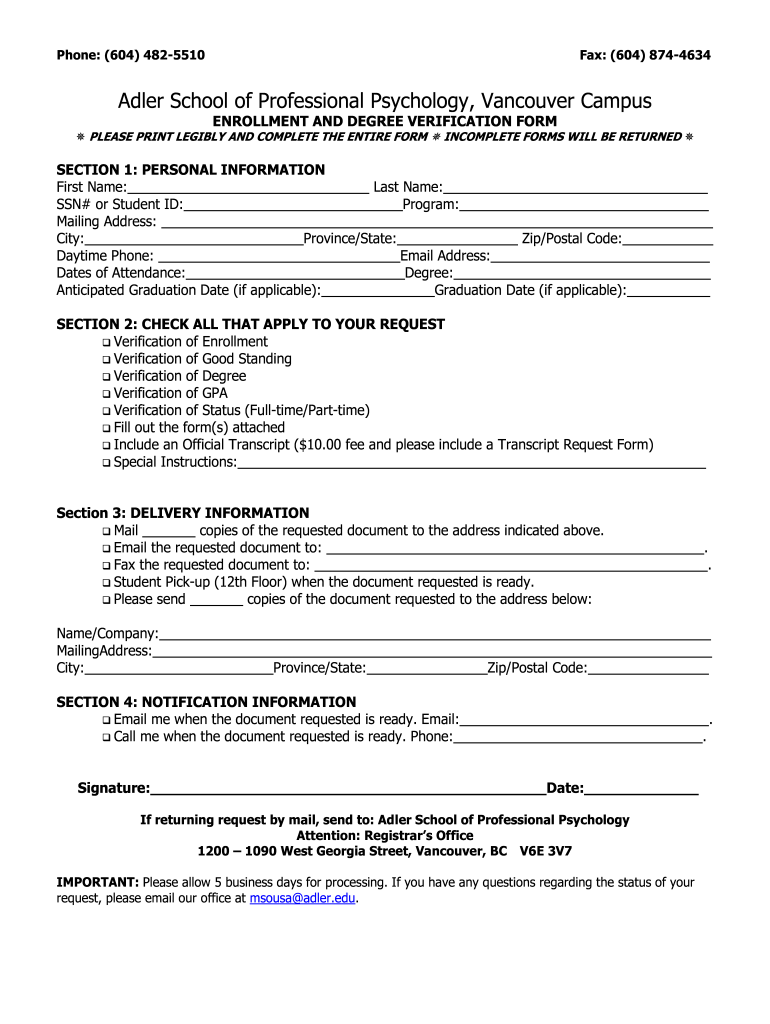
Enrollment History Verification Form Adler University


What is the Enrollment History Verification Form Adler University
The Enrollment History Verification Form from Adler University is a crucial document used to verify a student's enrollment status and academic history. This form is typically required for various purposes, including employment verification, loan applications, or further education admissions. It provides official confirmation of the dates of attendance, degrees conferred, and any other pertinent details related to a student's academic journey at Adler University.
How to use the Enrollment History Verification Form Adler University
Using the Enrollment History Verification Form involves several key steps. First, obtain the form from the official Adler University website or the registrar's office. Once you have the form, fill in the required information, including your personal details and the specific information being requested. After completing the form, submit it according to the instructions provided, which may include options for online submission or mailing it to the appropriate department.
Steps to complete the Enrollment History Verification Form Adler University
Completing the Enrollment History Verification Form requires attention to detail. Follow these steps for a successful submission:
- Download or request the form from Adler University.
- Fill in your full name, student ID, and contact information.
- Specify the purpose of the verification request.
- Provide any additional details required, such as dates of attendance.
- Review the form for accuracy before submission.
- Submit the form via the designated method, whether online, by mail, or in person.
Key elements of the Enrollment History Verification Form Adler University
Several key elements are essential to the Enrollment History Verification Form. These include:
- Personal Information: Your full name, student ID, and contact details.
- Enrollment Details: Information regarding your dates of attendance and degree(s) earned.
- Purpose of Request: A clear indication of why the verification is needed.
- Signature: Your signature is often required to authorize the release of your records.
Legal use of the Enrollment History Verification Form Adler University
The Enrollment History Verification Form serves a legal purpose by providing an official record of a student's academic history. This verification can be used in various legal contexts, such as applying for financial aid, employment verification, or transferring to another institution. It is important to ensure that the form is completed accurately to avoid any legal complications or delays in processing.
Form Submission Methods
Submitting the Enrollment History Verification Form can typically be done through several methods:
- Online Submission: Many institutions offer a secure online portal for submitting forms directly.
- Mail: You can send the completed form to the registrar's office via postal mail.
- In-Person: Some students may choose to deliver the form in person to ensure it is received.
Quick guide on how to complete enrollment history verification form adler university
Easily Prepare [SKS] on Any Device
Digital document management has gained popularity among businesses and individuals alike. It offers an excellent eco-friendly alternative to conventional printed and signed documents, allowing you to easily find the right form and securely store it online. airSlate SignNow equips you with all the necessary tools to create, modify, and electronically sign your documents swiftly without any delays. Manage [SKS] across any platform through airSlate SignNow's Android or iOS applications and enhance any document-centric process today.
How to Modify and Electronically Sign [SKS] Effortlessly
- Find [SKS] and click on Get Form to begin.
- Utilize the tools we offer to complete your document.
- Emphasize relevant sections of the documents or redact sensitive information with tools specifically provided by airSlate SignNow for this purpose.
- Create your signature with the Sign tool, which takes seconds and carries the same legal authority as a traditional wet ink signature.
- Verify the details and click the Done button to preserve your edits.
- Select your preferred method to deliver your form, whether via email, SMS, or invitation link, or download it to your computer.
Eliminate concerns about lost or misplaced files, tedious form searches, or mistakes that necessitate printing new document copies. airSlate SignNow meets all your document management needs in just a few clicks from any device you prefer. Modify and electronically sign [SKS] to ensure exceptional communication at every stage of the form preparation process with airSlate SignNow.
Create this form in 5 minutes or less
Related searches to Enrollment History Verification Form Adler University
Create this form in 5 minutes!
How to create an eSignature for the enrollment history verification form adler university
How to create an electronic signature for a PDF online
How to create an electronic signature for a PDF in Google Chrome
How to create an e-signature for signing PDFs in Gmail
How to create an e-signature right from your smartphone
How to create an e-signature for a PDF on iOS
How to create an e-signature for a PDF on Android
People also ask
-
What is the Enrollment History Verification Form Adler University?
The Enrollment History Verification Form Adler University is a document that allows students to verify their enrollment status and academic history at Adler University. This form is essential for students who need to provide proof of their educational background for employment or further studies.
-
How can I access the Enrollment History Verification Form Adler University?
You can access the Enrollment History Verification Form Adler University through the official Adler University website or by contacting the registrar's office. The form is typically available in a downloadable format for your convenience.
-
Is there a fee associated with the Enrollment History Verification Form Adler University?
There may be a nominal fee associated with processing the Enrollment History Verification Form Adler University, depending on the specific requests and services required. It's best to check with the registrar's office for the most accurate and up-to-date information regarding any fees.
-
How long does it take to process the Enrollment History Verification Form Adler University?
Processing times for the Enrollment History Verification Form Adler University can vary, but typically it takes a few business days. For urgent requests, you may want to inquire about expedited processing options.
-
What information do I need to provide for the Enrollment History Verification Form Adler University?
To complete the Enrollment History Verification Form Adler University, you will need to provide personal information such as your full name, student ID, and dates of attendance. Additional details may be required depending on the specific verification needs.
-
Can I submit the Enrollment History Verification Form Adler University online?
Yes, many institutions, including Adler University, offer the option to submit the Enrollment History Verification Form online. This makes it easier and faster for you to get the verification you need without having to visit the campus.
-
What are the benefits of using the Enrollment History Verification Form Adler University?
Using the Enrollment History Verification Form Adler University provides you with an official record of your academic history, which can be crucial for job applications or further education. It ensures that your credentials are recognized and validated by potential employers or institutions.
Get more for Enrollment History Verification Form Adler University
- This framing contract contract effective as of the date of the last party to form
- This security contract contract effective as of the date of the last party form
- Quotcontr form
- Scope of work paving is the creation of a site wearing surface generally form
- Scope of work site work is the clearing grubbing and filling of a property and form
- Why combine a refrigeration ampamp commercial hvac service contract form
- This drainage contract contract effective as of the date of the last party form
- Ls 246 chapter 11 final flashcardsquizlet form
Find out other Enrollment History Verification Form Adler University
- How To Integrate Sign in Banking
- How To Use Sign in Banking
- Help Me With Use Sign in Banking
- Can I Use Sign in Banking
- How Do I Install Sign in Banking
- How To Add Sign in Banking
- How Do I Add Sign in Banking
- How Can I Add Sign in Banking
- Can I Add Sign in Banking
- Help Me With Set Up Sign in Government
- How To Integrate eSign in Banking
- How To Use eSign in Banking
- How To Install eSign in Banking
- How To Add eSign in Banking
- How To Set Up eSign in Banking
- How To Save eSign in Banking
- How To Implement eSign in Banking
- How To Set Up eSign in Construction
- How To Integrate eSign in Doctors
- How To Use eSign in Doctors