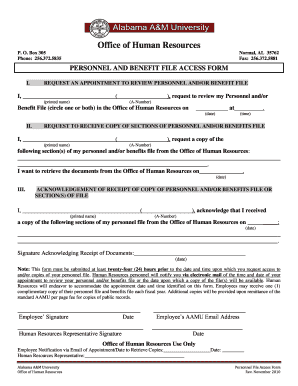
Office of Human Resources Alabama A&M University Form


What is the Office Of Human Resources Alabama A&M University
The Office of Human Resources at Alabama A&M University serves as a vital resource for faculty and staff, focusing on the management of human capital within the institution. This office is responsible for a variety of functions, including recruitment, employee relations, benefits administration, and compliance with employment laws. It plays a crucial role in fostering a positive work environment and ensuring that the university attracts and retains qualified personnel.
How to use the Office Of Human Resources Alabama A&M University
Utilizing the Office of Human Resources involves accessing various services and resources tailored to meet the needs of university employees. Individuals can visit the office in person or access its online portal to find information on job openings, employee benefits, and professional development opportunities. The office also provides guidance on policies and procedures related to employment, making it a key point of contact for any HR-related inquiries.
Required Documents
When engaging with the Office of Human Resources, certain documents may be required depending on the specific service or request. Commonly needed documents include identification forms, employment applications, tax forms, and proof of qualifications. Ensuring that all necessary paperwork is complete and accurate will facilitate a smoother process when interacting with HR services.
Steps to complete the Office Of Human Resources Alabama A&M University
Completing processes through the Office of Human Resources typically involves several key steps:
- Identify the specific HR service needed, such as hiring, benefits enrollment, or policy inquiries.
- Gather all required documentation relevant to the request.
- Submit the necessary forms either online or in person at the HR office.
- Follow up with HR staff for any additional information or clarification needed.
Eligibility Criteria
Eligibility for various programs and services offered by the Office of Human Resources may vary based on employment status, job classification, and specific university policies. Generally, all faculty and staff members are eligible for HR services, while certain benefits may have additional requirements. It is advisable to consult the HR office for detailed information regarding eligibility for specific programs.
Legal use of the Office Of Human Resources Alabama A&M University
The Office of Human Resources operates within the framework of federal and state employment laws, ensuring that all practices comply with regulations governing workplace rights and responsibilities. This includes adherence to equal employment opportunity laws, labor standards, and privacy regulations. Understanding these legal aspects is essential for both employees and the university to maintain a compliant and fair workplace.
Quick guide on how to complete office of human resources alabama aampm university
Complete [SKS] seamlessly on any device
Web-based document management has become widely embraced by companies and individuals alike. It offers a superb eco-friendly alternative to conventional printed and signed documents, allowing you to find the right template and securely store it online. airSlate SignNow equips you with every tool necessary to create, edit, and eSign your documents swiftly without delays. Manage [SKS] on any platform using the airSlate SignNow Android or iOS applications and simplify any document-related task today.
The easiest way to edit and eSign [SKS] with ease
- Find [SKS] and click Get Form to begin.
- Utilize the tools we provide to complete your form.
- Mark important sections of your documents or obscure sensitive details with tools specifically designed for that purpose by airSlate SignNow.
- Create your signature using the Sign tool, which takes seconds and carries the same legal weight as a traditional handwritten signature.
- Review all the details and click on the Done button to save your changes.
- Select your preferred method of delivering your form, via email, SMS, invite link, or download it to your computer.
Eliminate concerns about lost or misplaced documents, tedious form searching, or mistakes that necessitate printing new document copies. airSlate SignNow addresses your document management needs in just a few clicks from any device you choose. Edit and eSign [SKS] and guarantee effective communication at every stage of the form preparation process with airSlate SignNow.
Create this form in 5 minutes or less
Related searches to Office Of Human Resources Alabama A&M University
Create this form in 5 minutes!
How to create an eSignature for the office of human resources alabama aampm university
How to create an electronic signature for a PDF online
How to create an electronic signature for a PDF in Google Chrome
How to create an e-signature for signing PDFs in Gmail
How to create an e-signature right from your smartphone
How to create an e-signature for a PDF on iOS
How to create an e-signature for a PDF on Android
People also ask
-
What services does the Office Of Human Resources Alabama A&M University provide?
The Office Of Human Resources Alabama A&M University offers a range of services including recruitment, employee benefits administration, and training programs. They aim to support faculty and staff in their professional development and ensure compliance with employment laws. Their services are designed to enhance the overall employee experience at the university.
-
How can airSlate SignNow benefit the Office Of Human Resources Alabama A&M University?
airSlate SignNow can streamline the document signing process for the Office Of Human Resources Alabama A&M University, making it easier to manage employee contracts and forms. With its user-friendly interface, HR staff can quickly send, sign, and store documents securely. This efficiency can save time and reduce administrative burdens.
-
What are the pricing options for airSlate SignNow for the Office Of Human Resources Alabama A&M University?
airSlate SignNow offers flexible pricing plans that can accommodate the needs of the Office Of Human Resources Alabama A&M University. Pricing is based on the number of users and features required, ensuring that the university can choose a plan that fits its budget. Additionally, there are options for educational institutions that may provide further discounts.
-
Is airSlate SignNow easy to integrate with existing systems at the Office Of Human Resources Alabama A&M University?
Yes, airSlate SignNow is designed to integrate seamlessly with various HR systems and software used by the Office Of Human Resources Alabama A&M University. This integration allows for a smooth transition and ensures that all document workflows are connected. The platform supports popular applications, making it a versatile choice for HR departments.
-
What features does airSlate SignNow offer that are beneficial for the Office Of Human Resources Alabama A&M University?
airSlate SignNow provides features such as customizable templates, automated workflows, and real-time tracking of document status. These tools can signNowly enhance the efficiency of the Office Of Human Resources Alabama A&M University by simplifying the signing process and ensuring that all documents are processed in a timely manner. Additionally, the platform offers robust security measures to protect sensitive information.
-
How does airSlate SignNow ensure the security of documents for the Office Of Human Resources Alabama A&M University?
airSlate SignNow prioritizes security with features like encryption, secure cloud storage, and compliance with industry standards. The Office Of Human Resources Alabama A&M University can trust that their documents are protected against unauthorized access. Regular security audits and updates further enhance the platform's reliability.
-
Can the Office Of Human Resources Alabama A&M University track document status with airSlate SignNow?
Absolutely! airSlate SignNow allows the Office Of Human Resources Alabama A&M University to track the status of documents in real-time. This feature enables HR staff to see who has signed, who still needs to sign, and when documents are completed. This transparency helps in managing workflows more effectively.
Get more for Office Of Human Resources Alabama A&M University
- On the basis of tenants non payment of rent tenant agrees to pay the entire above stated balance form
- The leased premises and is executed this the day of 20 form
- Unpaid rent form
- 9087 n form
- This notice is to advise you that i have changed my name to the new name as form
- Deeds and records roomfulton county superior court ga form
- Temporary chatham county ga court system form
- Georgia notarial certificates these notarial form
Find out other Office Of Human Resources Alabama A&M University
- eSign Ohio Legal Moving Checklist Simple
- How To eSign Ohio Non-Profit LLC Operating Agreement
- eSign Oklahoma Non-Profit Cease And Desist Letter Mobile
- eSign Arizona Orthodontists Business Plan Template Simple
- eSign Oklahoma Non-Profit Affidavit Of Heirship Computer
- How Do I eSign Pennsylvania Non-Profit Quitclaim Deed
- eSign Rhode Island Non-Profit Permission Slip Online
- eSign South Carolina Non-Profit Business Plan Template Simple
- How Can I eSign South Dakota Non-Profit LLC Operating Agreement
- eSign Oregon Legal Cease And Desist Letter Free
- eSign Oregon Legal Credit Memo Now
- eSign Oregon Legal Limited Power Of Attorney Now
- eSign Utah Non-Profit LLC Operating Agreement Safe
- eSign Utah Non-Profit Rental Lease Agreement Mobile
- How To eSign Rhode Island Legal Lease Agreement
- How Do I eSign Rhode Island Legal Residential Lease Agreement
- How Can I eSign Wisconsin Non-Profit Stock Certificate
- How Do I eSign Wyoming Non-Profit Quitclaim Deed
- eSign Hawaii Orthodontists Last Will And Testament Fast
- eSign South Dakota Legal Letter Of Intent Free