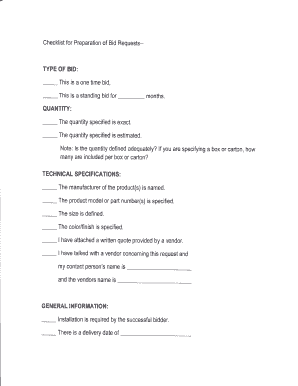
Bid Checklist Form


What is the Bid Checklist Form
The Bid Checklist Form is a structured document used primarily in the bidding process for projects, particularly in construction and procurement. This form helps ensure that all necessary components are considered and included before submitting a bid. It serves as a guide for bidders to verify that they have met all requirements and have gathered all relevant information, which can enhance the quality and competitiveness of their proposals.
How to use the Bid Checklist Form
Using the Bid Checklist Form involves several straightforward steps. First, review the checklist to understand the specific requirements for the bid. Next, gather all necessary documents and information, including project specifications, timelines, and cost estimates. As you compile your bid, mark off each item on the checklist to ensure nothing is overlooked. This process helps maintain organization and clarity, ultimately increasing the chances of a successful bid submission.
Key elements of the Bid Checklist Form
The Bid Checklist Form typically includes several key elements that are crucial for a comprehensive bid. These elements may consist of:
- Project description and scope
- Bid submission deadline
- Required documentation, such as licenses and insurance
- Cost breakdown and pricing structure
- Timeline for project completion
- Contact information for project stakeholders
Including these elements ensures that all aspects of the bid are addressed, reducing the risk of errors or omissions.
Steps to complete the Bid Checklist Form
Completing the Bid Checklist Form involves a systematic approach. Begin by carefully reading the form and understanding each requirement. Next, gather all necessary documents and information. Fill out the form by providing accurate details for each section, ensuring that all required items are checked off as you go. Finally, review the completed form for accuracy and completeness before submission to avoid any potential issues.
Legal use of the Bid Checklist Form
The Bid Checklist Form is legally recognized as a tool to facilitate the bidding process. It helps ensure compliance with relevant regulations and standards in the industry. By using this form, bidders can demonstrate that they have adhered to legal requirements, which can protect them from potential disputes or challenges related to their bids. It is essential to keep the form updated with the latest legal standards and practices to maintain its validity.
Examples of using the Bid Checklist Form
There are various scenarios where the Bid Checklist Form can be effectively utilized. For instance, a construction company may use the form when bidding for a municipal project, ensuring all local regulations are met. Similarly, a supplier might employ the checklist when submitting a bid for a government contract, ensuring that all documentation is complete and compliant with federal guidelines. These examples illustrate the form's versatility in different bidding contexts.
Quick guide on how to complete bid checklist form
Complete [SKS] effortlessly on any device
Digital document management has gained traction among businesses and individuals. It serves as an ideal eco-friendly alternative to conventional printed and signed documents, allowing you to easily find the appropriate form and securely store it online. airSlate SignNow equips you with all the necessary tools to create, modify, and eSign your documents quickly without delays. Manage [SKS] on any device with airSlate SignNow’s Android or iOS applications and enhance any document-related process today.
How to edit and eSign [SKS] with ease
- Find [SKS] and then click Get Form to begin.
- Utilize the tools we provide to complete your form.
- Emphasize pertinent sections of your documents or obscure sensitive information with tools that airSlate SignNow offers specifically for that purpose.
- Create your signature using the Sign tool, which takes mere seconds and holds the same legal standing as a conventional wet ink signature.
- Review all the details and then click on the Done button to save your updates.
- Choose how you wish to send your form, whether by email, text message (SMS), invite link, or download it to your computer.
Say goodbye to lost or misplaced documents, time-consuming form searches, or mistakes that necessitate printing new copies. airSlate SignNow fulfills your document management needs in just a few clicks from any device you prefer. Edit and eSign [SKS] and guarantee excellent communication at every phase of your form preparation with airSlate SignNow.
Create this form in 5 minutes or less
Related searches to Bid Checklist Form
Create this form in 5 minutes!
How to create an eSignature for the bid checklist form
How to create an electronic signature for a PDF online
How to create an electronic signature for a PDF in Google Chrome
How to create an e-signature for signing PDFs in Gmail
How to create an e-signature right from your smartphone
How to create an e-signature for a PDF on iOS
How to create an e-signature for a PDF on Android
People also ask
-
What is a Bid Checklist Form?
A Bid Checklist Form is a structured document that helps businesses ensure they have all necessary components before submitting a bid. It streamlines the bidding process by providing a clear outline of required information and documentation, making it easier to manage and submit bids effectively.
-
How can airSlate SignNow help with my Bid Checklist Form?
airSlate SignNow allows you to create, send, and eSign your Bid Checklist Form seamlessly. With its user-friendly interface, you can customize your forms, track submissions, and ensure that all necessary signatures are collected efficiently, saving you time and reducing errors.
-
Is there a cost associated with using the Bid Checklist Form feature?
Yes, airSlate SignNow offers various pricing plans that include access to the Bid Checklist Form feature. These plans are designed to be cost-effective, allowing businesses of all sizes to utilize the platform without breaking the bank while ensuring they can manage their bidding processes effectively.
-
What are the key features of the Bid Checklist Form in airSlate SignNow?
The Bid Checklist Form in airSlate SignNow includes features such as customizable templates, eSignature capabilities, real-time tracking, and automated reminders. These features enhance the efficiency of your bidding process, ensuring that you never miss a deadline or important document.
-
Can I integrate the Bid Checklist Form with other tools?
Absolutely! airSlate SignNow offers integrations with various third-party applications, allowing you to connect your Bid Checklist Form with tools you already use. This integration capability enhances your workflow and ensures that all your bidding documents are centralized and easily accessible.
-
What benefits does using a Bid Checklist Form provide?
Using a Bid Checklist Form helps streamline your bidding process, reduces the risk of missing critical information, and improves overall organization. By utilizing airSlate SignNow's features, you can enhance collaboration among team members and ensure that all bids are submitted accurately and on time.
-
Is it easy to customize my Bid Checklist Form?
Yes, customizing your Bid Checklist Form in airSlate SignNow is straightforward. The platform provides intuitive tools that allow you to modify templates, add fields, and tailor the form to meet your specific needs, ensuring that it aligns perfectly with your bidding requirements.
Get more for Bid Checklist Form
Find out other Bid Checklist Form
- eSignature New Jersey Doctors Permission Slip Mobile
- eSignature Colorado Government Residential Lease Agreement Free
- Help Me With eSignature Colorado Government Medical History
- eSignature New Mexico Doctors Lease Termination Letter Fast
- eSignature New Mexico Doctors Business Associate Agreement Later
- eSignature North Carolina Doctors Executive Summary Template Free
- eSignature North Dakota Doctors Bill Of Lading Online
- eSignature Delaware Finance & Tax Accounting Job Description Template Fast
- How To eSignature Kentucky Government Warranty Deed
- eSignature Mississippi Government Limited Power Of Attorney Myself
- Can I eSignature South Dakota Doctors Lease Agreement Form
- eSignature New Hampshire Government Bill Of Lading Fast
- eSignature Illinois Finance & Tax Accounting Purchase Order Template Myself
- eSignature North Dakota Government Quitclaim Deed Free
- eSignature Kansas Finance & Tax Accounting Business Letter Template Free
- eSignature Washington Government Arbitration Agreement Simple
- Can I eSignature Massachusetts Finance & Tax Accounting Business Plan Template
- Help Me With eSignature Massachusetts Finance & Tax Accounting Work Order
- eSignature Delaware Healthcare / Medical NDA Secure
- eSignature Florida Healthcare / Medical Rental Lease Agreement Safe