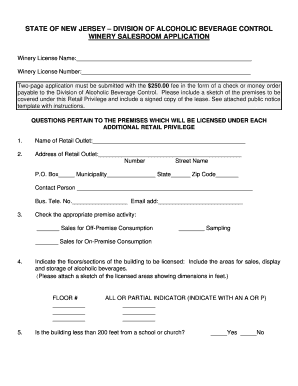
Winery Salesroom Form


What is the Winery Salesroom Form
The Winery Salesroom Form is a specialized document used by wineries in the United States to regulate and document sales made directly to consumers from their salesrooms. This form is essential for compliance with state and federal regulations governing the sale of alcoholic beverages. It typically includes details about the winery, the types of products sold, and the sales transactions that occur within the salesroom. Understanding this form is crucial for wineries to operate legally and efficiently.
How to use the Winery Salesroom Form
Using the Winery Salesroom Form involves several steps to ensure accurate completion and compliance with regulations. First, gather all necessary information about your winery, including your license number and product details. Next, fill out the form with accurate sales data, ensuring that all transactions are documented correctly. After completing the form, it should be submitted to the appropriate state authority as required. This process helps maintain transparency and accountability in winery operations.
Steps to complete the Winery Salesroom Form
Completing the Winery Salesroom Form requires careful attention to detail. Follow these steps:
- Collect all relevant information, including your winery's name, address, and license details.
- Document the types of products sold and their quantities.
- Record the sales transactions accurately, including dates and amounts.
- Review the completed form for accuracy and completeness.
- Submit the form to the designated state agency, either online or by mail, as per the state's requirements.
Key elements of the Winery Salesroom Form
The key elements of the Winery Salesroom Form include essential information that must be accurately reported. These elements typically consist of:
- Winery Information: Name, address, and license number.
- Product Details: Types of wine or beverages sold and their respective quantities.
- Sales Data: Dates of sales and total amounts collected.
- Signatures: Required signatures from authorized personnel to validate the form.
Legal use of the Winery Salesroom Form
The legal use of the Winery Salesroom Form is governed by state laws regulating the sale of alcoholic beverages. Wineries must ensure that they are compliant with all applicable regulations when using this form. This includes maintaining accurate records of sales, adhering to reporting deadlines, and submitting the form to the correct authorities. Failure to comply with these legal requirements can result in penalties or loss of licensure.
State-specific rules for the Winery Salesroom Form
Each state in the U.S. may have specific rules and regulations regarding the Winery Salesroom Form. It is important for wineries to familiarize themselves with their state's requirements, which can include variations in the form's structure, submission deadlines, and additional documentation needed. Some states may also have unique reporting requirements based on the volume of sales or the types of products sold. Understanding these state-specific rules helps ensure compliance and smooth operations.
Quick guide on how to complete winery salesroom form
Easily Prepare Winery Salesroom Form on Any Device
Managing documents online has gained traction among businesses and individuals. It offers an ideal eco-friendly substitute for traditional printed and signed documents, allowing you to obtain the appropriate form and securely store it online. airSlate SignNow provides you with all the necessary tools to create, modify, and electronically sign your documents swiftly without delays. Handle Winery Salesroom Form on any device using airSlate SignNow Android or iOS apps and enhance any document-related process today.
The Simplest Way to Modify and Electronically Sign Winery Salesroom Form Effortlessly
- Locate Winery Salesroom Form and then click Get Form to begin.
- Make use of the tools we provide to complete your form.
- Emphasize important sections of your documents or redact sensitive details with tools specifically offered by airSlate SignNow for that purpose.
- Create your electronic signature using the Sign feature, which takes moments and has the same legal validity as a traditional wet ink signature.
- Review all the information and then click on the Done button to save your changes.
- Choose how you would like to submit your form, either by email, text message (SMS), an invite link, or download it to your computer.
Eliminate concerns about missing or lost files, tedious form searches, or errors that necessitate printing new document copies. airSlate SignNow meets all your document management needs in just a few clicks from a device of your choice. Modify and electronically sign Winery Salesroom Form and ensure effective communication at any stage of the form preparation process with airSlate SignNow.
Create this form in 5 minutes or less
Create this form in 5 minutes!
How to create an eSignature for the winery salesroom form
How to create an electronic signature for a PDF online
How to create an electronic signature for a PDF in Google Chrome
How to create an e-signature for signing PDFs in Gmail
How to create an e-signature right from your smartphone
How to create an e-signature for a PDF on iOS
How to create an e-signature for a PDF on Android
People also ask
-
What is a Winery Salesroom Form?
A Winery Salesroom Form is a digital document designed to streamline the sales process in wineries. It allows businesses to collect customer information, manage orders, and facilitate transactions efficiently. By using the Winery Salesroom Form, wineries can enhance customer experience and improve operational efficiency.
-
How does the Winery Salesroom Form benefit my winery?
The Winery Salesroom Form offers numerous benefits, including increased efficiency in order processing and improved customer satisfaction. It simplifies data collection and allows for quick eSigning, reducing paperwork and saving time. This ultimately leads to a more organized sales process and better customer relationships.
-
Is the Winery Salesroom Form customizable?
Yes, the Winery Salesroom Form is fully customizable to meet the specific needs of your winery. You can tailor the fields, design, and workflow to align with your branding and operational requirements. This flexibility ensures that the form serves your business effectively.
-
What integrations are available with the Winery Salesroom Form?
The Winery Salesroom Form integrates seamlessly with various CRM and payment processing systems. This allows for a smooth flow of information between platforms, enhancing your winery's operational efficiency. You can connect with tools like Salesforce, QuickBooks, and more to streamline your sales process.
-
How much does the Winery Salesroom Form cost?
The pricing for the Winery Salesroom Form varies based on the features and volume of usage. airSlate SignNow offers flexible pricing plans to accommodate wineries of all sizes. You can choose a plan that fits your budget while still benefiting from the powerful features of the Winery Salesroom Form.
-
Can I track submissions made through the Winery Salesroom Form?
Absolutely! The Winery Salesroom Form includes tracking features that allow you to monitor submissions in real-time. You can easily access data on customer interactions and order statuses, helping you make informed decisions and improve your sales strategies.
-
Is the Winery Salesroom Form secure?
Yes, the Winery Salesroom Form is designed with security in mind. It employs industry-standard encryption and compliance measures to protect sensitive customer information. You can confidently use the Winery Salesroom Form knowing that your data is secure.
Get more for Winery Salesroom Form
- Ihss forms for doctor
- S t a b l e program 6th edition pdf download form
- Premium bonds application form for grandchildren
- Alive and well statement form
- Dcfs forms 14882541
- Exploring science 8a end of unit test answers form
- Suffolk county pistol permit character references form
- Harvest tracking sheet community gardening form
Find out other Winery Salesroom Form
- Can I eSignature Kentucky Performance Contract
- eSignature Nevada Performance Contract Safe
- eSignature California Franchise Contract Secure
- How To eSignature Colorado Sponsorship Proposal Template
- eSignature Alabama Distributor Agreement Template Secure
- eSignature California Distributor Agreement Template Later
- eSignature Vermont General Power of Attorney Template Easy
- eSignature Michigan Startup Cost Estimate Simple
- eSignature New Hampshire Invoice for Services (Standard Format) Computer
- eSignature Arkansas Non-Compete Agreement Later
- Can I eSignature Arizona Non-Compete Agreement
- How Do I eSignature New Jersey Non-Compete Agreement
- eSignature Tennessee Non-Compete Agreement Myself
- How To eSignature Colorado LLC Operating Agreement
- Help Me With eSignature North Carolina LLC Operating Agreement
- eSignature Oregon LLC Operating Agreement Online
- eSignature Wyoming LLC Operating Agreement Online
- eSignature Wyoming LLC Operating Agreement Computer
- eSignature Wyoming LLC Operating Agreement Later
- eSignature Wyoming LLC Operating Agreement Free