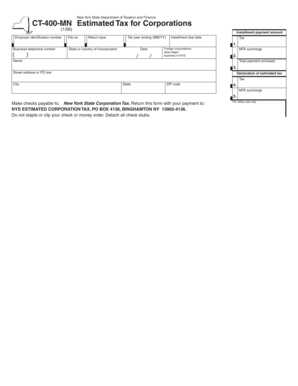
Form Ct 400 2006


What is the Form CT 400
The Form CT 400 is a state tax form used in Connecticut for corporate business taxes. It is specifically designed for corporations to report their income and calculate their tax liability. This form is essential for ensuring compliance with state tax laws and for maintaining good standing with the Connecticut Department of Revenue Services. Corporations must file this form annually, providing detailed information about their financial activities within the state.
How to Use the Form CT 400
Using the Form CT 400 involves several steps to ensure accurate reporting of corporate income. First, gather all necessary financial documents, including income statements, balance sheets, and any relevant deductions. Next, complete the form by filling in the required sections, which include income, deductions, and credits. It is crucial to double-check all entries for accuracy before submission. Once completed, the form can be filed online or mailed to the appropriate state office.
Steps to Complete the Form CT 400
Completing the Form CT 400 requires a systematic approach:
- Begin by entering the corporation's identifying information, including name, address, and federal employer identification number (EIN).
- Report total income from all sources, ensuring to include any applicable adjustments.
- Detail allowable deductions, such as business expenses and depreciation.
- Calculate the tax liability based on the net income, applying any credits available to the corporation.
- Sign and date the form, certifying that the information provided is accurate and complete.
Filing Deadlines / Important Dates
Corporations must adhere to specific deadlines when filing the Form CT 400. The due date for filing is typically the fifteenth day of the fourth month following the end of the corporation's fiscal year. For most corporations operating on a calendar year, this means the form is due by April 15. It is important to be aware of these deadlines to avoid penalties and interest on late payments.
Required Documents
To complete the Form CT 400, several documents are necessary:
- Income statements detailing total revenue and expenses.
- Balance sheets showing the corporation's financial position.
- Documentation for any deductions or credits claimed, such as receipts and invoices.
- Prior year tax returns for reference and consistency.
Form Submission Methods
The Form CT 400 can be submitted through various methods to accommodate different preferences:
- Online: Corporations can file electronically through the Connecticut Department of Revenue Services website.
- Mail: Completed forms can be printed and sent via postal service to the designated address provided by the state.
- In-Person: Corporations may also choose to deliver their forms directly to a local tax office.
Quick guide on how to complete form ct 400 100700652
Complete Form Ct 400 effortlessly on any device
Online document management has gained signNow traction among businesses and individuals alike. It offers an ideal eco-friendly substitute for traditional printed and signed documents, as you can locate the appropriate form and securely preserve it online. airSlate SignNow equips you with all the tools necessary to create, modify, and eSign your documents promptly without interruptions. Handle Form Ct 400 on any device using airSlate SignNow's Android or iOS applications and simplify any document-related procedure today.
The simplest way to modify and eSign Form Ct 400 with ease
- Locate Form Ct 400 and select Get Form to begin.
- Utilize the tools provided to complete your form.
- Highlight important sections of your documents or redact sensitive information using tools that airSlate SignNow offers specifically for that purpose.
- Generate your eSignature with the Sign tool, which takes just seconds and carries the same legal validity as a conventional wet ink signature.
- Review the information and click on the Done button to save your changes.
- Choose how you wish to submit your form, whether by email, SMS, or invitation link, or download it directly to your computer.
Eliminate concerns about lost or misplaced documents, tedious form searching, or mistakes that necessitate printing new copies. airSlate SignNow addresses all your document management needs in a few clicks from any device of your preference. Modify and eSign Form Ct 400 and ensure outstanding communication at every stage of your form preparation process with airSlate SignNow.
Create this form in 5 minutes or less
Find and fill out the correct form ct 400 100700652
Create this form in 5 minutes!
How to create an eSignature for the form ct 400 100700652
How to create an electronic signature for a PDF online
How to create an electronic signature for a PDF in Google Chrome
How to create an e-signature for signing PDFs in Gmail
How to create an e-signature right from your smartphone
How to create an e-signature for a PDF on iOS
How to create an e-signature for a PDF on Android
People also ask
-
What is form ct 400?
Form CT 400 is a tax form used by businesses in Connecticut to report their income and calculate their tax liability. It is essential for ensuring compliance with state tax regulations. Using airSlate SignNow, you can easily fill out and eSign form CT 400, streamlining your tax filing process.
-
How can airSlate SignNow help with form ct 400?
airSlate SignNow simplifies the process of completing and submitting form CT 400 by providing an intuitive interface for filling out the necessary fields. You can also eSign the document securely, ensuring that your submission is both valid and efficient. This saves time and reduces the risk of errors.
-
Is there a cost associated with using airSlate SignNow for form ct 400?
Yes, airSlate SignNow offers various pricing plans that cater to different business needs. The cost is competitive and provides access to features that enhance the management of documents like form CT 400. You can choose a plan that fits your budget while benefiting from a cost-effective solution.
-
What features does airSlate SignNow offer for form ct 400?
airSlate SignNow provides features such as customizable templates, secure eSigning, and document tracking specifically for forms like CT 400. These features ensure that you can manage your tax documents efficiently and securely. Additionally, you can collaborate with team members in real-time.
-
Can I integrate airSlate SignNow with other software for form ct 400?
Absolutely! airSlate SignNow offers integrations with various software applications, allowing you to streamline your workflow when handling form CT 400. Whether you use accounting software or CRM systems, these integrations enhance productivity and ensure seamless document management.
-
What are the benefits of using airSlate SignNow for form ct 400?
Using airSlate SignNow for form CT 400 provides numerous benefits, including increased efficiency, reduced paperwork, and enhanced security. The platform allows for quick eSigning and easy document sharing, which can signNowly speed up the tax filing process. This means you can focus more on your business and less on administrative tasks.
-
Is airSlate SignNow secure for handling form ct 400?
Yes, airSlate SignNow prioritizes security and compliance, making it a safe choice for handling sensitive documents like form CT 400. The platform employs advanced encryption and security protocols to protect your data. You can trust that your information is secure while using our services.
Get more for Form Ct 400
Find out other Form Ct 400
- eSign North Dakota Police Rental Lease Agreement Now
- eSign Tennessee Courts Living Will Simple
- eSign Utah Courts Last Will And Testament Free
- eSign Ohio Police LLC Operating Agreement Mobile
- eSign Virginia Courts Business Plan Template Secure
- How To eSign West Virginia Courts Confidentiality Agreement
- eSign Wyoming Courts Quitclaim Deed Simple
- eSign Vermont Sports Stock Certificate Secure
- eSign Tennessee Police Cease And Desist Letter Now
- Help Me With eSign Texas Police Promissory Note Template
- eSign Utah Police LLC Operating Agreement Online
- eSign West Virginia Police Lease Agreement Online
- eSign Wyoming Sports Residential Lease Agreement Online
- How Do I eSign West Virginia Police Quitclaim Deed
- eSignature Arizona Banking Moving Checklist Secure
- eSignature California Banking Warranty Deed Later
- eSignature Alabama Business Operations Cease And Desist Letter Now
- How To eSignature Iowa Banking Quitclaim Deed
- How To eSignature Michigan Banking Job Description Template
- eSignature Missouri Banking IOU Simple