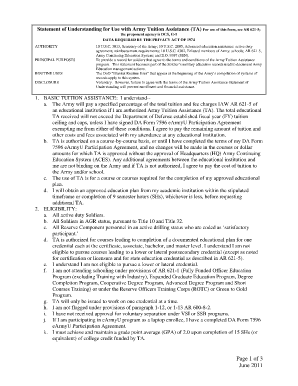
Statement of Understanding Form


What is the Statement of Understanding
The statement of understanding is a formal document that outlines the terms and conditions agreed upon by parties involved in a particular arrangement. This form serves to clarify the expectations and responsibilities of each party, ensuring that all parties are on the same page. It is commonly used in various contexts, including business agreements, educational settings, and legal matters. By clearly defining roles and obligations, the statement of understanding helps prevent misunderstandings and disputes.
How to Use the Statement of Understanding
Utilizing the statement of understanding involves several key steps. First, identify the parties involved and gather all necessary information relevant to the agreement. Next, draft the document, ensuring it includes all essential elements such as the purpose of the agreement, specific responsibilities, timelines, and any applicable terms. Once the draft is complete, share it with all parties for review and feedback. After incorporating any necessary changes, all parties should sign the document to indicate their acceptance of the terms.
Steps to Complete the Statement of Understanding
Completing a statement of understanding involves a systematic approach to ensure accuracy and clarity. Follow these steps:
- Identify the parties involved in the agreement.
- Gather relevant information and documentation.
- Draft the statement, including purpose, responsibilities, and timelines.
- Review the draft with all parties for feedback.
- Make necessary revisions based on feedback.
- Obtain signatures from all parties to finalize the document.
Legal Use of the Statement of Understanding
The legal validity of the statement of understanding depends on several factors. To be considered legally binding, the document must meet specific criteria, including mutual consent, clear terms, and the capacity of all parties to enter into the agreement. It is essential to ensure that the document complies with relevant laws and regulations, particularly in the context of electronic signatures. Utilizing a reliable eSignature platform can enhance the legal standing of the document by providing necessary compliance with eSignature laws.
Key Elements of the Statement of Understanding
Several key elements are crucial for a comprehensive statement of understanding. These include:
- Parties Involved: Clearly identify all individuals or organizations participating in the agreement.
- Purpose: Define the reason for the agreement and the objectives to be achieved.
- Responsibilities: Outline the specific duties and obligations of each party.
- Timeline: Specify any relevant deadlines or timeframes for the agreement.
- Signatures: Ensure all parties sign the document to validate the agreement.
Examples of Using the Statement of Understanding
There are various scenarios where a statement of understanding can be effectively utilized. For instance, in a business context, it may be used to outline the terms of a partnership agreement. In an educational setting, it can clarify expectations between students and instructors regarding course requirements. Additionally, legal professionals may employ this document to ensure all parties in a contract understand their roles and responsibilities. Each example highlights the importance of clear communication and mutual agreement.
Quick guide on how to complete statement of understanding
Complete Statement Of Understanding seamlessly on any device
Managing documents online has become increasingly popular among businesses and individuals. It serves as an ideal eco-friendly alternative to conventional printed and signed documents, allowing you to access the required form and securely store it online. airSlate SignNow equips you with all the tools necessary to create, edit, and electronically sign your documents promptly without any hassles. Handle Statement Of Understanding on any device using airSlate SignNow's Android or iOS applications and streamline any document-related process today.
The easiest method to modify and electronically sign Statement Of Understanding effortlessly
- Obtain Statement Of Understanding and click Get Form to begin.
- Utilize the tools we offer to complete your document.
- Emphasize important parts of your documents or obscure sensitive details with tools that airSlate SignNow provides specifically for this purpose.
- Generate your signature using the Sign tool, which takes only seconds and carries the same legal validity as a traditional handwritten signature.
- Review the information and click on the Done button to save your modifications.
- Choose how you would like to send your form: via email, text (SMS), an invitation link, or download it to your computer.
Say goodbye to lost or mislaid documents, tedious form searches, or mistakes that require printing new document copies. airSlate SignNow meets your document management needs in just a few clicks from any device of your choice. Modify and electronically sign Statement Of Understanding, ensuring excellent communication at every stage of the form preparation process with airSlate SignNow.
Create this form in 5 minutes or less
Create this form in 5 minutes!
How to create an eSignature for the statement of understanding
How to create an electronic signature for a PDF online
How to create an electronic signature for a PDF in Google Chrome
How to create an e-signature for signing PDFs in Gmail
How to create an e-signature right from your smartphone
How to create an e-signature for a PDF on iOS
How to create an e-signature for a PDF on Android
People also ask
-
What is a statement of understanding and why is it important?
A statement of understanding is a document that clarifies the mutual agreement between parties regarding their responsibilities and expectations. It helps prevent misunderstandings and ensures that all parties are aligned on key details. Having a clear statement of understanding is crucial for smooth collaboration and accountability.
-
How does airSlate SignNow assist in creating a statement of understanding?
airSlate SignNow provides an easy-to-use platform for creating and customizing a statement of understanding. You can utilize templates and include necessary elements such as signatures and dates to ensure clarity and legality. This makes the process efficient and straightforward for all parties involved.
-
What features does airSlate SignNow offer for managing statements of understanding?
AirSlate SignNow offers a range of features for handling your statement of understanding, including eSigning, document sharing, and storage. You can track document status to see who has signed and when, ensuring that all parties have completed their commitments. This enhances transparency and accountability throughout the process.
-
Is airSlate SignNow suitable for businesses of all sizes for a statement of understanding?
Yes, airSlate SignNow is designed to meet the needs of businesses of all sizes, whether you're a small startup or a large enterprise. Its versatility allows you to create a statement of understanding that fits your specific requirements, making it an ideal solution regardless of your business scale.
-
What are the pricing options for using airSlate SignNow for statements of understanding?
AirSlate SignNow offers various pricing plans to accommodate different needs and budgets. You can choose from monthly or annual subscriptions, with options for businesses that require advanced features for their statements of understanding. Pricing is competitive, ensuring that you get a cost-effective solution for your document management needs.
-
How does airSlate SignNow ensure document security for statements of understanding?
AirSlate SignNow prioritizes document security for your statement of understanding through encryption and secure access controls. All documents are stored in a secure cloud environment, protecting sensitive information from unauthorized access. This commitment to security gives users peace of mind.
-
Can I integrate airSlate SignNow with other tools for managing my statement of understanding?
Yes, airSlate SignNow integrates seamlessly with various popular business tools such as CRM systems and project management apps. This enhances your workflow and allows you to manage your statement of understanding alongside other critical business processes. Integrations are designed to boost efficiency and save time.
Get more for Statement Of Understanding
- Cas flowchart form
- Application form right guard security uk ltd is an expanding
- Elc pinellas transfer form
- Literature circle guide where the red fern grows scholastic form
- Pmkeepsakes aol com form
- Choice transfer request shoreline public schools form
- Internship eval form oceank12waus
- Animal control complaint form des moines washington
Find out other Statement Of Understanding
- eSign Utah Courts Last Will And Testament Free
- eSign Ohio Police LLC Operating Agreement Mobile
- eSign Virginia Courts Business Plan Template Secure
- How To eSign West Virginia Courts Confidentiality Agreement
- eSign Wyoming Courts Quitclaim Deed Simple
- eSign Vermont Sports Stock Certificate Secure
- eSign Tennessee Police Cease And Desist Letter Now
- Help Me With eSign Texas Police Promissory Note Template
- eSign Utah Police LLC Operating Agreement Online
- eSign West Virginia Police Lease Agreement Online
- eSign Wyoming Sports Residential Lease Agreement Online
- How Do I eSign West Virginia Police Quitclaim Deed
- eSignature Arizona Banking Moving Checklist Secure
- eSignature California Banking Warranty Deed Later
- eSignature Alabama Business Operations Cease And Desist Letter Now
- How To eSignature Iowa Banking Quitclaim Deed
- How To eSignature Michigan Banking Job Description Template
- eSignature Missouri Banking IOU Simple
- eSignature Banking PDF New Hampshire Secure
- How Do I eSignature Alabama Car Dealer Quitclaim Deed